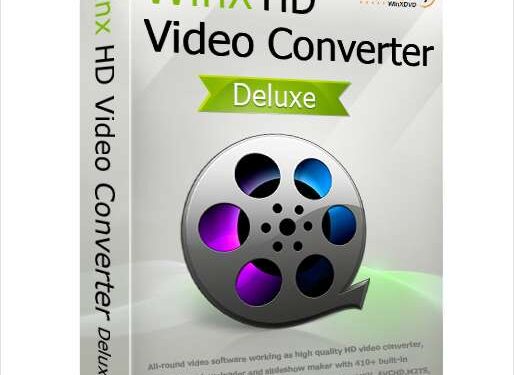Videos that are captured by iPhone and GoPro are often formatted in MOV. If you want to share these videos with your friends or colleagues, you may need to convert MOV to MP4.
Luckily, there are many video converters available on the market. Among them, WinX Video Converter is a good option. It is easy to use and can convert videos at high speed. In addition, it also supports other formats such as MKV, AVI, WMV, and FLV, and it’s totally free to use. So you must read how to convert MOV to MP4.
Here is a simple guide on how to use WinX Video Converter to convert MOV to MP4:
1. Download and install WinX Video Converter on your computer.
2. Launch the program and add the MOV files that you want to convert.
3. Select MP4 as the output format and click the “Run” button.
The video converter will start converting MOV to MP4 immediately. When the conversion is finished, you can then play the converted videos on your computer or other devices.
So, that’s how you convert MOV to MP4 with WinX Video Converter. As you can see, it is a very easy process and doesn’t require any expertise. Give it a try and download this software then you see how well it works for you.
If you post an article so visit us at https://thetinytech.com/write-for-us/
Why do People Need to Convert MOV to MP4?
There are many reasons why people may need to convert MOV to MP4. For example, if they want to watch a MOV video on a device that MOV files won’t open, they will need to convert it to MP4. Or, if they want to share a MOV video with friends or colleagues who don’t have the same video player software as them, they will need to convert it to MP4.
So, whether you’re an iPhone user who wants to watch your videos on a different device, or you’re someone who wants to share videos with friends and family, converting MOV to MP4 is a good solution. And, as mentioned before, WinX Video Converter is a good option for doing this. It’s easy-to-use, fast, and free.
MOV files are not compatible with many devices or players. If you want to watch a MOV video on a device that doesn’t support the MOV format, you will need to convert it to MP4.
MOV files also take too much storage on devices. If you want to save storage on your device, converting MOV to MP4 is a good solution. It can’t be shared with people who don’t have the same video player software as you.
Five Main Features and Advantages of WinX Video Converter:
1. Convert videos at high speed: WinX Video Converter is very fast and can convert videos at a high speed.
2. Supports a variety of formats: The video converter supports a wide range of formats, including MOV, MKV, AVI, WMV, and FLV.
3. Easy-to-use: The video converter is easy-to-use and even beginners can use it without any difficulty.
4. Quality is preserved: The video converter maintains the quality of the original videos while converting them to other formats.
5. Totally free to use: WinX Video Converter is totally free to use and there are no hidden costs or fees associated with it.
Video Tutorial for Converting MOV file to MP4
Conclusion
So, there you have it – a simple guide on how to convert MOV to MP4 with WinX Video Converter. As you can see, it is an easy process and doesn’t require any expertise. Give it a try and install this software and see how well it works for you. And, if you’re looking for a good video converter that supports the MOV format, WinX Video Converter is a good option. It’s easy-to-use, fast, and free.