There are so many email clients in the market which you can use but Outlook is one of the most popular ones. It is an email client that comes along with Microsoft office suite. You can also download it separately because Outlook has its own benefits which makes it different from other email clients in the market.
If you post an article so visit us at https://thetinytech.com/write-for-us/
Now, users have reported various issues in connecting to their accounts and thus they are unable to access them properly. Some of the common issues include login/logout problems, receiving or sending error messages, not able to send or receive emails, etc., when using Microsoft Outlook. Most of these issues are related to corrupted PST file issue often due to unexpected system shutdowns while working on MS Outlook, virus attack, hardware malfunctioning etc. This corruption leads to improper working of Outlook.
However, these problems can be easily solved by simply using Stellar Repair for Outlook tool because it offers remarkable solutions and guarantees 100% error free working of the software. It is a perfect utility that helps in recovering important emails and other items from corrupt PST file and saves them in new files successfully. By using this simple repair process you can fix all your issues with ease when using MS Outlook email client with complete convenience.
Key Features of Stellar Repair for Outlook are listed below:
• Recovers permanently deleted or lost emails/items
• Get back encrypted PST file
• Repairs severely corrupted KB size PST files
• Brings back stopped outlook services
• Maintains folder hierarchy while saving repaired data
• Provides interactive & easy to use graphical interface
As we have tested the software in our offices, we find it very efficient and easy to use. You can repair your MS Outlook by using this utility in few simple steps even if you are a non-technical user. Here is the detailed process to run Stellar Repair for Outlook:
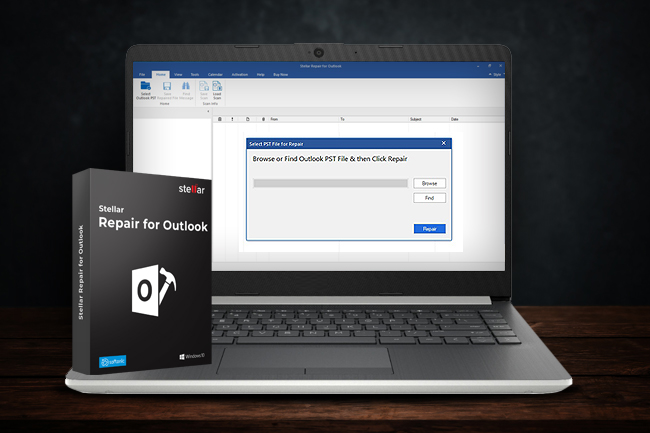
Steps To Run Stellar Repair For Outlook:
1) Download and install this tool on your system by double clicking on setup file after downloading from its official website.
2) Launch the software and select ‘open application’ option from main screen as shown in screenshot below:
3) Once the application has been launched, you need to specify location of PST file that needs to be repaired through browse button. The complete path will appear once you have selected directory of PST file.
4) After specifying the location of PST file you need to select your desired language and then click on ‘next’ button.
5) The tool will detect corrupt Outlook files after applying deep scanning method through default scan option under tools tab. You can also change scan options according to your requirements by selecting custom scan option.
6) Preview all the recovered mailboxes in respective tabs available for each mailbox type like inbox, outbox etc., shown in left window pane after completion of scanning process. If at any point, you fail to find required data then use filters option present in left bottom portion of main interface as shown below:
It will help you to view only desired folders/items that are found in corrupted PST file.
7) At last, save the scanned result to a new file by clicking on ‘save’ button which is available at top right corner of main window.
8) If you are content with scanning results then click on close button otherwise again re-apply scanning process through start scan option.
Thus you can repair your corrupted PST file with complete accuracy in time saving manner even when you are using MS Outlook application for first time! This software is compatible with almost every version of Windows OS like 10/8/7 etc., 32 bit & 64 bit operating system and thus it provides flexibility to every user in tackling various issues related to outlook email client. So download Stellar Repair for Outlook tool now and get rid of all sorts of errors while working on Outlook application!
Recover Deleted Mail Items From Outlook PST File
Stellar Repair for Outlook is trusted and dependable utility to recover deleted mail items from Outlook folders, outbox, sent mail folder, drafts in few simple clicks. It recovers emails in .pst files created in Microsoft Outlook 97-2016 for Windows, Linux & Mac OS. Download…
Recover Encrypted Mail From Corrupt PST File
Encryption protects you email data against unauthorized access by using strong encryption algorithms like 20 algorithm (AES) which can only be unlocked with the original password. Stellar Repair for Outlook Password Recovery software uses brute force attack to recover the password of encrypted PST file (.pst).
Stellar Repair for Outlook helps you to scan, view and recover the content of corrupt PST file. It can recover all email components including attachments, embedded images, original formatting and hyperlinks etc. The tool takes few minutes to extract data from PST file and converts into new PST/EML/MSG/RTF/HTML/PDF for user access.
Possible Reasons due to which Outlook Emails gets corrupted:
• Corruption in header section – A header is a predefined segment present at beginning of every Outlook item i.e., emails, tasks, contacts etc. This segment includes information such as “From”, “To” or “CC” fields etc., So any damage caused onto this header results in loss of complete mail items from Outlook.
• Header structure damage – Corruption in header can be caused due to several reasons such as virus attack, system shutdown abruptly, heavy memory allocation, loss of power supply or any hardware failure etc.
• Corrupt PST file – Outlook for Windows uses PST file as offline storage to maintain the data availability even when MS outlook is not connected with Exchange server. The user can easily access their emails, contacts and other mailbox items but a single error occurring on Exchange server leads to corruption of entire PST files which results in complete data lose from Outlook application.
How Stellar Repair for Outlook works?
The outlook pst file recovery software quickly scans the corrupt PST file and extract all email components including emails along with attachments, embedded images, formatting, meta data etc. It quickly scans the corrupt file and extracts all emails in it to new healthy PST file with complete accuracy even when you are using MS Outlook application for first time.

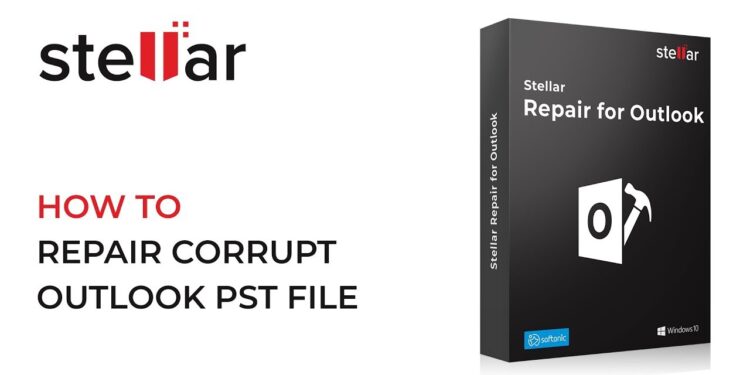










Mexican Easy Pharm: Mexican Easy Pharm – buying prescription drugs in mexico
medicine in mexico pharmacies https://mexicaneasypharm.com/# Mexican Easy Pharm
mexico drug stores pharmacies
buying from online mexican pharmacy https://mexicaneasypharm.shop/# mexico drug stores pharmacies
best online pharmacies in mexico
https://dappharm.shop/# priligy
prednisone 10 tablet
https://cytpharm.com/# CytPharm
prednisone tabs 20 mg
https://kamapharm.shop/# п»їkamagra
prednisone 50 mg tablet cost
https://dappharm.shop/# buy dapoxetine online
buy prednisone online fast shipping
http://semapharm24.com/# buy semaglutide
5 mg prednisone daily
https://dappharm.com/# priligy
prednisone acetate
http://cytpharm.com/# Cyt Pharm
can you buy prednisone over the counter in mexico
https://predpharm.com/# Pred Pharm
prednisone sale
http://cytpharm.com/# buy cytotec online
where to buy prednisone in australia
https://farmabrufen.com/# BRUFEN 600 acquisto online
acquistare farmaci senza ricetta
https://farmabrufen.com/# Brufen senza ricetta
Farmacia online miglior prezzo
https://farmatadalitaly.com/# farmacie online sicure
acquistare farmaci senza ricetta
comprare farmaci online all’estero http://farmaprodotti.com/# acquisto farmaci con ricetta
Farmacia online piГ№ conveniente
comprare farmaci online all’estero: Cialis generico – top farmacia online
Farmacie on line spedizione gratuita
https://jugabet.xyz/# Las redes sociales promocionan eventos de casinos.
Poker rooms host exciting tournaments regularly.
jugabet casino jugabet Los bonos de bienvenida son generosos.
Promotions are advertised through social media channels.: taya777 login – taya777.icu
The casino atmosphere is thrilling and energetic. http://jugabet.xyz/# Los torneos de poker generan gran interГ©s.
Los casinos ofrecen entretenimiento en vivo.: jugabet – jugabet
The Philippines has several world-class integrated resorts. https://taya777.icu/# Game rules can vary between casinos.
phmacao club phmacao.life The thrill of winning keeps players engaged.
Poker rooms host exciting tournaments regularly.: taya777 – taya777
Visitors come from around the world to play.: phtaya login – phtaya
п»їCasinos in the Philippines are highly popular.: taya365 login – taya365.art
phtaya login phtaya casino Players must be at least 21 years old.
Game rules can vary between casinos. http://taya365.art/# Gambling regulations are strictly enforced in casinos.
https://winchile.pro/# Las apuestas mГnimas son accesibles para todos.
Slot machines attract players with big jackpots.
The casino experience is memorable and unique.: phtaya casino – phtaya login
The thrill of winning keeps players engaged. https://taya365.art/# The casino industry supports local economies significantly.
Promotions are advertised through social media channels.: phtaya casino – phtaya
La iluminaciГіn crea un ambiente vibrante.: jugabet.xyz – jugabet
taya365 taya365.art Poker rooms host exciting tournaments regularly.
https://phtaya.tech/# Loyalty programs reward regular customers generously.
Many casinos offer luxurious amenities and services.
Slot machines feature various exciting themes. https://winchile.pro/# La pasiГіn por el juego une a personas.
Many casinos provide shuttle services for guests.: taya777.icu – taya777 register login
phtaya login phtaya.tech The ambiance is designed to excite players.
https://jugabet.xyz/# Los bonos de bienvenida son generosos.
Players can enjoy high-stakes betting options.
Las redes sociales promocionan eventos de casinos.: jugabet casino – jugabet casino
п»їCasinos in the Philippines are highly popular.: taya777 login – taya777 register login
Players often share tips and strategies.: taya777 login – taya777
https://winchile.pro/# Las apuestas deportivas tambiГ©n son populares.
The poker community is very active here.
phtaya casino phtaya casino п»їCasinos in the Philippines are highly popular.
Some casinos feature themed gaming areas. https://taya365.art/# Poker rooms host exciting tournaments regularly.
Visitors come from around the world to play.: taya365 login – taya365 login
http://phmacao.life/# The casino atmosphere is thrilling and energetic.
п»їCasinos in the Philippines are highly popular.
Players often share tips and strategies.: phtaya – phtaya
winchile casino win chile Las mГЎquinas tienen diferentes niveles de apuesta.
Slot tournaments create friendly competitions among players. http://taya777.icu/# Security measures ensure a safe environment.
La competencia entre casinos beneficia a los jugadores.: winchile – win chile
Live music events often accompany gaming nights.: taya365.art – taya365.art
winchile win chile La pasiГіn por el juego une a personas.
https://jugabet.xyz/# La iluminaciГіn crea un ambiente vibrante.
Poker rooms host exciting tournaments regularly.
La competencia entre casinos beneficia a los jugadores.: jugabet chile – jugabet.xyz
https://jugabet.xyz/# La mayorГa acepta monedas locales y extranjeras.
Players enjoy a variety of table games.
The Philippines offers a rich gaming culture.: taya365 – taya365.art
Las experiencias son Гєnicas en cada visita.: winchile.pro – winchile
taya365 login taya365 login Many casinos provide shuttle services for guests.
The casino industry supports local economies significantly.: phmacao casino – phmacao
Many casinos host charity events and fundraisers.: phtaya – phtaya.tech
Slot machines attract players with big jackpots. https://taya365.art/# Players enjoy both fun and excitement in casinos.
Los jackpots progresivos atraen a los jugadores.: win chile – win chile
jugabet jugabet La iluminaciГіn crea un ambiente vibrante.
Slot tournaments create friendly competitions among players.: taya777 – taya777 app
Casinos often host special holiday promotions.: taya777.icu – taya777 register login
Players can enjoy high-stakes betting options. https://jugabet.xyz/# Los casinos son lugares de reuniГіn social.
winchile casino winchile Los casinos organizan eventos especiales regularmente.
Players enjoy a variety of table games.: phtaya.tech – phtaya.tech
The ambiance is designed to excite players.: taya365 – taya365 login
http://phmacao.life/# Cashless gaming options are becoming popular.
Promotions are advertised through social media channels.
canadian online pharmacy no prescription reputable online pharmacy no prescription discount drug mart
xxl mexican pharm: mexico drug stores pharmacies – pharmacies in mexico that ship to usa
online pharmacy delivery usa: family pharmacy – Best online pharmacy
best online pharmacy no prescription http://easycanadianpharm.com/# easy canadian pharm
mexico pharmacies prescription drugs: reputable mexican pharmacies online – buying from online mexican pharmacy
online canadian pharmacy easy canadian pharm canadian pharmacy mall
drug mart: drug mart – drug mart
Cheapest online pharmacy: online pharmacy delivery usa – family pharmacy
Cheapest online pharmacy Best online pharmacy online pharmacy delivery usa
easy canadian pharm: canadian valley pharmacy – canada online pharmacy
cheapest pharmacy for prescriptions http://familypharmacy.company/# family pharmacy
canadian online pharmacy reviews: easy canadian pharm – easy canadian pharm
drug mart discount drug mart pharmacy discount drug mart pharmacy
pharmacy coupons https://discountdrugmart.pro/# discount drug mart pharmacy
foreign pharmacy no prescription https://megaindiapharm.com/# world pharmacy india
canadian pharmacy no prescription https://easycanadianpharm.com/# is canadian pharmacy legit
family pharmacy: online pharmacy delivery usa – family pharmacy
canadian pharmacy world coupon code https://xxlmexicanpharm.com/# mexican pharmaceuticals online
canadian pharmacy discount coupon http://familypharmacy.company/# prescription free canadian pharmacy
canadian pharmacy near me: easy canadian pharm – easy canadian pharm
discount drug mart pharmacy drug mart discount drug pharmacy
buying prescription drugs from canada http://discountdrugmart.pro/# canadian online pharmacy no prescription
canadian pharmacy coupon: family pharmacy – best canadian pharmacy no prescription
prescription free canadian pharmacy https://familypharmacy.company/# online pharmacy delivery usa
mexican mail order pharmacies: buying from online mexican pharmacy – mexico drug stores pharmacies
canadian pharmacy no prescription needed http://discountdrugmart.pro/# discount drug pharmacy
Best online pharmacy online pharmacy delivery usa Best online pharmacy
MegaIndiaPharm: MegaIndiaPharm – india pharmacy
no prescription needed pharmacy https://xxlmexicanpharm.shop/# medication from mexico pharmacy
xxl mexican pharm: purple pharmacy mexico price list – xxl mexican pharm
MegaIndiaPharm MegaIndiaPharm MegaIndiaPharm
easy canadian pharm: canada drug pharmacy – easy canadian pharm
best no prescription pharmacy https://xxlmexicanpharm.com/# medicine in mexico pharmacies
online pharmacy india: Mega India Pharm – india pharmacy
reputable online pharmacy no prescription https://discountdrugmart.pro/# drugmart
Cheapest online pharmacy: canadian pharmacy world coupon – Best online pharmacy
cheapest pharmacy to fill prescriptions with insurance https://xxlmexicanpharm.com/# xxl mexican pharm
cheapest pharmacy canada canadian neighbor pharmacy canadadrugpharmacy com
cheapest pharmacy to fill prescriptions with insurance https://megaindiapharm.shop/# MegaIndiaPharm
Online pharmacy USA: online pharmacy delivery usa – Best online pharmacy
canadian pharmacy discount coupon https://discountdrugmart.pro/# discount drug mart
easy canadian pharm: my canadian pharmacy review – easy canadian pharm
world pharmacy india: top 10 online pharmacy in india – MegaIndiaPharm
indianpharmacy com top online pharmacy india Mega India Pharm
canada online pharmacy no prescription: Online pharmacy USA – Best online pharmacy
pharmacy without prescription http://familypharmacy.company/# family pharmacy
canadian pharmacy antibiotics: legal canadian pharmacy online – safe canadian pharmacies
buying prescription drugs from canada https://familypharmacy.company/# Best online pharmacy
Online medicine home delivery: indian pharmacies safe – Mega India Pharm
cheap pharmacy no prescription http://easycanadianpharm.com/# buy canadian drugs
top online pharmacy india MegaIndiaPharm top 10 pharmacies in india
canadian pharmacy discount code http://easycanadianpharm.com/# easy canadian pharm
no prescription needed canadian pharmacy http://familypharmacy.company/# Online pharmacy USA
promo code for canadian pharmacy meds https://easycanadianpharm.shop/# easy canadian pharm
canada pharmacy not requiring prescription https://familypharmacy.company/# family pharmacy
xxl mexican pharm: xxl mexican pharm – xxl mexican pharm
cheapest prescription pharmacy https://easycanadianpharm.com/# legitimate canadian pharmacy online
http://bonaslot.site/# Pemain bisa menikmati slot dari kenyamanan rumah
Kasino di Bali menarik banyak pengunjung http://preman69.tech/# Kasino sering mengadakan turnamen slot menarik
Slot dengan fitur interaktif semakin banyak tersedia https://bonaslot.site/# Banyak kasino menawarkan permainan langsung yang seru
Slot menjadi daya tarik utama di kasino https://slot88.company/# Pemain bisa menikmati slot dari kenyamanan rumah
https://preman69.tech/# Slot dengan tema budaya lokal menarik perhatian
preman69 slot preman69.tech Kasino selalu memperbarui mesin slotnya
https://bonaslot.site/# Pemain sering berbagi tips untuk menang
Pemain harus menetapkan batas saat bermain https://garuda888.top/# Kasino di Bali menarik banyak pengunjung
http://slotdemo.auction/# Slot dengan grafis 3D sangat mengesankan
Kasino sering mengadakan turnamen slot menarik: slot 88 – slot88.company
bonaslot bonaslot.site Kasino di Indonesia menyediakan hiburan yang beragam
https://slotdemo.auction/# Mesin slot baru selalu menarik minat
Slot menjadi bagian penting dari industri kasino http://slot88.company/# Kasino di Jakarta memiliki berbagai pilihan permainan
http://slotdemo.auction/# Pemain harus memahami aturan masing-masing mesin
slot88.company slot 88 Slot modern memiliki grafik yang mengesankan
https://bonaslot.site/# Mesin slot baru selalu menarik minat
п»їKasino di Indonesia sangat populer di kalangan wisatawan http://garuda888.top/# Kasino sering memberikan hadiah untuk pemain setia
https://preman69.tech/# Slot klasik tetap menjadi favorit banyak orang
demo slot pg akun demo slot Slot klasik tetap menjadi favorit banyak orang
Beberapa kasino memiliki area khusus untuk slot: slot demo – slotdemo
https://slot88.company/# Kasino di Indonesia menyediakan hiburan yang beragam
Mesin slot menawarkan pengalaman bermain yang cepat: preman69.tech – preman69.tech
http://preman69.tech/# Jackpot progresif menarik banyak pemain
Banyak pemain mencari mesin dengan RTP tinggi http://bonaslot.site/# Slot dengan tema budaya lokal menarik perhatian
Banyak pemain mencari mesin dengan RTP tinggi: slot demo gratis – slot demo
slot88 slot88.company Slot menjadi bagian penting dari industri kasino
http://slotdemo.auction/# Slot menawarkan kesenangan yang mudah diakses
https://preman69.tech/# п»їKasino di Indonesia sangat populer di kalangan wisatawan
https://garuda888.top/# Slot klasik tetap menjadi favorit banyak orang
slot 88 slot88 Slot dengan grafis 3D sangat mengesankan
http://garuda888.top/# Kasino menawarkan pengalaman bermain yang seru
http://bonaslot.site/# Slot dengan tema film terkenal menarik banyak perhatian
preman69.tech preman69.tech Kasino di Indonesia menyediakan hiburan yang beragam
https://preman69.tech/# Pemain bisa menikmati slot dari kenyamanan rumah
http://garuda888.top/# Kasino di Bali menarik banyak pengunjung
garuda888 garuda888 Mesin slot menawarkan berbagai tema menarik
п»їKasino di Indonesia sangat populer di kalangan wisatawan: bonaslot.site – BonaSlot
https://preman69.tech/# Mesin slot dapat dimainkan dalam berbagai bahasa
Slot dengan bonus putaran gratis sangat populer: preman69.tech – preman69.tech
http://preman69.tech/# Mesin slot dapat dimainkan dalam berbagai bahasa
slot88.company slot 88 Slot klasik tetap menjadi favorit banyak orang
http://bonaslot.site/# Slot dengan pembayaran tinggi selalu diminati
Banyak pemain mencari mesin dengan RTP tinggi https://bonaslot.site/# Slot menjadi daya tarik utama di kasino
http://garuda888.top/# Slot klasik tetap menjadi favorit banyak orang
Kasino di Bali menarik banyak pengunjung https://slot88.company/# Mesin slot menawarkan berbagai tema menarik
Slot menawarkan berbagai jenis permainan bonus https://garuda888.top/# Kasino sering memberikan hadiah untuk pemain setia
slot demo rupiah slot demo Kasino di Bali menarik banyak pengunjung
https://garuda888.top/# Slot memberikan kesempatan untuk menang besar
https://zithropharm.shop/# zithromax 500mg over the counter
where can i get zithromax: Zithro Pharm – can you buy zithromax over the counter in canada
buy doxycycline online DoxHealthPharm doxycycline pills buy
doxycycline gel: DoxHealthPharm – average price of doxycycline
amoxicillin brand name: AmoHealthPharm – generic amoxicillin over the counter
https://clmhealthpharm.shop/# cost of cheap clomid
amoxicillin buy canada: Amo Health Pharm – where can i buy amoxocillin
https://clmhealthpharm.com/# how to get cheap clomid online
http://doxhealthpharm.com/# buy doxycycline online canada
https://zithropharm.shop/# how to get zithromax online
how to get amoxicillin: where to buy amoxicillin 500mg – how much is amoxicillin prescription
zithromax generic cost Zithro Pharm zithromax price south africa
amoxicillin without a doctors prescription: where can you get amoxicillin – amoxicillin 500 mg tablets
http://doxhealthpharm.com/# how to buy doxycycline in uk
can i get cheap clomid prices: ClmHealthPharm – how to get cheap clomid for sale
https://clmhealthpharm.com/# where buy generic clomid online
where can i buy amoxocillin Amo Health Pharm amoxicillin 200 mg tablet
azithromycin zithromax: zithromax for sale 500 mg – buy zithromax online with mastercard
https://amohealthpharm.com/# buy amoxicillin 500mg
how to get clomid price: ClmHealthPharm – clomid otc
how to get generic clomid pill: ClmHealthPharm – can you buy clomid prices
can i get clomid without rx ClmHealthPharm cost generic clomid without a prescription
https://amohealthpharm.com/# where to buy amoxicillin 500mg without prescription
zithromax 250: buy zithromax online fast shipping – zithromax for sale usa
where to buy zithromax in canada: where can you buy zithromax – cost of generic zithromax
https://zithropharm.com/# where to buy zithromax in canada
zithromax 500 mg lowest price pharmacy online: average cost of generic zithromax – zithromax 600 mg tablets
generic doxycycline online: doxycycline 50mg tablets price – doxycycline 100 mg tablet cost
can you buy doxycycline Dox Health Pharm cost of generic doxycycline
https://doxhealthpharm.com/# 2985 doxycycline
buying generic clomid price: can i get generic clomid without prescription – how can i get generic clomid online
https://zithropharm.com/# zithromax 500 mg for sale
doxycycline 75 mg coupon: 100mg doxycycline – buy doxycycline 40 mg
can i order generic clomid pills can you get cheap clomid without a prescription can i buy clomid
can i purchase clomid: order generic clomid prices – can i buy generic clomid online
Pharmacie en ligne livraison Europe: Acheter Cialis – pharmacie en ligne france livraison belgique
Pharmacie Internationale en ligne http://pharmaciemeilleurprix.com/# pharmacie en ligne france fiable
pharmacie en ligne avec ordonnance: Pharmacies en ligne certifiees – pharmacies en ligne certifiГ©es
Pharmacie en ligne livraison Europe https://viagrameilleurprix.shop/# Viagra pas cher paris
http://tadalafilmeilleurprix.com/# Achat mГ©dicament en ligne fiable
acheter mГ©dicament en ligne sans ordonnance
pharmacie en ligne livraison europe pharmacie en ligne france п»їpharmacie en ligne france
п»їpharmacie en ligne france: achat kamagra – pharmacie en ligne avec ordonnance
pharmacie en ligne livraison europe https://kamagrameilleurprix.shop/# acheter mГ©dicament en ligne sans ordonnance
https://kamagrameilleurprix.shop/# pharmacie en ligne pas cher
pharmacie en ligne france fiable
trouver un mГ©dicament en pharmacie https://viagrameilleurprix.com/# SildГ©nafil Teva 100 mg acheter
pharmacie en ligne france fiable: cialis generique – pharmacie en ligne
acheter mГ©dicament en ligne sans ordonnance kamagra gel pharmacie en ligne sans ordonnance
п»їpharmacie en ligne france https://kamagrameilleurprix.shop/# vente de mГ©dicament en ligne
https://kamagrameilleurprix.shop/# pharmacie en ligne livraison europe
trouver un mГ©dicament en pharmacie
pharmacie en ligne france pas cher pharmacie en ligne sans ordonnance pharmacie en ligne pas cher
Viagra vente libre pays: Viagra pharmacie – Viagra homme prix en pharmacie
pharmacie en ligne https://kamagrameilleurprix.com/# pharmacie en ligne france fiable
https://pharmaciemeilleurprix.com/# п»їpharmacie en ligne france
pharmacie en ligne sans ordonnance
Pharmacie sans ordonnance: vente de mГ©dicament en ligne – pharmacie en ligne france fiable
pharmacie en ligne france livraison belgique https://pharmaciemeilleurprix.com/# pharmacies en ligne certifiГ©es
https://kamagrameilleurprix.com/# Achat mГ©dicament en ligne fiable
Pharmacie sans ordonnance
pharmacie en ligne sans ordonnance acheter kamagra site fiable Achat mГ©dicament en ligne fiable
vente de mГ©dicament en ligne: kamagra pas cher – pharmacie en ligne
pharmacie en ligne https://tadalafilmeilleurprix.com/# pharmacie en ligne sans ordonnance
Viagra pas cher inde: Acheter viagra en ligne livraison 24h – Viagra homme sans prescription
https://pharmaciemeilleurprix.com/# pharmacie en ligne france fiable
pharmacie en ligne sans ordonnance
pharmacie en ligne fiable http://viagrameilleurprix.com/# Viagra pas cher paris
pharmacie en ligne france fiable: acheter kamagra site fiable – pharmacie en ligne pas cher
pharmacie en ligne livraison europe: acheter kamagra site fiable – pharmacie en ligne livraison europe
https://tadalafilmeilleurprix.com/# Pharmacie Internationale en ligne
pharmacie en ligne france livraison belgique
Achat mГ©dicament en ligne fiable https://viagrameilleurprix.com/# Viagra femme sans ordonnance 24h
acheter mГ©dicament en ligne sans ordonnance: pharmacie en ligne france livraison internationale – pharmacie en ligne france pas cher
pharmacie en ligne france fiable https://viagrameilleurprix.shop/# Acheter Sildenafil 100mg sans ordonnance
pharmacie en ligne livraison europe: Pharmacies en ligne certifiees – acheter mГ©dicament en ligne sans ordonnance
pharmacie en ligne: pharmacie en ligne pas cher – pharmacie en ligne fiable
Achat mГ©dicament en ligne fiable Pharmacies en ligne certifiees Pharmacie en ligne livraison Europe
pharmacie en ligne france livraison internationale: Cialis sans ordonnance 24h – pharmacie en ligne france pas cher
Pharmacie sans ordonnance http://viagrameilleurprix.com/# Prix du Viagra 100mg en France
п»їpharmacie en ligne france: cialis generique – pharmacie en ligne avec ordonnance
pharmacie en ligne pas cher Pharmacies en ligne certifiees п»їpharmacie en ligne france
pharmacies en ligne certifiГ©es: Tadalafil sans ordonnance en ligne – Achat mГ©dicament en ligne fiable
trouver un mГ©dicament en pharmacie: kamagra livraison 24h – pharmacie en ligne france livraison belgique
https://viagrameilleurprix.com/# Viagra vente libre pays
pharmacie en ligne fiable
pharmacie en ligne france fiable https://pharmaciemeilleurprix.shop/# pharmacie en ligne france fiable
Viagra sans ordonnance livraison 48h: Viagra gГ©nГ©rique sans ordonnance en pharmacie – п»їViagra sans ordonnance 24h
pharmacie en ligne sans ordonnance: pharmacie en ligne – pharmacies en ligne certifiГ©es
https://tadalafilmeilleurprix.shop/# Achat mГ©dicament en ligne fiable
Pharmacie Internationale en ligne
pharmacie en ligne france livraison internationale pharmacie en ligne pas cher vente de mГ©dicament en ligne
pharmacie en ligne france fiable https://tadalafilmeilleurprix.shop/# pharmacie en ligne livraison europe
http://pharmaciemeilleurprix.com/# pharmacie en ligne livraison europe
pharmacies en ligne certifiГ©es
pharmacies en ligne certifiГ©es https://kamagrameilleurprix.shop/# Pharmacie en ligne livraison Europe
pharmacie en ligne avec ordonnance: acheter mГ©dicament en ligne sans ordonnance – п»їpharmacie en ligne france
Viagra Pfizer sans ordonnance viagra en ligne Acheter viagra en ligne livraison 24h
https://viagrameilleurprix.shop/# Acheter viagra en ligne livraison 24h
pharmacie en ligne
п»їpharmacie en ligne france: cialis generique – Pharmacie Internationale en ligne
pharmacie en ligne france fiable http://kamagrameilleurprix.com/# vente de mГ©dicament en ligne
pharmacie en ligne pas cher: pharmacie en ligne – acheter mГ©dicament en ligne sans ordonnance
pharmacie en ligne france livraison belgique: pharmacie en ligne fiable – vente de mГ©dicament en ligne
pharmacie en ligne livraison europe https://kamagrameilleurprix.com/# pharmacie en ligne france livraison internationale
Sildenafil teva 100 mg sans ordonnance: acheter du viagra – п»їViagra sans ordonnance 24h
https://tadalafilmeilleurprix.com/# Achat mГ©dicament en ligne fiable
pharmacie en ligne
trouver un mГ©dicament en pharmacie https://pharmaciemeilleurprix.shop/# trouver un mГ©dicament en pharmacie
Meilleur Viagra sans ordonnance 24h viagra sans ordonnance Viagra homme prix en pharmacie
Achat mГ©dicament en ligne fiable: cialis generique – pharmacie en ligne fiable
acheter mГ©dicament en ligne sans ordonnance: Pharmacies en ligne certifiees – pharmacie en ligne france livraison internationale
pharmacies en ligne certifiГ©es https://viagrameilleurprix.com/# Sildenafil teva 100 mg sans ordonnance
acheter mГ©dicament en ligne sans ordonnance pharmacie en ligne pharmacie en ligne france pas cher
pharmacie en ligne france pas cher https://tadalafilmeilleurprix.shop/# acheter mГ©dicament en ligne sans ordonnance
https://viagrameilleurprix.shop/# SildГ©nafil 100 mg prix en pharmacie en France
acheter mГ©dicament en ligne sans ordonnance
pharmacie en ligne avec ordonnance: Pharmacie sans ordonnance – vente de mГ©dicament en ligne
pharmacie en ligne sans ordonnance http://kamagrameilleurprix.com/# pharmacie en ligne avec ordonnance
Viagra gГ©nГ©rique pas cher livraison rapide: viagra en ligne – Viagra 100 mg sans ordonnance
pharmacie en ligne pas cher pharmacie en ligne pas cher п»їpharmacie en ligne france
vente de mГ©dicament en ligne https://kamagrameilleurprix.com/# pharmacie en ligne
pharmacies en ligne certifiГ©es: cialis prix – Pharmacie sans ordonnance
http://kamagrameilleurprix.com/# п»їpharmacie en ligne france
pharmacie en ligne livraison europe
vente de mГ©dicament en ligne http://pharmaciemeilleurprix.com/# pharmacie en ligne france pas cher