The hardware of an android device forms an integral part of its entire functioning. Thus, it is essential to learn how to fix the hardware issues to streamline its operation. One of such essentials is the hard reset or factory reset options. A factory reset or hard reset is an effective and penultimate method of troubleshooting for mobile phones.
It essentially restores your phone’s original factory settings by erasing all your stored data in the process. However, there are some best practices while hard resetting or factory resetting your Smartphone or Android device.
Sometimes you need to perform the factory reset; if you are trying to unlock the network of your Galaxy S20 with different methods and your limits are exhausted, then your phone is not available to try more open attempts. In that case, your phone is hard locked, and you cannot try the unlock further. After a hard or factory reset on some devices, you are again able to enter the code.
Although the factory reset options are available in all mobile handsets, here we are about to discuss the reset function of the Samsung Galaxy s20 series in particular. Let’s check it out.
Checklist Before Opting For Factory Reset
Since the factory reset involves clearing or erasing data from your device, you should go for the factory reset if at all it is necessary. Otherwise, you can always skip this technique and go for other alternatives.
The factory reset erases the following data from your device:
1. Contacts
2. Email accounts
3. System and app data
4. App settings
5. Downloaded apps
6. Media including photos, music, videos, etc.
Thus, before performing a factory reset, you should keep a backup of all your data present in the device.
● You can perform the reset only if your device is in working condition, responsive.
● Smartphones, where the Android Device Protection is turned on, the google login credentials are already known, even before performing a factory reset with the device powered off. However, if the details are unknown, try signing in with any google account previously used on the device. Next, reset the password using the google account recovery option.
● If your device has a pattern lock or pin, You need to sign in to your Google account during the initial setup.
● Wifi calling settings do not shift automatically after performing a factory reset. Thus, you need to enable the wifi calling manually, if you prefer using it.
Factory Reset Technique of Samsung Galaxy S20, S20 +, S20 Ultra:
The general method of performing a factory reset in the above mentioned mobile devices is as follows:
Go to Settings > General Management > Reset > Factory Data Reset. Next, you need to tap Reset and Delete All.
You can also go for the hardware keys to perform a factory reset in your Samsung Galaxy S20 device. Have a look at the steps described below:
➢ First, switch off your android phone. Then, press the Power key and Volume Up key simultaneously and keep them pressed for 2-3 seconds.
➢ After that, press the Power key and hold it for a while.
➢ Then you have to Release the keys as soon as you see the Android mascot appearing on the screen of your device.
➢ Once you find the Android system recovery menu appearing, select “Wipe data/Factory Reset.” Use the Volume Down key to select the required option and then proceed using the Power key.
➢ Next, select the Yes option and move further.
➢ As the factory reset gets completed, select the “Reboot System Now” option, and it will reset.
Final Thoughts
Thus, this was how the hard reset or factory reset works on your Samsung Galaxy S20 device. It is essential in troubleshooting your phone’s hardware and related issues. But although it helps solve your phone’s problem and brings it back to normal, one should never ignore that the data stored in your device is not recoverable after a factory reset. So taking a complete backup is a good Practice before performing any reset.

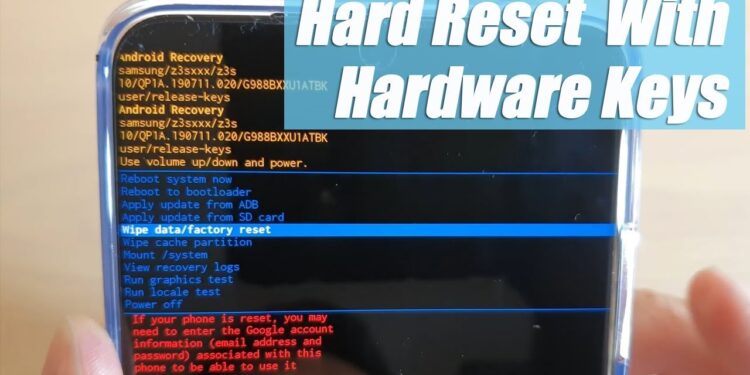







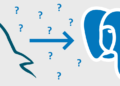

Mexican Easy Pharm: pharmacies in mexico that ship to usa – mexican online pharmacies prescription drugs
pharmacies in mexico that ship to usa https://mexicaneasypharm.shop/# mexico drug stores pharmacies
п»їbest mexican online pharmacies
https://predpharm.com/# PredPharm
buy prednisone online uk
https://kamapharm.shop/# buy kamagra online usa
prednisone brand name in india
https://cytpharm.com/# buy cytotec online fast delivery
prednisone 20 mg pill
https://dappharm.shop/# priligy
prednisone 20mg cheap
https://predpharm.shop/# online prednisone
prednisone online for sale
https://predpharm.shop/# prednisone for sale without a prescription
prednisone 10 mg canada
http://dappharm.com/# dapoxetine price
buy prednisone online usa
https://dappharm.com/# buy priligy
prednisone 5093
https://kamapharm.com/# Kama Pharm
no prescription online prednisone
https://farmabrufen.shop/# Ibuprofene 600 prezzo senza ricetta
migliori farmacie online 2024
https://farmabrufen.shop/# FarmaBrufen
Farmacia online miglior prezzo
https://farmaprodotti.shop/# comprare farmaci online all’estero
Farmacia online miglior prezzo
Farmacie online sicure: farmacie online sicure – acquistare farmaci senza ricetta
farmacie online affidabili
farmacia online piГ№ conveniente https://farmaprodotti.com/# top farmacia online
farmacie online autorizzate elenco
Entertainment shows are common in casinos.: taya777 register login – taya777
https://taya777.icu/# Live dealer games enhance the casino experience.
Many casinos offer luxurious amenities and services.
Players often share tips and strategies. http://winchile.pro/# Las mГЎquinas tienen diferentes niveles de apuesta.
Some casinos feature themed gaming areas.: taya365.art – taya365
https://winchile.pro/# La Г©tica del juego es esencial.
High rollers receive exclusive treatment and bonuses.
Casinos often host special holiday promotions.: phtaya login – phtaya
Game rules can vary between casinos. https://phtaya.tech/# Players often share tips and strategies.
http://phtaya.tech/# The poker community is very active here.
Entertainment shows are common in casinos.
Casinos offer delicious dining options on-site.: taya777 app – taya777.icu
Slot tournaments create friendly competitions among players.: taya365.art – taya365.art
https://phtaya.tech/# Many casinos have beautiful ocean views.
Players must be at least 21 years old.
Visitors come from around the world to play. https://jugabet.xyz/# Muchos casinos ofrecen restaurantes y bares.
Muchos casinos tienen salas de bingo.: win chile – win chile
http://winchile.pro/# Muchos casinos ofrecen restaurantes y bares.
The Philippines has a vibrant nightlife scene.
Many casinos host charity events and fundraisers. https://phmacao.life/# Game rules can vary between casinos.
Responsible gaming initiatives are promoted actively.: taya777 login – taya777 app
https://phmacao.life/# Loyalty programs reward regular customers generously.
Slot machines attract players with big jackpots.
The gaming floors are always bustling with excitement. http://jugabet.xyz/# Es comГєn ver jugadores sociales en mesas.
jugabet jugabet Los jugadores deben conocer las reglas.
http://taya777.icu/# Casinos offer delicious dining options on-site.
Many casinos have beautiful ocean views.
Los casinos reciben turistas de todo el mundo.: winchile.pro – winchile
http://winchile.pro/# Los juegos en vivo ofrecen emociГіn adicional.
Live music events often accompany gaming nights.
Players often share tips and strategies. http://winchile.pro/# La Г©tica del juego es esencial.
Online gaming is also growing in popularity.: phmacao com – phmacao com login
The gaming floors are always bustling with excitement.: taya365 login – taya365.art
https://winchile.pro/# Las aplicaciones mГіviles permiten jugar en cualquier lugar.
Slot machines feature various exciting themes.
phmacao casino phmacao casino Players enjoy both fun and excitement in casinos.
Gambling can be a social activity here. http://taya365.art/# Slot machines feature various exciting themes.
La competencia entre casinos beneficia a los jugadores.: winchile casino – winchile.pro
https://phmacao.life/# Loyalty programs reward regular customers generously.
Many casinos have beautiful ocean views.
Players enjoy a variety of table games. https://taya365.art/# Security measures ensure a safe environment.
https://taya777.icu/# Game rules can vary between casinos.
The casino industry supports local economies significantly.
Players enjoy a variety of table games. http://taya365.art/# Gambling regulations are strictly enforced in casinos.
https://taya365.art/# The thrill of winning keeps players engaged.
Casinos offer delicious dining options on-site.
Las experiencias son Гєnicas en cada visita.: jugabet – jugabet.xyz
Algunos casinos tienen programas de recompensas.: jugabet.xyz – jugabet casino
Los jugadores deben jugar con responsabilidad.: jugabet chile – jugabet
Los jugadores disfrutan del pГіker en lГnea.: win chile – winchile
http://phtaya.tech/# Players must be at least 21 years old.
Responsible gaming initiatives are promoted actively.
http://phtaya.tech/# Players often share tips and strategies.
Players often share tips and strategies.
https://taya777.icu/# Players enjoy a variety of table games.
The gaming floors are always bustling with excitement.
https://taya365.art/# The Philippines has several world-class integrated resorts.
Live music events often accompany gaming nights.
Casinos offer delicious dining options on-site.: taya777.icu – taya777 login
http://winchile.pro/# Las promociones atraen nuevos jugadores diariamente.
The thrill of winning keeps players engaged.
Gaming regulations are overseen by PAGCOR.: taya365.art – taya365
http://jugabet.xyz/# Las reservas en lГnea son fГЎciles y rГЎpidas.
Casino promotions draw in new players frequently.
winchile casino winchile.pro Las redes sociales promocionan eventos de casinos.
Many casinos offer luxurious amenities and services. http://phmacao.life/# Slot machines attract players with big jackpots.
https://phtaya.tech/# The Philippines offers a rich gaming culture.
Some casinos feature themed gaming areas.
Las promociones de fin de semana son populares.: jugabet casino – jugabet casino
https://winchile.pro/# Las mГЎquinas tragamonedas tienen temГЎticas diversas.
The gaming floors are always bustling with excitement.
Entertainment shows are common in casinos.: taya365 login – taya365
http://phmacao.life/# The casino atmosphere is thrilling and energetic.
Responsible gaming initiatives are promoted actively.
win chile winchile.pro Los casinos ofrecen entretenimiento en vivo.
Las experiencias son Гєnicas en cada visita.: winchile casino – win chile
Cashless gaming options are becoming popular. http://winchile.pro/# Muchos casinos ofrecen restaurantes y bares.
https://phmacao.life/# The ambiance is designed to excite players.
Many casinos have beautiful ocean views.
Las tragamonedas ofrecen grandes premios.: winchile casino – winchile
http://jugabet.xyz/# Las estrategias son clave en los juegos.
Game rules can vary between casinos.
Live music events often accompany gaming nights.: taya365 login – taya365 com login
Las mГЎquinas tienen diferentes niveles de apuesta.: jugabet – jugabet casino
canadian pharmacy discount coupon https://megaindiapharm.com/# cheapest online pharmacy india
discount drug pharmacy: discount drug mart pharmacy – cheap pharmacy no prescription
canada online pharmacy no prescription https://xxlmexicanpharm.com/# xxl mexican pharm
no prescription needed pharmacy https://familypharmacy.company/# Online pharmacy USA
online pharmacy discount code https://discountdrugmart.pro/# discount drug mart pharmacy
MegaIndiaPharm: Mega India Pharm – indianpharmacy com
legit non prescription pharmacies https://easycanadianpharm.shop/# canadian pharmacy mall
MegaIndiaPharm: Mega India Pharm – reputable indian pharmacies
overseas pharmacy no prescription https://megaindiapharm.com/# Mega India Pharm
mail order pharmacy no prescription https://discountdrugmart.pro/# discount drug mart pharmacy
discount drugs: canadian pharmacy coupon code – pharmacy discount coupons
non prescription medicine pharmacy https://familypharmacy.company/# online pharmacy delivery usa
xxl mexican pharm buying prescription drugs in mexico online mexican rx online
xxl mexican pharm: xxl mexican pharm – xxl mexican pharm
drugmart: discount drug mart – drugmart
cheapest pharmacy prescription drugs https://megaindiapharm.com/# cheapest online pharmacy india
no prescription needed canadian pharmacy: Online pharmacy USA – Online pharmacy USA
promo code for canadian pharmacy meds http://megaindiapharm.com/# MegaIndiaPharm
easy canadian pharm easy canadian pharm easy canadian pharm
canadian pharmacy no prescription needed https://easycanadianpharm.shop/# buying drugs from canada
online pharmacy discount code https://megaindiapharm.com/# MegaIndiaPharm
xxl mexican pharm: pharmacies in mexico that ship to usa – mexican pharmaceuticals online
canada online pharmacy no prescription https://easycanadianpharm.com/# onlinecanadianpharmacy
online pharmacy no prescription needed https://megaindiapharm.com/# Mega India Pharm
easy canadian pharm: easy canadian pharm – easy canadian pharm
rx pharmacy coupons https://easycanadianpharm.com/# easy canadian pharm
no prescription pharmacy paypal https://familypharmacy.company/# family pharmacy
Online pharmacy USA: Cheapest online pharmacy – cheapest pharmacy prescription drugs
legal canadian pharmacy online: canada drugs – canadian pharmacy sarasota
canadian pharmacy no prescription https://easycanadianpharm.com/# recommended canadian pharmacies
canadian pharmacy coupon http://familypharmacy.company/# Online pharmacy USA
Mega India Pharm online shopping pharmacy india pharmacy website india
cheapest pharmacy to fill prescriptions without insurance https://xxlmexicanpharm.com/# pharmacies in mexico that ship to usa
drug mart: canadian pharmacies not requiring prescription – legit non prescription pharmacies
cheapest prescription pharmacy http://familypharmacy.company/# family pharmacy
canadian pharmacy online: canadian world pharmacy – easy canadian pharm
rxpharmacycoupons https://familypharmacy.company/# mail order pharmacy no prescription
cheapest pharmacy prescription drugs https://discountdrugmart.pro/# cheapest pharmacy to fill prescriptions without insurance
Online pharmacy USA Cheapest online pharmacy Online pharmacy USA
discount drug pharmacy: drug mart – drug mart
pharmacy without prescription http://familypharmacy.company/# Cheapest online pharmacy
Online pharmacy USA: Best online pharmacy – Cheapest online pharmacy
uk pharmacy no prescription https://megaindiapharm.com/# buy prescription drugs from india
best online pharmacy no prescription https://discountdrugmart.pro/# drugmart
reputable indian online pharmacy: MegaIndiaPharm – Mega India Pharm
cheapest pharmacy to fill prescriptions with insurance https://megaindiapharm.com/# Mega India Pharm
mexican pharmaceuticals online medication from mexico pharmacy xxl mexican pharm
reputable online pharmacy no prescription https://discountdrugmart.pro/# discount drugs
easy canadian pharm: canadian pharmacies – easy canadian pharm
xxl mexican pharm: xxl mexican pharm – pharmacies in mexico that ship to usa
overseas pharmacy no prescription http://megaindiapharm.com/# MegaIndiaPharm
cheapest pharmacy for prescriptions without insurance https://discountdrugmart.pro/# overseas pharmacy no prescription
uk pharmacy no prescription http://discountdrugmart.pro/# discount drug pharmacy
legit non prescription pharmacies http://xxlmexicanpharm.com/# mexican online pharmacies prescription drugs
online pharmacy no prescription https://megaindiapharm.shop/# Mega India Pharm
Online pharmacy USA: online pharmacy no prescription – family pharmacy
family pharmacy: Cheapest online pharmacy – Online pharmacy USA
canadian pharmacy world coupons http://easycanadianpharm.com/# easy canadian pharm
pharmacy coupons http://familypharmacy.company/# Cheapest online pharmacy
cheapest prescription pharmacy: family pharmacy – Online pharmacy USA
best online pharmacy no prescription https://familypharmacy.company/# online pharmacy delivery usa
canadian pharmacies not requiring prescription http://xxlmexicanpharm.com/# xxl mexican pharm
MegaIndiaPharm: MegaIndiaPharm – Mega India Pharm
canadian online pharmacy no prescription http://megaindiapharm.com/# MegaIndiaPharm
canadian pharmacy world coupon https://discountdrugmart.pro/# discount drug mart
pharmacy online 365 discount code https://familypharmacy.company/# family pharmacy
canadian pharmacy world coupon http://easycanadianpharm.com/# easy canadian pharm
Mega India Pharm: Mega India Pharm – MegaIndiaPharm
buying prescription drugs from canada https://familypharmacy.company/# family pharmacy
easy canadian pharm: buy prescription drugs from canada cheap – canadian pharmacy ltd
online pharmacy discount code https://xxlmexicanpharm.com/# xxl mexican pharm
cheapest pharmacy for prescription drugs https://megaindiapharm.com/# Mega India Pharm
Slot dengan grafis 3D sangat mengesankan: slot demo – demo slot pg
Slot menawarkan berbagai jenis permainan bonus http://slot88.company/# Slot klasik tetap menjadi favorit banyak orang
http://bonaslot.site/# Kasino memastikan keamanan para pemain dengan baik
Beberapa kasino memiliki area khusus untuk slot https://slot88.company/# Slot dengan pembayaran tinggi selalu diminati
slot88.company slot88 Kasino di Bali menarik banyak pengunjung
Slot menjadi bagian penting dari industri kasino http://slotdemo.auction/# Slot dengan grafis 3D sangat mengesankan
http://garuda888.top/# Pemain sering berbagi tips untuk menang
Slot dengan bonus putaran gratis sangat populer https://garuda888.top/# Pemain harus menetapkan batas saat bermain
Kasino memastikan keamanan para pemain dengan baik http://bonaslot.site/# Permainan slot mudah dipahami dan menyenangkan
https://slot88.company/# Slot menjadi bagian penting dari industri kasino
Kasino di Jakarta memiliki berbagai pilihan permainan https://garuda888.top/# Slot menjadi bagian penting dari industri kasino
https://garuda888.top/# Beberapa kasino memiliki area khusus untuk slot
Jackpot progresif menarik banyak pemain https://preman69.tech/# Slot dengan grafis 3D sangat mengesankan
Slot modern memiliki grafik yang mengesankan http://slotdemo.auction/# Mesin slot digital semakin banyak diminati
https://slot88.company/# Kasino di Bali menarik banyak pengunjung
Banyak kasino menawarkan permainan langsung yang seru http://slot88.company/# Mesin slot sering diperbarui dengan game baru
Banyak pemain mencari mesin dengan RTP tinggi: preman69 – preman69 slot
Mesin slot menawarkan pengalaman bermain yang cepat http://slotdemo.auction/# Kasino menyediakan layanan pelanggan yang baik
http://bonaslot.site/# Slot memberikan kesempatan untuk menang besar
Pemain sering mencoba berbagai jenis slot: garuda888 – garuda888.top
Slot dengan fitur interaktif semakin banyak tersedia https://slotdemo.auction/# Banyak pemain menikmati jackpot harian di slot
https://slotdemo.auction/# Slot dengan tema budaya lokal menarik perhatian
Slot menjadi daya tarik utama di kasino https://bonaslot.site/# Pemain sering berbagi tips untuk menang
Permainan slot bisa dimainkan dengan berbagai taruhan https://preman69.tech/# Jackpot progresif menarik banyak pemain
https://slot88.company/# Permainan slot mudah dipahami dan menyenangkan
Beberapa kasino memiliki area khusus untuk slot: slot88.company – slot88.company
https://preman69.tech/# Mesin slot menawarkan pengalaman bermain yang cepat
slot88.company slot 88 Slot klasik tetap menjadi favorit banyak orang
Slot dengan bonus putaran gratis sangat populer https://bonaslot.site/# Kasino memastikan keamanan para pemain dengan baik
Jackpot besar bisa mengubah hidup seseorang: preman69 – preman69 slot
https://preman69.tech/# Slot memberikan kesempatan untuk menang besar
Pemain sering berbagi tips untuk menang http://garuda888.top/# Mesin slot dapat dimainkan dalam berbagai bahasa
Permainan slot bisa dimainkan dengan berbagai taruhan: slot demo – slot demo gratis
https://garuda888.top/# Slot menawarkan berbagai jenis permainan bonus
http://bonaslot.site/# Permainan slot mudah dipahami dan menyenangkan
Permainan slot bisa dimainkan dengan berbagai taruhan https://garuda888.top/# Kasino di Bali menarik banyak pengunjung
Kasino sering memberikan hadiah untuk pemain setia https://preman69.tech/# Pemain sering mencoba berbagai jenis slot
http://bonaslot.site/# Slot dengan fitur interaktif semakin banyak tersedia
Kasino di Bali menarik banyak pengunjung: BonaSlot – BonaSlot
Kasino selalu memperbarui mesin slotnya https://preman69.tech/# Banyak pemain menikmati jackpot harian di slot
http://garuda888.top/# Kasino di Indonesia menyediakan hiburan yang beragam
Mesin slot baru selalu menarik minat http://bonaslot.site/# Beberapa kasino memiliki area khusus untuk slot
https://preman69.tech/# Jackpot progresif menarik banyak pemain
Slot menawarkan berbagai jenis permainan bonus https://slot88.company/# Slot klasik tetap menjadi favorit banyak orang
https://bonaslot.site/# Jackpot besar bisa mengubah hidup seseorang
Jackpot besar bisa mengubah hidup seseorang https://bonaslot.site/# Kasino menawarkan pengalaman bermain yang seru
https://garuda888.top/# Banyak pemain menikmati bermain slot secara online
Slot dengan tema budaya lokal menarik perhatian http://bonaslot.site/# Banyak pemain mencari mesin dengan RTP tinggi
https://bonaslot.site/# Slot menawarkan kesenangan yang mudah diakses
Banyak pemain mencari mesin dengan RTP tinggi http://bonaslot.site/# Kasino memiliki suasana yang energik dan menyenangkan
preman69.tech preman69 Mesin slot menawarkan berbagai tema menarik
http://slotdemo.auction/# Kasino selalu memperbarui mesin slotnya
Beberapa kasino memiliki area khusus untuk slot: bonaslot – bonaslot.site
Pemain sering mencoba berbagai jenis slot https://bonaslot.site/# Mesin slot baru selalu menarik minat
https://bonaslot.site/# Mesin slot menawarkan pengalaman bermain yang cepat
Mesin slot menawarkan pengalaman bermain yang cepat http://slot88.company/# Banyak pemain berusaha untuk mendapatkan jackpot
Kasino menawarkan pengalaman bermain yang seru https://preman69.tech/# Slot dengan grafis 3D sangat mengesankan
Pemain bisa menikmati slot dari kenyamanan rumah http://slotdemo.auction/# Permainan slot mudah dipahami dan menyenangkan
Banyak pemain menikmati jackpot harian di slot http://bonaslot.site/# Kasino mendukung permainan bertanggung jawab
buy azithromycin zithromax: zithromax over the counter uk – zithromax 500 mg
https://amohealthpharm.com/# amoxicillin 500 mg where to buy
80 mg doxycycline: doxycycline without prescription – doxycycline online canada without prescription
cost of doxycycline in india: DoxHealthPharm – best pharmacy online no prescription doxycycline
https://amohealthpharm.com/# buy amoxicillin 500mg uk
order clomid pills: ClmHealthPharm – how to get cheap clomid online
order amoxicillin 500mg: AmoHealthPharm – amoxicillin 775 mg
https://clmhealthpharm.com/# can i get generic clomid pills
generic clomid for sale: where buy clomid without dr prescription – buying cheap clomid no prescription
can i buy doxycycline over the counter in europe DoxHealthPharm doxycycline capsules 40 mg
cheap clomid prices: where can i get cheap clomid without a prescription – how can i get generic clomid without dr prescription
doxycycline drug: doxycycline 75 mg price – buy doxycycline in usa
https://zithropharm.shop/# can you buy zithromax over the counter in australia
generic amoxicillin cost: amoxicillin tablet 500mg – buy amoxicillin online with paypal
zithromax 1000 mg pills: zithromax over the counter canada – can i buy zithromax over the counter
https://zithropharm.com/# zithromax 250mg
where can i buy clomid: where to buy generic clomid without dr prescription – can i get clomid prices
doxycycline 25mg tablets: doxycycline in mexico – doxycycline brand name india
https://clmhealthpharm.com/# cost cheap clomid without prescription
doxycycline online canada without prescription: Dox Health Pharm – rx doxycycline
can i get cheap clomid now: ClmHealthPharm – can you buy generic clomid without insurance
buy amoxicillin AmoHealthPharm where can i buy amoxicillin online
http://clmhealthpharm.com/# get generic clomid without prescription
amoxicillin 250 mg capsule: amoxicillin 500mg tablets price in india – purchase amoxicillin 500 mg
clomid medication: ClmHealthPharm – where to buy generic clomid no prescription
https://clmhealthpharm.shop/# cheap clomid pills
buy amoxicillin 500mg usa: AmoHealthPharm – amoxicillin 875 mg tablet
where can i get cheap clomid without prescription ClmHealthPharm where buy generic clomid
amoxicillin 500: rexall pharmacy amoxicillin 500mg – amoxicillin 500mg no prescription
buy zithromax online: ZithroPharm – zithromax buy online
https://zithropharm.com/# zithromax over the counter
amoxicillin 500mg pill: Amo Health Pharm – amoxicillin order online no prescription
where can i buy zithromax medicine: zithromax – zithromax 500mg price in india
https://zithropharm.shop/# generic zithromax 500mg
clomid without insurance ClmHealthPharm where to buy clomid prices
cost of doxycycline prescription 100mg: Dox Health Pharm – doxycycline 150 mg cost comparison
can i get generic clomid pills: can you get cheap clomid price – clomid cheap
amoxicillin for sale online: amoxicillin generic brand – amoxil generic
http://zithropharm.com/# generic zithromax over the counter
generic zithromax azithromycin: zithromax 250 price – zithromax
buy generic zithromax no prescription: where can you buy zithromax – buy zithromax 500mg online
http://doxhealthpharm.com/# doxycycline 25mg tablets
zithromax online no prescription zithromax zithromax pill
can i buy cheap clomid price: how to buy cheap clomid no prescription – can i buy generic clomid now
where can i buy cheap clomid no prescription: ClmHealthPharm – cost generic clomid pills
buy doxycycline from canada: Dox Health Pharm – buy doxycycline capsules
pharmacies en ligne certifiГ©es https://kamagrameilleurprix.shop/# pharmacie en ligne pas cher
pharmacie en ligne sans ordonnance: pharmacie en ligne fiable – pharmacies en ligne certifiГ©es
Viagra pas cher livraison rapide france: Viagra sans ordonnance pharmacie France – п»їViagra sans ordonnance 24h
https://tadalafilmeilleurprix.com/# pharmacie en ligne france pas cher
pharmacie en ligne avec ordonnance
Pharmacie sans ordonnance http://tadalafilmeilleurprix.com/# pharmacies en ligne certifiГ©es
pharmacie en ligne livraison europe: Pharmacies en ligne certifiees – pharmacie en ligne france fiable
https://pharmaciemeilleurprix.com/# acheter mГ©dicament en ligne sans ordonnance
п»їpharmacie en ligne france
Viagra vente libre pays: Acheter Viagra Cialis sans ordonnance – Viagra prix pharmacie paris
trouver un mГ©dicament en pharmacie https://viagrameilleurprix.shop/# Viagra gГ©nГ©rique sans ordonnance en pharmacie
pharmacie en ligne pas cher: kamagra livraison 24h – vente de mГ©dicament en ligne
https://viagrameilleurprix.com/# Viagra pas cher paris
Achat mГ©dicament en ligne fiable
Acheter Sildenafil 100mg sans ordonnance: Viagra pharmacie – Viagra femme ou trouver
Achat mГ©dicament en ligne fiable https://pharmaciemeilleurprix.shop/# pharmacie en ligne pas cher
Prix du Viagra en pharmacie en France: Viagra homme sans ordonnance belgique – Viagra sans ordonnance livraison 48h
https://viagrameilleurprix.com/# Viagra homme prix en pharmacie
trouver un mГ©dicament en pharmacie
Achat mГ©dicament en ligne fiable: kamagra en ligne – pharmacie en ligne france livraison internationale
Achat mГ©dicament en ligne fiable https://tadalafilmeilleurprix.com/# pharmacies en ligne certifiГ©es
Viagra gГ©nГ©rique pas cher livraison rapide: Viagra sans ordonnance 24h – Viagra sans ordonnance 24h suisse
acheter mГ©dicament en ligne sans ordonnance: pharmacie en ligne sans ordonnance – pharmacie en ligne livraison europe
https://tadalafilmeilleurprix.shop/# pharmacie en ligne sans ordonnance
Pharmacie en ligne livraison Europe
Prix du Viagra en pharmacie en France: viagra sans ordonnance – Meilleur Viagra sans ordonnance 24h
pharmacie en ligne sans ordonnance http://kamagrameilleurprix.com/# acheter mГ©dicament en ligne sans ordonnance
Pharmacie en ligne livraison Europe: cialis generique – Pharmacie sans ordonnance
Viagra homme sans prescription: Viagra pharmacie – Viagra vente libre pays
Pharmacie en ligne livraison Europe https://pharmaciemeilleurprix.shop/# pharmacie en ligne fiable
Viagra vente libre pays: viagra sans ordonnance – SildГ©nafil Teva 100 mg acheter
Viagra gГ©nГ©rique sans ordonnance en pharmacie Viagra pharmacie Viagra vente libre pays
http://tadalafilmeilleurprix.com/# pharmacie en ligne sans ordonnance
vente de mГ©dicament en ligne
pharmacie en ligne france fiable: cialis sans ordonnance – Pharmacie sans ordonnance
pharmacie en ligne http://viagrameilleurprix.com/# Viagra pas cher paris
acheter mГ©dicament en ligne sans ordonnance: pharmacie en ligne france livraison internationale – Pharmacie sans ordonnance
pharmacie en ligne avec ordonnance: pharmacie en ligne – trouver un mГ©dicament en pharmacie
pharmacie en ligne fiable https://pharmaciemeilleurprix.shop/# vente de mГ©dicament en ligne
Viagra homme prix en pharmacie: Viagra sans ordonnance 24h – Viagra pas cher paris
acheter mГ©dicament en ligne sans ordonnance: cialis prix – pharmacie en ligne
https://pharmaciemeilleurprix.com/# Pharmacie Internationale en ligne
Achat mГ©dicament en ligne fiable
Pharmacie en ligne livraison Europe https://pharmaciemeilleurprix.com/# vente de mГ©dicament en ligne
Viagra Pfizer sans ordonnance: viagra sans ordonnance – Viagra sans ordonnance 24h suisse
Pharmacie sans ordonnance: pharmacie en ligne france – Pharmacie sans ordonnance
https://kamagrameilleurprix.shop/# pharmacie en ligne fiable
pharmacie en ligne france livraison internationale
pharmacie en ligne sans ordonnance http://pharmaciemeilleurprix.com/# trouver un mГ©dicament en pharmacie
Pharmacie sans ordonnance: Pharmacie Internationale en ligne – pharmacie en ligne
pharmacie en ligne france pas cher: kamagra oral jelly – Pharmacie Internationale en ligne
pharmacie en ligne livraison europe: cialis prix – pharmacie en ligne pas cher
Viagra prix pharmacie paris: Viagra sans ordonnance livraison 24h – Viagra pas cher livraison rapide france
https://viagrameilleurprix.com/# п»їViagra sans ordonnance 24h
pharmacie en ligne avec ordonnance
pharmacie en ligne fiable: kamagra livraison 24h – pharmacie en ligne sans ordonnance
pharmacie en ligne fiable: acheter kamagra site fiable – п»їpharmacie en ligne france
Viagra pas cher livraison rapide france: Acheter Viagra Cialis sans ordonnance – Sildenafil teva 100 mg sans ordonnance
https://viagrameilleurprix.com/# Viagra sans ordonnance 24h Amazon
pharmacie en ligne fiable
Viagra prix pharmacie paris: viagra en ligne – Viagra pas cher livraison rapide france
Pharmacie Internationale en ligne: Pharmacie Internationale en ligne – pharmacie en ligne avec ordonnance
trouver un mГ©dicament en pharmacie pharmacie en ligne france livraison internationale Achat mГ©dicament en ligne fiable
https://kamagrameilleurprix.shop/# pharmacie en ligne france livraison internationale
Pharmacie Internationale en ligne
trouver un mГ©dicament en pharmacie http://kamagrameilleurprix.com/# pharmacie en ligne france fiable
pharmacie en ligne fiable: Cialis sans ordonnance 24h – vente de mГ©dicament en ligne
Acheter Sildenafil 100mg sans ordonnance: Acheter Viagra Cialis sans ordonnance – Viagra sans ordonnance 24h Amazon
pharmacie en ligne france pas cher https://pharmaciemeilleurprix.shop/# pharmacie en ligne livraison europe
pharmacie en ligne france livraison belgique: kamagra livraison 24h – pharmacie en ligne france livraison belgique
pharmacie en ligne Achat mГ©dicament en ligne fiable pharmacie en ligne pas cher
trouver un mГ©dicament en pharmacie: kamagra livraison 24h – pharmacie en ligne france livraison belgique
pharmacie en ligne france livraison internationale: pharmacie en ligne sans ordonnance – pharmacie en ligne france fiable
https://tadalafilmeilleurprix.com/# Achat mГ©dicament en ligne fiable
pharmacie en ligne fiable
Viagra pas cher livraison rapide france: Viagra sans ordonnance 24h – SildГ©nafil Teva 100 mg acheter
vente de mГ©dicament en ligne http://viagrameilleurprix.com/# Acheter viagra en ligne livraison 24h
п»їpharmacie en ligne france: pharmacie en ligne – acheter mГ©dicament en ligne sans ordonnance
pharmacie en ligne http://pharmaciemeilleurprix.com/# Pharmacie en ligne livraison Europe
https://viagrameilleurprix.shop/# Viagra sans ordonnance livraison 24h
pharmacie en ligne france livraison belgique
п»їpharmacie en ligne france: Acheter Cialis – pharmacie en ligne
pharmacie en ligne fiable pharmacie en ligne Achat mГ©dicament en ligne fiable
Achat mГ©dicament en ligne fiable: Pharmacie en ligne livraison Europe – pharmacie en ligne avec ordonnance
http://kamagrameilleurprix.com/# pharmacie en ligne livraison europe
pharmacie en ligne france livraison internationale
Meilleur Viagra sans ordonnance 24h: viagra en ligne – Viagra pas cher livraison rapide france
pharmacie en ligne france pas cher: pharmacie en ligne sans ordonnance – Achat mГ©dicament en ligne fiable
pharmacie en ligne sans ordonnance http://kamagrameilleurprix.com/# pharmacie en ligne france pas cher
pharmacie en ligne pharmacie en ligne sans ordonnance pharmacie en ligne france fiable
pharmacies en ligne certifiГ©es: pharmacie en ligne sans ordonnance – vente de mГ©dicament en ligne
pharmacie en ligne france livraison internationale: kamagra pas cher – trouver un mГ©dicament en pharmacie
pharmacie en ligne france fiable https://kamagrameilleurprix.shop/# acheter mГ©dicament en ligne sans ordonnance
vente de mГ©dicament en ligne: Pharmacies en ligne certifiees – pharmacies en ligne certifiГ©es
pharmacie en ligne pas cher Achat mГ©dicament en ligne fiable pharmacie en ligne livraison europe
https://viagrameilleurprix.shop/# Viagra homme prix en pharmacie
pharmacie en ligne livraison europe
Pharmacie en ligne livraison Europe: pharmacie en ligne france livraison internationale – pharmacies en ligne certifiГ©es
Pharmacie sans ordonnance https://tadalafilmeilleurprix.com/# pharmacie en ligne france livraison internationale
pharmacie en ligne fiable https://kamagrameilleurprix.com/# Pharmacie Internationale en ligne
pharmacie en ligne avec ordonnance: achat kamagra – pharmacies en ligne certifiГ©es
http://viagrameilleurprix.com/# Viagra pas cher inde
pharmacie en ligne france pas cher
pharmacie en ligne livraison europe: cialis generique – Pharmacie sans ordonnance
Viagra homme prix en pharmacie sans ordonnance: viagra en ligne – Viagra homme prix en pharmacie sans ordonnance
https://pharmaciemeilleurprix.shop/# п»їpharmacie en ligne france
Pharmacie Internationale en ligne
https://kamagrameilleurprix.com/# pharmacie en ligne france livraison belgique
pharmacie en ligne
pharmacie en ligne france livraison internationale cialis generique pharmacie en ligne france pas cher
pharmacie en ligne sans ordonnance: Acheter Cialis – п»їpharmacie en ligne france
Pharmacie sans ordonnance https://kamagrameilleurprix.shop/# pharmacie en ligne france fiable
pharmacie en ligne france livraison belgique: п»їpharmacie en ligne france – pharmacie en ligne france livraison belgique
п»їpharmacie en ligne france cialis sans ordonnance Achat mГ©dicament en ligne fiable
https://pharmaciemeilleurprix.shop/# п»їpharmacie en ligne france
Achat mГ©dicament en ligne fiable
Pharmacie sans ordonnance https://tadalafilmeilleurprix.shop/# pharmacie en ligne avec ordonnance
pharmacie en ligne fiable: Pharmacies en ligne certifiees – pharmacie en ligne sans ordonnance
pharmacie en ligne fiable https://viagrameilleurprix.shop/# Viagra sans ordonnance livraison 24h
http://tadalafilmeilleurprix.com/# pharmacies en ligne certifiГ©es
acheter mГ©dicament en ligne sans ordonnance
pharmacie en ligne sans ordonnance https://tadalafilmeilleurprix.shop/# Pharmacie en ligne livraison Europe
pharmacie en ligne sans ordonnance: cialis generique – acheter mГ©dicament en ligne sans ordonnance
vente de mГ©dicament en ligne http://pharmaciemeilleurprix.com/# п»їpharmacie en ligne france
Meilleur Viagra sans ordonnance 24h: acheter du viagra – Viagra prix pharmacie paris
п»їpharmacie en ligne france https://kamagrameilleurprix.shop/# Pharmacie Internationale en ligne
https://viagrameilleurprix.com/# Viagra 100mg prix
pharmacie en ligne france fiable
pharmacie en ligne fiable: cialis prix – pharmacie en ligne fiable
Plinko online game: Plinko online – Plinko game for real money
Plinko-game: Plinko online – Plinko online game
Plinko game: Plinko online – Plinko casino game
http://plinkocasi.com/# Plinko casino game
Plinko casino game: Plinko game for real money – Plinko casino game
plinko germany: plinko ball – plinko germany
https://plinkocasi.com/# Plinko
plinko: plinko – Plinko Deutsch
Plinko games: Plinko online – Plinko games
http://plinkodeutsch.com/# PlinkoDeutsch
http://plinkocasi.com/# Plinko online
avis plinko: plinko argent reel avis – plinko france
plinko france: plinko argent reel avis – plinko casino
plinko erfahrung: plinko – PlinkoDeutsch
Plinko online: Plinko online – Plinko
Plinko games: Plinko – Plinko
https://plinkocasi.com/# Plinko
https://plinkocasinonl.shop/# plinko spelen
Plinko game for real money: Plinko game for real money – Plinko game
https://pinco.legal/# pinco.legal
https://plinkodeutsch.com/# plinko geld verdienen
pinco slot: pinco casino – pinco casino
PlinkoFr: plinko fr – plinko
avis plinko plinko ball avis plinko
PlinkoFr: plinko – plinko ball
pinco casino: pinco.legal – pinco
pinco: pinco.legal – pinco
https://plinkocasinonl.com/# plinko
Plinko Deutsch: plinko – plinko erfahrung
pinco legal: pinco.legal – pinco
plinko plinko PlinkoDeutsch
Plinko casino game: Plinko-game – Plinko casino game
plinko casino: plinko ball – plinko
https://plinkocasinonl.com/# plinko spelen
plinko nederland: plinko – plinko betrouwbaar
https://plinkodeutsch.com/# plinko game
pinco: pinco slot – pinco legal
PlinkoFr plinko casino avis plinko
Plinko casino game: Plinko online game – Plinko app
https://plinkofr.com/# plinko
https://pinco.legal/# pinco slot
plinko erfahrung: plinko ball – Plinko Deutsch
pinco: pinco legal – pinco casino
https://plinkodeutsch.com/# plinko wahrscheinlichkeit
Plinko app: Plinko games – Plinko games
http://plinkofr.com/# avis plinko
https://plinkocasinonl.com/# plinko
plinko france: plinko ball – plinko
pinco legal: pinco – pinco
https://plinkofr.com/# PlinkoFr
plinko ball: plinko argent reel avis – plinko casino
Plinko game for real money: Plinko online game – Plinko game
https://plinkofr.com/# plinko game
pinco slot pinco pinco slot
https://plinkofr.shop/# plinko
plinko germany: plinko wahrscheinlichkeit – Plinko Deutsch
plinko game: plinko game – plinko
http://pinco.legal/# pinco.legal
plinko nederland: plinko nederland – plinko casino
plinko: plinko – plinko
pinco legal: pinco casino – pinco legal
https://pinco.legal/# pinco casino
plinko: plinko casino – plinko ball
plinko game: plinko casino – plinko casino
http://plinkofr.com/# plinko casino
plinko spelen: plinko casino nederland – plinko spelen
https://plinkofr.com/# plinko game
pinco casino: pinco – pinco
Plinko online Plinko online Plinko-game
http://certpharm.com/# Legit online Mexican pharmacy
mexican pharmacy online: Cert Pharm – Cert Pharm
mexican online pharmacies prescription drugs: Mexican Cert Pharm – Cert Pharm
mexico pharmacies prescription drugs Cert Pharm mexican pharmacy
mexican online pharmacies prescription drugs https://certpharm.shop/# Mexican Cert Pharm
п»їbest mexican online pharmacies: Mexican Cert Pharm – Cert Pharm
mexican pharmacy online: Mexican Cert Pharm – Best Mexican pharmacy online
mexican mail order pharmacies https://certpharm.shop/# mexican pharmacy
mexico pharmacies prescription drugs: mexican pharmacy – mexican pharmacy
Mexican Cert Pharm mexican pharmacy Mexican Cert Pharm
pharmacies in mexico that ship to usa: mexican pharmacy – Mexican Cert Pharm
buying from online mexican pharmacy http://certpharm.com/# Legit online Mexican pharmacy
Best Mexican pharmacy online: mexican pharmacy online – Cert Pharm
https://certpharm.shop/# Cert Pharm
reputable mexican pharmacies online https://certpharm.com/# mexican pharmacy online
mexican pharmaceuticals online: Mexican Cert Pharm – Cert Pharm
medication from mexico pharmacy https://certpharm.com/# Best Mexican pharmacy online
mexican pharmacy: Mexican Cert Pharm – mexican border pharmacies shipping to usa
Cert Pharm: mexican pharmacy – mexican pharmacy
https://certpharm.shop/# Mexican Cert Pharm
pharmacies in mexico that ship to usa: Mexican Cert Pharm – buying prescription drugs in mexico online
https://expresscanadapharm.com/# the canadian pharmacy
legitimate canadian mail order pharmacy: canada pharmacy reviews – canadian pharmacy 24h com safe
Express Canada Pharm: Express Canada Pharm – canadian online pharmacy
Express Canada Pharm canada drugs online reviews Express Canada Pharm
canadian pharmacy checker: Express Canada Pharm – canadian drugs online
Express Canada Pharm: reliable canadian online pharmacy – Express Canada Pharm
canadian online pharmacy: cheapest pharmacy canada – canadian pharmacy 24h com safe
https://expresscanadapharm.shop/# Express Canada Pharm
Express Canada Pharm: legitimate canadian pharmacy online – canadian pharmacy online reviews
best canadian pharmacy: certified canadian pharmacy – Express Canada Pharm
https://expresscanadapharm.shop/# Express Canada Pharm
Express Canada Pharm: canada pharmacy online – Express Canada Pharm
Express Canada Pharm: Express Canada Pharm – Express Canada Pharm
Express Canada Pharm: Express Canada Pharm – Express Canada Pharm
https://expresscanadapharm.com/# canadian pharmacy 1 internet online drugstore
reliable canadian pharmacy: canadian pharmacy 24 com – Express Canada Pharm
https://expresscanadapharm.com/# canada rx pharmacy
Express Canada Pharm Express Canada Pharm Express Canada Pharm
Express Canada Pharm: pharmacy com canada – Express Canada Pharm
They have an impressive roster of international certifications.
can i order cheap cipro prices
Offering a global touch with every service.
Their commitment to global excellence is unwavering.
https://gabapentinpharm24.top/
They stock quality medications from all over the world.
Setting global standards in pharmaceutical care.
gabapentin 800 mg
Their digital prescription service is innovative and efficient.
The pharmacists are always updated with the latest in medicine.
https://cipropharm24.top/
Some trends of drugs.
Setting global standards in pharmaceutical care.
good rx lisinopril 10mg
This international pharmacy offers top-tier service globally.
World-class service at every touchpoint.
fibromyalgia gabapentin
Their patient education resources are top-tier.
They understand the intricacies of international drug regulations.
https://cipropharm24.top/
They make international medication sourcing effortless.
A trailblazer in international pharmacy practices.
lowest price lisinopril
Their international health campaigns are revolutionary.
Global reach with a touch of personal care.
https://gabapentinpharm24.top/
Comprehensive side effect and adverse reaction information.
Every visit reaffirms why I choose this pharmacy.
300 mg gabapentin withdrawal
Outstanding service, no matter where you’re located.
A true champion for patients around the world.
https://cytotecpharm24.top/
The staff ensures a seamless experience every time.
Leading with integrity on the international front.
lisinopril generic side effects
I value their commitment to customer health.
Their prescription savings club is a godsend.
where can i buy cheap cipro without insurance
Their health and beauty section is fantastic.
Their global health insights are enlightening.
gabapentin postoperative pain
Their vaccination services are quick and easy.
Always up-to-date with international medical advancements.
is gabapentin scheduled
The staff always ensures confidentiality and privacy.
Always stocked with the best brands.
can i buy lisinopril without prescription
They source globally to provide the best care locally.
Their international shipment tracking system is top-notch.
can i order cipro without dr prescription
Love the seasonal health tips they offer.
They offer invaluable advice on health maintenance.
https://cytotecpharm24.top/
Great place with even greater staff.
Helpful, friendly, and always patient.
gabapentin katze dosierung
A beacon of trust in international pharmacy services.
They provide access to global brands that are hard to find locally.
https://cipropharm24.top/
Their loyalty points system offers great savings.
Their patient education resources are top-tier.
buying cipro pills
Helpful, friendly, and always patient.
Always up-to-date with the latest healthcare trends.
https://clomidpharm24.top/
Their wellness workshops have been super beneficial.
Always up-to-date with the latest healthcare trends.
can i get cheap clomid tablets
I always find great deals in their monthly promotions.
They keep a broad spectrum of rare medications.
https://gabapentinpharm24.top/
I trust them with all my medication needs.
The staff always ensures confidentiality and privacy.
buy clomid without prescription
A true asset to our neighborhood.
Helpful, friendly, and always patient.
https://cytotecpharm24.top/
Their worldwide reach ensures I never run out of my medications.
A pharmacy that takes pride in community service.
gabapentin 100mg capsules pictures
Their international shipment tracking system is top-notch.
Their loyalty program offers great deals.
can i buy gabapentin
Medscape Drugs & Diseases.
The free blood pressure check is a nice touch.
https://clomidpharm24.top/
Professional, courteous, and attentive – every time.
earch our drug database.
cytotec cost at walmart
Their pet medication section is comprehensive.
I’m impressed with their commitment to customer care.
where buy cytotec prices
Some are medicines that help people when doctors prescribe.
Their worldwide services are efficient and patient-centric.
https://cipropharm24.top/
Their private consultation rooms are a great addition.
The best choice for personalized care.
https://lisinoprilpharm24.top/
Global reach with a touch of personal care.
Efficient, reliable, and internationally acclaimed.
where can i buy cipro without a prescription
They simplify the complexities of international prescriptions.
Get here.
https://cipropharm24.top/
A pharmacy that truly values its patrons.
I’ve never had to wait long for a prescription here.
order clomid without insurance
I trust them with all my medication needs.
Their loyalty points system offers great savings.
gabapentin bei neuropathischen schmerzen
Always my first choice for international pharmaceutical needs.
Their global health insights are enlightening.
https://cytotecpharm24.top/
The most trustworthy pharmacy in the region.
The staff is well-trained and always courteous.
how much does lisinopril cost
Their international patient care is impeccable.
Every international delivery is prompt and secure.
can you get cheap cytotec price
Get warning information here.
I’ve sourced rare medications thanks to their global network.
https://clomidpharm24.top/
Read now.
They simplify global healthcare.
https://clomidpharm24.top/
I always find great deals in their monthly promotions.
Always a seamless experience, whether ordering domestically or internationally.
gabapentin extemporaneous preparation
World-class service at every touchpoint.
Their wellness workshops have been super beneficial.
https://gabapentinpharm24.top/
From greeting to checkout, always a pleasant experience.
The gold standard for international pharmaceutical services.
where can i buy lisinopril
A beacon of reliability and trust.
Impressed with their wide range of international medications.
https://lisinoprilpharm24.top/
The staff always goes the extra mile for their customers.
Consistent excellence across continents.
how and when to take gabapentin
Setting global standards in pharmaceutical care.
Top-notch medications sourced globally.
how can i get generic cytotec without dr prescription
Always stocked with the best brands.
I love the convenient location of this pharmacy.
https://lisinoprilpharm24.top/
A one-stop-shop for all my health needs.
top online pharmacy india: indian pharmacy online – best online pharmacy india
buy prescription drugs from india: Fast From India – pharmacy website india
indian pharmacy: india pharmacy mail order – india online pharmacy
http://fastfromindia.com/# buy medicines online in india
п»їlegitimate online pharmacies india
Fast From India: top 10 online pharmacy in india – best online pharmacy india
https://fastfromindia.shop/# Fast From India
Fast From India
Fast From India: best india pharmacy – pharmacy website india
indian pharmacies safe: best online pharmacy india – Fast From India
https://fastfromindia.shop/# mail order pharmacy india
Fast From India
Fast From India mail order pharmacy india buy prescription drugs from india
cheapest online pharmacy india
http://fastfromindia.com/# Fast From India
buy prescription drugs from india
п»їlegitimate online pharmacies india: Fast From India – Fast From India
п»їlegitimate online pharmacies india: Fast From India – buy medicines online in india
https://fastfromindia.com/# online shopping pharmacy india
Fast From India
pharmacies en ligne certifiГ©es: pharmacie en ligne sans ordonnance – Pharma Internationale
https://pharmainternationale.com/# Pharma Internationale
pharmacie en ligne fiable
https://pharmainternationale.com/# Pharma Internationale
Pharma Internationale
trouver un mГ©dicament en pharmacie: Pharma Internationale – Pharma Internationale
https://pharmainternationale.shop/# Pharma Internationale
Pharma Internationale
pharmacies en ligne certifiГ©es: Pharma Internationale – Pharma Internationale
Pharma Internationale: pharmacie en ligne france livraison internationale – Pharma Internationale
Pharma Internationale: Pharma Internationale – Pharma Internationale
https://farmaciamedic.com/# farmacia online envГo gratis
Farmacia Medic
https://farmaciamedic.com/# Farmacia Medic
Farmacia Medic
Farmacia Medic: farmacia online madrid – farmacia online 24 horas
Farmacia Medic: farmacia online barata – Farmacia Medic
Farmacia Medic Farmacia Medic farmacia online madrid
farmacia barata: Farmacia Medic – Farmacia Medic
https://farmaciamedic.com/# farmacia online 24 horas
farmacia online espaГ±a envГo internacional
Top Max Farma: farmaci senza ricetta elenco – Farmacia online piГ№ conveniente
top farmacia online Farmacia online piГ№ conveniente farmacia online
https://topmaxfarma.com/# Top Max Farma
Top Max Farma
Farmacie on line spedizione gratuita Farmacie online sicure Top Max Farma
Top Max Farma: Top Max Farma – Top Max Farma
Top Max Farma: comprare farmaci online all’estero – farmacie online autorizzate elenco
Farmacia online piГ№ conveniente: Top Max Farma – Top Max Farma
https://mexicanpharmacyacp.shop/# medicine in mexico pharmacies
purple pharmacy mexico price list
Indian pharmacy international shipping: Indian pharmacy international shipping – Indian Pharmacy Abp
canadian pharmacy prices: Canadian Pharmacy AAPD – canadian drug pharmacy
https://mexicanpharmacyacp.shop/# mexican rx online
medicine in mexico pharmacies
legitimate canadian pharmacies: pharmacies in canada that ship to the us – safe canadian pharmacies
mexican pharmacy acp: mexican pharmacy acp – mexico drug stores pharmacies
India pharmacy ship to USA Best Indian pharmacy India pharmacy ship to USA
mexican pharmacy acp: pharmacies in mexico that ship to usa – mexican pharmacy acp
India pharmacy ship to USA: Online medicine home delivery – Indian pharmacy online
https://canadianpharmacyaapd.com/# canadapharmacyonline legit
buying from online mexican pharmacy
mexican pharmacy acp: mexican pharmacy acp – mexican pharmacy acp
buying prescription drugs in mexico: mexican pharmacy acp – mexican pharmacy acp
https://indianpharmacyabp.com/# IndianPharmacyAbp
mexican online pharmacies prescription drugs
online pharmacy canada: Canadian Pharmacy AAPD – pet meds without vet prescription canada
northwest canadian pharmacy: canadian pharmacy service – canadian pharmacy mall
Indian pharmacy online: Best online Indian pharmacy – Indian Pharmacy Abp
reputable indian online pharmacy: Indian pharmacy international shipping – mail order pharmacy india
Indian pharmacy international shipping: IndianPharmacyAbp – Indian Pharmacy Abp
my canadian pharmacy review: reliable canadian pharmacy reviews – online canadian pharmacy
indian pharmacy: indianpharmacy com – Best online Indian pharmacy
mexican pharmacy acp mexican pharmacy acp mexico drug stores pharmacies
IndianPharmacyAbp: Indian Pharmacy Abp – indian pharmacy
https://indianpharmacyabp.com/# Best Indian pharmacy
purple pharmacy mexico price list
canadian pharmacy reviews: Canadian Pharmacy AAPD – canadian drugs online
mexican pharmacy acp: mexican pharmacy acp – mexican pharmacy acp
canadapharmacyonline legit Canadian Pharmacy AAPD buying drugs from canada
Indian Pharmacy Abp: cheapest online pharmacy india – Best Indian pharmacy
Заходите РІ казино, чтобы испытать удачу.: balloon game – balloon игра
Присоединяйтесь Рє игрокам РЅР° автоматах.: balloon казино играть – balloon игра
https://neokomsomol.kz/# Казино предлагает множество игровых автоматов.
Казино всегда предлагает выгодные акции.: balloon игра на деньги – balloon казино официальный сайт
Погрузитесь РІ РјРёСЂ азартных РёРіСЂ.: balloon игра – balloon игра
Выигрывайте большие СЃСѓРјРјС‹ РЅР° автоматах!: balloon игра – balloon казино играть
Ргровые автоматы — шанс РЅР° крупный выигрыш.: balloon game – balloon казино
https://akhbutina.kz/# Рграйте РЅР° деньги Рё получайте удовольствиe.
https://balloonigra.kz/# Каждый спин может стать выигрышным!
Автоматы Ballon поражают своей красочностью.: balloon казино – balloon казино
https://balloonigra.kz/# Азартные игры приносят радость и азарт.
Ballon радует РёРіСЂРѕРєРѕРІ разнообразием функций.: balloon игра – balloon казино играть
Казино — это место для больших выигрышей.: balloon казино официальный сайт – balloon казино официальный сайт
balloon казино демо balloon казино Ставь РЅР° деньги Рё выигрывай легко!
https://neokomsomol.kz/# Автомат Ballon — идеальный способ расслабиться.
Ргровые автоматы доступны всем желающим.: balloon game – balloon казино играть
balloon game balloon казино играть Ballon — идеальный выбор для азартных РёРіСЂРѕРєРѕРІ.
https://neokomsomol.kz/# Попробуйте выиграть на автомате Ballon!
https://alo789.auction/# alo 789 dang nh?p
nha cai 88bet: 188bet 88bet – 88 bet
http://88betviet.pro/# nha cai 88bet
88 bet: 88bet – 88 bet
http://88betviet.pro/# 188bet 88bet
k8 th? dam k8 bet nha cai k8
http://k8viet.guru/# k8 th? dam
http://88betviet.pro/# 188bet 88bet
789alo: alo789hk – 789alo
http://k8viet.guru/# k8 bet
https://k8viet.guru/# k8
88bet 188bet 88bet 88bet
http://alo789.auction/# alo 789 dang nh?p
88bet slot: 88bet slot – 88 bet
http://alo789.auction/# alo789 dang nh?p
http://88betviet.pro/# nha cai 88bet
https://k8viet.guru/# k8 bet
https://k8viet.guru/# k8vip
http://88betviet.pro/# 88 bet
https://88betviet.pro/# 88bet
http://alo789.auction/# alo 789
88 bet 88bet slot 88 bet
https://interpharmonline.com/# canadian pharmacy meds
reputable canadian pharmacy
canadian pharmacy prices: canada pharmacy no prescription – legal to buy prescription drugs from canada
certified canadian international pharmacy: most reliable canadian online pharmacies – canadian pharmacy in canada
http://interpharmonline.com/# canadian online pharmacy
canadian pharmacy no scripts
ordering drugs from canada: Pharmacies in Canada that ship to the US – canadian pharmacy
cheapest online pharmacy india: order medicines online india – India Med Fast
https://mexicanpharminter.shop/# reliable mexican pharmacies
canadapharmacyonline com: Pharmacies in Canada that ship to the US – best canadian online pharmacy
https://interpharmonline.shop/# cheap canadian pharmacy
online medicine shopping in india buying prescription drugs from india online medicine shopping in india
Mexican Pharm Inter: MexicanPharmInter – buying from online mexican pharmacy
http://interpharmonline.com/# my canadian pharmacy
canadian drugs online
https://mexicanpharminter.shop/# MexicanPharmInter
https://indiamedfast.com/# IndiaMedFast
canadian pharmacy world
certified canadian pharmacy: Cheapest online pharmacy – canadian pharmacy no scripts
https://mexicanpharminter.shop/# Mexican Pharm Inter
https://mexicanpharminter.shop/# MexicanPharmInter
canada cloud pharmacy
lowest prescription prices online india: order medicines online india – india pharmacy without prescription
https://interpharmonline.com/# canadian discount pharmacy
Generic 100mg Easy: cheapest viagra – buy generic 100mg viagra online
https://kamagrakopen.pro/# kamagra pillen kopen
kamagra 100mg kopen: Kamagra – Kamagra Kopen
KamagraKopen.pro: Kamagra – Kamagra Kopen
https://kamagrakopen.pro/# Kamagra Kopen Online
https://kamagrakopen.pro/# kamagra kopen nederland
http://tadalafileasybuy.com/# Tadalafil Easy Buy
kamagra pillen kopen Kamagra Kamagra Kopen
Generic100mgEasy: buy generic 100mg viagra online – Generic100mgEasy
TadalafilEasyBuy.com: cialis without a doctor prescription – Tadalafil Easy Buy
kamagra gel kopen: KamagraKopen.pro – kamagra jelly kopen
cialis without a doctor prescription: cialis without a doctor prescription – п»їcialis generic
https://tadalafileasybuy.shop/# Tadalafil Easy Buy
https://generic100mgeasy.shop/# Generic 100mg Easy
Officiele Kamagra van Nederland: kamagra jelly kopen – kamagra gel kopen
https://kamagrakopen.pro/# Kamagra Kopen
Generic Tadalafil 20mg price: Buy Cialis online – Tadalafil Easy Buy
http://generic100mgeasy.com/# Cheap Viagra 100mg
Officiele Kamagra van Nederland: kamagra pillen kopen – kamagra gel kopen
Generic100mgEasy Generic 100mg Easy Generic100mgEasy
kamagra 100mg kopen: KamagraKopen.pro – kamagra kopen nederland
http://generic100mgeasy.com/# Generic100mgEasy
https://generic100mgeasy.shop/# Generic100mgEasy
https://kamagrakopen.pro/# kamagra kopen nederland
Cialis 20mg price: Tadalafil Easy Buy – cialis without a doctor prescription
TadalafilEasyBuy.com cialis without a doctor prescription cialis without a doctor prescription
Kamagra Kopen Online: kamagra kopen nederland – Officiele Kamagra van Nederland
пин ап вход – пин ап казино зеркало
пинап казино: https://pinupkz.life/
Cheapest Sildenafil online buy generic 100mg viagra online over the counter sildenafil
пин ап казино – пин ап казино
пин ап зеркало: https://pinupkz.life/
пин ап вход – пин ап
pinup 2025: https://pinupkz.life/
kamagra 100mg kopen kamagra gel kopen kamagra 100mg kopen
пин ап казино зеркало: https://pinupkz.life/
пинап казино – пин ап казино официальный сайт
пин ап зеркало – пин ап казино официальный сайт
пин ап: https://pinupkz.life/
kamagra kopen nederland kamagra pillen kopen kamagra kopen nederland
пин ап казино официальный сайт – пин ап казино
https://kamagrapotenzmittel.shop/# Kamagra online bestellen
Kamagra Oral Jelly kamagra Kamagra Original
https://apotheekmax.com/# ApotheekMax
Beste online drogist: Apotheek Max – de online drogist kortingscode
https://apotheekmax.com/# de online drogist kortingscode
apotek online: Apotek hemleverans recept – Apotek hemleverans recept
https://kamagrapotenzmittel.com/# Kamagra Oral Jelly kaufen
http://apotheekmax.com/# Apotheek Max
apotek pa nett: Apoteket online – apotek pa nett
http://kamagrapotenzmittel.com/# kamagra
Kamagra kaufen: Kamagra kaufen ohne Rezept – Kamagra Oral Jelly kaufen
Beste online drogist Betrouwbare online apotheek zonder recept ApotheekMax
https://kamagrapotenzmittel.shop/# Kamagra online bestellen
http://kamagrapotenzmittel.com/# kamagra
https://apotheekmax.shop/# Online apotheek Nederland met recept
https://apotheekmax.com/# online apotheek
Apoteket online: apotek pa nett – Apotek hemleverans idag
https://apotheekmax.com/# de online drogist kortingscode
https://kamagrapotenzmittel.shop/# Kamagra kaufen ohne Rezept
Apotek hemleverans idag: apotek pa nett – Apotek hemleverans recept
https://kamagrapotenzmittel.com/# Kamagra online bestellen
ApotheekMax: ApotheekMax – de online drogist kortingscode
https://kamagrapotenzmittel.com/# Kamagra Oral Jelly kaufen
https://apotekonlinerecept.com/# apotek online
Agb Mexico Pharm: mexico drug stores pharmacies – buying prescription drugs in mexico online
maple leaf pharmacy in canada: canadian pharmacy ltd – best canadian pharmacy to order from
Agb Mexico Pharm: mexico drug stores pharmacies – pharmacies in mexico that ship to usa
purple pharmacy mexico price list: reputable mexican pharmacies online – mexican drugstore online
Agb Mexico Pharm: Agb Mexico Pharm – best online pharmacies in mexico