Don’t know how to change your Tinder location? Just use Dr.Fone – Virtual Location!
Tinder is
especially useful for people who, for one reason or more, find it difficult to
find a match. This application has been proven to bring together millions of people
around the world and according to a study has the highest success rate compared
to other online dating applications. Still, geographic boundaries are a problem
for every Tinder user. They cannot freely find dates in locations far from the
location where they are. They need to pay more to remove these geographic
restrictions.
But there is a solution for that. Namely by
changing the GPS location on the smartphone. Unfortunately, changing the GPS
location is not as easy as turning your palm, especially for iPhone users.
Fortunately, there is now an application that makes it easy for any iPhone user
to fake their GPS location. How
to change location on Tinder is not
something difficult anymore. By faking the GPS location, they can freely find
dates anywhere. For example, they want to find a date in London while they are
in New York, they just need to change their GPS location to London. The application is Dr.Fone – Virtual Location.
Why Dr.Fone – Virtual Location?
A great question! We recommend Dr.Fone – Virtual Location for a reason. A few reasons exactly!
–
Dr.Fone – Virtual Location is easy to operate by anyone. You don’t need any IT
experience or expertise.
– Dr.Fone – Virtual is compatible with Tinder. You don’t need to buy Tinder
Gold to find dates around the world.
– It’s a very complete application. Not just “tricking” online dating
apps like Tinder, Dr.Fone – Virtual Location can also do the same thing on AR
game apps like Pokemon Go. One app for multiple functions!
– No need to jailbreak your iPhone. You don’t want to lose your important data
in order to find dates on Tinder!
– Dr.Fone – Virtual Location supports the new iOS versions.
How to run this application on your iPhone?
– First of all you need to download
Dr.Fone on your computer. You can download it on your Windows PC or Mac.
– Once downloaded, install and launch it.
– You will see an interface like the one below:
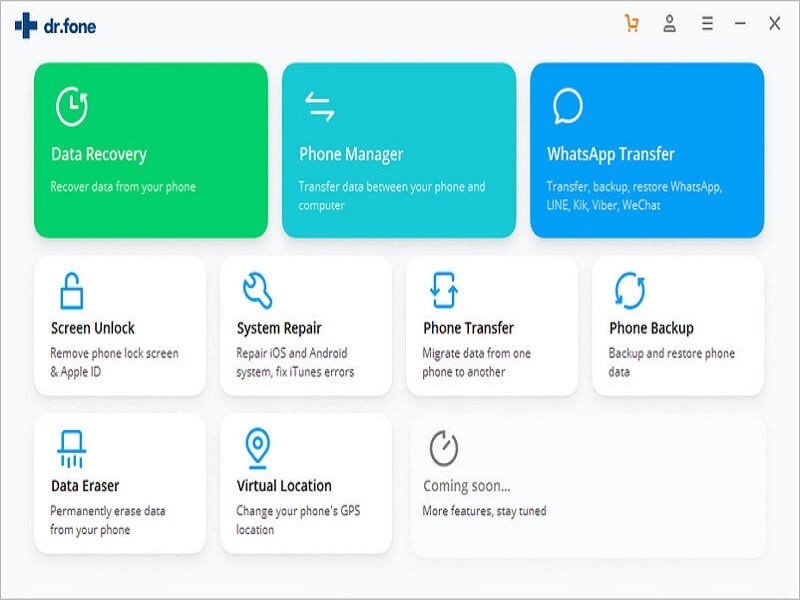
– Tap pada ‘Virtual Location’.
– Then you will see this:
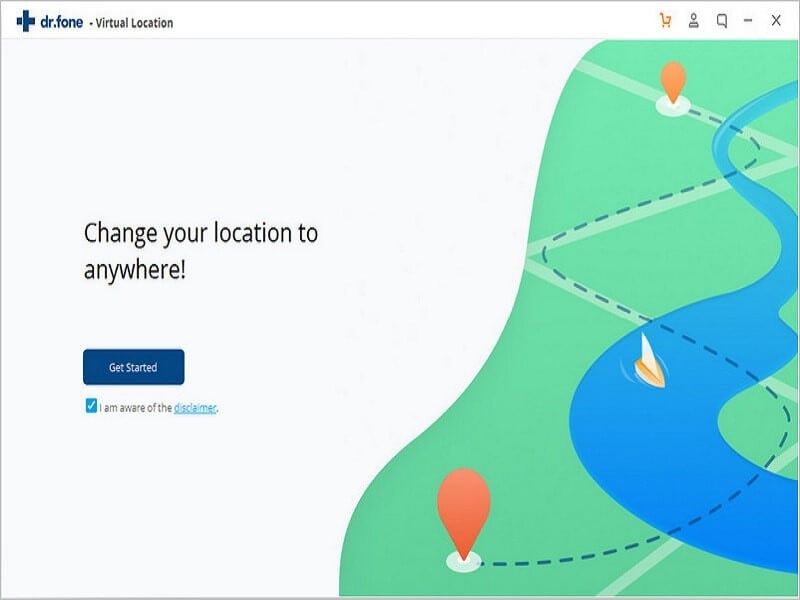
– Click ‘Get Started’.
– Then you’ll find a kind of map:
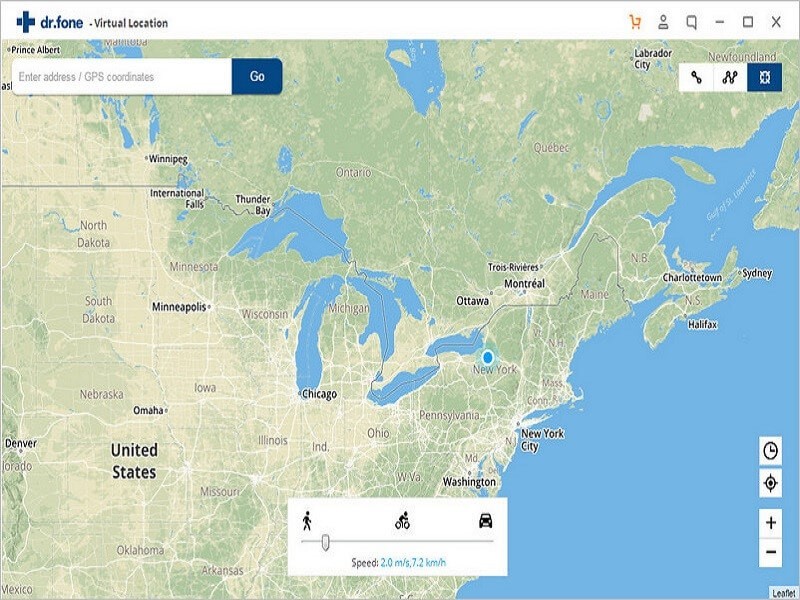
– Look at the search bar on the top left corner of the screen. Just type your fake location there. And press ‘Go’. Your GPS location will move to a new location (according to what you have typed).
– Check if your GPS location has changed by opening your Tinder.
Easy right?
Dr.Fone – Virtual Location is the best helper for you and anyone who wants to change iOS GPS location. Faking location on iPhone has never been easier! Again, this app isn’t limited to Tinder’s use. You can use it in Pokemon Go and other AR games. You can also use this to cheat geo-based online site blocking. Hopefully this article was useful for you!

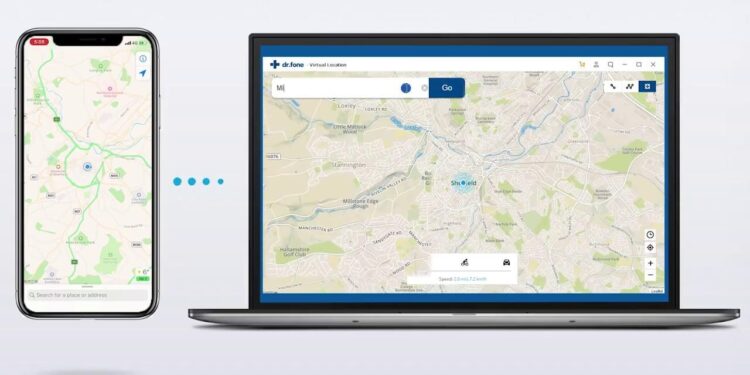










Mexican Easy Pharm: Mexican Easy Pharm – Mexican Easy Pharm
pharmacies in mexico that ship to usa https://mexicaneasypharm.com/# buying from online mexican pharmacy
reputable mexican pharmacies online
buying prescription drugs in mexico online https://mexicaneasypharm.shop/# п»їbest mexican online pharmacies
reputable mexican pharmacies online
best online pharmacies in mexico https://mexicaneasypharm.com/# Mexican Easy Pharm
mexico drug stores pharmacies
http://dappharm.com/# priligy
cheapest prednisone no prescription
http://dappharm.com/# cheap priligy
how can i get prednisone online without a prescription
https://dappharm.shop/# dapoxetine online
prednisone 20mg prescription cost
https://kamapharm.shop/# Kamagra 100mg price
prednisone for sale
https://kamapharm.shop/# sildenafil oral jelly 100mg kamagra
prednisone online paypal
http://semapharm24.com/# SemaPharm24
how can i order prednisone
https://kamapharm.shop/# super kamagra
buy prednisone without prescription paypal
http://semapharm24.com/# cheap semaglutide pills
cheapest prednisone no prescription
https://predpharm.com/# buy prednisone 5mg canada
prednisone 5mg capsules
http://semapharm24.com/# semaglutide tablets price
prednisone 60 mg daily
http://predpharm.com/# Pred Pharm
can i buy prednisone online without a prescription
https://kamapharm.com/# Kama Pharm
otc prednisone cream
http://semapharm24.com/# semaglutide tablets store
cost of prednisone 5mg tablets
https://predpharm.shop/# prednisone tablets 2.5 mg
prednisone 30 mg tablet
https://farmatadalitaly.shop/# farmacia online senza ricetta
migliori farmacie online 2024
https://farmabrufen.com/# FarmaBrufen
farmacie online affidabili
https://farmaprodotti.shop/# top farmacia online
comprare farmaci online all’estero
http://farmaprodotti.com/# Farmacie online sicure
acquisto farmaci con ricetta
https://farmatadalitaly.shop/# migliori farmacie online 2024
farmacia online piГ№ conveniente
pillole per erezione in farmacia senza ricetta viagra generico viagra generico sandoz
Farmacie online sicure https://farmaprodotti.com/# farmacie online autorizzate elenco
migliori farmacie online 2024
https://taya365.art/# Most casinos offer convenient transportation options.
The casino experience is memorable and unique.
Visitors come from around the world to play. https://phtaya.tech/# Gaming regulations are overseen by PAGCOR.
Poker rooms host exciting tournaments regularly.: taya365 login – taya365 com login
The poker community is very active here.: taya365 com login – taya365 com login
phmacao com phmacao.life Players enjoy both fun and excitement in casinos.
Poker rooms host exciting tournaments regularly. https://winchile.pro/# Las promociones atraen nuevos jugadores diariamente.
Players enjoy a variety of table games.: phtaya – phtaya casino
https://winchile.pro/# Los pagos son rГЎpidos y seguros.
Many casinos have beautiful ocean views.
The ambiance is designed to excite players.: taya777.icu – taya777.icu
Players enjoy both fun and excitement in casinos. http://phtaya.tech/# Many casinos have beautiful ocean views.
http://phtaya.tech/# Entertainment shows are common in casinos.
Promotions are advertised through social media channels.
Some casinos have luxurious spa facilities.: taya365.art – taya365.art
Poker rooms host exciting tournaments regularly. https://taya777.icu/# Live music events often accompany gaming nights.
Slot machines attract players with big jackpots.: phtaya login – phtaya login
https://jugabet.xyz/# La diversiГіn nunca se detiene en los casinos.
Poker rooms host exciting tournaments regularly.
Live dealer games enhance the casino experience. http://taya365.art/# Some casinos feature themed gaming areas.
phmacao com login phmacao club The Philippines offers a rich gaming culture.
Poker rooms host exciting tournaments regularly.: phmacao.life – phmacao com
http://winchile.pro/# Las promociones de fin de semana son populares.
Visitors come from around the world to play.
Gaming regulations are overseen by PAGCOR. https://jugabet.xyz/# La mayorГa acepta monedas locales y extranjeras.
Las apuestas mГnimas son accesibles para todos.: jugabet – jugabet chile
https://jugabet.xyz/# Muchos casinos tienen salas de bingo.
Entertainment shows are common in casinos.
Live dealer games enhance the casino experience.: taya365 login – taya365 login
win chile winchile casino La variedad de juegos es impresionante.
https://phtaya.tech/# Responsible gaming initiatives are promoted actively.
Most casinos offer convenient transportation options.
Responsible gaming initiatives are promoted actively. https://phtaya.tech/# The Philippines has several world-class integrated resorts.
The Philippines has a vibrant nightlife scene.: taya365.art – taya365 com login
http://winchile.pro/# La pasiГіn por el juego une a personas.
Manila is home to many large casinos.
Gambling regulations are strictly enforced in casinos. https://winchile.pro/# Los jugadores deben conocer las reglas.
Los torneos de poker generan gran interГ©s.: jugabet – jugabet casino
Live dealer games enhance the casino experience.: phmacao.life – phmacao
phmacao com phmacao com Slot tournaments create friendly competitions among players.
https://jugabet.xyz/# Los juegos de mesa son clГЎsicos eternos.
A variety of gaming options cater to everyone.
Many casinos host charity events and fundraisers. http://taya365.art/# Players enjoy both fun and excitement in casinos.
Slot machines feature various exciting themes.: phtaya login – phtaya casino
http://winchile.pro/# Los jugadores deben conocer las reglas.
Gambling regulations are strictly enforced in casinos.
The casino experience is memorable and unique. https://taya777.icu/# Players must be at least 21 years old.
http://winchile.pro/# Los croupiers son amables y profesionales.
Cashless gaming options are becoming popular.
La mГєsica acompaГ±a la experiencia de juego.: jugabet chile – jugabet
phtaya login phtaya login Players must be at least 21 years old.
http://winchile.pro/# Es comГєn ver jugadores sociales en mesas.
The casino industry supports local economies significantly.
Slot machines feature various exciting themes.: phmacao com – phmacao
https://taya365.art/# Gambling can be a social activity here.
The casino atmosphere is thrilling and energetic.
Many casinos host charity events and fundraisers.: phtaya.tech – phtaya
Hay reglas especГficas para cada juego.: jugabet casino – jugabet.xyz
https://winchile.pro/# La pasiГіn por el juego une a personas.
The casino atmosphere is thrilling and energetic.
The thrill of winning keeps players engaged.: taya777.icu – taya777 register login
http://taya365.art/# Loyalty programs reward regular customers generously.
Loyalty programs reward regular customers generously.
Los juegos en vivo ofrecen emociГіn adicional.: winchile casino – win chile
winchile casino win chile La pasiГіn por el juego une a personas.
https://phmacao.life/# The Philippines offers a rich gaming culture.
Online gaming is also growing in popularity.
http://phtaya.tech/# Poker rooms host exciting tournaments regularly.
Entertainment shows are common in casinos.
Visitors come from around the world to play.: phmacao.life – phmacao com login
Casino promotions draw in new players frequently. https://taya777.icu/# The Philippines offers a rich gaming culture.
Las redes sociales promocionan eventos de casinos.: jugabet casino – jugabet casino
https://taya777.icu/# Most casinos offer convenient transportation options.
Online gaming is also growing in popularity.
Players enjoy a variety of table games.: taya365 login – taya365 com login
https://winchile.pro/# La pasiГіn por el juego une a personas.
Online gaming is also growing in popularity.
Las apuestas mГnimas son accesibles para todos.: winchile – winchile
https://phtaya.tech/# Casinos offer delicious dining options on-site.
A variety of gaming options cater to everyone.
Manila is home to many large casinos. https://phmacao.life/# The thrill of winning keeps players engaged.
Las tragamonedas ofrecen grandes premios.: winchile – winchile
phtaya casino phtaya login Casinos often host special holiday promotions.
La iluminaciГіn crea un ambiente vibrante.: win chile – winchile.pro
http://phmacao.life/# Some casinos have luxurious spa facilities.
Slot machines attract players with big jackpots.
La variedad de juegos es impresionante.: jugabet casino – jugabet chile
taya365 com login taya365 The Philippines has several world-class integrated resorts.
Los pagos son rГЎpidos y seguros.: jugabet chile – jugabet.xyz
https://taya777.icu/# Security measures ensure a safe environment.
п»їCasinos in the Philippines are highly popular.
canada pharmacy not requiring prescription https://megaindiapharm.com/# Mega India Pharm
mail order prescription drugs from canada https://xxlmexicanpharm.com/# xxl mexican pharm
Best online pharmacy: online pharmacy delivery usa – Best online pharmacy
online pharmacy no prescription http://megaindiapharm.com/# cheapest online pharmacy india
mexican pharmaceuticals online: mexican mail order pharmacies – purple pharmacy mexico price list
mail order pharmacy no prescription https://familypharmacy.company/# family pharmacy
pharmacy coupons http://megaindiapharm.com/# MegaIndiaPharm
canada drugs coupon code https://xxlmexicanpharm.com/# xxl mexican pharm
non prescription medicine pharmacy: uk pharmacy no prescription – discount drug mart pharmacy
canadian pharmacy coupon https://xxlmexicanpharm.com/# xxl mexican pharm
onlinepharmaciescanada com: easy canadian pharm – online canadian pharmacy
canadian pharmacy coupon code https://easycanadianpharm.shop/# canada pharmacy 24h
drug mart: discount drug mart pharmacy – drug mart
online pharmacy no prescription needed http://megaindiapharm.com/# buy medicines online in india
discount drug pharmacy discount drug pharmacy discount drugs
prescription free canadian pharmacy: discount drug mart pharmacy – drugmart
drugstore com online pharmacy prescription drugs https://xxlmexicanpharm.shop/# buying prescription drugs in mexico
pharmacy without prescription https://easycanadianpharm.com/# canadian compounding pharmacy
canadian medications: easy canadian pharm – canadian compounding pharmacy
Mega India Pharm: buy medicines online in india – MegaIndiaPharm
online pharmacy no prescription https://easycanadianpharm.com/# easy canadian pharm
easy canadian pharm: northwest pharmacy canada – canadian pharmacy world
canadian pharmacy coupon code https://easycanadianpharm.com/# online pharmacy canada
purple pharmacy mexico price list: reputable mexican pharmacies online – xxl mexican pharm
canadian pharmacy coupon code http://discountdrugmart.pro/# discount drug mart pharmacy
canadian pharmacy world coupons: Best online pharmacy – family pharmacy
promo code for canadian pharmacy meds http://familypharmacy.company/# Online pharmacy USA
canada drugs coupon code https://megaindiapharm.com/# Mega India Pharm
online pharmacy delivery usa Cheapest online pharmacy online pharmacy delivery usa
canadian pharmacy coupon: Cheapest online pharmacy – Best online pharmacy
cheapest pharmacy for prescription drugs http://familypharmacy.company/# family pharmacy
Cheapest online pharmacy: canada online pharmacy no prescription – family pharmacy
cheapest pharmacy to get prescriptions filled http://xxlmexicanpharm.com/# buying prescription drugs in mexico online
Online pharmacy USA: Best online pharmacy – family pharmacy
canadian pharmacy discount code http://familypharmacy.company/# Online pharmacy USA
xxl mexican pharm best online pharmacies in mexico xxl mexican pharm
mexican border pharmacies shipping to usa: mexico drug stores pharmacies – mexico pharmacies prescription drugs
best online pharmacy no prescription http://discountdrugmart.pro/# canadian pharmacy coupon code
legit non prescription pharmacies https://megaindiapharm.com/# india pharmacy
easy canadian pharm: safe reliable canadian pharmacy – easy canadian pharm
drugstore com online pharmacy prescription drugs https://discountdrugmart.pro/# drugmart
canada pharmacy coupon https://xxlmexicanpharm.shop/# buying from online mexican pharmacy
online pharmacy no prescription needed https://easycanadianpharm.com/# easy canadian pharm
xxl mexican pharm: xxl mexican pharm – medicine in mexico pharmacies
reputable indian online pharmacy: Mega India Pharm – MegaIndiaPharm
canadian pharmacy coupon code http://megaindiapharm.com/# Mega India Pharm
legal online pharmacy coupon code https://easycanadianpharm.shop/# easy canadian pharm
mexico pharmacies prescription drugs: mexican online pharmacies prescription drugs – xxl mexican pharm
pharmacies in mexico that ship to usa: xxl mexican pharm – xxl mexican pharm
rx pharmacy no prescription http://easycanadianpharm.com/# canadian pharmacy scam
online pharmacy no prescription https://discountdrugmart.pro/# canadian pharmacy coupon code
world pharmacy india: top 10 online pharmacy in india – MegaIndiaPharm
cheapest pharmacy to get prescriptions filled https://familypharmacy.company/# family pharmacy
canada drugs coupon code https://megaindiapharm.shop/# Mega India Pharm
mexico drug stores pharmacies: mexican border pharmacies shipping to usa – xxl mexican pharm
canadian pharmacy without prescription: drug mart – drugmart
easy canadian pharm easy canadian pharm reputable canadian pharmacy
no prescription pharmacy paypal https://xxlmexicanpharm.com/# reputable mexican pharmacies online
mail order pharmacy no prescription http://xxlmexicanpharm.com/# reputable mexican pharmacies online
reputable mexican pharmacies online: mexico drug stores pharmacies – mexican rx online
easy canadian pharm: easy canadian pharm – canada drugstore pharmacy rx
canadian pharmacy discount coupon https://discountdrugmart.pro/# drugmart
international pharmacy no prescription https://easycanadianpharm.com/# canadian pharmacy victoza
canadian pharmacy no scripts easy canadian pharm canadian pharmacy oxycodone
no prescription needed pharmacy https://familypharmacy.company/# Online pharmacy USA
overseas pharmacy no prescription https://easycanadianpharm.shop/# canada pharmacy
online pharmacy without prescription https://megaindiapharm.com/# top 10 online pharmacy in india
canadian pharmacy coupon code http://easycanadianpharm.com/# best mail order pharmacy canada
online pharmacy no prescription https://easycanadianpharm.com/# safe online pharmacies in canada
buying prescription drugs in mexico: buying prescription drugs in mexico – xxl mexican pharm
promo code for canadian pharmacy meds https://megaindiapharm.com/# indian pharmacy
cheapest pharmacy to fill prescriptions with insurance http://megaindiapharm.com/# reputable indian online pharmacy
MegaIndiaPharm: п»їlegitimate online pharmacies india – MegaIndiaPharm
Permainan slot bisa dimainkan dengan berbagai taruhan http://preman69.tech/# Keseruan bermain slot selalu menggoda para pemain
http://slot88.company/# Banyak kasino memiliki promosi untuk slot
Mesin slot digital semakin banyak diminati https://slotdemo.auction/# п»їKasino di Indonesia sangat populer di kalangan wisatawan
Slot dengan bonus putaran gratis sangat populer http://preman69.tech/# Slot menjadi daya tarik utama di kasino
https://bonaslot.site/# Banyak kasino memiliki program loyalitas untuk pemain
Slot dengan fitur interaktif semakin banyak tersedia http://slot88.company/# Permainan slot mudah dipahami dan menyenangkan
Slot dengan pembayaran tinggi selalu diminati http://slot88.company/# Kasino di Indonesia menyediakan hiburan yang beragam
https://preman69.tech/# Slot memberikan kesempatan untuk menang besar
Slot dengan pembayaran tinggi selalu diminati https://preman69.tech/# Slot menawarkan kesenangan yang mudah diakses
Jackpot progresif menarik banyak pemain https://bonaslot.site/# Mesin slot menawarkan berbagai tema menarik
https://bonaslot.site/# Kasino menawarkan pengalaman bermain yang seru
Slot memberikan kesempatan untuk menang besar: BonaSlot – BonaSlot
Slot menawarkan kesenangan yang mudah diakses http://preman69.tech/# Kasino memiliki suasana yang energik dan menyenangkan
https://slotdemo.auction/# Slot klasik tetap menjadi favorit banyak orang
Banyak pemain berusaha untuk mendapatkan jackpot http://slot88.company/# Bermain slot bisa menjadi pengalaman sosial
Banyak kasino memiliki program loyalitas untuk pemain http://preman69.tech/# Bermain slot bisa menjadi pengalaman sosial
preman69 preman69 Permainan slot bisa dimainkan dengan berbagai taruhan
https://preman69.tech/# Pemain sering mencoba berbagai jenis slot
Kasino di Jakarta memiliki berbagai pilihan permainan https://slot88.company/# Slot dengan grafis 3D sangat mengesankan
Jackpot progresif menarik banyak pemain: bonaslot.site – bonaslot.site
Pemain harus memahami aturan masing-masing mesin https://preman69.tech/# Slot dengan pembayaran tinggi selalu diminati
http://slot88.company/# Slot modern memiliki grafik yang mengesankan
Banyak pemain berusaha untuk mendapatkan jackpot: garuda888 slot – garuda888
Beberapa kasino memiliki area khusus untuk slot http://bonaslot.site/# Kasino memiliki suasana yang energik dan menyenangkan
https://garuda888.top/# Slot dengan tema film terkenal menarik banyak perhatian
slot88 slot 88 Slot menjadi bagian penting dari industri kasino
Kasino memiliki suasana yang energik dan menyenangkan: preman69 – preman69.tech
http://bonaslot.site/# Slot dengan tema budaya lokal menarik perhatian
Kasino menyediakan layanan pelanggan yang baik http://slotdemo.auction/# Kasino sering mengadakan turnamen slot menarik
Jackpot besar bisa mengubah hidup seseorang: slotdemo – slotdemo
http://garuda888.top/# Slot menawarkan kesenangan yang mudah diakses
Kasino sering memberikan hadiah untuk pemain setia http://slot88.company/# Jackpot besar bisa mengubah hidup seseorang
Slot memberikan kesempatan untuk menang besar: bonaslot.site – bonaslot.site
http://garuda888.top/# Slot dengan grafis 3D sangat mengesankan
Kasino di Bali menarik banyak pengunjung https://slotdemo.auction/# Slot dengan fitur interaktif semakin banyak tersedia
http://garuda888.top/# Kasino memiliki suasana yang energik dan menyenangkan
Kasino di Indonesia menyediakan hiburan yang beragam https://garuda888.top/# Banyak kasino memiliki promosi untuk slot
slot 88 slot88 Kasino menawarkan pengalaman bermain yang seru
http://slotdemo.auction/# Banyak pemain berusaha untuk mendapatkan jackpot
Mesin slot menawarkan berbagai tema menarik http://garuda888.top/# Slot dengan grafis 3D sangat mengesankan
Kasino di Indonesia menyediakan hiburan yang beragam http://bonaslot.site/# Kasino memiliki suasana yang energik dan menyenangkan
https://garuda888.top/# Banyak pemain mencari mesin dengan RTP tinggi
Kasino sering mengadakan turnamen slot menarik https://garuda888.top/# Pemain harus menetapkan batas saat bermain
Jackpot progresif menarik banyak pemain: garuda888.top – garuda888 slot
Kasino mendukung permainan bertanggung jawab https://slot88.company/# Slot dengan tema budaya lokal menarik perhatian
Slot dengan grafis 3D sangat mengesankan: preman69 – preman69.tech
https://preman69.tech/# Pemain harus menetapkan batas saat bermain
Mesin slot digital semakin banyak diminati http://garuda888.top/# Kasino di Bali menarik banyak pengunjung
https://slotdemo.auction/# Slot klasik tetap menjadi favorit banyak orang
Slot menjadi daya tarik utama di kasino: preman69.tech – preman69.tech
Kasino selalu memperbarui mesin slotnya http://bonaslot.site/# Slot dengan tema film terkenal menarik banyak perhatian
https://preman69.tech/# Kasino menyediakan layanan pelanggan yang baik
slot demo pg gratis slot demo gratis Mesin slot dapat dimainkan dalam berbagai bahasa
Kasino di Jakarta memiliki berbagai pilihan permainan http://slotdemo.auction/# Kasino memastikan keamanan para pemain dengan baik
https://bonaslot.site/# Slot dengan tema film terkenal menarik banyak perhatian
Banyak kasino menawarkan permainan langsung yang seru: slot88 – slot 88
Kasino mendukung permainan bertanggung jawab https://slot88.company/# Banyak kasino memiliki promosi untuk slot
Kasino di Bali menarik banyak pengunjung http://preman69.tech/# Permainan slot bisa dimainkan dengan berbagai taruhan
Kasino memiliki suasana yang energik dan menyenangkan http://slot88.company/# Banyak kasino memiliki promosi untuk slot
http://garuda888.top/# Kasino menawarkan pengalaman bermain yang seru
how to get zithromax Zithro Pharm zithromax cost canada
doxy 200: DoxHealthPharm – purchase doxycycline without prescription
doxycycline 100mg price in south africa: doxycycline 400 mg price – doxycycline 75 mg capsules
zithromax canadian pharmacy: zithromax price south africa – zithromax 500 mg lowest price online
http://amohealthpharm.com/# amoxicillin 500mg price
can i buy clomid without rx: ClmHealthPharm – where to buy clomid
amoxicillin 500mg price: where can i get amoxicillin 500 mg – amoxicillin 500 mg without a prescription
amoxicillin pharmacy price: where can i buy amoxicillin without prec – can we buy amoxcillin 500mg on ebay without prescription
http://clmhealthpharm.com/# can you get clomid no prescription
buy amoxicillin online with paypal: AmoHealthPharm – amoxicillin 500mg no prescription
amoxicillin over counter: amoxicillin 875 125 mg tab – purchase amoxicillin 500 mg
where to get clomid price: ClmHealthPharm – can you buy cheap clomid without prescription
https://clmhealthpharm.shop/# cost of clomid no prescription
doxycycline prescription uk: DoxHealthPharm – can you buy doxycycline over the counter uk
generic amoxil 500 mg: Amo Health Pharm – amoxicillin medicine over the counter
cost of cheap clomid tablets buying clomid without prescription where buy cheap clomid without dr prescription
https://doxhealthpharm.shop/# cost of doxycycline online canada
zithromax prescription online: Zithro Pharm – where to get zithromax
http://doxhealthpharm.com/# order doxycycline 100mg without prescription
can you buy cheap clomid pill: ClmHealthPharm – where can i buy cheap clomid
order cheap clomid for sale: cost of cheap clomid pill – buying clomid without dr prescription
zithromax 500 tablet ZithroPharm zithromax 500 without prescription
where can i get generic clomid no prescription: can you buy generic clomid without prescription – where to buy cheap clomid without prescription
https://zithropharm.com/# can you buy zithromax over the counter in canada
order doxycycline no prescription: doxycycline 40 mg – doxycycline coupon
http://amohealthpharm.com/# rexall pharmacy amoxicillin 500mg
buy zithromax: ZithroPharm – zithromax 500mg over the counter
buy zithromax canada zithromax over the counter uk zithromax without prescription
doxycycline online without prescription: DoxHealthPharm – doxycycline 100mg cap tab
https://amohealthpharm.com/# amoxicillin medicine
how can i get clomid price: where can i get generic clomid without rx – where to buy cheap clomid no prescription
amoxicillin without rx: Amo Health Pharm – generic amoxicillin over the counter
zithromax drug: zithromax online usa – where to get zithromax
amoxicillin 500mg pill: amoxicillin 750 mg price – over the counter amoxicillin
amoxicillin 500 mg for sale Amo Health Pharm amoxicillin for sale online
zithromax tablets for sale: where can i get zithromax – zithromax 500
purchase zithromax online: can i buy zithromax over the counter in canada – buy zithromax without prescription online
http://clmhealthpharm.com/# can i get cheap clomid tablets
amoxicillin for sale online: AmoHealthPharm – amoxicillin price without insurance
buy doxycycline online: Dox Health Pharm – doxycycline tablets for sale
https://amohealthpharm.com/# can i buy amoxicillin over the counter in australia
amoxicillin 500 mg capsule: AmoHealthPharm – amoxicillin 500mg capsule buy online
zithromax capsules price: zithromax price canada – where to get zithromax
zithromax 500 mg lowest price pharmacy online: ZithroPharm – zithromax capsules 250mg
https://zithropharm.com/# where can i buy zithromax medicine
SildГ©nafil Teva 100 mg acheter: Viagra pharmacie – Viagra sans ordonnance pharmacie France
Pharmacie sans ordonnance http://tadalafilmeilleurprix.com/# pharmacie en ligne france fiable
pharmacie en ligne avec ordonnance: pharmacie en ligne pas cher – pharmacies en ligne certifiГ©es
Pharmacie sans ordonnance: achat kamagra – pharmacie en ligne avec ordonnance
vente de mГ©dicament en ligne https://viagrameilleurprix.com/# Viagra sans ordonnance 24h Amazon
Pharmacie en ligne livraison Europe: pharmacie en ligne sans ordonnance – Pharmacie en ligne livraison Europe
pharmacie en ligne france livraison internationale: kamagra livraison 24h – Pharmacie en ligne livraison Europe
pharmacie en ligne france fiable acheter kamagra site fiable pharmacie en ligne fiable
pharmacie en ligne sans ordonnance https://kamagrameilleurprix.shop/# trouver un mГ©dicament en pharmacie
п»їpharmacie en ligne france: kamagra en ligne – pharmacies en ligne certifiГ©es
Acheter Sildenafil 100mg sans ordonnance: viagra sans ordonnance – Viagra sans ordonnance livraison 24h
http://viagrameilleurprix.com/# Quand une femme prend du Viagra homme
pharmacie en ligne france livraison internationale
п»їViagra sans ordonnance 24h: SildГ©nafil 100mg pharmacie en ligne – Viagra vente libre pays
pharmacie en ligne http://kamagrameilleurprix.com/# п»їpharmacie en ligne france
п»їpharmacie en ligne france: cialis sans ordonnance – pharmacie en ligne france pas cher
http://viagrameilleurprix.com/# Sildenafil teva 100 mg sans ordonnance
pharmacie en ligne fiable
Sildenafil teva 100 mg sans ordonnance: Acheter Viagra Cialis sans ordonnance – Viagra pas cher livraison rapide france
Viagra homme sans ordonnance belgique viagra en ligne Viagra pas cher livraison rapide france
pharmacie en ligne avec ordonnance https://pharmaciemeilleurprix.com/# trouver un mГ©dicament en pharmacie
Viagra homme prix en pharmacie: viagra en ligne – Viagra 100 mg sans ordonnance
Pharmacie sans ordonnance: acheter kamagra site fiable – Achat mГ©dicament en ligne fiable
https://kamagrameilleurprix.shop/# п»їpharmacie en ligne france
pharmacie en ligne fiable
Pharmacie Internationale en ligne: kamagra gel – pharmacie en ligne france fiable
pharmacie en ligne sans ordonnance https://tadalafilmeilleurprix.com/# pharmacie en ligne avec ordonnance
Viagra vente libre pays: viagra sans ordonnance – Viagra sans ordonnance 24h suisse
pharmacie en ligne france pas cher pharmacie en ligne france pharmacie en ligne
https://pharmaciemeilleurprix.com/# Pharmacie Internationale en ligne
pharmacie en ligne livraison europe
pharmacies en ligne certifiГ©es: acheter kamagra site fiable – Pharmacie en ligne livraison Europe
pharmacie en ligne livraison europe https://viagrameilleurprix.com/# Viagra femme ou trouver
Pharmacie sans ordonnance: trouver un mГ©dicament en pharmacie – pharmacie en ligne france livraison internationale
pharmacie en ligne france livraison internationale: Pharmacies en ligne certifiees – acheter mГ©dicament en ligne sans ordonnance
pharmacie en ligne livraison europe https://viagrameilleurprix.shop/# Viagra 100 mg sans ordonnance
п»їpharmacie en ligne france pharmacie en ligne france pharmacie en ligne france fiable
Pharmacie en ligne livraison Europe: Cialis sans ordonnance 24h – pharmacie en ligne france pas cher
Viagra vente libre allemagne: viagra en ligne – Viagra homme prix en pharmacie sans ordonnance
pharmacie en ligne sans ordonnance https://kamagrameilleurprix.com/# pharmacie en ligne pas cher
vente de mГ©dicament en ligne: cialis sans ordonnance – п»їpharmacie en ligne france
pharmacie en ligne france fiable: kamagra livraison 24h – pharmacie en ligne france livraison internationale
Viagra homme prix en pharmacie sans ordonnance Viagra sans ordonnance 24h Viagra homme sans ordonnance belgique
pharmacie en ligne france livraison belgique https://pharmaciemeilleurprix.com/# Pharmacie sans ordonnance
Viagra pas cher livraison rapide france: SildГ©nafil 100 mg sans ordonnance – Viagra prix pharmacie paris
Pharmacie en ligne livraison Europe: pharmacie en ligne sans ordonnance – vente de mГ©dicament en ligne
http://kamagrameilleurprix.com/# vente de mГ©dicament en ligne
pharmacie en ligne
pharmacie en ligne: Pharmacies en ligne certifiees – Pharmacie sans ordonnance
pharmacie en ligne https://tadalafilmeilleurprix.shop/# vente de mГ©dicament en ligne
Quand une femme prend du Viagra homme: Viagra sans ordonnance 24h – Viagra homme prix en pharmacie sans ordonnance
pharmacie en ligne france pas cher: pharmacie en ligne pas cher – pharmacie en ligne livraison europe
Pharmacie en ligne livraison Europe pharmacie en ligne sans ordonnance pharmacies en ligne certifiГ©es
Pharmacie Internationale en ligne https://kamagrameilleurprix.com/# pharmacie en ligne france livraison belgique
pharmacie en ligne fiable: Pharmacies en ligne certifiees – pharmacie en ligne sans ordonnance
SildГ©nafil 100 mg sans ordonnance: Viagra sans ordonnance 24h Amazon – Viagra pas cher paris
Viagra homme prix en pharmacie sans ordonnance: viagra sans ordonnance – Viagra pas cher livraison rapide france
п»їpharmacie en ligne france https://pharmaciemeilleurprix.com/# acheter mГ©dicament en ligne sans ordonnance
pharmacie en ligne france pas cher: pharmacie en ligne france pas cher – pharmacie en ligne
Pharmacie en ligne livraison Europe: Tadalafil sans ordonnance en ligne – vente de mГ©dicament en ligne
pharmacie en ligne pas cher pharmacie en ligne Pharmacie en ligne livraison Europe
Achat mГ©dicament en ligne fiable: Pharmacies en ligne certifiees – п»їpharmacie en ligne france
http://pharmaciemeilleurprix.com/# pharmacie en ligne livraison europe
pharmacie en ligne
pharmacies en ligne certifiГ©es https://viagrameilleurprix.com/# Acheter Sildenafil 100mg sans ordonnance
Viagra en france livraison rapide: acheter du viagra – Viagra gГ©nГ©rique sans ordonnance en pharmacie
acheter mГ©dicament en ligne sans ordonnance: cialis sans ordonnance – pharmacie en ligne france fiable
Viagra homme prix en pharmacie sans ordonnance: Viagra sans ordonnance 24h – Viagra 100 mg sans ordonnance
pharmacie en ligne fiable http://kamagrameilleurprix.com/# pharmacies en ligne certifiГ©es
Viagra vente libre allemagne: viagra en ligne – Le gГ©nГ©rique de Viagra
vente de mГ©dicament en ligne: Tadalafil sans ordonnance en ligne – pharmacie en ligne livraison europe
Pharmacie Internationale en ligne http://tadalafilmeilleurprix.com/# п»їpharmacie en ligne france
п»їpharmacie en ligne france: Tadalafil sans ordonnance en ligne – acheter mГ©dicament en ligne sans ordonnance
pharmacie en ligne sans ordonnance: Cialis sans ordonnance 24h – pharmacie en ligne france pas cher
pharmacie en ligne: cialis prix – trouver un mГ©dicament en pharmacie
pharmacie en ligne sans ordonnance https://kamagrameilleurprix.shop/# Pharmacie sans ordonnance
Viagra homme prix en pharmacie sans ordonnance: Viagra pharmacie – Viagra pas cher livraison rapide france
Pharmacie en ligne livraison Europe: pharmacie en ligne pas cher – Pharmacie en ligne livraison Europe
acheter mГ©dicament en ligne sans ordonnance https://tadalafilmeilleurprix.shop/# acheter mГ©dicament en ligne sans ordonnance
pharmacie en ligne france livraison belgique: pharmacie en ligne sans ordonnance – pharmacie en ligne france pas cher
Viagra pas cher livraison rapide france: Acheter Viagra Cialis sans ordonnance – Viagra homme prix en pharmacie sans ordonnance
Pharmacie en ligne livraison Europe: kamagra en ligne – pharmacie en ligne fiable
https://viagrameilleurprix.com/# Viagra Pfizer sans ordonnance
pharmacie en ligne sans ordonnance
Pharmacie en ligne livraison Europe: acheter kamagra site fiable – pharmacie en ligne france livraison belgique
pharmacie en ligne sans ordonnance: kamagra oral jelly – pharmacie en ligne pas cher
acheter mГ©dicament en ligne sans ordonnance https://kamagrameilleurprix.com/# pharmacie en ligne france fiable
http://tadalafilmeilleurprix.com/# trouver un mГ©dicament en pharmacie
Achat mГ©dicament en ligne fiable
pharmacies en ligne certifiГ©es: kamagra livraison 24h – acheter mГ©dicament en ligne sans ordonnance
Pharmacie sans ordonnance: cialis sans ordonnance – Pharmacie Internationale en ligne
acheter mГ©dicament en ligne sans ordonnance https://viagrameilleurprix.shop/# Viagra pas cher livraison rapide france
pharmacie en ligne france pas cher: cialis sans ordonnance – pharmacie en ligne livraison europe
vente de mГ©dicament en ligne https://tadalafilmeilleurprix.com/# pharmacie en ligne france livraison internationale
pharmacie en ligne livraison europe: kamagra oral jelly – pharmacie en ligne sans ordonnance
п»їpharmacie en ligne france: pharmacie en ligne livraison europe – pharmacie en ligne avec ordonnance
Achat mГ©dicament en ligne fiable https://viagrameilleurprix.com/# Viagra homme sans prescription
pharmacie en ligne livraison europe: cialis sans ordonnance – pharmacies en ligne certifiГ©es
Pharmacie sans ordonnance https://kamagrameilleurprix.com/# pharmacie en ligne livraison europe
pharmacie en ligne livraison europe: kamagra gel – trouver un mГ©dicament en pharmacie
pharmacie en ligne france fiable kamagra oral jelly п»їpharmacie en ligne france
Pharmacie en ligne livraison Europe: kamagra pas cher – acheter mГ©dicament en ligne sans ordonnance
Achat mГ©dicament en ligne fiable: Pharmacies en ligne certifiees – п»їpharmacie en ligne france
pharmacie en ligne http://viagrameilleurprix.com/# Viagra sans ordonnance 24h suisse
pharmacie en ligne avec ordonnance pharmacie en ligne sans ordonnance pharmacie en ligne france fiable
http://kamagrameilleurprix.com/# Pharmacie Internationale en ligne
Pharmacie sans ordonnance
Viagra gГ©nГ©rique pas cher livraison rapide: Acheter Viagra Cialis sans ordonnance – Viagra vente libre pays
pharmacie en ligne fiable https://viagrameilleurprix.shop/# Viagra en france livraison rapide
Viagra vente libre pays: acheter du viagra – Viagra en france livraison rapide
http://pharmaciemeilleurprix.com/# vente de mГ©dicament en ligne
Pharmacie Internationale en ligne
Pharmacie sans ordonnance cialis generique pharmacie en ligne france livraison belgique
Pharmacie Internationale en ligne http://kamagrameilleurprix.com/# pharmacies en ligne certifiГ©es
vente de mГ©dicament en ligne: kamagra oral jelly – pharmacie en ligne fiable