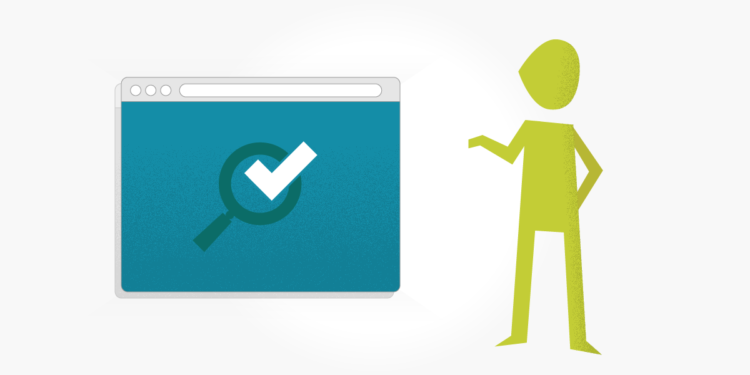When we face the necessity to choose a good test case management system for a project, this could be a complicated task. With market development, we have more and more special software for quality assurance every year. Should we use the free solution or the commercial one? Is it better to work with a multifunctional tool or with the most simple one? The Zebrunner team shares their key criteria for choosing test case management software.
From the very beginning: why do we need test case management
Test case management helps to create and maintain the testing process. You can write and organize test cases, run tests, and monitor their results. Moreover, the test case management tool allows you to work with QA documentation. With such a solution the QA team is in one information field on what concerns testing. Also, test management software provides monitoring of automation and manual testing workflow.
One of the essential advantages of a test case management system is the possibility to control your software testing life cycle from end to end. It positively affects team productivity and project development & delivery speed. Zebrunner test case management doesn’t take a lot of your time on software exploring and setting. Intuitive interface helps you to get the most from software, streamlining your testing process and visualizing your progress. Perfect traceability simplifies bug fixing and improves team communications.
Lots of companies choose a test management solution based on its functionality. However, there are many other components you should take into account. See our criteria below to make the right decision.
Simplicity
Testing itself doesn’t provide additional value to your product. That is you can’t say: “Download our application, we’ve tested it properly”. Nevertheless, you have to perform different types of testing to ensure that your application works properly and provides the service for a customer.
Testing needs time and money resources. A good test case management system allows you to save your budget and man-hours. Such a solution should have an intuitive interface, you can start to use it in minutes without spending hours on installation, settings, consultations with the support team, etc. Thus, choosing a test management tool, pay attention to interface simplicity.
Functionality
We’ve mentioned that this is crucial for many businesses. Let’s see what are essential features a good test case management system must have:
- Test case creation and organization. This functional component should ensure that you also can speed up your testing. You can clone & reuse test cases, and import test cases from other test case management tools.
- Test case editing & formatting possibilities. You can easily edit and improve your test cases including non-standard ones.
- Result management. A good TCM solution provides test results accessibility in one click. You also can load test automation results from other reporting tools.
Integrations
The professional test management system provides easy integration with other tools you use. You can import test cases from Google spreadsheets or other test case management systems. Furthermore, check if the TCM provides integrations with project management & task management tools, bug-tracking software, and team communications solutions. In addition, it’s better to consider test case management software that integrates with CI/CD tools like Jenkins, TeamCity, Bamboo, CircleCI, and GitLab. All these will help you to automate and synchronize the entire testing process. Thus, you optimize your QA workflow and speed up your product delivery.
Budget
We can endlessly debate budget limitations. However, it doesn’t matter whether we have a good QA budget or don’t have it at all. We can afford the TCM as such software often has a free version.
Consider the possibility to use a commercial TCM solution in case you have a stable company with a well-established development & delivery workflow. Free plans have some limitations and can slow your processes. The free version will be okay for small-sized companies and startups. It will save the budget for them and at the same time organize testing.
Reporting & Analysis
Reporting gives information about the current state of your project. You can monitor your QA process success, see pitfalls, and solve root causes of bugs in advance. Reporting provides details about team productivity and effectiveness, helps to track key project metrics, and makes the QA process clear for all stakeholders. In-build reporting features save your team time and give more visibility and transparency.
Analysis possibilities allow you to figure out the weaknesses of the product and fix them in the early stage of development. Lots of solutions provide AI/ML bug categorization. You can see the most possible reason for failures immediately after your test run is finished. Furthermore, you can train the AI/ML to enhance the accuracy to 100%.
Support & Customization
Beginning to work with new software, you need technical support. It helps to immerse in hidden functionality opportunities as well as understand how you can use a solution with maximum benefit for a project. Some commercial TCM tools allow you to customize software as regards your team size, product peculiarities, and testing types.