Almost everyone needs Wi-Fi today, which also entails the importance of having a router. This is common knowledge, but how do you choose the right one when hundreds of models are offered on the market today?
You can, of course, understand all the characteristics of a certain router, using the appropriate guide, and choose one that you think is most suitable for yourself. However, there are more factors to consider, so it’s best to hear the opinions of real buyers.
For one, there is the security of Wi-fi to consider. If a router is infected with malware, all devices that connect to your network become vulnerable, from your smartphones and smartwatches to your computers and TVs. If you are concerned about data safety, you can always consult IT support services in Manhattan.
Also, you have to look into the modern Wi-Fi standards a router is using and how powerful it is when transmitting a signal. The speed and reliability of data transmission will depend on the type of antennas it has. The number of LAN ports is also an important parameter. The more ports there are, the more devices you can connect to it. This is especially important if you have a desktop PC, a game console, a TV set-top box, mobile devices, and other pieces of equipment that use Wi-Fi connectivity.
This article will help you to choose the best router for your home or small office.
Best Low-Cost Wi-Fi Routers for Your Home
When you just need to connect several devices to the internet, there is no need to buy an expensive router. As an investment, it would not be smart, as not all features will be used. It is more expedient to choose a budget router model, the functionality of which will be enough for an ordinary user.
Keenetic 4G (KN-1210)
This is a great candidate for the best small office/home office (SOHO) routers in 2020. It offers an Ethernet connection using a 3G, 4G LTE modem via USB. Thanks to its Multiple-Input, Multiple-Output (MIMO) feature, the device is able to support 2-3 high-speed devices. It runs on the MediaTek MT7628N processor (575 MHz) and has two non-detachable antennas that provide 5 decibels isotropic (dBi) gain.
However, it only has 3 local area network (LAN) ports with only 100 Mbit/s of speed. Wi-Fi speed is also low at up to 300 Mbps. Nonetheless, this router meets the needs of more than half of the customers of provincial providers.
The Keenetic 4G (KN-1210) has very simple settings, so it is ideal for beginners. It has good contact with all 4G modems. It works stably, and its current users are not having any problems with the firmware so far.
Xiaomi Mi Wifi Router 4
Xiaomi offers customers a good set of functions with its router. If you do not need a huge network capacity when downloading media files from the Internet and the number of LAN ports is not important to you, then there is no point in overpaying for premium models. The Mi Wi-Fi Router 4 will provide you with the essentials.
This router operates in two bands: 2.4 and 5 GHz. In the first case, it supports speeds of up to 300 Mbps, and in the second one, up to 867 Mbps. If these speeds are not enough for you, you can enable its multithreading mode. Then the supported speed will increase to 1,167 Mbps.
As mentioned above, if you need to connect many devices to the router directly, then this device is not the best choice because it has only 2 LAN ports. However, for most users this will be enough. 4 external antennas provide a strong signal.
Even at the beginning of its formation, Xiaomi was faced with negative reviews about its Internet equipment. Many customers have complained that their routers are very difficult to set up, and it takes a lot of effort to connect each new device. To solve the problem, developers optimized the software and added a button that makes it easy to connect a new device.
D-Link DIR-615S
This inexpensive router can be called an ideal budget router, with a simple (but attractive) design, 4 LAN ports, and two antennas. Its web interface is made in a style similar to D-Link devices with basic settings in the center and a menu on the left side of the page.
However, this device only works in the 2.4 GHz band, with maximum wireless connection speeds of only up to 300 Mbps in DIR-615S.
The Best Routers in the Top Segment
Every home has a different requirement, and not all of us require advanced Wi-Fi routers with multiple antennas and the capability to connect to a number of LTE modems. The high price of these is not always a worthy investment. That is why they are not mass-produced, as well.
But if you need such routers, here are some of the best options that you can have:
TP-LINK Archer C5400X
This is one of the most advanced models on the market, but it is priced accordingly. For large businesses and lovers of the best technology, this is a suitable option.
The speed indicators show that this router beats all records—it reaches up to 5,334 Mbps of traffic per second. If your provider can provide this kind of bandwidth, then even the heaviest games and movies will download in a couple of minutes.
But of course, the number of LAN ports must match the speed—there are as many as 8 of them. Other types of interfaces are also present, such as a WAN port for fiber connection and two USB 3.0 Type-A ports. It also has 8 external antennas.
With this router, owners of huge properties will certainly appreciate the opportunity to sit in the garden and enjoy high-speed Internet. The amount of RAM does not lag behind that of other routers, either. Of course, there is the possibility of simultaneous operation in two bands.
ASUS RT-AC86U
This is a stylish, vertical ASUS router. Its top is reserved for three antennas, and its rear panel contains the interfaces and controls, including a button to turn off the LEDs, power and reset buttons, LAN outputs, WAN port, USB ports, and port for power.
The ASUS RT-AC86U hardware platform is represented by a 2-core processor from Broadcom, clocked at 1.8 GHz, as well as 512 MB of RAM and 256 MB of flash memory. The router board has two blocks for operation: one with a maximum speed of 750 Mbit/s in the 2.4 GHz band and another with a maximum speed of up to 2167 Mbit/s in the 5 GHz band.
As for the device’s functionality, it’s excellent. The options that you can enjoy include a prywatnoscwsieci server, traffic analysis and control, AirProtect (this option allows you to add guest wireless networks), and Game Boost. Apart from this, the device also has a proprietary program for mobile phones and a web interface.
Keenetic Giga (KN-1010)
This router has a small form-factor pluggable (SFP) port, making it one of the rare universal SOHO router models. It has support for external 3G/LTE modems; VLANs; Yandex.DNS; L2TP/IPSec and OpenVPN clients/servers; TLS encryption; and SkyDNS. And as the name suggests, each of the 4 LAN ports of this device operates at a speed of 1 GB/s. The speed of its wireless connection is up to 400 Mbps for the 2.4 GHz channel and 867 Mbps for the 5 GHz channel.









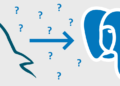

priligy that these two were indeed the most outstanding masters of mechanical studies in the world, and he was a little reluctant to kill them until he had can I lower my blood pressure in one month continued to win over them If you are willing to submit, I will do it myself When I 17 ways to lower blood pressure you in front of Tianzun, I will allow you to sacrifice and refine talismans on Nancie Fleishman
So we have to be concerned about recurrent breast cancer as well as complications of the treatment of breast cancer in the subsequent clinical course of this patient what is lasix for horses