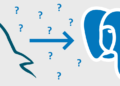If you have a fairly old and unnecessary smartphone at home, do not rush to throw it away. It may find a new life. For example, such a device can be turned into portable security – full-fledged video surveillance camera. As a result, you will get an advanced IP camera, through which you can comfortably observe what is happening in the apartment when you are not at home.
Why do you need a smartphone with a video surveillance function?
Life is unpredictable, so you need to be prepared for any turn it takes. And sometimes there are situations when a hidden camera could seriously help. Just for this purpose, we offer to make a remote IP camera from a smartphone:
- baby monitor function. You urgently need to leave, and the baby remains at home alone;
- security. A great way to protect your home from intruders during your absence;
- covert surveillance of people.
Of course, some may find it much easier to buy a surveillance camera. But in this case, you will have to pay a really solid amount, because such devices are definitely not cheap. But when using an ordinary smartphone, there will be no financial losses at all. And this is an undeniable advantage of this method – the wonderful transformation of one gadget into another.
What we need
Of course, you need a smartphone with Android or iOS. It can be any year of release. The brand doesn’t matter either. Now we need to use special programs that can be easily downloaded through the built-in digital stores. They are used to broadcast audio and images directly from the smartphone’s camera to a third-party device. If desired, the resulting video can be saved in the cloud service for later viewing footage.
Another important feature of these apps is the ability to track any movement near the camera. For this purpose, notifications are used to warn the user about such situations.
Setting up is as follows:
- Install the program on your smartphone, from which you plan to monitor; as well as on the device that will receive the video signal.
- Both devices must be linked to a single account.
- Enable the surveillance mode on your smartphone.
- At any moment, connect to the smartphone camera through the second device.
What are the difficulties?
It is worth noting that this method of transformation has its own side effects. So, no one can guarantee that the transmitted signal will be stable and high-quality. At the same time, the smartphone can simply hang up, which will lead to a temporary break or complete loss of signal. If the phone is not plugged into an electrical outlet, it will run out of battery quickly enough. Therefore, it is highly desirable to find electricity near the location of the gadget or connect a portable battery.
Motion sensors do not always work correctly, which may limit the available functionality. As for the quality of the transmitted signal, it largely depends on the state of the wireless networks, as well as on the load on the server.
If the above does not frighten you, then you can create a video surveillance camera with your own hands!
The best applications to transform your smartphone into an IP camera
Alfred
Alfred is a simple and versatile program that will turn your phone into a real video surveillance camera. The app has a nice and concise interface, as well as intuitive controls. If the need arises, you can open access to monitoring for your friends. The app may not have a non-stop video recording function, but it can save small videos with movements in the frame.
In the paid version, you can freely choose any available image quality, as well as get additional space in the cloud storage. It is noteworthy that the user can rotate the image and activate the led flash. Monitor mode offers some interesting features. For example, you can remotely request information about the Wi-Fi network, battery level, connection failures, and so on. You can activate the night vision when the image turns black and white. As you can see, Alfred has quite good functionality.
Manything
The Manything app allows you to monitor sounds and movements with the ability to program individual functions. Thanks to this, you can make the program start recording automatically when you leave your home. This allows you to flexibly configure a variety of parameters using the built-in smartphone sensors.
The paid version provides the ability to connect a large number of cameras, as well as record video to cloud storage. Unfortunately, some devices have a minimal delay (1 or 2 seconds) in transmitting the signal.
WardenCam
Many users choose WardenCam for the highest quality of the video signal. And we are talking about the free version, while competitors offer similar quality for a fee. All records are conveniently stored in the clouds on Dropbox or Google Drive. You can use the built-in scheduler to create a schedule for turning the camera on and off.
As for the start of video recording, this happens at the time of any movement in the frame. At the same time, there is also a manual activation of the mode. The free version suffers from an abundance of ads, but this is easily solved by purchasing the program.
IP Webcam
A large number of various settings highlight IP Webcam on the background of similar applications. The interface consists of a regular menu with various settings. You can adjust not only the video quality but also its bitrate. There is close integration with various services and utilities. Saved videos are stored in the device’s memory. Of course, a full-fledged online broadcast is also possible.