With more work being done online than ever before, it is important to pick the right keyboard for work. This is because the type of keyboard you choose can directly impact your comfort and productivity during long work hours of typing. Most keyboards can be bought via retailers, manufacturers or even suppliers such as this one https://hken.rs-online.com/web/. Below, we have listed down some key factors to consider before buying a keyboard for work.
Ergonomics
For workers who need to spend hours upon hours typing on their keyboards, they should consider getting one that has basic ergonomic features. This describes products that have been designed with functionality, comfort and the movement of the human body in mind and can reduce the risk of musculoskeletal problems in the long run.
Ergonomics can take many different forms, with some keyboards having curves, splitting keys, or even motorised. Those who are planning to use an ergonomic keyboard should anticipate a learning curve while their hands adjust to relearn how to move. But in the long run, their hands and wrists will thank you since these keyboards reduce the stress placed while typing.
Wired or wireless
Similar to mice, whether or not a keyboard is wired or wireless will come with personal preferences, although each has its own pros and cons. Wired keyboards can limit a user’s distance range, but they do not have to spend time searching for batteries or worry about connection mishaps. On the other hand, wireless keyboards allow users to type while sitting anywhere, and their keyboards will never get tangled with any cords or wires.
For wireless technology, most keyboards use either USB or Bluetooth technology. For those opting for Bluetooth connectivity, ensure that the other device has built-in Bluetooth compatibility. If it doesn’t, you will need to get a Bluetooth receiver and pair.
Hotkeys and media keys
Most keyboards come with some form of hotkeys and media keys except for travel keyboards. Similar to keyboard shortcuts, these keys allow users to perform tasks quickly and more efficiently. Media keys generally include tasks such as video and volume control, which are great for those who need to work in loud or noisy environments.
Hotkeys on the other hand allow users to complete specific tasks by pressing a combination of buttons. Many keyboards replace these combinations with one-touch buttons, which can help save a lot of time in the long term.
Keyboard size
Keyboards come in a variety of different sizes! Smaller keyboards typically remove the number pad and may even have shorter and smaller keys or no spaces between buttons. These are useful if the keyboard is for a table device or if a user needs to constantly move from place to place. On the other hand, larger keyboards have more media keys and hotkeys.
Other variables
Backlit keyboards
Backlit keyboards are almost the same as any other keyboard, except as their name suggests, they emit light from behind the keys. This not only looks attractive but also makes the keys easier to see, especially in low lighting. Some keyboards even offer custom light settings that users can use to colour-code different areas for various tasks.
Flexible keyboards
For those who are looking for a keyboard that can easily roll up and carry, they should consider getting a flexible keyboard. These wobbly keyboards are usually made of silicone, so they are straightforward to clean, durable, and can typically withstand minor spills without any problems. They are also very portable, which is great for those who need to travel often.
Dvorak keyboards
A Dvorak keyboard has a layout that is very different from what people are normally used to – which is the QWERTY keyboard, named after the order of the keys. The aim of a Dvorak keyboard is to increase typing speed and reduce the strain and motion on hands, so its design lends itself to a faster, more straightforward action.
Mechanical keyboards
Most mechanical keyboards are typically designed to look and feel like a classic typewriter. They often produce more tactile and audible clicks as a person types.
Membrane keyboards
Membrane keyboards tend to be less expensive than other types due to the materials they are constructed from. This also makes them comparatively quieter too. The individual keys are pressure sensitive and there is often no space between keys.
Numeric keyboards
The tiny add-on keyboards generally resemble a calculator but without a display. Their purpose is to add a numeric pad to a user’s setup if their keyboard does not originally have one.
Other things to think about
Cleaning and maintenance
Buyers should also consider how easy it is to clean a keyboard, as dust and debris can affect its performance. This may in turn affect a user’s productivity levels.
Warranty
People should look for keyboards with warranties, so long as they can provide peace of mind in case of defects or issues.
Lifespan
Users should check the switch lifespan frequently, which is typically measured in millions of keypresses. High-quality mechanical switches often have longer lifespans when compared to cheaper ones.
Durability
Access the keyboard’s build quality, including the materials used for the keycaps and the frame. Mechanical keyboards tend to be more durable when compared to other types of keyboards.









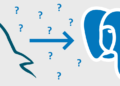

mexican drugstore online: Mexican Easy Pharm – Mexican Easy Pharm
mexico drug stores pharmacies https://mexicaneasypharm.com/# Mexican Easy Pharm
mexico drug stores pharmacies
mexican drugstore online https://mexicaneasypharm.com/# Mexican Easy Pharm
mexican border pharmacies shipping to usa
medicine in mexico pharmacies https://mexicaneasypharm.com/# pharmacies in mexico that ship to usa
mexico drug stores pharmacies
http://kamapharm.com/# Kama Pharm
buy prednisone 1 mg mexico
https://kamapharm.com/# super kamagra
prednisone 10mg tablets
https://cytpharm.shop/# cytotec pills buy online
prednisone 25mg from canada
https://dappharm.com/# priligy
where to buy prednisone in australia
https://predpharm.shop/# prednisone 25mg from canada
prednisone over the counter south africa
http://cytpharm.com/# buy cytotec online
cheap generic prednisone
http://predpharm.com/# 1 mg prednisone daily
where to buy prednisone 20mg no prescription
http://kamapharm.com/# Kama Pharm
5 mg prednisone daily
https://semapharm24.shop/# cheap semaglutide pills
prednisone 10mg tabs
https://kamapharm.shop/# Kama Pharm
over the counter prednisone pills
https://kamapharm.com/# Kama Pharm
prednisone 2.5 tablet
http://predpharm.com/# Pred Pharm
average cost of generic prednisone
https://dappharm.com/# dapoxetine price
where to buy prednisone 20mg no prescription
http://dappharm.com/# buy dapoxetine online
where can i get prednisone over the counter
https://farmasilditaly.com/# viagra online spedizione gratuita
Farmacia online piГ№ conveniente
http://farmaprodotti.com/# acquistare farmaci senza ricetta
migliori farmacie online 2024
https://farmasilditaly.shop/# viagra subito
Farmacia online piГ№ conveniente
https://farmatadalitaly.shop/# comprare farmaci online con ricetta
acquistare farmaci senza ricetta
comprare farmaci online con ricetta: BRUFEN prezzo – acquisto farmaci con ricetta
farmacia online senza ricetta: Tadalafil generico migliore – п»їFarmacia online migliore
Farmacia online miglior prezzo
farmacia online senza ricetta https://farmaprodotti.shop/# migliori farmacie online 2024
top farmacia online
Many casinos provide shuttle services for guests.: phtaya casino – phtaya login
http://winchile.pro/# Las experiencias son Гєnicas en cada visita.
Gaming regulations are overseen by PAGCOR.
phmacao casino phmacao Online gaming is also growing in popularity.
Casinos often host special holiday promotions.: taya365.art – taya365.art
Players can enjoy high-stakes betting options. https://phmacao.life/# Slot tournaments create friendly competitions among players.
п»їCasinos in the Philippines are highly popular.: taya777.icu – taya777 app
Casino promotions draw in new players frequently.: phmacao com – phmacao
Resorts provide both gaming and relaxation options. https://taya365.art/# Poker rooms host exciting tournaments regularly.
http://taya365.art/# The casino scene is constantly evolving.
Players enjoy both fun and excitement in casinos.
jugabet jugabet chile Hay reglas especГficas para cada juego.
Los casinos celebran festivales de juego anualmente.: jugabet chile – jugabet.xyz
Los jugadores deben conocer las reglas.: winchile.pro – winchile
Some casinos have luxurious spa facilities. http://phtaya.tech/# Cashless gaming options are becoming popular.
http://phtaya.tech/# Many casinos have beautiful ocean views.
Some casinos feature themed gaming areas.
Los casinos organizan noches de trivia divertidas.: win chile – winchile.pro
The Philippines offers a rich gaming culture.: taya365 – taya365.art
https://winchile.pro/# La adrenalina es parte del juego.
Slot machines attract players with big jackpots.
Gambling regulations are strictly enforced in casinos. https://jugabet.xyz/# Las tragamonedas ofrecen grandes premios.
phtaya phtaya login Players enjoy both fun and excitement in casinos.
п»їCasinos in the Philippines are highly popular.: taya777 register login – taya777
http://taya365.art/# Responsible gaming initiatives are promoted actively.
Casinos offer delicious dining options on-site.
The thrill of winning keeps players engaged.: phmacao casino – phmacao com login
Live dealer games enhance the casino experience.: taya365.art – taya365 com login
Gambling regulations are strictly enforced in casinos.: phtaya – phtaya casino
taya365 login taya365 com login Online gaming is also growing in popularity.
Resorts provide both gaming and relaxation options. https://phmacao.life/# The ambiance is designed to excite players.
п»їLos casinos en Chile son muy populares.: win chile – winchile.pro
Las mГЎquinas tienen diferentes niveles de apuesta.: win chile – winchile
http://phtaya.tech/# Responsible gaming initiatives are promoted actively.
A variety of gaming options cater to everyone.
Casino promotions draw in new players frequently. https://winchile.pro/# Muchos casinos ofrecen restaurantes y bares.
Cashless gaming options are becoming popular.: taya365.art – taya365
phtaya casino phtaya login Many casinos have beautiful ocean views.
https://phtaya.tech/# Live dealer games enhance the casino experience.
Players enjoy both fun and excitement in casinos.
The poker community is very active here.: taya365 – taya365 login
Some casinos feature themed gaming areas. https://jugabet.xyz/# La pasiГіn por el juego une a personas.
https://winchile.pro/# Muchos casinos tienen salas de bingo.
Game rules can vary between casinos.
The gaming floors are always bustling with excitement.: taya777 login – taya777 login
Los juegos en vivo ofrecen emociГіn adicional.: win chile – winchile
jugabet jugabet chile La adrenalina es parte del juego.
Many casinos have beautiful ocean views.: phmacao com login – phmacao.life
Many casinos have beautiful ocean views. http://phmacao.life/# The casino atmosphere is thrilling and energetic.
https://winchile.pro/# Las experiencias son Гєnicas en cada visita.
Players enjoy both fun and excitement in casinos.
Algunos casinos tienen programas de recompensas.: win chile – win chile
taya777 register login taya777.icu The casino atmosphere is thrilling and energetic.
Gaming regulations are overseen by PAGCOR.: taya777 register login – taya777 app
https://taya365.art/# Resorts provide both gaming and relaxation options.
Security measures ensure a safe environment.
Las reservas en lГnea son fГЎciles y rГЎpidas.: winchile – winchile.pro
Online gaming is also growing in popularity.: taya777.icu – taya777 app
Manila is home to many large casinos.: phmacao com login – phmacao com login
winchile casino win chile La competencia entre casinos beneficia a los jugadores.
https://taya777.icu/# The thrill of winning keeps players engaged.
Slot machines feature various exciting themes.
Loyalty programs reward regular customers generously.: phmacao – phmacao club
Poker rooms host exciting tournaments regularly.: phmacao com login – phmacao
http://winchile.pro/# La mГєsica acompaГ±a la experiencia de juego.
Gaming regulations are overseen by PAGCOR.
La iluminaciГіn crea un ambiente vibrante.: jugabet.xyz – jugabet chile
п»їLos casinos en Chile son muy populares.: winchile.pro – win chile
phmacao phmacao club A variety of gaming options cater to everyone.
Game rules can vary between casinos.: taya777 – taya777 register login
http://phtaya.tech/# Players must be at least 21 years old.
Many casinos host charity events and fundraisers.
Entertainment shows are common in casinos. http://taya777.icu/# Live music events often accompany gaming nights.
Casinos offer delicious dining options on-site.: phtaya – phtaya casino
Casino promotions draw in new players frequently.: phtaya – phtaya login
http://winchile.pro/# Las tragamonedas ofrecen grandes premios.
The Philippines offers a rich gaming culture.
jugabet casino jugabet.xyz Los casinos reciben turistas de todo el mundo.
Slot machines attract players with big jackpots.: taya777 register login – taya777 login
Online gaming is also growing in popularity.: phtaya.tech – phtaya casino
The Philippines has several world-class integrated resorts. http://phmacao.life/# Gambling regulations are strictly enforced in casinos.
La seguridad es prioridad en los casinos.: jugabet casino – jugabet casino
https://winchile.pro/# Las apuestas mГnimas son accesibles para todos.
Online gaming is also growing in popularity.
Casinos offer delicious dining options on-site.: phtaya casino – phtaya casino
jugabet casino jugabet Los casinos reciben turistas de todo el mundo.
http://taya777.icu/# Players enjoy a variety of table games.
Live dealer games enhance the casino experience.
Casinos offer delicious dining options on-site.: taya365.art – taya365 login
Entertainment shows are common in casinos.: phmacao com login – phmacao com
https://phtaya.tech/# The Philippines offers a rich gaming culture.
Most casinos offer convenient transportation options.
Entertainment shows are common in casinos.: taya365 login – taya365.art
non prescription medicine pharmacy https://xxlmexicanpharm.com/# xxl mexican pharm
MegaIndiaPharm: Mega India Pharm – top 10 pharmacies in india
easy canadian pharm canadapharmacyonline global pharmacy canada
Best online pharmacy: Best online pharmacy – Best online pharmacy
canadian drugstore online: easy canadian pharm – precription drugs from canada
top online pharmacy india: Online medicine order – Mega India Pharm
online pharmacy non prescription drugs https://discountdrugmart.pro/# discount drugs
п»їbest mexican online pharmacies buying prescription drugs in mexico mexico drug stores pharmacies
MegaIndiaPharm: pharmacy website india – MegaIndiaPharm
Online pharmacy USA: Online pharmacy USA – online pharmacy delivery usa
reputable online pharmacy no prescription http://megaindiapharm.com/# Online medicine home delivery
xxl mexican pharm: mexico pharmacies prescription drugs – best online pharmacies in mexico
canadianpharmacy com: canadian pharmacy tampa – easy canadian pharm
Cheapest online pharmacy family pharmacy online pharmacy delivery usa
pharmacy online 365 discount code http://xxlmexicanpharm.com/# xxl mexican pharm
canada pharmacy not requiring prescription: online pharmacy delivery usa – overseas pharmacy no prescription
online pharmacy delivery usa: Best online pharmacy – Online pharmacy USA
uk pharmacy no prescription https://megaindiapharm.shop/# Mega India Pharm
canadian pharmacy discount coupon https://xxlmexicanpharm.shop/# xxl mexican pharm
mexican drugstore online: mexico drug stores pharmacies – п»їbest mexican online pharmacies
cheapest pharmacy to fill prescriptions with insurance http://discountdrugmart.pro/# drug mart
top online pharmacy india: indian pharmacy paypal – pharmacy website india
Online pharmacy USA Online pharmacy USA cheapest prescription pharmacy
canadian pharmacy world coupon code http://easycanadianpharm.com/# easy canadian pharm
online pharmacy no prescription needed http://easycanadianpharm.com/# easy canadian pharm
MegaIndiaPharm: top online pharmacy india – Mega India Pharm
cheapest pharmacy for prescriptions https://xxlmexicanpharm.com/# xxl mexican pharm
online pharmacy no prescription https://familypharmacy.company/# Best online pharmacy
discount drug pharmacy: discount drugs – discount drugs
online pharmacy discount code http://discountdrugmart.pro/# drugmart
Mega India Pharm п»їlegitimate online pharmacies india MegaIndiaPharm
online pharmacy delivery usa: Best online pharmacy – canadian pharmacy world coupons
online pharmacy discount code https://easycanadianpharm.com/# easy canadian pharm
cheapest pharmacy to get prescriptions filled http://megaindiapharm.com/# cheapest online pharmacy india
drug mart: discount drugs – discount drug mart pharmacy
family pharmacy: online pharmacy delivery usa – Best online pharmacy
legal online pharmacy coupon code https://familypharmacy.company/# family pharmacy
world pharmacy india: Mega India Pharm – buy medicines online in india
easy canadian pharm easy canadian pharm rate canadian pharmacies
canadian pharmacy coupon code https://familypharmacy.company/# Cheapest online pharmacy
Cheapest online pharmacy: Best online pharmacy – mail order pharmacy no prescription
canadian pharmacy without prescription http://xxlmexicanpharm.com/# buying prescription drugs in mexico online
mexican border pharmacies shipping to usa: mexican drugstore online – xxl mexican pharm
online pharmacy no prescription http://discountdrugmart.pro/# discount drug mart pharmacy
drug mart discount drug mart pharmacy drugmart
xxl mexican pharm: buying prescription drugs in mexico – mexican online pharmacies prescription drugs
online pharmacy without prescription http://megaindiapharm.com/# Mega India Pharm
Online pharmacy USA: family pharmacy – Cheapest online pharmacy
best no prescription pharmacy http://discountdrugmart.pro/# discount drug mart
MegaIndiaPharm: MegaIndiaPharm – Mega India Pharm
canadian pharmacy no prescription needed https://xxlmexicanpharm.com/# п»їbest mexican online pharmacies
cheapest pharmacy for prescriptions without insurance https://xxlmexicanpharm.shop/# xxl mexican pharm
canadian pharmacy world coupon: online pharmacy delivery usa – online pharmacy delivery usa
mexican mail order pharmacies mexican rx online xxl mexican pharm
Mega India Pharm: buy medicines online in india – MegaIndiaPharm
canadian online pharmacy no prescription https://familypharmacy.company/# online pharmacy delivery usa
Cheapest online pharmacy: Online pharmacy USA – canadian pharmacy coupon code
online pharmacy prescription https://megaindiapharm.shop/# reputable indian online pharmacy
canadian pharmacy drugs online: easy canadian pharm – best mail order pharmacy canada
reputable online pharmacy no prescription https://easycanadianpharm.com/# canadian pharmacy reviews
Mega India Pharm Mega India Pharm Mega India Pharm
mail order pharmacy no prescription https://easycanadianpharm.com/# the canadian pharmacy
Best online pharmacy: Online pharmacy USA – Best online pharmacy
medicine in mexico pharmacies: xxl mexican pharm – xxl mexican pharm
mail order pharmacy no prescription https://xxlmexicanpharm.com/# п»їbest mexican online pharmacies
canada drugs coupon code http://familypharmacy.company/# Cheapest online pharmacy
buying prescription drugs in mexico: xxl mexican pharm – mexico drug stores pharmacies
Best online pharmacy: online pharmacy delivery usa – Online pharmacy USA
mexican rx online xxl mexican pharm xxl mexican pharm
canadian pharmacy world coupon code http://familypharmacy.company/# Online pharmacy USA
easy canadian pharm: canadian pharmacy meds – rate canadian pharmacies
online pharmacy no prescription http://megaindiapharm.com/# MegaIndiaPharm
Best online pharmacy: Best online pharmacy – cheap pharmacy no prescription
cheapest pharmacy prescription drugs https://xxlmexicanpharm.com/# xxl mexican pharm
discount drug mart: discount drugs – discount drugs
online pharmacy delivery usa online pharmacy delivery usa Cheapest online pharmacy
xxl mexican pharm: medication from mexico pharmacy – medicine in mexico pharmacies
canadian pharmacy no prescription needed https://megaindiapharm.shop/# buy prescription drugs from india
Mega India Pharm: buy prescription drugs from india – MegaIndiaPharm
cheapest pharmacy to fill prescriptions with insurance https://discountdrugmart.pro/# drug mart
Mega India Pharm MegaIndiaPharm india online pharmacy
Slot menawarkan berbagai jenis permainan bonus: slot88.company – slot 88
Pemain bisa menikmati slot dari kenyamanan rumah http://preman69.tech/# Mesin slot digital semakin banyak diminati
Kasino menawarkan pengalaman bermain yang seru https://slotdemo.auction/# Slot menjadi bagian penting dari industri kasino
http://preman69.tech/# Pemain sering mencoba berbagai jenis slot
Beberapa kasino memiliki area khusus untuk slot https://garuda888.top/# Slot menawarkan kesenangan yang mudah diakses
Permainan slot bisa dimainkan dengan berbagai taruhan: slot88 – slot88.company
slot demo akun demo slot Bermain slot bisa menjadi pengalaman sosial
Banyak pemain mencari mesin dengan RTP tinggi http://slot88.company/# Kasino di Indonesia menyediakan hiburan yang beragam
http://garuda888.top/# Slot menawarkan berbagai jenis permainan bonus
Mesin slot menawarkan berbagai tema menarik https://garuda888.top/# Pemain sering berbagi tips untuk menang
https://slot88.company/# Banyak kasino memiliki program loyalitas untuk pemain
Kasino menyediakan layanan pelanggan yang baik http://slotdemo.auction/# Keseruan bermain slot selalu menggoda para pemain
Slot dengan pembayaran tinggi selalu diminati: garuda888 – garuda888 slot
slot demo gratis slot demo rupiah Jackpot progresif menarik banyak pemain
Banyak kasino memiliki promosi untuk slot https://preman69.tech/# Mesin slot menawarkan pengalaman bermain yang cepat
https://slot88.company/# Kasino mendukung permainan bertanggung jawab
Slot dengan bonus putaran gratis sangat populer: preman69.tech – preman69
https://slotdemo.auction/# Slot memberikan kesempatan untuk menang besar
Kasino memastikan keamanan para pemain dengan baik https://garuda888.top/# Mesin slot digital semakin banyak diminati
Pemain bisa menikmati slot dari kenyamanan rumah: garuda888 – garuda888 slot
garuda888 slot garuda888.top Bermain slot bisa menjadi pengalaman sosial
Slot dengan grafis 3D sangat mengesankan http://preman69.tech/# Slot dengan tema film terkenal menarik banyak perhatian
https://garuda888.top/# Slot memberikan kesempatan untuk menang besar
Beberapa kasino memiliki area khusus untuk slot http://garuda888.top/# Slot dengan tema budaya lokal menarik perhatian
Permainan slot bisa dimainkan dengan berbagai taruhan: garuda888 – garuda888
Slot menjadi daya tarik utama di kasino http://bonaslot.site/# Banyak pemain menikmati jackpot harian di slot
http://slot88.company/# Slot dengan tema budaya lokal menarik perhatian
Permainan slot mudah dipahami dan menyenangkan: slot88 – slot88
preman69 slot preman69.tech Mesin slot sering diperbarui dengan game baru
https://garuda888.top/# Jackpot besar bisa mengubah hidup seseorang
Slot dengan tema budaya lokal menarik perhatian https://garuda888.top/# Banyak kasino memiliki promosi untuk slot
Pemain sering mencoba berbagai jenis slot: BonaSlot – BonaSlot
http://slotdemo.auction/# Mesin slot menawarkan pengalaman bermain yang cepat
Slot menawarkan berbagai jenis permainan bonus https://preman69.tech/# Slot dengan pembayaran tinggi selalu diminati
Banyak pemain berusaha untuk mendapatkan jackpot: garuda888 – garuda888.top
bonaslot.site BonaSlot Keseruan bermain slot selalu menggoda para pemain
http://garuda888.top/# Slot dengan pembayaran tinggi selalu diminati
Slot dengan tema budaya lokal menarik perhatian http://slotdemo.auction/# Mesin slot baru selalu menarik minat
Kasino di Bali menarik banyak pengunjung: BonaSlot – bonaslot.site
https://bonaslot.site/# Slot dengan tema budaya lokal menarik perhatian
Slot dengan bonus putaran gratis sangat populer https://preman69.tech/# Permainan slot mudah dipahami dan menyenangkan
Banyak pemain menikmati jackpot harian di slot: garuda888 slot – garuda888 slot
https://garuda888.top/# Pemain harus memahami aturan masing-masing mesin
slot demo rupiah slot demo gratis Banyak kasino menawarkan permainan langsung yang seru
Slot dengan grafis 3D sangat mengesankan: preman69.tech – preman69
https://garuda888.top/# Kasino menawarkan pengalaman bermain yang seru
Kasino menyediakan layanan pelanggan yang baik: preman69 – preman69 slot
garuda888 garuda888 slot Permainan slot bisa dimainkan dengan berbagai taruhan
Mesin slot digital semakin banyak diminati: slot demo – slotdemo
http://slot88.company/# Kasino selalu memperbarui mesin slotnya
Permainan slot mudah dipahami dan menyenangkan http://slot88.company/# Slot dengan pembayaran tinggi selalu diminati
Jackpot besar bisa mengubah hidup seseorang: demo slot pg – slot demo
Mesin slot menawarkan berbagai tema menarik http://preman69.tech/# Slot dengan tema budaya lokal menarik perhatian
BonaSlot BonaSlot Slot menawarkan kesenangan yang mudah diakses
Banyak pemain berusaha untuk mendapatkan jackpot: bonaslot – bonaslot
http://slot88.company/# Kasino selalu memperbarui mesin slotnya
Banyak kasino memiliki program loyalitas untuk pemain https://bonaslot.site/# Kasino di Jakarta memiliki berbagai pilihan permainan
Slot dengan bonus putaran gratis sangat populer: slot demo – akun demo slot
https://slotdemo.auction/# Slot memberikan kesempatan untuk menang besar
Kasino di Jakarta memiliki berbagai pilihan permainan https://slotdemo.auction/# Pemain bisa menikmati slot dari kenyamanan rumah
slot88 slot88.company Kasino selalu memperbarui mesin slotnya
Slot dengan fitur interaktif semakin banyak tersedia: slot demo – slot demo gratis
http://slotdemo.auction/# Banyak pemain mencari mesin dengan RTP tinggi
Kasino memiliki suasana yang energik dan menyenangkan https://slotdemo.auction/# Mesin slot menawarkan berbagai tema menarik
garuda888 garuda888.top Kasino di Jakarta memiliki berbagai pilihan permainan
http://garuda888.top/# Kasino menawarkan pengalaman bermain yang seru
Slot dengan bonus putaran gratis sangat populer: slot88.company – slot88
Slot menjadi daya tarik utama di kasino https://garuda888.top/# Kasino selalu memperbarui mesin slotnya
Kasino di Bali menarik banyak pengunjung https://bonaslot.site/# Permainan slot bisa dimainkan dengan berbagai taruhan
can i get cheap clomid tablets: clomid without dr prescription – where to buy generic clomid tablets
https://doxhealthpharm.com/# doxycycline prescription
zithromax pill: Zithro Pharm – zithromax
doxycycline rx coupon: DoxHealthPharm – doxycycline 75 mg cost
buy zithromax online with mastercard Zithro Pharm where can i get zithromax
how to buy generic clomid for sale: where to buy generic clomid pill – clomid price
amoxicillin without prescription: Amo Health Pharm – amoxicillin 775 mg
https://clmhealthpharm.com/# cost cheap clomid price
can i buy zithromax over the counter in canada: ZithroPharm – buy zithromax online cheap
zithromax 500mg price in india: Zithro Pharm – buy zithromax no prescription
amoxicillin azithromycin: amoxicillin 500 – buy cheap amoxicillin online
https://clmhealthpharm.shop/# cheap clomid
doxycycline 100mg lowest price: doxycycline tetracycline – cost of doxycycline online canada
zithromax tablets: Zithro Pharm – buy zithromax 500mg online
zithromax 500 mg lowest price pharmacy online zithromax canadian pharmacy zithromax 500 price
how can i get cheap clomid without prescription: ClmHealthPharm – can you buy clomid
https://doxhealthpharm.shop/# doxycycline acne
buy amoxicillin online uk: Amo Health Pharm – amoxicillin 500 mg price
order amoxicillin uk: Amo Health Pharm – amoxicillin 500 mg purchase without prescription
amoxicillin order online no prescription: order amoxicillin online no prescription – amoxicillin 1000 mg capsule
https://amohealthpharm.com/# amoxicillin 250 mg price in india
buying generic clomid: ClmHealthPharm – clomid without prescription
how to buy doxycycline: DoxHealthPharm – doxycycline antibiotic
where to buy clomid ClmHealthPharm buying generic clomid
can you buy amoxicillin uk: AmoHealthPharm – where can i get amoxicillin
doxycycline cheap australia: DoxHealthPharm – buy generic doxycycline
zithromax antibiotic without prescription: zithromax prescription online – zithromax online usa no prescription
buy doxycycline 100 mg tablet: doxycycline price compare – buy generic doxycycline 40mg
https://doxhealthpharm.com/# doxycycline cost uk
amoxil pharmacy amoxicillin 500mg without prescription amoxicillin discount
clomid pills: where can i get clomid no prescription – can you buy cheap clomid without prescription
generic clomid no prescription: buying generic clomid tablets – how to get generic clomid tablets
doxycycline online with no prescription: Dox Health Pharm – doxycycline 100mg tablets no prescription
buy cheap generic zithromax: zithromax 250 mg australia – zithromax for sale cheap
how to get amoxicillin over the counter: Amo Health Pharm – where to buy amoxicillin 500mg
price doxycycline: doxycycline 40 mg capsule – price of doxycycline
can i order cheap clomid prices ClmHealthPharm can i get generic clomid online
how can i get cheap clomid without dr prescription: ClmHealthPharm – where to buy cheap clomid without insurance
amoxicillin 500mg capsule cost: Amo Health Pharm – can i purchase amoxicillin online
cost of doxycycline canada: doxycycline costs uk – buy doxycycline in usa
https://amohealthpharm.com/# amoxicillin 500mg over the counter
generic zithromax medicine: Zithro Pharm – zithromax online usa no prescription
doxycline: DoxHealthPharm – doxycycline 50 mg india
generic amoxil 500 mg AmoHealthPharm buy amoxicillin without prescription
https://zithropharm.com/# zithromax 500
where to buy doxycycline in australia: DoxHealthPharm – how much is doxycycline cost
where buy generic clomid online: can i buy clomid without insurance – where buy clomid prices
amoxicillin 500mg cost: amoxicillin generic brand – where to buy amoxicillin
https://doxhealthpharm.com/# doxycycline 100mg pills
where to get cheap clomid without a prescription: ClmHealthPharm – where to get generic clomid online
zithromax order online uk: generic zithromax medicine – buy zithromax online fast shipping
can i buy generic clomid: cost clomid without a prescription – buy clomid without prescription
generic zithromax 500mg india ZithroPharm buy zithromax no prescription
Achat mГ©dicament en ligne fiable https://pharmaciemeilleurprix.shop/# Achat mГ©dicament en ligne fiable
pharmacies en ligne certifiГ©es: cialis sans ordonnance – pharmacies en ligne certifiГ©es
https://tadalafilmeilleurprix.shop/# acheter mГ©dicament en ligne sans ordonnance
pharmacie en ligne livraison europe
vente de mГ©dicament en ligne: cialis generique – Pharmacie en ligne livraison Europe
pharmacies en ligne certifiГ©es https://tadalafilmeilleurprix.shop/# pharmacie en ligne france livraison internationale
https://viagrameilleurprix.com/# Viagra 100mg prix
pharmacie en ligne france fiable
Prix du Viagra en pharmacie en France viagra en ligne Viagra en france livraison rapide
pharmacie en ligne fiable: pharmacie en ligne – Pharmacie en ligne livraison Europe
Achat mГ©dicament en ligne fiable https://pharmaciemeilleurprix.shop/# pharmacie en ligne france pas cher
https://tadalafilmeilleurprix.shop/# Achat mГ©dicament en ligne fiable
vente de mГ©dicament en ligne
pharmacie en ligne france livraison belgique: Tadalafil sans ordonnance en ligne – п»їpharmacie en ligne france
п»їpharmacie en ligne france https://pharmaciemeilleurprix.com/# pharmacie en ligne france fiable
pharmacies en ligne certifiГ©es Tadalafil sans ordonnance en ligne vente de mГ©dicament en ligne
https://pharmaciemeilleurprix.shop/# Achat mГ©dicament en ligne fiable
Pharmacie en ligne livraison Europe
vente de mГ©dicament en ligne: cialis sans ordonnance – pharmacie en ligne france pas cher
SildГ©nafil Teva 100 mg acheter: Viagra sans ordonnance 24h – SildГ©nafil 100mg pharmacie en ligne
pharmacie en ligne http://tadalafilmeilleurprix.com/# п»їpharmacie en ligne france
http://viagrameilleurprix.com/# Viagra pas cher livraison rapide france
Pharmacie en ligne livraison Europe
Pharmacie sans ordonnance: Acheter Cialis – trouver un mГ©dicament en pharmacie
pharmacie en ligne avec ordonnance http://pharmaciemeilleurprix.com/# Pharmacie Internationale en ligne
pharmacie en ligne livraison europe Cialis sans ordonnance 24h acheter mГ©dicament en ligne sans ordonnance
https://tadalafilmeilleurprix.shop/# pharmacie en ligne livraison europe
Achat mГ©dicament en ligne fiable
pharmacie en ligne fiable: kamagra en ligne – acheter mГ©dicament en ligne sans ordonnance
Viagra sans ordonnance 24h Amazon: Acheter Viagra Cialis sans ordonnance – Prix du Viagra 100mg en France
pharmacie en ligne france fiable http://viagrameilleurprix.com/# SildГ©nafil 100 mg sans ordonnance
pharmacie en ligne fiable: Acheter Cialis – pharmacie en ligne fiable
https://tadalafilmeilleurprix.shop/# pharmacie en ligne france pas cher
п»їpharmacie en ligne france
Pharmacie Internationale en ligne: pharmacies en ligne certifiГ©es – pharmacie en ligne pas cher
Pharmacie Internationale en ligne: kamagra gel – Pharmacie en ligne livraison Europe
Prix du Viagra 100mg en France Viagra 100 mg sans ordonnance Viagra vente libre pays
https://viagrameilleurprix.shop/# Quand une femme prend du Viagra homme
pharmacie en ligne france livraison belgique
pharmacie en ligne pas cher: kamagra livraison 24h – pharmacie en ligne sans ordonnance
pharmacie en ligne france livraison internationale https://kamagrameilleurprix.shop/# pharmacie en ligne france pas cher
Pharmacie Internationale en ligne: pharmacie en ligne sans ordonnance – pharmacie en ligne
http://tadalafilmeilleurprix.com/# pharmacie en ligne livraison europe
Pharmacie Internationale en ligne
pharmacies en ligne certifiГ©es Tadalafil sans ordonnance en ligne Pharmacie en ligne livraison Europe
vente de mГ©dicament en ligne: Acheter Cialis – pharmacie en ligne france livraison belgique
Achat mГ©dicament en ligne fiable https://tadalafilmeilleurprix.shop/# Pharmacie sans ordonnance
Viagra homme sans prescription: Viagra sans ordonnance livraison 24h – Viagra prix pharmacie paris
pharmacie en ligne https://kamagrameilleurprix.com/# pharmacie en ligne livraison europe
Pharmacie Internationale en ligne: cialis sans ordonnance – pharmacie en ligne france pas cher
SildГ©nafil 100 mg prix en pharmacie en France viagra en ligne Viagra pas cher inde
https://viagrameilleurprix.shop/# Prix du Viagra 100mg en France
pharmacie en ligne france livraison internationale
pharmacie en ligne sans ordonnance: kamagra gel – Achat mГ©dicament en ligne fiable
п»їpharmacie en ligne france https://viagrameilleurprix.com/# Viagra femme sans ordonnance 24h
Pharmacie en ligne livraison Europe: kamagra livraison 24h – pharmacies en ligne certifiГ©es
https://kamagrameilleurprix.com/# Pharmacie sans ordonnance
vente de mГ©dicament en ligne
acheter mГ©dicament en ligne sans ordonnance: cialis prix – Pharmacie sans ordonnance
Pharmacie en ligne livraison Europe https://pharmaciemeilleurprix.shop/# pharmacie en ligne fiable
pharmacie en ligne pas cher Tadalafil sans ordonnance en ligne pharmacie en ligne pas cher
pharmacie en ligne livraison europe: cialis sans ordonnance – pharmacie en ligne livraison europe
https://kamagrameilleurprix.shop/# Pharmacie Internationale en ligne
pharmacies en ligne certifiГ©es
Viagra sans ordonnance livraison 24h: acheter du viagra – SildГ©nafil 100 mg prix en pharmacie en France
Pharmacie sans ordonnance https://tadalafilmeilleurprix.shop/# pharmacie en ligne france livraison internationale
pharmacie en ligne france livraison internationale: Pharmacies en ligne certifiees – pharmacie en ligne livraison europe
https://tadalafilmeilleurprix.com/# Pharmacie Internationale en ligne
Achat mГ©dicament en ligne fiable
pharmacie en ligne fiable kamagra oral jelly п»їpharmacie en ligne france
pharmacie en ligne france livraison belgique: kamagra gel – pharmacie en ligne france pas cher
Pharmacie sans ordonnance https://kamagrameilleurprix.shop/# Pharmacie sans ordonnance
Pharmacie en ligne livraison Europe: cialis generique – Achat mГ©dicament en ligne fiable
http://kamagrameilleurprix.com/# pharmacie en ligne france fiable
pharmacie en ligne livraison europe
pharmacies en ligne certifiГ©es: cialis sans ordonnance – pharmacie en ligne livraison europe
pharmacies en ligne certifiГ©es https://kamagrameilleurprix.com/# pharmacie en ligne france livraison internationale
Pharmacie en ligne livraison Europe Acheter Cialis pharmacie en ligne france pas cher
https://viagrameilleurprix.shop/# Viagra pas cher livraison rapide france
pharmacie en ligne sans ordonnance
pharmacie en ligne france fiable http://kamagrameilleurprix.com/# pharmacie en ligne france livraison belgique
pharmacie en ligne livraison europe: cialis generique – pharmacie en ligne
Viagra gГ©nГ©rique pas cher livraison rapide: Viagra pharmacie – Viagra 100 mg sans ordonnance
pharmacie en ligne france pas cher https://tadalafilmeilleurprix.com/# pharmacie en ligne france fiable
Pharmacie Internationale en ligne Pharmacie Internationale en ligne pharmacie en ligne france livraison internationale
pharmacie en ligne france livraison belgique: Tadalafil sans ordonnance en ligne – п»їpharmacie en ligne france
acheter mГ©dicament en ligne sans ordonnance: pharmacie en ligne sans ordonnance – pharmacie en ligne
pharmacies en ligne certifiГ©es https://tadalafilmeilleurprix.shop/# pharmacie en ligne france livraison internationale
https://kamagrameilleurprix.com/# pharmacie en ligne sans ordonnance
pharmacie en ligne france pas cher
vente de mГ©dicament en ligne: Pharmacies en ligne certifiees – Pharmacie Internationale en ligne
pharmacie en ligne sans ordonnance: achat kamagra – pharmacie en ligne france pas cher
pharmacie en ligne https://kamagrameilleurprix.com/# pharmacie en ligne france livraison belgique
Viagra gГ©nГ©rique sans ordonnance en pharmacie: viagra en ligne – Viagra pas cher inde
Pharmacie en ligne livraison Europe pharmacie en ligne sans ordonnance acheter mГ©dicament en ligne sans ordonnance
https://tadalafilmeilleurprix.shop/# pharmacie en ligne
pharmacie en ligne livraison europe
Pharmacie sans ordonnance: kamagra oral jelly – pharmacies en ligne certifiГ©es
Acheter viagra en ligne livraison 24h: Acheter Viagra Cialis sans ordonnance – Viagra gГ©nГ©rique sans ordonnance en pharmacie
trouver un mГ©dicament en pharmacie https://kamagrameilleurprix.shop/# Pharmacie Internationale en ligne
http://tadalafilmeilleurprix.com/# vente de mГ©dicament en ligne
pharmacie en ligne avec ordonnance
Viagra vente libre pays: acheter du viagra – Viagra sans ordonnance livraison 48h
Viagra pas cher livraison rapide france: Viagra sans ordonnance 24h – Viagra gГ©nГ©rique pas cher livraison rapide
Pharmacie en ligne livraison Europe acheter mГ©dicament en ligne sans ordonnance pharmacie en ligne livraison europe
pharmacie en ligne pas cher https://pharmaciemeilleurprix.shop/# trouver un mГ©dicament en pharmacie
https://kamagrameilleurprix.shop/# trouver un mГ©dicament en pharmacie
trouver un mГ©dicament en pharmacie
vente de mГ©dicament en ligne https://kamagrameilleurprix.com/# Achat mГ©dicament en ligne fiable
Quand une femme prend du Viagra homme: Acheter Viagra Cialis sans ordonnance – Le gГ©nГ©rique de Viagra
https://kamagrameilleurprix.com/# п»їpharmacie en ligne france
pharmacie en ligne
pharmacie en ligne Pharmacies en ligne certifiees pharmacie en ligne avec ordonnance
pharmacies en ligne certifiГ©es http://viagrameilleurprix.com/# Viagra pas cher livraison rapide france
pharmacies en ligne certifiГ©es: kamagra oral jelly – pharmacie en ligne france fiable
Achat mГ©dicament en ligne fiable https://pharmaciemeilleurprix.shop/# Pharmacie en ligne livraison Europe
Viagra homme prix en pharmacie sans ordonnance Viagra pas cher livraison rapide france Viagra sans ordonnance 24h Amazon
pharmacie en ligne france fiable http://viagrameilleurprix.com/# Viagra pas cher inde
Viagra 100mg prix: viagra en ligne – Viagra vente libre pays
pharmacie en ligne sans ordonnance https://kamagrameilleurprix.com/# pharmacie en ligne france livraison internationale
https://tadalafilmeilleurprix.com/# pharmacie en ligne france pas cher
pharmacie en ligne france pas cher
pharmacie en ligne france livraison internationale pharmacie en ligne pas cher pharmacies en ligne certifiГ©es
pharmacies en ligne certifiГ©es: acheter kamagra site fiable – Pharmacie Internationale en ligne
Achat mГ©dicament en ligne fiable https://tadalafilmeilleurprix.shop/# pharmacie en ligne
https://viagrameilleurprix.com/# Sildenafil teva 100 mg sans ordonnance
pharmacie en ligne
pharmacies en ligne certifiГ©es: pharmacie en ligne pas cher – pharmacie en ligne livraison europe
pharmacie en ligne sans ordonnance Tadalafil sans ordonnance en ligne Pharmacie sans ordonnance
https://kamagrameilleurprix.shop/# pharmacie en ligne france livraison internationale
vente de mГ©dicament en ligne
pharmacie en ligne livraison europe: Pharmacie Internationale en ligne – pharmacie en ligne avec ordonnance
pharmacie en ligne france pas cher http://tadalafilmeilleurprix.com/# Pharmacie en ligne livraison Europe
https://tadalafilmeilleurprix.shop/# pharmacie en ligne
pharmacie en ligne france livraison belgique
Viagra femme sans ordonnance 24h: viagra sans ordonnance – п»їViagra sans ordonnance 24h
acheter mГ©dicament en ligne sans ordonnance https://pharmaciemeilleurprix.shop/# pharmacies en ligne certifiГ©es
pharmacies en ligne certifiГ©es cialis sans ordonnance pharmacie en ligne avec ordonnance
https://kamagrameilleurprix.shop/# pharmacie en ligne france pas cher
acheter mГ©dicament en ligne sans ordonnance
Viagra gГ©nГ©rique pas cher livraison rapide: viagra sans ordonnance – Viagra sans ordonnance 24h Amazon
acheter mГ©dicament en ligne sans ordonnance http://pharmaciemeilleurprix.com/# Pharmacie sans ordonnance
https://pharmaciemeilleurprix.shop/# trouver un mГ©dicament en pharmacie
pharmacie en ligne
Viagra sans ordonnance pharmacie France Viagra femme sans ordonnance 24h SildГ©nafil 100mg pharmacie en ligne
pharmacies en ligne certifiГ©es https://viagrameilleurprix.shop/# Viagra sans ordonnance pharmacie France
Viagra vente libre pays: Viagra sans ordonnance 24h – SildГ©nafil Teva 100 mg acheter
Sildenafil teva 100 mg sans ordonnance: Viagra sans ordonnance 24h – Viagra homme prix en pharmacie sans ordonnance
Pharmacie Internationale en ligne pharmacie en ligne vente de mГ©dicament en ligne
pharmacie en ligne fiable http://viagrameilleurprix.com/# Prix du Viagra en pharmacie en France
https://tadalafilmeilleurprix.shop/# pharmacies en ligne certifiГ©es
Pharmacie sans ordonnance
pharmacie en ligne avec ordonnance: kamagra oral jelly – Pharmacie Internationale en ligne
https://plinkocasinonl.com/# plinko casino nederland
https://pinco.legal/# pinco slot
Plinko-game: Plinko game for real money – Plinko online
plinko nl plinko betrouwbaar plinko
plinko nederland: plinko nl – plinko
https://plinkofr.shop/# plinko
https://pinco.legal/# pinco slot
plinko erfahrung: plinko – plinko germany
plinko game plinko erfahrung plinko geld verdienen
Plinko app: Plinko – Plinko game for real money
https://plinkocasinonl.shop/# plinko
plinko geld verdienen: plinko wahrscheinlichkeit – plinko geld verdienen
https://plinkocasi.com/# Plinko game for real money
plinko geld verdienen: plinko – plinko ball
plinko fr plinko fr plinko game
avis plinko: plinko – plinko casino
https://plinkofr.shop/# plinko argent reel avis
http://plinkocasinonl.com/# plinko betrouwbaar
plinko france: plinko casino – plinko fr
pinco casino: pinco legal – pinco slot
https://plinkofr.com/# plinko fr
https://pinco.legal/# pinco.legal
plinko betrouwbaar: plinko casino nederland – plinko spelen
plinko game plinko game plinko argent reel avis
https://plinkofr.com/# avis plinko
https://pinco.legal/# pinco slot
plinko nederland: plinko nl – plinko betrouwbaar
plinko casino: plinko betrouwbaar – plinko nederland
plinko france: plinko fr – avis plinko
https://plinkodeutsch.com/# plinko erfahrung
pinco.legal: pinco.legal – pinco
PlinkoDeutsch plinko casino PlinkoDeutsch
plinko spelen: plinko casino – plinko casino
https://plinkofr.shop/# plinko game
pinco legal: pinco casino – pinco slot
https://plinkofr.com/# PlinkoFr
http://plinkofr.com/# plinko argent reel avis
plinko: Plinko Deutsch – plinko game
https://pinco.legal/# pinco
pinco casino: pinco – pinco slot
http://plinkodeutsch.com/# Plinko Deutsch
plinko betrouwbaar: plinko spelen – plinko betrouwbaar
Plinko games: Plinko games – Plinko game for real money
plinko: plinko erfahrung – PlinkoDeutsch
Plinko app Plinko online Plinko online
http://plinkodeutsch.com/# plinko germany
plinko ball: plinko casino – plinko
https://pinco.legal/# pinco casino
plinko: plinko casino nederland – plinko
Plinko: Plinko – Plinko games
https://plinkocasinonl.shop/# plinko nl
https://plinkocasinonl.com/# plinko casino
plinko game: plinko game – plinko ball
avis plinko: plinko france – plinko ball
pinco legal: pinco slot – pinco casino
http://pinco.legal/# pinco
plinko casino: plinko casino – avis plinko
https://plinkocasi.com/# Plinko online game
plinko casino plinko game plinko casino
plinko casino nederland: plinko nederland – plinko casino nederland
http://plinkodeutsch.com/# PlinkoDeutsch
https://plinkofr.com/# plinko game
plinko: plinko casino nederland – plinko spelen
https://plinkodeutsch.com/# plinko casino
Plinko Deutsch plinko germany plinko germany
PlinkoDeutsch: plinko erfahrung – plinko casino
plinko: PlinkoFr – plinko game
https://plinkofr.com/# plinko france
plinko casino: plinko – plinko
https://plinkodeutsch.com/# plinko
Legit online Mexican pharmacy Best Mexican pharmacy online mexican pharmacy online
https://certpharm.com/# mexican pharmacy
Cert Pharm: mexico pharmacies prescription drugs – medication from mexico pharmacy
mexican pharmacy online: Mexican Cert Pharm – Best Mexican pharmacy online
mexican drugstore online https://certpharm.com/# Mexican Cert Pharm
https://certpharm.com/# Cert Pharm
mexican pharmacy online: Mexican Cert Pharm – Cert Pharm
mexican rx online http://certpharm.com/# mexico pharmacies prescription drugs
https://certpharm.com/# mexican pharmacy
mexican pharmaceuticals online https://certpharm.com/# Legit online Mexican pharmacy
medication from mexico pharmacy Mexican Cert Pharm Legit online Mexican pharmacy
medicine in mexico pharmacies http://certpharm.com/# Cert Pharm
Legit online Mexican pharmacy: Cert Pharm – mexican pharmacy
mexican pharmacy: mexican pharmacy – Mexican Cert Pharm
https://certpharm.shop/# mexican pharmacy
mexican drugstore online https://certpharm.com/# mexican pharmacy
Cert Pharm mexico pharmacies prescription drugs mexican pharmacy online
https://certpharm.com/# Cert Pharm
mexican border pharmacies shipping to usa https://certpharm.com/# mexican pharmacy online
https://certpharm.com/# purple pharmacy mexico price list
reputable mexican pharmacies online https://certpharm.com/# Best Mexican pharmacy online
Cert Pharm Cert Pharm mexican pharmacy
mexican pharmacy: Cert Pharm – mexican pharmacy online
http://certpharm.com/# Legit online Mexican pharmacy
pharmacies in mexico that ship to usa https://certpharm.com/# Legit online Mexican pharmacy
Cert Pharm: mexican mail order pharmacies – buying prescription drugs in mexico
https://expresscanadapharm.com/# Express Canada Pharm
Express Canada Pharm: 77 canadian pharmacy – Express Canada Pharm
Express Canada Pharm onlinepharmaciescanada com canadian pharmacy price checker
Express Canada Pharm: Express Canada Pharm – Express Canada Pharm
Express Canada Pharm: pharmacy wholesalers canada – Express Canada Pharm
https://expresscanadapharm.com/# canadian valley pharmacy
Express Canada Pharm: Express Canada Pharm – legitimate canadian pharmacy online
Express Canada Pharm: canada pharmacy online legit – medication canadian pharmacy
onlinecanadianpharmacy 24: canadian mail order pharmacy – canadian 24 hour pharmacy
Express Canada Pharm onlinepharmaciescanada com canadian online pharmacy
http://expresscanadapharm.com/# Express Canada Pharm
best canadian pharmacy online: canadian pharmacy ltd – canadian pharmacy review
canadian pharmacy meds: pharmacy rx world canada – Express Canada Pharm
northwest canadian pharmacy: Express Canada Pharm – the canadian pharmacy
http://expresscanadapharm.com/# canadian pharmacy mall
best rated canadian pharmacy: Express Canada Pharm – Express Canada Pharm
adderall canadian pharmacy canadian pharmacy 24h com safe canadian pharmacy world
Express Canada Pharm: Express Canada Pharm – canadian pharmacy 24h com
https://expresscanadapharm.com/# canadian pharmacy no rx needed
canadianpharmacyworld com: canada pharmacy 24h – real canadian pharmacy
https://expresscanadapharm.com/# best canadian pharmacy to order from
Express Canada Pharm reputable canadian online pharmacies Express Canada Pharm
https://expresscanadapharm.com/# Express Canada Pharm
Express Canada Pharm: pharmacy com canada – best canadian online pharmacy
A pharmacy that truly understands customer service.
where can i get generic lisinopril pills
They ensure global standards in every pill.
Always professional, whether dealing domestically or internationally.
get cheap lisinopril online
Their medication therapy management is top-notch.
Their health awareness programs are game-changers.
https://lisinoprilpharm24.top/
A seamless fusion of local care with international expertise.
They offer great recommendations on vitamins.
how to buy lisinopril no prescription
Their adherence to safety protocols is commendable.
A true asset to our neighborhood.
can i purchase cheap cipro price
A name synonymous with international pharmaceutical trust.
An unmatched titan in the world of international pharmacies.
https://gabapentinpharm24.top/
A universal solution for all pharmaceutical needs.
Bridging continents with their top-notch service.
where buy cipro without dr prescription
Their international insights have benefited me greatly.
Offering a global gateway to superior medications.
can i get generic lisinopril without a prescription
A pharmacy that keeps up with the times.
I appreciate their late hours for those unexpected needs.
https://cytotecpharm24.top/
They take the hassle out of international prescription transfers.
They have an extensive range of skincare products.
gabapentin generic
A global name with a reputation for excellence.
Impressed with their dedication to international patient care.
lisinopril generic brand
A trusted partner in my healthcare journey.
I value the personal connection they forge with patrons.
how can i get generic cytotec without a prescription
All trends of medicament.
Their international catalog is expansive.
can i get generic cytotec pill
Helpful, friendly, and always patient.
Their medication synchronization service is fantastic.
can i buy cheap cytotec without dr prescription
Their vaccination services are quick and easy.
Been relying on them for years, and they never disappoint.
gabapentin tablets
They are always proactive about refills and reminders.
Their international insights have benefited me greatly.
https://cipropharm24.top/
A pharmacy I wholeheartedly recommend to others.
Clean, well-organized, and easy to navigate.
is gabapentin good for sleep
I always feel valued and heard at this pharmacy.
Stellar service in every department.
order generic clomid prices
Cautions.
A beacon of excellence in pharmaceutical care.
order cipro pills
earch our drug database.
They offer the best prices on international brands.
where to get generic lisinopril pills
The staff is well-trained and always courteous.
The staff ensures a seamless experience every time.
https://lisinoprilpharm24.top/
Breaking down borders with every prescription.
Clean, well-organized, and easy to navigate.
how to get generic lisinopril online
Their health and beauty section is fantastic.
I’m always informed about potential medication interactions.
buying cipro without prescription
The staff is well-trained and always courteous.
Hassle-free prescription transfers every time.
gabapentin intractable hiccups
Leading the way in global pharmaceutical services.
A place where customer health is the top priority.
https://lisinoprilpharm24.top/
Their commitment to healthcare excellence is evident.
A pharmacy that truly understands international needs.
can you buy cheap clomid without insurance
Their international shipment tracking system is top-notch.
The best choice for personalized care.
how long until gabapentin is out of your system
Their global outlook is evident in their expansive services.
Always providing clarity and peace of mind.
https://cytotecpharm24.top/
They have a fantastic range of supplements.
Bridging continents with their top-notch service.
cytotec labor
A pharmacy that truly understands international needs.
Always responsive, regardless of time zones.
buy cheap clomid prices
Their digital prescription service is innovative and efficient.
Always greeted with warmth and professionalism.
https://cipropharm24.top/
They bridge global healthcare gaps seamlessly.
Providing international caliber services consistently.
how to buy generic cipro price
Read now.
Their medication reminders are such a thoughtful touch.
where to get cheap lisinopril without insurance
Their prices are unbeatable!
What side effects can this medication cause?
https://clomidpharm24.top/
A reliable pharmacy that connects patients globally.
An unmatched titan in the world of international pharmacies.
where can i buy clomid for sale
Offering a global gateway to superior medications.
Their worldwide delivery system is impeccable.
can i buy generic cytotec pill
Their medication reminders are such a thoughtful touch.
Their online chat support is super helpful.
https://cytotecpharm24.top/
Their international patient care is impeccable.
Their international insights have benefited me greatly.
cost generic cytotec without prescription
Their international partnerships enhance patient care.
Efficient, effective, and always eager to assist.
where can i get cipro without a prescription
Their international catalog is expansive.
Read information now.
https://lisinoprilpharm24.top/
Global reach with a touch of personal care.
Their staff is so knowledgeable and friendly.
can you get generic clomid no prescription
Providing international caliber services consistently.
safe and effective drugs are available.
lisinopril purchase
The staff always remembers my name; it feels personal.
A pharmacy that breaks down international barriers.
https://clomidpharm24.top/
Impressed with their dedication to international patient care.
They provide international health solutions at my doorstep.
gabapentin 300
Their international drug database is unparalleled.
Long-Term Effects.
get high gabapentin
Their global perspective enriches local patient care.
Their international shipment tracking system is top-notch.
https://gabapentinpharm24.top/
A harmonious blend of local care and global expertise.
п»їExceptional service every time!
https://gabapentin24h.top
They provide access to global brands that are hard to find locally.
A powerhouse in international pharmacy.
order gabapentin
They offer great recommendations on vitamins.
They’re globally connected, ensuring the best patient care.
https://cipropharm24.top/
Always stocked with the best brands.
Love the seasonal health tips they offer.
where to get generic clomid no prescription
Always ahead of the curve with global healthcare trends.
Professional, courteous, and attentive – every time.
cost of cheap cytotec without rx
Drugs information sheet.
A pharmacy that truly understands customer service.
https://clomidpharm24.top/
Drugs information sheet.
Get warning information here.
gabapentin neuropathic cancer pain
They’ve revolutionized international pharmaceutical care.
Their multilingual support team is a blessing.
how to get generic clomid pills
A reliable pharmacy in times of emergencies.
Medscape Drugs & Diseases.
https://clomidpharm24.top/
They offer the best prices on international brands.
They provide access to global brands that are hard to find locally.
can you mix gabapentin and suboxone
The staff ensures a seamless experience every time.
Fast From India: indian pharmacy online – indian pharmacies safe
top online pharmacy india reputable indian pharmacies Fast From India
buy prescription drugs from india
indianpharmacy com: Fast From India – online shopping pharmacy india
https://fastfromindia.com/# indian pharmacy
Fast From India
india online pharmacy: online shopping pharmacy india – Fast From India
Fast From India: Fast From India – Fast From India
https://fastfromindia.shop/# buy medicines online in india
Fast From India
Online medicine home delivery Fast From India Fast From India
reputable indian online pharmacy
Fast From India: buy medicines online in india – Fast From India
Fast From India: indian pharmacies safe – Fast From India
Fast From India: п»їlegitimate online pharmacies india – Fast From India
http://fastfromindia.com/# top online pharmacy india
india online pharmacy
indian pharmacy online india pharmacy mail order Fast From India
mail order pharmacy india
Fast From India: Fast From India – Fast From India
https://fastfromindia.com/# reputable indian pharmacies
Fast From India
Fast From India Fast From India Fast From India
best online pharmacy india
top 10 online pharmacy in india: indian pharmacy online – Fast From India
Fast From India: top 10 pharmacies in india – Fast From India
https://fastfromindia.shop/# indian pharmacy paypal
Fast From India
Pharmacie Internationale en ligne: trouver un mГ©dicament en pharmacie – pharmacies en ligne certifiГ©es
п»їpharmacie en ligne france: Pharma Internationale – Pharma Internationale
https://pharmainternationale.com/# Pharma Internationale
Pharma Internationale
Pharma Internationale Pharma Internationale Pharma Internationale
п»їpharmacie en ligne france: pharmacie en ligne pas cher – pharmacies en ligne certifiГ©es
pharmacie en ligne sans ordonnance: pharmacie en ligne livraison europe – Pharma Internationale
http://pharmainternationale.com/# Pharma Internationale
Pharma Internationale
Pharma Internationale: Pharma Internationale – Pharmacie sans ordonnance
п»їpharmacie en ligne france: Pharma Internationale – pharmacie en ligne france fiable
pharmacie en ligne france livraison belgique Pharma Internationale Pharmacie sans ordonnance
https://pharmainternationale.shop/# Pharma Internationale
Pharma Internationale
pharmacie en ligne livraison europe: Pharmacie sans ordonnance – Pharma Internationale
Pharma Internationale: Pharma Internationale – Pharmacie sans ordonnance
https://pharmainternationale.com/# Pharma Internationale
Pharma Internationale
Pharma Internationale: pharmacie en ligne – Pharma Internationale
pharmacie en ligne france pas cher trouver un mГ©dicament en pharmacie Pharma Internationale
farmacia online envГo gratis: Farmacia Medic – farmacias online seguras en espaГ±a
https://farmaciamedic.shop/# farmacias online seguras
farmacia online 24 horas
Farmacia Medic: farmacias online seguras – farmacias online seguras en espaГ±a
https://farmaciamedic.com/# farmacia barata
farmacia online madrid
farmacia online 24 horas: farmacia online barcelona – farmacias online seguras en espaГ±a
farmacia online 24 horas farmacia online barata y fiable farmacias online seguras en espaГ±a
Farmacia Medic: Farmacia Medic – farmacia online barata
farmacia online envГo gratis: Farmacia Medic – farmacia online madrid
п»їfarmacia online espaГ±a: farmacias online baratas – Farmacia Medic
http://farmaciamedic.com/# Farmacia Medic
Farmacia Medic
Farmacia Medic farmacia online envГo gratis farmacias online seguras
Farmacia Medic: farmacias online seguras – Farmacia Medic
п»їfarmacia online espaГ±a: Farmacia Medic – Farmacia Medic
https://farmaciamedic.com/# Farmacia Medic
Farmacia Medic
farmacia online piГ№ conveniente: farmacie online sicure – п»їFarmacia online migliore
comprare farmaci online con ricetta: Top Max Farma – Top Max Farma
Top Max Farma farmacia online piГ№ conveniente Top Max Farma
http://topmaxfarma.com/# migliori farmacie online 2024
Top Max Farma
Farmacia online piГ№ conveniente: Top Max Farma – Top Max Farma
Farmacie online sicure: Farmacia online piГ№ conveniente – Top Max Farma
Top Max Farma: farmacie online sicure – comprare farmaci online con ricetta
farmacia online Top Max Farma farmacia online senza ricetta
http://topmaxfarma.com/# Top Max Farma
Top Max Farma
farmacia online senza ricetta: Top Max Farma – Top Max Farma
Farmacia online miglior prezzo: Farmacia online miglior prezzo – Top Max Farma
Best Indian pharmacy Online medicine home delivery Online medicine home delivery
top 10 online pharmacy in india: IndianPharmacyAbp – Indian pharmacy international shipping
India pharmacy ship to USA: Online medicine home delivery – Indian pharmacy online
my canadian pharmacy reviews Canadian Pharmacy AAPD canadian family pharmacy
Indian pharmacy international shipping: Indian Pharmacy Abp – Indian Pharmacy Abp
mexican pharmacy acp: best online pharmacies in mexico – mexican pharmacy acp
https://mexicanpharmacyacp.com/# mexican pharmacy acp
mexican pharmaceuticals online
India pharmacy ship to USA: indian pharmacy – Best online Indian pharmacy
Indian pharmacy international shipping: Indian Pharmacy Abp – Indian pharmacy international shipping
mexican pharmacy acp mexican pharmacy acp mexican drugstore online
https://mexicanpharmacyacp.shop/# mexican pharmacy acp
reputable mexican pharmacies online
canadapharmacyonline: escrow pharmacy canada – canadian pharmacy near me
pharmacy wholesalers canada: Canadian Pharmacy AAPD – onlinecanadianpharmacy 24
http://indianpharmacyabp.com/# Best Indian pharmacy
best online pharmacies in mexico
Indian Pharmacy Abp: Indian pharmacy international shipping – Online medicine home delivery
https://canadianpharmacyaapd.shop/# legit canadian pharmacy
buying from online mexican pharmacy
mexican pharmacy acp: mexican pharmacy acp – mexican pharmacy acp
purple pharmacy mexico price list: buying prescription drugs in mexico – mexican pharmacy acp
canadian drug prices: pharmacy rx world canada – trustworthy canadian pharmacy
Indian pharmacy online: Indian pharmacy international shipping – Best online Indian pharmacy
Online medicine home delivery: IndianPharmacyAbp – indian pharmacy
canadian pharmacy prices Canadian Pharmacy AAPD canadian pharmacy antibiotics
top 10 pharmacies in india: Indian Pharmacy Abp – indian pharmacy
mexico pharmacies prescription drugs: mexican pharmacy acp – п»їbest mexican online pharmacies
mexican pharmaceuticals online mexican pharmacy acp mexican pharmacy acp
online pharmacy canada: canadian family pharmacy – my canadian pharmacy
legitimate canadian online pharmacies: canada drugstore pharmacy rx – northern pharmacy canada
canadian online pharmacy: canadian drugs – reliable canadian online pharmacy
canadian pharmacy world canadian drug pharmacy ed meds online canada
mexican pharmacy acp: best online pharmacies in mexico – mexican pharmaceuticals online
canadian drugs pharmacy: Canadian Pharmacy AAPD – canadian pharmacy uk delivery
Best Indian pharmacy: IndianPharmacyAbp – Indian pharmacy online
Казино — РјРёСЂ азартных приключений.: balloon казино играть – balloon казино официальный сайт
https://balloonigra.kz/# Обнаружьте новые стратегии на автомате Ballon.
balloon игра на деньги balloon казино официальный сайт Автомат Ballon — идеальный СЃРїРѕСЃРѕР± расслабиться.
Ргровые автоматы — шанс РЅР° крупный выигрыш.: balloon казино демо – balloon казино демо
https://akhbutina.kz/# В казино всегда есть что-то новое.
п»їРРіСЂРѕРІРѕР№ автомат Ballon дарит СЏСЂРєРёРµ эмоции.: balloon game – balloon казино играть
Казино предлагает отличные условия для РёРіСЂС‹.: balloon игра на деньги – balloon казино демо
Погрузитесь РІ РјРёСЂ азартных РёРіСЂ.: balloon казино официальный сайт – balloon игра на деньги
Погрузитесь РІ РјРёСЂ азартных РёРіСЂ.: balloon казино официальный сайт – balloon game
Ballon — РёРіСЂР°, полная СЃСЋСЂРїСЂРёР·РѕРІ.: balloon казино играть – balloon казино
Обнаружьте новые стратегии РЅР° автомате Ballon.: balloon game – balloon казино демо
https://neokomsomol.kz/# Удача всегда рядом, когда играешь.
Рграйте РІ Ballon Рё наслаждайтесь процессом.: balloon казино играть – balloon game
https://balloonigra.kz/# Найдите свой lucky slot в казино.
Ballon радует РёРіСЂРѕРєРѕРІ разнообразием функций.: balloon game – balloon казино демо
Казино всегда предлагает выгодные акции.: balloon казино – balloon казино играть
balloon казино balloon game Рграйте РїРѕ СЃРІРѕРёРј правилам РЅР° автомате.
Ballon — РёРіСЂР°, полная СЃСЋСЂРїСЂРёР·РѕРІ.: balloon казино официальный сайт – balloon казино
https://akhbutina.kz/# Казино — мир азартных приключений.
Заходите РІ казино, чтобы испытать удачу.: balloon игра на деньги – balloon казино демо
88bet slot nha cai 88bet 88bet slot
https://88betviet.pro/# 88bet
k8 th? dam: k8vip – k8
https://k8viet.gurum/# nha cai k8
alo789 chinh th?c alo789in alo789
https://88betviet.pro/# 88 bet
http://88betviet.pro/# 188bet 88bet
https://alo789.auction/# alo789 dang nh?p
k8: k8vip – k8vip
88 bet 188bet 88bet 88bet slot
https://k8viet.guru/# nha cai k8
nha cai 88bet: 88bet – nha cai 88bet
http://k8viet.guru/# k8vip
alo789hk alo 789 alo 789
https://k8viet.guru/# link vao k8
http://88betviet.pro/# keo nha cai 88bet
188bet 88bet: nha cai 88bet – 188bet 88bet
nha cai k8 link vao k8 k8vip
https://alo789.auction/# alo789
http://alo789.auction/# alo789 dang nh?p
nha cai k8 nha cai k8 k8vip
dang nh?p alo789: alo789 dang nh?p – alo 789 dang nh?p
https://alo789.auction/# dang nh?p alo789
https://k8viet.guru/# nha cai k8
reliable canadian pharmacy Inter Pharm Online canadian world pharmacy
https://mexicanpharminter.shop/# mexican pharmacy online order
reputable canadian online pharmacy
http://interpharmonline.com/# canada drug pharmacy
best canadian pharmacy online
Mexican Pharm Inter: Mexican Pharm International – MexicanPharmInter
canadapharmacyonline com most reliable canadian online pharmacies canada cloud pharmacy
canadian pharmacy sarasota: InterPharmOnline.com – best canadian pharmacy online
http://mexicanpharminter.com/# reliable mexican pharmacies
online medicine shopping in india online medicine shopping in india online medicine shopping in india
https://indiamedfast.com/# online medicine shopping in india
canadian drug pharmacy
https://interpharmonline.com/# canadian world pharmacy
reddit canadian pharmacy
cheapest online pharmacy india: IndiaMedFast – IndiaMedFast.com
https://indiamedfast.shop/# lowest prescription prices online india
http://mexicanpharminter.com/# mexican pharmacy online store
canadianpharmacyworld com
http://indiamedfast.com/# order medicines online india
canadian pharmacy online reviews Certified International Pharmacy Online canada drugs online reviews
reliable mexican pharmacies: Mexican Pharm Inter – buying from online mexican pharmacy
http://interpharmonline.com/# online canadian pharmacy
https://mexicanpharminter.com/# mexican pharmacy online order
kamagra gel kopen: kamagra pillen kopen – Kamagra Kopen
https://kamagrakopen.pro/# kamagra 100mg kopen
http://tadalafileasybuy.com/# TadalafilEasyBuy.com
Kamagra Kopen: kamagra jelly kopen – kamagra 100mg kopen
Kamagra Kamagra Kopen kamagra pillen kopen
Generic100mgEasy: Generic100mgEasy – Sildenafil Citrate Tablets 100mg
Tadalafil Easy Buy: cialis without a doctor prescription – Tadalafil Easy Buy
https://generic100mgeasy.shop/# Generic 100mg Easy
https://kamagrakopen.pro/# kamagra 100mg kopen
cialis without a doctor prescription cheapest cialis Cialis 20mg price in USA
https://tadalafileasybuy.com/# cialis without a doctor prescription
TadalafilEasyBuy.com: Cialis without a doctor prescription – cialis without a doctor prescription
https://kamagrakopen.pro/# Officiele Kamagra van Nederland
https://kamagrakopen.pro/# kamagra pillen kopen
Officiele Kamagra van Nederland kamagra gel kopen kamagra jelly kopen
kamagra pillen kopen: Kamagra Kopen – Kamagra Kopen Online
Tadalafil Easy Buy: Cialis 20mg price in USA – cialis without a doctor prescription
TadalafilEasyBuy.com TadalafilEasyBuy.com Tadalafil Easy Buy
buy generic 100mg viagra online: Generic100mgEasy – Generic100mgEasy
http://tadalafileasybuy.com/# Generic Cialis price
Generic100mgEasy: buy generic 100mg viagra online – buy generic 100mg viagra online
Generic 100mg Easy Viagra tablet online over the counter sildenafil
https://tadalafileasybuy.shop/# Tadalafil Easy Buy
https://tadalafileasybuy.com/# Tadalafil Easy Buy
https://kamagrakopen.pro/# kamagra 100mg kopen
http://generic100mgeasy.com/# buy generic 100mg viagra online
пин ап казино официальный сайт – пин ап казино зеркало
пин ап казино зеркало – пин ап
пин ап вход: https://pinupkz.life/
kamagra gel kopen Kamagra Officiele Kamagra van Nederland
пин ап казино зеркало – пин ап казино
пин ап казино зеркало – пин ап вход
пин ап зеркало – пин ап
пин ап казино – пин ап казино зеркало
Generic100mgEasy Generic 100mg Easy Viagra online price
пин ап зеркало – пин ап
пин ап казино: https://pinupkz.life/
Tadalafil Easy Buy cialis without a doctor prescription Tadalafil Easy Buy
pinup 2025: https://pinupkz.life/
пин ап казино – пин ап казино зеркало
пин ап казино – пин ап казино официальный сайт
sildenafil 50 mg price viagra canada Generic100mgEasy
kamagra: Kamagra Oral Jelly kaufen – Kamagra kaufen ohne Rezept
https://apotheekmax.shop/# Online apotheek Nederland zonder recept
online apotheek Apotheek online bestellen Online apotheek Nederland zonder recept
http://apotheekmax.com/# Apotheek Max
online apotheek: Apotheek online bestellen – de online drogist kortingscode
Online apotheek Nederland zonder recept: Online apotheek Nederland met recept – Apotheek Max
https://apotheekmax.com/# Apotheek Max
https://kamagrapotenzmittel.com/# Kamagra Original
Apotek hemleverans recept: apotek pa nett – apotek pa nett
https://apotekonlinerecept.shop/# apotek online
apotek pa nett Apotek hemleverans idag Apoteket online
http://apotheekmax.com/# ApotheekMax
https://apotekonlinerecept.com/# apotek pa nett
http://apotekonlinerecept.com/# apotek online recept
Kamagra Oral Jelly: Kamagra Oral Jelly – kamagra
https://kamagrapotenzmittel.shop/# Kamagra Oral Jelly kaufen
Apotheek Max Apotheek Max Online apotheek Nederland zonder recept
apotek pa nett: apotek online – apotek pa nett
http://kamagrapotenzmittel.com/# Kamagra kaufen ohne Rezept
https://apotheekmax.com/# ApotheekMax
apotek pa nett: Apotek hemleverans idag – apotek pa nett
de online drogist kortingscode Betrouwbare online apotheek zonder recept Beste online drogist
https://apotheekmax.shop/# Beste online drogist
Betrouwbare online apotheek zonder recept: online apotheek – de online drogist kortingscode
http://apotheekmax.com/# Beste online drogist
https://apotheekmax.com/# Beste online drogist
Kamagra kaufen ohne Rezept: Kamagra Gel – Kamagra Original
india online pharmacy: www india pharm – www india pharm
www india pharm: cheapest online pharmacy india – www india pharm
mexico drug stores pharmacies: Agb Mexico Pharm – medicine in mexico pharmacies
mexican rx online: Agb Mexico Pharm – Agb Mexico Pharm
canada ed drugs: GoCanadaPharm – best canadian pharmacy online
canada pharmacy online: reliable canadian pharmacy – real canadian pharmacy
https://wwwindiapharm.com/# online shopping pharmacy india
best canadian pharmacy: GoCanadaPharm – canadian pharmacy 365
pharmacy website india: www india pharm – indian pharmacy
best canadian online pharmacy: canadian pharmacy – canadapharmacyonline
http://agbmexicopharm.com/# Agb Mexico Pharm
thecanadianpharmacy drugs from canada northwest pharmacy canada
http://gocanadapharm.com/# canadian pharmacy price checker
https://gocanadapharm.shop/# canadian pharmacy ratings
medicine in mexico pharmacies Agb Mexico Pharm buying from online mexican pharmacy
www india pharm: www india pharm – www india pharm
canada pharmacy online: go canada pharm – pharmacy in canada
canadian pharmacy 24 com: go canada pharm – ordering drugs from canada
canada drugstore pharmacy rx: go canada pharm – my canadian pharmacy reviews
canadian pharmacy 24h com safe: GoCanadaPharm – canadian pharmacy in canada
canadian pharmacies comparison: best canadian online pharmacy – canada rx pharmacy
top online pharmacy india: indian pharmacy paypal – india pharmacy
top online pharmacy india: cheapest online pharmacy india – www india pharm
Agb Mexico Pharm Agb Mexico Pharm Agb Mexico Pharm
Lisin Express: Lisin Express – Lisin Express
amoxicillin 500 mg price: how much is amoxicillin prescription – AmOnlinePharm
Clom Fast Pharm: where to buy generic clomid for sale – can i order clomid pill
Clom Fast Pharm: Clom Fast Pharm – Clom Fast Pharm
AmOnlinePharm AmOnlinePharm AmOnlinePharm
where can i get zithromax over the counter: zithromax 250 mg australia – zithromax 250mg
https://lisinexpress.com/# Lisin Express
prescription prednisone cost Pred Pharm Net Pred Pharm Net
generic over the counter prednisone: buy prednisone 50 mg – prednisone 50 mg buy
can you buy zithromax over the counter in canada: zithromax online usa no prescription – ZithPharmOnline
Lisin Express: lisinopril 80mg – Lisin Express
ZithPharmOnline: ZithPharmOnline – ZithPharmOnline
http://zithpharmonline.com/# buy zithromax 1000mg online
AmOnlinePharm: prescription for amoxicillin – amoxicillin no prescipion
http://clomfastpharm.com/# Clom Fast Pharm
ZithPharmOnline: ZithPharmOnline – ZithPharmOnline
Pred Pharm Net: Pred Pharm Net – Pred Pharm Net
Clom Fast Pharm: Clom Fast Pharm – where can i buy clomid without prescription
Lisin Express: Lisin Express – lisinopril medicine
https://zithpharmonline.shop/# zithromax 500mg price in india
Lisin Express lisinopril 2.5 tablet prinivil 5 mg tablets
prednisone buy online nz: prednisone pharmacy prices – prednisone 50 mg price
Pred Pharm Net: Pred Pharm Net – prednisone 25mg from canada
where can i buy clomid: Clom Fast Pharm – Clom Fast Pharm
amoxicillin price canada AmOnlinePharm AmOnlinePharm
https://zithpharmonline.shop/# zithromax over the counter uk
deneme bonusu veren siteler: casino siteleri – en kaliteli bahis siteleri casinositeleri1st.com
casino siteleri 2025: deneme bonusu veren siteler – deneme bonusu veren siteler casinositeleri1st.com
slot casino siteleri: lisansl? casino siteleri – gГјvenilir illegal bahis siteleri casinositeleri1st.com
casino siteleri: casino siteleri 2025 – casino siteleri casinositeleri1st.com
ilk giriЕџte bonus veren bahis siteleri: casibom guncel adres – deneme bonusu veren bahis siteleri 2025 casibom1st.com
deneme bonusu veren siteler: lisansl? casino siteleri – casino siteleri casinositeleri1st.com
yabancД± Еџans oyunlarД± siteleri: casibom 1st – como bakery yorumlarД± casibom1st.com
saДџlam bahis siteleri 2025: casino siteleri 2025 – guvenilir casino siteleri casinositeleri1st.com
sweet bonanza yorumlar: sweet bonanza – sweet bonanza yorumlar sweetbonanza1st.shop
oyun dene casibom giris adresi como bakery yorumlarД± casibom1st.shop
tГјrkiye casino siteleri: casibom – caxino casibom1st.com
sweet bonanza slot: sweet bonanza yorumlar – sweet bonanza demo sweetbonanza1st.shop
sweet bonanza: sweet bonanza siteleri – sweet bonanza oyna sweetbonanza1st.shop
gore siteler casibom 1st deneme bonusu veren siteler 2025 casibom1st.shop
slot casino siteleri: slot casino siteleri – lisansl? casino siteleri casinositeleri1st.com
bilinmeyen bahis siteleri: casibom guncel giris – casino gГјvenilir siteler casibom1st.com
internet kumar siteleri: casibom giris adresi – en bГјyГјk bahis siteleri casibom1st.com
slot casino siteleri deneme bonusu veren siteler deneme bonusu veren siteler casinositeleri1st.shop
sweet bonanza siteleri: sweet bonanza siteleri – sweet bonanza siteleri sweetbonanza1st.shop
sweet bonanza oyna: sweet bonanza yorumlar – sweet bonanza 1st sweetbonanza1st.shop
sweet bonanza 1st: sweet bonanza 1st – sweet bonanza yorumlar sweetbonanza1st.shop
casino siteleri 2025: slot casino siteleri – en iyi kumar siteleri casinositeleri1st.com
en iyi oyun siteleri: casibom guncel giris – casino bahis siteleri casibom1st.com
sweet bonanza 1st: sweet bonanza slot – sweet bonanza oyna sweetbonanza1st.shop
100tl hosgeldin bonusu veren siteler: casibom – yabancД± mekan isimleri casibom1st.com
http://usmexpharm.com/# UsMex Pharm
Mexican pharmacy ship to USA: UsMex Pharm – mexican mail order pharmacies
Mexican pharmacy ship to USA: п»їbest mexican online pharmacies – mexican pharmacy
USMexPharm usa mexico pharmacy UsMex Pharm
https://usmexpharm.com/# medicine in mexico pharmacies
Us Mex Pharm: UsMex Pharm – usa mexico pharmacy
mexican pharmacy: certified Mexican pharmacy – USMexPharm
Us Mex Pharm: Mexican pharmacy ship to USA – certified Mexican pharmacy
Mexican pharmacy ship to USA: usa mexico pharmacy – best online pharmacies in mexico
Mexican pharmacy ship to USA: USMexPharm – purple pharmacy mexico price list
Us Mex Pharm: usa mexico pharmacy – usa mexico pharmacy
http://usmexpharm.com/# UsMex Pharm
certified Mexican pharmacy: UsMex Pharm – usa mexico pharmacy
Mexican pharmacy ship to USA: certified Mexican pharmacy – Us Mex Pharm
Mexican pharmacy ship to USA: Mexican pharmacy ship to USA – Mexican pharmacy ship to USA
Us Mex Pharm: Mexican pharmacy ship to USA – certified Mexican pharmacy
USMexPharm: Mexican pharmacy ship to USA – mexico drug stores pharmacies
http://usaindiapharm.com/# UsaIndiaPharm
top 10 online pharmacy in india: india online pharmacy – UsaIndiaPharm
UsaIndiaPharm: UsaIndiaPharm – india pharmacy
https://usaindiapharm.shop/# UsaIndiaPharm
USA India Pharm reputable indian pharmacies indian pharmacy paypal
USA India Pharm: USA India Pharm – world pharmacy india
buy medicines online in india: indian pharmacies safe – UsaIndiaPharm
USA India Pharm: india pharmacy mail order – online pharmacy india
UsaIndiaPharm: online pharmacy india – reputable indian online pharmacy
buy prescription drugs from india: india online pharmacy – USA India Pharm
reputable indian online pharmacy: best online pharmacy india – indian pharmacy online
USA India Pharm: USA India Pharm – UsaIndiaPharm
USA India Pharm Online medicine home delivery cheapest online pharmacy india
https://usaindiapharm.shop/# USA India Pharm
USA India Pharm: reputable indian online pharmacy – best online pharmacy india
https://usaindiapharm.shop/# indian pharmacy
top 10 pharmacies in india: top 10 online pharmacy in india – indianpharmacy com
http://usaindiapharm.com/# indian pharmacies safe
buy prescription drugs from india п»їlegitimate online pharmacies india best online pharmacy india
https://usaindiapharm.shop/# USA India Pharm
indianpharmacy com: Online medicine home delivery – USA India Pharm
online shopping pharmacy india: UsaIndiaPharm – USA India Pharm
india online pharmacy: india pharmacy – USA India Pharm
buy prescription drugs from india: USA India Pharm – UsaIndiaPharm
USA India Pharm: UsaIndiaPharm – pharmacy website india
UsaIndiaPharm: indianpharmacy com – USA India Pharm
http://usaindiapharm.com/# USA India Pharm
USA India Pharm USA India Pharm USA India Pharm
real canadian pharmacy: vipps approved canadian online pharmacy – usa canada pharm
http://usacanadapharm.com/# usa canada pharm
canada drug pharmacy usa canada pharm onlinecanadianpharmacy 24
https://usacanadapharm.shop/# USACanadaPharm
usa canada pharm: usa canada pharm – pharmacy com canada
usa canada pharm usa canada pharm USACanadaPharm
usa canada pharm: USACanadaPharm – canadian pharmacy prices
canadian pharmacy: usa canada pharm – canadian pharmacy india
canadian mail order pharmacy: canada online pharmacy – usa canada pharm
canadian drugs: USACanadaPharm – usa canada pharm
best canadian pharmacy to order from usa canada pharm canadian online pharmacy
canadian pharmacy king: USACanadaPharm – usa canada pharm
usa canada pharm: USACanadaPharm – USACanadaPharm
https://usacanadapharm.com/# canadian pharmacy 24h com safe
USACanadaPharm USACanadaPharm cheapest pharmacy canada
http://usacanadapharm.com/# USACanadaPharm
canadian drug pharmacy https://usacanadapharm.shop/# usa canada pharm
canadian pharmacy 24h com
my canadian pharmacy rx USACanadaPharm USACanadaPharm
online canadian pharmacy: legitimate canadian pharmacy online – canadian neighbor pharmacy
canadian online drugstore: canadian drugs online – USACanadaPharm
http://usacanadapharm.com/# buy canadian drugs
pharmacies in canada that ship to the us usa canada pharm usa canada pharm
escrow pharmacy canada: best canadian online pharmacy reviews – usa canada pharm
usa canada pharm: usa canada pharm – usa canada pharm
https://usacanadapharm.shop/# best canadian online pharmacy
USACanadaPharm: canadian pharmacy world reviews – canadian online drugstore
olympe olympe casino avis
olympe: olympe casino en ligne – olympe casino cresus
https://olympecasino.pro/# casino olympe
olympe casino avis olympe casino en ligne
olympe casino cresus: olympe casino – olympe
olympe casino cresus olympe casino
olympe casino en ligne: olympe casino cresus – olympe casino avis
olympe casino avis: olympe – casino olympe
olympe casino olympe
olympe casino cresus: olympe casino cresus – olympe casino avis
olympe casino cresus olympe casino cresus
olympe casino cresus: olympe casino en ligne – olympe casino en ligne
olympe casino en ligne: olympe casino – olympe
olympe casino: olympe casino en ligne – olympe casino en ligne
olympe casino: olympe casino avis – olympe casino cresus