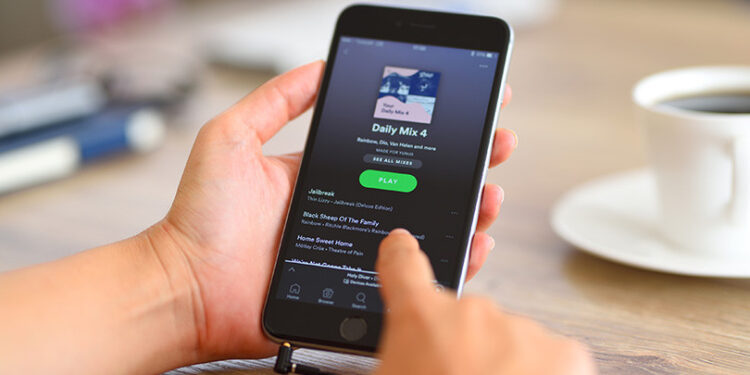If you are a music lover so you know about Spotify. It offers 70 million tracks and 2 million podcasts for free.
It is the first choice of every music lover. You can use it on both IOS and Android.
You can buy Spotify premium starting at 10$ per month or you can go with their free plan.
Spotify App
Spotify Apk is a music app and it is available in the Playstore and we can download it from there.
There are many songs in this app like Jess’s Hollywood, Bollywood, and others. You can also listen to songs of all languages in this app and can also try spotify premium apk for more enhanced features.
This is a song app in which Millions of Songs can stream. We can also sign this app with Google and Facebook account, we can share our account with our friends and relatives.
And we will not have any tension in it, our search history will be saved, no one will show it if we use our account it is also doing this, it is a very highly secure app.
In this app, we can also save a lot of Playlists, we can select three artists, and also, we can save more artists.
All songs are available in the Spotify app and it is a very good app.
Hidden Tips and Tricks
- Alarm clock: – First of all, we need an alarm clock app inside the Spotify app. Which is Google’s app, where we have to take care of one thing that it must be up-to-date only then this function will work otherwise it will not work, download this application from Google, and after that this app Will Work.
- Map:- This Spotify app is also useful in the map, whenever we do any navigation, this Spotify app is very helpful because when moving to the map and then moving to the music app, there is a problem of frequent shift if there is a Spotify app You can pause and change songs in Google app itself.
- Instagram Story: – The Spotify app is more helpful for those who share a lot of stories on Instagram with the music player. If you are among those people, then this app is very helpful for you, and the Spotify app gives you an option to share music separately.
- Privacy Session: – This feature is for those people who share their accounts and people. But they do not want that people do not know the song they are listening to. The song you are listening to in this app will be the only show, no other suggestions will come because this app has an option of privacy session, if we turn it on, then the song we don’t like will not show again.
- Crossfade: – Crossfade is a very good feature within the Spotify app, if you don’t want a gap between songs when one song is finished then the other starts, then you will get this thing inside the Spotify app, you can enlarge the CrossFade as per your Seconds, even if you do not get the gap, the songs will continue to run automatically one by one. This is a very helpful app.
- Desktop App: – The desktop app within Spotify app is very helpful when we create a lot of playlists such as sports, meditation, music, and parties. So you get confused between a lot of playlists and then you create a folder, then you need to help the desktop app, so the desktop app is helpful to create a folder within the Spotify app.
- Share with friends: – We can share our playlist with our friends within the Spotify app, we cannot do this inside our mobile app, we can do it inside the desktop app, this is a very good and latest function within the Spotify app which is not found in common apps and phones.
- Card mode: – Card mode is the function of a spotty app. It provides us with many unique facilities. Views are normal in normal apps but the Spotify app has a card view which is a different facility. We see in other apps that when we play the songs the icons are small but we can increase the icon in the Spotify app with the help of card view, by enabling the card view, we can increase the icon inside the Spotify app.
- Premium option: – Premium is the function of the Spotify app .you also get a premium option, if you want, you can get a premium. If you make money then you will get more, you will get high quality and you can also download music and you can also subscribe for 30 days. And the premium you have to take can be priced differently. And you can subscribe if you want, take premium and enjoy it. It’s up to you.
Conclusion
Hope these tips and tricks will help you to enjoy the app more joyfully. If you know any of the tricks that is awesome and not listed above, we would love to listen through comments section.