Many companies and businesses use SharePoint to manage and collaborate on team projects. Most people love it because it is compatible with Microsoft OneDrive and Office 365. SharePoint is also cloud-based, meaning that users can access it remotely via their PCs or smartphone as long as they have an internet connection.
One thing that makes SharePoint stand out as one of the best collaboration platforms is that it is packed with plenty of features. We highlight the main features present on SharePoint while also reviewing the SharePoint mini calendar web part.
Calendars on SharePoint are quite a handy tool for setting up events, schedules, and upcoming company events. Also, managers can use the mini calendar web part feature to inform employees about upcoming meetings.
Creating a SharePoint mini calendar web part is quite easy. However, you need to ensure that you have access permission to the SharePoint site page where you want to create a calendar. You also need to ensure that the SharePoint site is a public site so that all users can get updates or view upcoming events. You can read more about this feature on the VirtoSoftware description page.
On the SharePoint site, go to the Site Content tab, click on it, and select New on the sidebar that appears. The New tab will show a dropdown menu consisting of Page, App, List, Subsite, and Document Library. Herein, click on the App tab, and it will display all the apps available on SharePoint. Select the Calendar app and set your events.
You can create SharePoint pages using the web part feature. Web parts are building blocks or apps that you can use to add extra features to SharePoint pages. The pages are like regular websites complete with a database, links, and multimedia support.
SharePoint uses libraries or lists where data or information is stored. The list views web parts that allow admins to display information depending on user protocol. The admin can also set up permissions and user policies to add an extra layer of security to company information.
There is also the button and call-to-action web parts. A button allows you to add a link and label to your SharePoint site pages. Call-to-action web parts are more advanced than buttons, but it also allows you to add links and labels to your sites.
Notifications are a huge part of any collaboration tool. In SharePoint, you have connector web parts that can send notifications, alerts, or messages to team members collaborating on similar projects. You can also show notifications from other third-party services such as GitHub, Trello, or Facebook.
SharePoint is big on document management. In any business, information and data are sensitive, and if they fall into the wrong hands, it can lead to massive losses. SharePoint has a document library web part that allows users to view files. Managers or admins can also add permissions and policies.
Bottom Line
SharePoint offers the best when it comes to collaboration tools and features. Admins can customize the web part features to set up permission and policies on document management. The SharePoint mini calendar web part is quite a handy feature if you’re working with a team. You can set up events and notify users of upcoming meetings or functions.

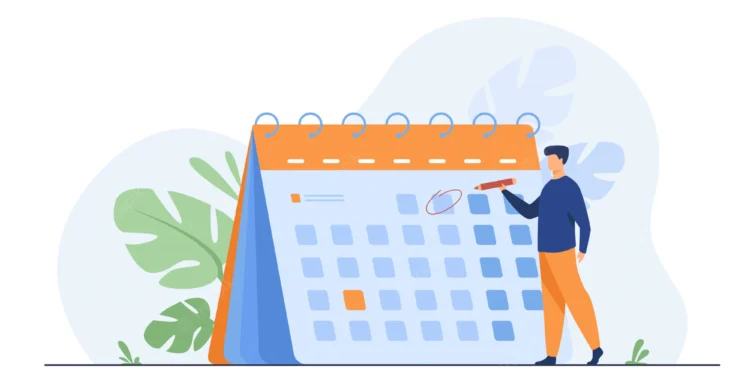










Your article helped me a lot, is there any more related content? Thanks!
Thanks for sharing. I read many of your blog posts, cool, your blog is very good.