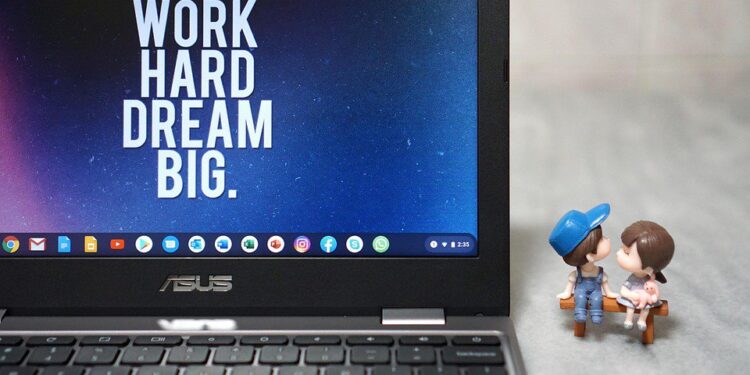One of my main professional and leisure activities is programming , so my laptop has to be a computer with everything I need to program.
Fortunately, I have been focused on the web for years, so I do not require great resources.
On my work computer I usually use simple editors, usually Notepad ++ , but I also use BlueFish and Visual Studio Code which are cross-platform. I have also tried many others, such as Atom and Sublime Text , in short, there are a wide variety of alternatives both in Windows and Linux .
What about Chrome OS?
Well, in this aspect it lacks a bit, because there are not so many applications.
I am going to do a brief review of them and I will comment on the conclusions that I have reached for my personal and very particular case as a programmer.
First we must talk about Text , the application I installed is installed on Chromebooks series as a text editor. It is very simple and has syntax coloring for web languages. A lightweight program that allows me to make small scripts but does not have the functions I am looking for, which are:
- Syntax highlighting .
- Autocomplete . When you start to write a sentence that proposes to complete it with the options of the language you are using, in my case HTML, CSS AND Javascript.
- Javascript console . If the console is integrated I can see the error messages in the editor itself without having to go to the browser
- Preview . Allows you to see the changes in real time in the editor itself.
The autocomplete and the console seem essential to me.
The first thing I tried was to install some editors on the guide to coding on a Chromebook, both as Chrome extensions and with Android Apps .
In conclusion, I did not quite fit any of them. There are many in the two Google stores, I do not leave any because I did not like them (the paid ones I did not try).

So I can’t program on my Chromebook ?Fortunately yes, because there is another alternative to do them: web services.
There are online platforms that allow you to program in a development environment in the cloud , amazing!
Of new many alternatives, I leave you some, all with a free plan:
1) Cloud9, for me it was the best but it has become paid when Amazon bought it and integrated it into AWS. The worst thing is that I can’t even log into my old account, although there are people who tell me that I can.
2) Codeanywhere, the alternative to c9.io . It allows you to launch a container , similar to a virtual machine, where to deploy your application with all the libraries,frameworks and dependencies you have. One last! A marvel of online IDE that has a free container and the rest paid. Highly recommended but it does not have autocompletion (I am surprised, surely it does and I have not seen how to activate it).
3) JSBin .com, a simple alternative to the previous two but that only works for web programming, perfect for me. For quick tests it is a very good alternative, it has a console, ES6 support, with a fairly complete preview, it only lacks autocompletion.
It allows you to share files and save them, although they are public, you can also download the files locally, although you enter their statistics codes.
Has Github integrationdirect and to register.
One of its strengths is the possibility of integrating the most used JavaScript libraries, such as:
- Jquery, Jquery UI and Jquery Mobile
- Bootstrap
- Angular
- React
- Vue
- and some more
4) Codepen. It is the JSBin competition with very similar characteristics. On the same screen you have a column with HTML, another with CSS and another with JS, perfect for my needs. It also has a panel with the console and another panel with the preview. You even have the possibility to work with React with node . js .
You have to activate the autocomplete in the total settings not in the pen.
5) Stack blitz. It looks good, but it doesn’t have a console although it does autocomplete, I haven’t found much documentation. For more complex projects with libraries it can be a good alternative.
What is my pick?

Codepen has everything I need and it’s simple and free.
For something fast, without an internet connection, the integrated Text editor is enough for me.
Attention later update (2/25/18), I found two very good new services:
– Repl.it . With autocomplete, multilanguage, github integration, console, multibooking, preview and syntax highlighting. Very simple and fast.
– Trinket.io . I didn’t like it at first glance.
Repl.it can be a good alternative to Codepen. I will continue studying it
New update 10/29/18 , there is a new payment extension in the Chrome Web Store that seems (I have not tried it) that is fine: IDE Web Development
If you liked this article, share it on social networks.