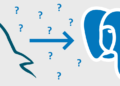You’re all about keeping those critical systems and data safe with regular backups. But those enterprise backup solutions can strain our IT budgets. Lucky for us, there’s a silver lining: open-source options! These gems give us powerful features without costing an arm and a leg. It’s time to dive in and learn how to maximize these open-source server backup resources.
Getting Down to Basics: Server Backups Unveiled
Before we jump into the nitty-gritty, let’s lay the groundwork.
Types of Backups
There are two main flavors of backups: full and incremental. The full deal copies everything, while incremental only grabs what’s changed since the last backup. Sure, full ones take their time, but they’re your go-to for total restoration. Conversely, incremental backups are speedy but might need multiple backups for full recovery.
Backup Schedules
Finding the right balance for your backup schedule is key. More often means less data lost, but it chows down on storage and bandwidth. Most folks roll with full weekly backups and smaller incremental backups daily.
Stash Points for Backups
Here’s the scoop: Backup data can’t bunk with your servers. Options, anyone?
- In-house digs: Keep things in your spot on secure servers, NAS devices, or even old-school tape libraries. More control but, hey, hardware to manage.
- Cloud digs: Top dogs like AWS S3, Google Cloud Storage, and Azure Blob Storage can hold your data. But, uh, it’s in someone else’s yard.
- Hybrid groove: Mix it up with in-house and cloud storage for the best of both worlds. Often, it is the safe bet.
- Off-site stash: For the good stuff, think about stashing backup gear like tapes somewhere else, just in case disaster crashes your party.
Nailing that Server Backup Strategy
Now that we’ve got the basics, let’s make a game plan. By tuning in to the basics, sizing up your needs, and picking the right backup styles, schedules, and stash spots, you’re set to put together an A+ server backup strategy. Yeah, it’ll take time and effort, but your data and systems will thank you.
High Five for Open Source Backup Bargains
Cost-cutting time! Let’s tap into the power of open-source backup solutions. These no-cost, community-backed options are like gold mines of high-level features.
- Bacula: Great for small to midsize businesses. It’s all about automated backup and recovery, covering everything from the ground up to those databases. You can even wrangle in cloud goodies like AWS EC2 instances.
- Amanda: An oldie but goodie. It’s been around for ages, offering backup and recovery for Linux, macOS, and Windows. It’s basic but tricky to set up.
- Bareos: Kind of like Bacula’s cousin. Does the same backup, recovery, and verification dance for operating systems. It has a slick web interface for backups and a lineup of plugins for databases, clouds, and more.
- Duplicate: Small business paradise. Easy peasy for Windows, macOS, and Linux, and it digs local, network, and cloud storage. Only catch? It needs to include some fancy enterprise features.
Locking Down that Backup Plan with Open Source Tools
Let’s seal the deal on a bulletproof backup plan with the open-source toolkit.
- The Backup Blueprint: When planning time, think about how often you’re running backups (tiny changes vs. big ones) and how long you’re holding onto them. Daily diffs and weekly fulls with a monthly backup in the vault for a year work fine.
- Rsync, Your Handy Copycat: Here’s a trick: rsync. It’s like the buddy that copies and syncs files between places. Configure it to roll with incremental, differential, or full backups. And hey, it’s a breeze to automate.
- Stash Off-Site: Stash those backups far away on a local drive or some far-off cloud. Suppose the roof caves in; your backups will still be safe.
- Ssh… Encrypt: Got sensitive stuff? Encrypt it before the backup dance. GPG and pals can lock down data both at rest and in transit.
- Practice Makes Perfect: Regular test runs of restores are a must. Ensure your backup plan is for more than just show, and you’re all set if things go sideways.
- Shuffle and Shuffle: Shuffle and version the files as the backups keep rolling in. It keeps the old stuff safe and sound, just in case.
Conclusion: Making Open Source Work for You
You’ve got it all laid out; now it’s time to put it to work. As you’ve seen, many open-source backup pals are waiting to save your bacon. Take a bit of time to figure out what suits your needs, and soon enough, you’ll have a killer backup strategy without breaking the bank. Do some digging, weigh the pros and cons, and make those smart choices for your data’s safety net. The open-source world has your back, ready to keep your data cozy and warm even in the worst-case scenarios. Remember, open source means you’re the boss of your budget, and that’s a pretty sweet deal.