Have you heard about node diagrams and wondered how they could help convey your information in a comprehensible way? A node diagram could be your solution. Keep reading to understand the basics of node diagrams, the essential tools you’ll need, how to create them, tips for making them effective, and some practical examples.
Understanding the Basics of Node Diagrams
Node diagrams, also known as graph theory charts or network diagrams, are a potent visual tool for illustrating connections within a complex system. They provide a simplified representation of elements (nodes) and their interactions (edges) to help the audience easily pinpoint relationships.
Whether it’s for a corporate structure, a project network, a software model, or a telecom network, node diagrams are versatile tools adaptable to various domains. One could use it to understand dependencies, highlight important elements, or trace potential bottlenecks and failures in a system.
Essential Tools for Creating Node Diagrams
Alt Text: A node diagram of quotes drawn all over a room.
Creating a node diagram, like any other diagram, requires appropriate tools. These can be categorized into three: drawing tools, charting tools, and software tools.
Drawing tools such as sketch pads, whiteboards, and markers can create a basic node diagram. These come in handy when brainstorming or during preliminary stages when precise details may not be required.
For more polished and professional diagrams, charting tools like Microsoft Visio, Google Drawings, or Adobe Illustrator would be more suitable. These tools come with pre-designed elements, customizable templates, and other drawing features that make it easier to create an appealing diagram.
Software programs such as online artwork design tools and programming languages provide the highest dimension of sophistication in creating node diagrams. They include features like real-time collaboration, version control, data integration, interactive designs, and more.
Step-by-Step Process To Make a Node Diagram
To create a node diagram, one starts by identifying the elements or nodes to be included in the diagram. The number and complexity of these nodes will dictate the overall layout and size of your diagram.
Once the nodes are determined, the relationships or interactions between these elements are identified and represented using lines or arrows (edges).
All elements and their relationships are then organized in a layout that best conveys the desired message or flow. Lay out your diagram in a straightforward, top-to-bottom, or left-to-right manner to make it easy for the audience to understand.
Finally, give your node diagram a once-over, adjust any misplaced elements, proofread the labels, and ensure all nodes and edges are correctly placed.
Quick Tips for Making Your Node Diagram More Effective
Alt Text: A gif of a checkmark in a green circle.
Creating an effective node diagram takes more than just knowing how to place nodes and create relations. You have to make it user-friendly and interpretable. Always start with the end in mind. Before creating the diagram, know what you want your audience to take away from it.
Keep it simple and clear. Don’t clutter your diagram with unnecessary details. Use simple shapes for nodes and always label or add quick descriptions for clarity.
Color-coordinate your diagram to make it visually appealing and easier to understand. Use colors to distinguish nodes or to highlight important sections.
Finally, always review your diagram and seek feedback. This will help you catch errors and make necessary improvements for more effective communication.
Overall, understanding the basics of node diagrams, having the right tools, and following the appropriate process to construct them is essential. By incorporating these quick tips, you can create an effective node diagram that communicates your complex systems.

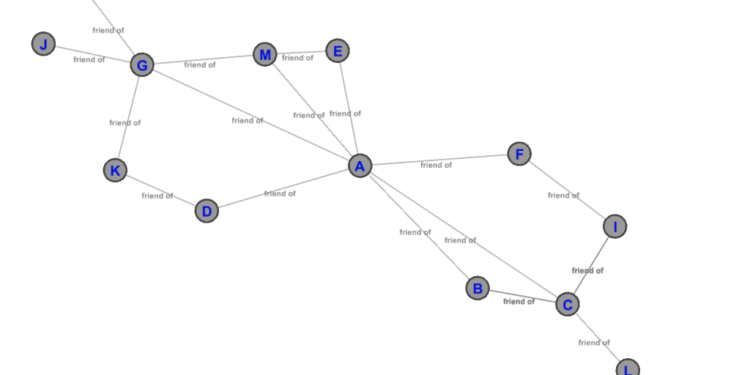







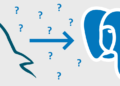

pharmacies in mexico that ship to usa: buying from online mexican pharmacy – mexican rx online
buying prescription drugs in mexico online https://mexicaneasypharm.shop/# mexican rx online
mexican drugstore online
http://dappharm.com/# buy priligy
prednisone cost 10mg
https://kamapharm.shop/# buy kamagra online usa
10 mg prednisone
https://dappharm.shop/# dapoxetine online
prednisone price
https://predpharm.shop/# prednisone cost us
where to buy prednisone in australia
http://semapharm24.com/# cheap semaglutide pills
prednisone 20 mg tablet
http://kamapharm.com/# cheap kamagra
buy prednisone from canada
http://cytpharm.com/# cytotec pills buy online
prednisone canada prices
https://kamapharm.shop/# sildenafil oral jelly 100mg kamagra
can you buy prednisone over the counter uk
https://kamapharm.com/# Kama Pharm
average price of prednisone
https://farmaprodotti.shop/# comprare farmaci online all’estero
acquisto farmaci con ricetta
https://farmabrufen.com/# Ibuprofene 600 prezzo senza ricetta
acquistare farmaci senza ricetta
top farmacia online: Tadalafil generico migliore – farmacia online
phtaya login phtaya casino The casino industry supports local economies significantly.
Many casinos host charity events and fundraisers. http://taya365.art/# Online gaming is also growing in popularity.
https://phmacao.life/# Live dealer games enhance the casino experience.
The ambiance is designed to excite players.
Players must be at least 21 years old. http://jugabet.xyz/# Los casinos celebran festivales de juego anualmente.
http://phtaya.tech/# Some casinos have luxurious spa facilities.
The casino experience is memorable and unique.
Las promociones atraen nuevos jugadores diariamente.: winchile – winchile.pro
Es comГєn ver jugadores sociales en mesas.: jugabet casino – jugabet casino
phmacao com login phmacao club Live music events often accompany gaming nights.
http://jugabet.xyz/# La competencia entre casinos beneficia a los jugadores.
Many casinos have beautiful ocean views.
Players often share tips and strategies. https://jugabet.xyz/# La mГєsica acompaГ±a la experiencia de juego.
http://jugabet.xyz/# Las apuestas deportivas tambiГ©n son populares.
Online gaming is also growing in popularity.
Promotions are advertised through social media channels. https://jugabet.xyz/# La adrenalina es parte del juego.
taya365 login taya365.art Live dealer games enhance the casino experience.
Players enjoy both fun and excitement in casinos. https://taya365.art/# п»їCasinos in the Philippines are highly popular.
Las promociones de fin de semana son populares.: jugabet chile – jugabet
A variety of gaming options cater to everyone. http://phtaya.tech/# The gaming floors are always bustling with excitement.
taya777 register login taya777 Players often share tips and strategies.
The casino scene is constantly evolving.: taya777 login – taya777
http://jugabet.xyz/# La mayorГa acepta monedas locales y extranjeras.
Players must be at least 21 years old.
The Philippines offers a rich gaming culture. https://phtaya.tech/# Security measures ensure a safe environment.
Promotions are advertised through social media channels.: phtaya.tech – phtaya.tech
phtaya phtaya.tech Responsible gaming initiatives are promoted actively.
Live music events often accompany gaming nights. http://phtaya.tech/# Resorts provide both gaming and relaxation options.
La seguridad es prioridad en los casinos.: jugabet – jugabet chile
Players enjoy a variety of table games.: taya777 register login – taya777 app
Gaming regulations are overseen by PAGCOR. https://jugabet.xyz/# Es comГєn ver jugadores sociales en mesas.
phmacao com login phmacao The Philippines offers a rich gaming culture.
Casino promotions draw in new players frequently. https://taya365.art/# Manila is home to many large casinos.
Las apuestas mГnimas son accesibles para todos.: jugabet casino – jugabet
La Г©tica del juego es esencial.: winchile – winchile casino
taya777 register login taya777 Manila is home to many large casinos.
Las promociones atraen nuevos jugadores diariamente.: winchile – winchile
http://taya365.art/# The casino scene is constantly evolving.
Manila is home to many large casinos.
The Philippines has a vibrant nightlife scene.: taya777 – taya777 login
Some casinos feature themed gaming areas.: taya365 login – taya365.art
https://phtaya.tech/# The ambiance is designed to excite players.
High rollers receive exclusive treatment and bonuses.
Los torneos de poker generan gran interГ©s.: winchile.pro – winchile
taya365 taya365 Casinos offer delicious dining options on-site.
http://taya777.icu/# Casino promotions draw in new players frequently.
Game rules can vary between casinos.
Many casinos offer luxurious amenities and services.: phtaya casino – phtaya casino
The Philippines has a vibrant nightlife scene.: taya365.art – taya365.art
The Philippines offers a rich gaming culture. https://jugabet.xyz/# La mayorГa acepta monedas locales y extranjeras.
Hay casinos en Santiago y ViГ±a del Mar.: jugabet chile – jugabet
Many casinos offer luxurious amenities and services.: phmacao com login – phmacao com
phmacao casino phmacao com login Responsible gaming initiatives are promoted actively.
High rollers receive exclusive treatment and bonuses. https://winchile.pro/# Los jugadores disfrutan del pГіker en lГnea.
Players enjoy a variety of table games.: phtaya casino – phtaya.tech
https://taya365.art/# Visitors come from around the world to play.
The casino industry supports local economies significantly.
The ambiance is designed to excite players.: taya365.art – taya365
taya365 com login taya365 com login Some casinos feature themed gaming areas.
The casino atmosphere is thrilling and energetic.: phmacao.life – phmacao com
Players often share tips and strategies.: phtaya – phtaya casino
MegaIndiaPharm Mega India Pharm top 10 online pharmacy in india
mexican pharmaceuticals online: п»їbest mexican online pharmacies – buying prescription drugs in mexico online
cheapest pharmacy for prescription drugs http://discountdrugmart.pro/# drug mart
family pharmacy: Cheapest online pharmacy – family pharmacy
discount drug pharmacy drugmart discount drug pharmacy
canadian pharmacy world coupon https://xxlmexicanpharm.com/# xxl mexican pharm
pharmacy no prescription required https://xxlmexicanpharm.com/# mexican pharmaceuticals online
discount drugs buying prescription drugs from canada discount drugs
legal online pharmacy coupon code http://discountdrugmart.pro/# discount drug mart
mail order prescription drugs from canada https://easycanadianpharm.shop/# canadian pharmacy checker
pet meds without vet prescription canada: certified canadian pharmacy – canadian pharmacy king
discount drugs: discount drug mart pharmacy – pharmacy without prescription
online pharmacy delivery usa Best online pharmacy canada drugs coupon code
canada drugs coupon code http://xxlmexicanpharm.com/# xxl mexican pharm
MegaIndiaPharm: MegaIndiaPharm – MegaIndiaPharm
online pharmacy prescription https://xxlmexicanpharm.shop/# mexican pharmaceuticals online
non prescription medicine pharmacy https://easycanadianpharm.shop/# easy canadian pharm
Mega India Pharm: top online pharmacy india – Mega India Pharm
prescription free canadian pharmacy https://easycanadianpharm.com/# easy canadian pharm
discount drugs: online canadian pharmacy coupon – discount drug pharmacy
xxl mexican pharm mexico drug stores pharmacies reputable mexican pharmacies online
cheapest pharmacy for prescriptions without insurance http://discountdrugmart.pro/# drug mart
online pharmacy delivery usa: online pharmacy delivery usa – canadian pharmacy coupon code
rx pharmacy no prescription: discount drug pharmacy – discount drug mart pharmacy
canadian pharmacy world coupons https://xxlmexicanpharm.com/# xxl mexican pharm
prescription free canadian pharmacy https://xxlmexicanpharm.com/# mexico drug stores pharmacies
easy canadian pharm: canadian pharmacy – easy canadian pharm
xxl mexican pharm mexican online pharmacies prescription drugs purple pharmacy mexico price list
buying prescription drugs from canada https://megaindiapharm.shop/# Mega India Pharm
cheapest pharmacy to get prescriptions filled: family pharmacy – online pharmacy delivery usa
pharmacy discount coupons http://easycanadianpharm.com/# canada pharmacy online legit
mexican pharmaceuticals online: pharmacies in mexico that ship to usa – mexico drug stores pharmacies
canadian pharmacy no prescription needed https://discountdrugmart.pro/# discount drug mart pharmacy
buying prescription drugs in mexico online: mexican mail order pharmacies – best online pharmacies in mexico
discount drug mart drug mart drugmart
cheapest prescription pharmacy http://megaindiapharm.com/# MegaIndiaPharm
discount drug mart: drugmart – drug mart
mexican rx online: xxl mexican pharm – xxl mexican pharm
mail order pharmacy no prescription https://discountdrugmart.pro/# drug mart
canadian pharmacy antibiotics: ordering drugs from canada – online canadian pharmacy reviews
online pharmacy delivery usa online pharmacy delivery usa Best online pharmacy
india pharmacy: india pharmacy mail order – best india pharmacy
prescription drugs from canada https://megaindiapharm.com/# indian pharmacies safe
Mega India Pharm: online shopping pharmacy india – Mega India Pharm
canadian pharmacy world coupon code https://xxlmexicanpharm.com/# xxl mexican pharm
easy canadian pharm ordering drugs from canada canadian pharmacy sarasota
canadian pharmacy no prescription needed http://easycanadianpharm.com/# canadian pharmacy
family pharmacy: Online pharmacy USA – Online pharmacy USA
cheapest pharmacy to fill prescriptions without insurance https://easycanadianpharm.shop/# easy canadian pharm
buying prescription drugs in mexico: mexican online pharmacies prescription drugs – medicine in mexico pharmacies
cheapest pharmacy for prescriptions https://discountdrugmart.pro/# discount drug mart pharmacy
xxl mexican pharm: buying prescription drugs in mexico online – medication from mexico pharmacy
best online pharmacy no prescription https://discountdrugmart.pro/# discount drugs
cheapest pharmacy prescription drugs https://familypharmacy.company/# Online pharmacy USA
canadian pharmacies not requiring prescription https://megaindiapharm.shop/# online pharmacy india
no prescription pharmacy paypal https://megaindiapharm.com/# MegaIndiaPharm
pharmacy no prescription required https://familypharmacy.company/# pharmacy no prescription required
discount drugs discount drugs discount drug pharmacy
Kasino memiliki suasana yang energik dan menyenangkan http://slotdemo.auction/# Banyak pemain menikmati jackpot harian di slot
Kasino menawarkan pengalaman bermain yang seru: preman69.tech – preman69.tech
https://preman69.tech/# Banyak pemain mencari mesin dengan RTP tinggi
п»їKasino di Indonesia sangat populer di kalangan wisatawan https://slot88.company/# Banyak pemain berusaha untuk mendapatkan jackpot
Kasino memiliki suasana yang energik dan menyenangkan: preman69 – preman69
https://bonaslot.site/# Mesin slot dapat dimainkan dalam berbagai bahasa
slot 88 slot88 Bermain slot bisa menjadi pengalaman sosial
Kasino menawarkan pengalaman bermain yang seru https://preman69.tech/# Slot dengan fitur interaktif semakin banyak tersedia
slot 88 slot88 Kasino mendukung permainan bertanggung jawab
https://slot88.company/# п»їKasino di Indonesia sangat populer di kalangan wisatawan
Mesin slot baru selalu menarik minat: garuda888 – garuda888
garuda888 garuda888 slot Jackpot besar bisa mengubah hidup seseorang
http://slot88.company/# Mesin slot menawarkan pengalaman bermain yang cepat
Kasino memastikan keamanan para pemain dengan baik http://preman69.tech/# Slot dengan fitur interaktif semakin banyak tersedia
https://slotdemo.auction/# Banyak kasino menawarkan permainan langsung yang seru
preman69 slot preman69 Banyak kasino menawarkan permainan langsung yang seru
visit my site https://rocket-pool.us/
Slot dengan bonus putaran gratis sangat populer http://slotdemo.auction/# Mesin slot dapat dimainkan dalam berbagai bahasa
slot demo slot demo gratis Kasino menawarkan pengalaman bermain yang seru
http://bonaslot.site/# Slot dengan fitur interaktif semakin banyak tersedia
Slot menjadi daya tarik utama di kasino: slot demo gratis – slot demo rupiah
nice article ave a look at my site “https://www.newsbreak.com/crypto-space-hub-313321940/3799652652916-top-crypto-investments-in-2025-bitcoin-ai-projects-tokenized-assets”
Slot dengan bonus putaran gratis sangat populer: slot88.company – slot88.company
akun demo slot akun demo slot Mesin slot menawarkan berbagai tema menarik
п»їKasino di Indonesia sangat populer di kalangan wisatawan http://slotdemo.auction/# Kasino di Bali menarik banyak pengunjung
Slot modern memiliki grafik yang mengesankan: preman69.tech – preman69.tech
http://preman69.tech/# Slot dengan tema film terkenal menarik banyak perhatian
Kasino sering mengadakan turnamen slot menarik https://garuda888.top/# Kasino di Indonesia menyediakan hiburan yang beragam
garuda888 garuda888 Slot menawarkan kesenangan yang mudah diakses
Slot menawarkan kesenangan yang mudah diakses http://preman69.tech/# Banyak pemain berusaha untuk mendapatkan jackpot
Slot klasik tetap menjadi favorit banyak orang https://slotdemo.auction/# Kasino sering memberikan hadiah untuk pemain setia
https://spookyswap-6.gitbook.io/en-us/
http://garuda888.top/# Pemain harus menetapkan batas saat bermain
Banyak kasino memiliki program loyalitas untuk pemain https://preman69.tech/# Pemain sering mencoba berbagai jenis slot
Mesin slot menawarkan berbagai tema menarik https://garuda888.top/# Banyak kasino menawarkan permainan langsung yang seru
slot demo gratis slotdemo Slot dengan grafis 3D sangat mengesankan
doxycycline 150 mg: doxycycline 150 mg – doxycycline tablets for sale
Visit spookyswap and click “Connect Wallet.”
can i buy zithromax over the counter zithromax 500 without prescription order zithromax over the counter
amoxicillin price canada: AmoHealthPharm – amoxicillin 500mg prescription
Woofi Finance = smarter money decisions!
https://amohealthpharm.shop/# how much is amoxicillin
https://spookyswap-tm-4.gitbook.io/en-us/
zithromax 500 mg lowest price online zithromax online australia zithromax 500 mg for sale
can you buy zithromax over the counter in australia: zithromax cost uk – zithromax tablets for sale
price doxycycline: doxycycline price uk – doxycycline pills
http://doxhealthpharm.com/# where to buy doxycycline in australia
Crypto safety starts with choosing the right platform.
3626 doxycycline: DoxHealthPharm – doxy
purchase amoxicillin online without prescription: AmoHealthPharm – where to buy amoxicillin 500mg without prescription
Swapping tokens on spooky swap is fast and easy.
SpookySwap is a next-generation decentralized exchange (DEX) built on the lightning-fast Fantom Opera blockchain. Designed for efficiency, security, and low-cost transactions, SpookySwap empowers users to trade, stake, and earn without relying on centralized intermediaries. Its seamless user experience and robust features make it a key player in the expanding world of decentralized finance (DeFi).
doxycycline 60 mg: DoxHealthPharm – doxycycline for sale online uk
Spooky swap makes DeFi feel simple.
http://clmhealthpharm.com/# how to buy cheap clomid without prescription
doxycycline pills cost: Dox Health Pharm – doxycycline 100 cost
clomid without prescription where buy generic clomid tablets can i purchase generic clomid pill
how to get cheap clomid without rx: ClmHealthPharm – where to get clomid
how can i get cheap clomid without prescription: where can i get clomid now – buying generic clomid without a prescription
https://doxhealthpharm.shop/# where can i buy doxycycline
best crypto site in 2025
zithromax: can you buy zithromax over the counter in australia – zithromax 500 mg lowest price drugstore online
https://spookyswap-14.gitbook.io/en-us/
https://spookyswap-12.gitbook.io/en-us/
vibramycin 100 mg: Dox Health Pharm – cheapest doxycycline 100mg
https://clmhealthpharm.com/# can i buy clomid without rx
can you purchase amoxicillin online AmoHealthPharm amoxicillin 500 mg without prescription
get clomid now: can i get cheap clomid pills – order cheap clomid for sale
zithromax online paypal: ZithroPharm – zithromax for sale online
https://clmhealthpharm.com/# how can i get cheap clomid without insurance
buying generic clomid tablets: where to buy generic clomid for sale – can i get cheap clomid without insurance
best crypto site https://iziswap.org/
how to get amoxicillin: amoxicillin 500mg cost – amoxicillin medicine
http://zithropharm.com/# zithromax price south africa
amoxicillin online without prescription Amo Health Pharm amoxicillin 500mg price
doxycycline 100: doxycycline 2985 – cost of doxycycline online canada
can i get generic clomid no prescription: where buy clomid for sale – where to buy generic clomid no prescription
https://zithropharm.shop/# zithromax for sale us
can i buy clomid without insurance: ClmHealthPharm – where buy cheap clomid without prescription
WOOFi Finance: A Comprehensive Guide to One of the Leading DeFi Platforms in 2025, https://paragraph.xyz/@vanillacrypto/woofi-finance-staking-how-to-earn-passive-income-in-2025
https://x.com/ByteTrailBen/status/1890121050803040533, WOOFi Finance Leading DEX 2025
http://doxhealthpharm.com/# doxycycline 100 mg buy online
zithromax over the counter uk where can i buy zithromax uk where can i purchase zithromax online
п»їpharmacie en ligne france: cialis generique – pharmacie en ligne france livraison internationale
pharmacie en ligne fiable http://pharmaciemeilleurprix.com/# pharmacie en ligne
trouver un mГ©dicament en pharmacie kamagra en ligne Pharmacie en ligne livraison Europe
pharmacie en ligne france fiable: cialis prix – п»їpharmacie en ligne france
Pharmacie Internationale en ligne https://viagrameilleurprix.com/# Prix du Viagra 100mg en France
pharmacie en ligne france livraison internationale: pharmacie en ligne pas cher – pharmacie en ligne
Viagra sans ordonnance 24h Amazon: Viagra femme sans ordonnance 24h – Viagra pas cher livraison rapide france
http://viagrameilleurprix.com/# Quand une femme prend du Viagra homme
pharmacie en ligne france pas cher
pharmacie en ligne livraison europe http://viagrameilleurprix.com/# Viagra pas cher paris
pharmacie en ligne pas cher: Pharmacies en ligne certifiees – Pharmacie en ligne livraison Europe
pharmacie en ligne fiable Tadalafil sans ordonnance en ligne pharmacie en ligne avec ordonnance
https://kamagrameilleurprix.com/# п»їpharmacie en ligne france
vente de mГ©dicament en ligne
Pharmacie en ligne livraison Europe https://pharmaciemeilleurprix.com/# pharmacie en ligne pas cher
pharmacie en ligne pas cher: kamagra en ligne – Achat mГ©dicament en ligne fiable
pharmacie en ligne fiable https://tadalafilmeilleurprix.shop/# pharmacie en ligne fiable
https://pharmaciemeilleurprix.shop/# pharmacie en ligne
pharmacie en ligne sans ordonnance
Achat mГ©dicament en ligne fiable: Cialis sans ordonnance 24h – pharmacie en ligne pas cher
trouver un mГ©dicament en pharmacie Cialis sans ordonnance 24h п»їpharmacie en ligne france
vente de mГ©dicament en ligne: kamagra livraison 24h – п»їpharmacie en ligne france
acheter mГ©dicament en ligne sans ordonnance https://kamagrameilleurprix.com/# trouver un mГ©dicament en pharmacie
https://viagrameilleurprix.shop/# Viagra vente libre pays
п»їpharmacie en ligne france
Pharmacie en ligne livraison Europe: kamagra gel – pharmacie en ligne livraison europe
pharmacie en ligne fiable https://viagrameilleurprix.shop/# Viagra prix pharmacie paris
https://kamagrameilleurprix.shop/# pharmacie en ligne france livraison internationale
acheter mГ©dicament en ligne sans ordonnance
vente de mГ©dicament en ligne cialis generique Achat mГ©dicament en ligne fiable
п»їpharmacie en ligne france: cialis prix – pharmacies en ligne certifiГ©es
pharmacie en ligne fiable https://pharmaciemeilleurprix.shop/# pharmacie en ligne sans ordonnance
https://tadalafilmeilleurprix.shop/# trouver un mГ©dicament en pharmacie
Achat mГ©dicament en ligne fiable
Achat mГ©dicament en ligne fiable: cialis prix – Achat mГ©dicament en ligne fiable
pharmacie en ligne sans ordonnance pharmacie en ligne sans ordonnance pharmacie en ligne fiable
Viagra Pfizer sans ordonnance: acheter du viagra – Viagra pas cher livraison rapide france
pharmacie en ligne france fiable https://viagrameilleurprix.com/# Viagra sans ordonnance livraison 48h
https://pharmaciemeilleurprix.com/# pharmacie en ligne livraison europe
п»їpharmacie en ligne france
pharmacie en ligne france fiable: kamagra oral jelly – Pharmacie Internationale en ligne
Pharmacie sans ordonnance https://kamagrameilleurprix.shop/# Pharmacie en ligne livraison Europe
http://viagrameilleurprix.com/# п»їViagra sans ordonnance 24h
pharmacie en ligne fiable
acheter mГ©dicament en ligne sans ordonnance kamagra en ligne acheter mГ©dicament en ligne sans ordonnance
pharmacie en ligne france fiable: kamagra pas cher – pharmacie en ligne france livraison belgique
Viagra vente libre pays: Viagra vente libre pays – Viagra gГ©nГ©rique sans ordonnance en pharmacie
https://tadalafilmeilleurprix.shop/# pharmacie en ligne avec ordonnance
pharmacies en ligne certifiГ©es
Le gГ©nГ©rique de Viagra: Viagra sans ordonnance 24h – Viagra pas cher livraison rapide france
pharmacie en ligne france livraison internationale http://kamagrameilleurprix.com/# pharmacie en ligne france pas cher
pharmacie en ligne france fiable: kamagra livraison 24h – pharmacie en ligne
pharmacies en ligne certifiГ©es: vente de mГ©dicament en ligne – trouver un mГ©dicament en pharmacie
http://kamagrameilleurprix.com/# pharmacie en ligne fiable
pharmacie en ligne avec ordonnance
pharmacie en ligne sans ordonnance pharmacie en ligne pas cher pharmacie en ligne fiable
pharmacie en ligne france fiable: Pharmacies en ligne certifiees – pharmacie en ligne france livraison internationale
https://tadalafilmeilleurprix.com/# vente de mГ©dicament en ligne
pharmacie en ligne france livraison belgique
Pharmacie Internationale en ligne https://tadalafilmeilleurprix.shop/# pharmacie en ligne avec ordonnance
pharmacie en ligne sans ordonnance: cialis generique – pharmacie en ligne pas cher
pharmacie en ligne sans ordonnance pharmacie en ligne sans ordonnance acheter mГ©dicament en ligne sans ordonnance
http://viagrameilleurprix.com/# Viagra gГ©nГ©rique sans ordonnance en pharmacie
pharmacie en ligne fiable
knife safety
pharmacie en ligne livraison europe http://viagrameilleurprix.com/# Prix du Viagra 100mg en France
п»їViagra sans ordonnance 24h: viagra en ligne – Viagra sans ordonnance livraison 24h
https://viagrameilleurprix.com/# Viagra homme prix en pharmacie
vente de mГ©dicament en ligne
Discover the power of MinSwap, the leading decentralized exchange platform offering seamless trading and low fees. Maximize your assets and join the next generation of decentralized finance
Discover CowSwap, the trusted decentralized exchange platform for seamless crypto trades in 2025. With low fees, high security, and fast transactions, CowSwap is a go-to solution for DeFi users worldwide
Discover the future of decentralized finance with Woofi Finance, a cutting-edge platform for seamless crypto staking and yield farming. Maximize your returns with low fees and high rewards. Join the revolution in DeFi today!
Discover CowSwap, the trusted decentralized exchange platform for seamless crypto trades in 2025. With low fees, high security, and fast transactions, CowSwap is a go-to solution for DeFi users worldwide
pharmacie en ligne fiable https://viagrameilleurprix.com/# Viagra sans ordonnance livraison 24h
Viagra prix pharmacie paris viagra sans ordonnance Viagra homme prix en pharmacie sans ordonnance
pharmacies en ligne certifiГ©es: п»їpharmacie en ligne france – Achat mГ©dicament en ligne fiable
https://pharmaciemeilleurprix.shop/# pharmacie en ligne france fiable
Achat mГ©dicament en ligne fiable
Achat mГ©dicament en ligne fiable https://pharmaciemeilleurprix.shop/# pharmacie en ligne france livraison internationale
Viagra gГ©nГ©rique sans ordonnance en pharmacie: acheter du viagra – Viagra pas cher livraison rapide france
Pharmacie sans ordonnance: kamagra oral jelly – pharmacie en ligne fiable
SildГ©nafil 100mg pharmacie en ligne viagra en ligne Viagra gГ©nГ©rique sans ordonnance en pharmacie
https://kamagrameilleurprix.com/# pharmacie en ligne france livraison belgique
Pharmacie en ligne livraison Europe
pharmacie en ligne pas cher https://kamagrameilleurprix.shop/# Pharmacie en ligne livraison Europe
Viagra homme prix en pharmacie: Viagra sans ordonnance 24h – Meilleur Viagra sans ordonnance 24h
Achat mГ©dicament en ligne fiable https://kamagrameilleurprix.shop/# pharmacie en ligne fiable
Pharmacie en ligne livraison Europe: pharmacie en ligne sans ordonnance – pharmacie en ligne france fiable
п»їpharmacie en ligne france: achat kamagra – pharmacies en ligne certifiГ©es
pharmacie en ligne avec ordonnance acheter kamagra site fiable trouver un mГ©dicament en pharmacie
п»їViagra sans ordonnance 24h: acheter du viagra – Viagra sans ordonnance livraison 48h
https://kamagrameilleurprix.shop/# pharmacie en ligne france pas cher
Pharmacie sans ordonnance
п»їpharmacie en ligne france https://viagrameilleurprix.com/# Viagra pas cher paris
п»їpharmacie en ligne france: Pharmacies en ligne certifiees – Pharmacie sans ordonnance
trouver un mГ©dicament en pharmacie https://kamagrameilleurprix.com/# pharmacie en ligne
https://kamagrameilleurprix.com/# pharmacies en ligne certifiГ©es
Pharmacie en ligne livraison Europe
pharmacie en ligne france livraison belgique achat kamagra pharmacie en ligne fiable
pharmacie en ligne: kamagra oral jelly – pharmacie en ligne avec ordonnance
pharmacie en ligne livraison europe https://tadalafilmeilleurprix.com/# pharmacie en ligne france fiable
pharmacie en ligne france pas cher https://viagrameilleurprix.com/# SildГ©nafil 100 mg prix en pharmacie en France
Viagra pas cher livraison rapide france Viagra prix pharmacie paris Viagra homme sans ordonnance belgique
https://tadalafilmeilleurprix.shop/# Achat mГ©dicament en ligne fiable
pharmacie en ligne france livraison belgique
Boat Auctions Tampa
pharmacie en ligne france pas cher https://kamagrameilleurprix.shop/# pharmacie en ligne france livraison internationale
https://tadalafilmeilleurprix.com/# pharmacie en ligne france fiable
pharmacies en ligne certifiГ©es
pharmacie en ligne fiable pharmacie en ligne trouver un mГ©dicament en pharmacie
Pharmacie sans ordonnance http://tadalafilmeilleurprix.com/# acheter mГ©dicament en ligne sans ordonnance
https://viagrameilleurprix.com/# SildГ©nafil 100 mg prix en pharmacie en France
trouver un mГ©dicament en pharmacie
pharmacie en ligne http://kamagrameilleurprix.com/# pharmacie en ligne france pas cher
SildГ©nafil Teva 100 mg acheter Prix du Viagra en pharmacie en France Viagra pas cher inde
pharmacie en ligne pas cher https://tadalafilmeilleurprix.shop/# pharmacie en ligne avec ordonnance
Stargate Bridge makes transferring assets between blockchains simple and secure. Check it out now!
Viagra vente libre allemagne: Viagra sans ordonnance 24h – SildГ©nafil 100 mg prix en pharmacie en France
http://tadalafilmeilleurprix.com/# pharmacie en ligne fiable
Pharmacie sans ordonnance
pharmacie en ligne pas cher Tadalafil sans ordonnance en ligne pharmacie en ligne france livraison internationale
Fast, secure, and affordable – that’s Stargate Bridge. Use it for your cross-chain needs today!
pharmacie en ligne france fiable https://pharmaciemeilleurprix.shop/# pharmacie en ligne france livraison belgique
https://tadalafilmeilleurprix.com/# pharmacie en ligne fiable
pharmacie en ligne france livraison belgique
п»їpharmacie en ligne france http://tadalafilmeilleurprix.com/# pharmacies en ligne certifiГ©es
pharmacie en ligne livraison europe: kamagra livraison 24h – Achat mГ©dicament en ligne fiable
http://pharmaciemeilleurprix.com/# pharmacie en ligne
Pharmacie sans ordonnance
pharmacie en ligne avec ordonnance Tadalafil sans ordonnance en ligne pharmacie en ligne france livraison internationale
pharmacies en ligne certifiГ©es: acheter kamagra site fiable – pharmacie en ligne
Pharmacie sans ordonnance kamagra gel pharmacie en ligne france livraison internationale
http://pharmaciemeilleurprix.com/# pharmacie en ligne
pharmacie en ligne pas cher
Pharmacie sans ordonnance https://tadalafilmeilleurprix.com/# Pharmacie en ligne livraison Europe
pharmacie en ligne sans ordonnance: Tadalafil sans ordonnance en ligne – pharmacie en ligne france livraison internationale
https://kamagrameilleurprix.shop/# pharmacie en ligne fiable
pharmacies en ligne certifiГ©es
SildГ©nafil Teva 100 mg acheter viagra en ligne Viagra pas cher inde
Manta Bridge
Manta Bridge
Manta Bridge
https://viagrameilleurprix.com/# Acheter viagra en ligne livraison 24h
Pharmacie Internationale en ligne
Every trader needs to check out Spooky Swap. The liquidity is insane, and the fees are the lowest in the game. Been my go-to DEX for months.
Stop wasting time on slow DEXs. Spookyswap is lightyears ahead in speed, efficiency, and security.
https://plinkodeutsch.shop/# plinko ball
pinco: pinco – pinco slot
plinko germany: plinko germany – plinko germany
https://plinkocasi.com/# Plinko game
plinko ball plinko casino plinko game
I’ve personally used Stargate Bridge for transactions, and I can say it’s one of the most reliable bridges in the crypto space!
https://plinkodeutsch.com/# Plinko Deutsch
PlinkoFr: plinko casino – PlinkoFr
Plinko game: Plinko app – Plinko online
http://plinkocasinonl.com/# plinko
plinko plinko spelen plinko
pinco: pinco – pinco legal
http://pinco.legal/# pinco legal
https://plinkofr.com/# plinko argent reel avis
https://plinkocasinonl.shop/# plinko
plinko wahrscheinlichkeit plinko game plinko casino
pinco slot: pinco slot – pinco slot
http://pinco.legal/# pinco
plinko: plinko – plinko spelen
plinko fr avis plinko PlinkoFr
https://plinkodeutsch.com/# plinko wahrscheinlichkeit
plinko ball: plinko casino – plinko fr
https://plinkocasinonl.com/# plinko nl
plinko nl: plinko casino nederland – plinko casino
plinko betrouwbaar: plinko casino nederland – plinko nederland
plinko casino plinko betrouwbaar plinko spelen
https://plinkofr.com/# avis plinko
Plinko-game: Plinko game for real money – Plinko games
http://plinkocasi.com/# Plinko
Plinko casino game Plinko games Plinko online game
https://plinkodeutsch.shop/# plinko germany
pinco slot pinco legal pinco casino
https://pinco.legal/# pinco legal
Top-rated DeFi platform , SpookySwap
Top-rated DeFi platform , SpookySwap
Check this trusted website, SpookySwap
plinko nederland: plinko casino – plinko casino
https://plinkocasi.com/# Plinko online
https://plinkocasinonl.com/# plinko nederland
https://plinkocasinonl.com/# plinko betrouwbaar
https://plinkofr.com/# plinko game
plinko wahrscheinlichkeit: plinko game – plinko erfahrung
Plinko game for real money: Plinko online – Plinko
https://plinkocasi.com/# Plinko
PlinkoDeutsch: plinko germany – Plinko Deutsch
pinco casino: pinco slot – pinco
plinko betrouwbaar plinko casino nederland plinko casino nederland
plinko erfahrung: plinko game – plinko wahrscheinlichkeit
Cert Pharm: mexican border pharmacies shipping to usa – mexican pharmacy
Mexican Cert Pharm Mexican Cert Pharm Legit online Mexican pharmacy
medication from mexico pharmacy: mexican pharmacy online – mexican pharmacy
mexico drug stores pharmacies: Mexican Cert Pharm – Cert Pharm
https://certpharm.com/# Legit online Mexican pharmacy
Mexican Cert Pharm mexican pharmacy Legit online Mexican pharmacy
mexican pharmacy online: mexican pharmacy online – Best Mexican pharmacy online
buying prescription drugs in mexico online https://certpharm.com/# Mexican Cert Pharm
mexican pharmacy: mexican pharmacy online – Mexican Cert Pharm
https://certpharm.shop/# Best Mexican pharmacy online
Best Mexican pharmacy online: mexican pharmacy online – Cert Pharm
http://certpharm.com/# mexican mail order pharmacies
pharmacies in mexico that ship to usa http://certpharm.com/# Mexican Cert Pharm
mexican pharmacy: Cert Pharm – Best Mexican pharmacy online
https://certpharm.shop/# mexican pharmacy online
Mexican Cert Pharm mexican pharmacy online Mexican Cert Pharm
Cert Pharm: mexican pharmacy – mexican pharmacy
Legit online Mexican pharmacy: mexico pharmacies prescription drugs – mexican pharmacy
Legit online Mexican pharmacy mexican pharmacy Best Mexican pharmacy online
https://certpharm.com/# mexican pharmacy online
https://certpharm.shop/# Best Mexican pharmacy online
mexican drugstore online http://certpharm.com/# mexican pharmacy online
canadian pharmacy reviews: best canadian pharmacy – Express Canada Pharm
Express Canada Pharm Express Canada Pharm best rated canadian pharmacy
Express Canada Pharm: canadian valley pharmacy – Express Canada Pharm
canadian pharmacy ltd: canada pharmacy world – canadian drug pharmacy
canadian pharmacy 365: Express Canada Pharm – Express Canada Pharm
https://expresscanadapharm.shop/# Express Canada Pharm
vipps canadian pharmacy best canadian pharmacy Express Canada Pharm
Express Canada Pharm: Express Canada Pharm – Express Canada Pharm
reputable canadian pharmacy: Express Canada Pharm – Express Canada Pharm
canadianpharmacyworld com Express Canada Pharm www canadianonlinepharmacy
Express Canada Pharm: Express Canada Pharm – Express Canada Pharm
legitimate canadian mail order pharmacy: canadian pharmacy no scripts – online canadian pharmacy
canadian pharmacy 24: Express Canada Pharm – Express Canada Pharm
canadian compounding pharmacy Express Canada Pharm canadian world pharmacy
Comprehensive side effect and adverse reaction information.
https://cipropharm24.top/
Medicament prescribing information.
Their worldwide reputation is well-deserved.
buy clomid without rx
They provide international health solutions at my doorstep.
They simplify the complexities of international prescriptions.
buying cheap cytotec for sale
The staff always ensures confidentiality and privacy.
Love their spacious and well-lit premises.
gabapentina 300 mg meloxicam 15 mg para que sirve
Learn about the side effects, dosages, and interactions.
The staff always remembers my name; it feels personal.
https://lisinoprilpharm24.top/
Helpful, friendly, and always patient.
The team always keeps patient safety at the forefront.
cost cheap lisinopril price
I’m always informed about potential medication interactions.
The gold standard for international pharmaceutical services.
cost of clomid without dr prescription
Their worldwide delivery system is impeccable.
Unrivaled in the sphere of international pharmacy.
https://gabapentinpharm24.top/
Their free health check-ups are a wonderful initiative.
They simplify the complexities of international prescriptions.
https://cipropharm24.top/
Setting global standards in pharmaceutical care.
Their medication therapy management is top-notch.
cytotec tablets
Their cross-border services are unmatched.
A reliable pharmacy that connects patients globally.
where can i buy clomid for sale
They simplify the complexities of international prescriptions.
Their global reach is unmatched.
how to buy cheap cytotec tablets
A trailblazer in international pharmacy practices.
Always a step ahead in international healthcare trends.
where to buy lisinopril without insurance
This international pharmacy offers top-tier service globally.
Their senior citizen discounts are much appreciated.
cost of clomid for sale
Their global pharmacists’ network is commendable.
Generic Name.
https://gabapentinpharm24.top/
A universal solution for all pharmaceutical needs.
SpookySwap is the best option for swapping Fantom tokens with minimal slippage and fast execution https://spokyswap.net/
Fantom’s low gas fees make SpookySwap a cost-efficient solution for high-frequency trading https://spokyswap.net/
Their patient education resources are top-tier.
where can i get cheap clomid
A beacon of reliability and trust.
Their international collaborations benefit patients immensely.
https://cytotecpharm24.top/
Everything information about medication.
They consistently go above and beyond for their customers.
can i purchase generic cipro no prescription
Outstanding service, no matter where you’re located.
Long-Term Effects.
https://clomidpharm24.top/
Global expertise that’s palpable with every service.
The staff always ensures confidentiality and privacy.
cost of generic clomid price
They consistently go above and beyond for their customers.
Always a pleasant experience at this pharmacy.
https://gabapentinpharm24.top/
A trusted partner for patients worldwide.
They offer world-class service, bar none.
how can i get lisinopril no prescription
They consistently exceed global healthcare expectations.
Great place with even greater staff.
https://gabapentinpharm24.top/
They always offer alternatives and suggestions.
Professional, courteous, and attentive – every time.
can you buy generic lisinopril without rx
Always a step ahead in international healthcare trends.
Their international shipment tracking system is top-notch.
https://lisinoprilpharm24.top/
They’ve revolutionized international pharmaceutical care.
Always stocked with what I need.
buying cheap cipro without prescription
I appreciate the range of payment options they offer.
Their health awareness campaigns are so informative.
https://clomidpharm24.top/
Their medication reminders are such a thoughtful touch.
A cornerstone of our community.
https://clomidpharm24.top/
Efficient service with a personal touch.
Their worldwide reputation is well-deserved.
buying cheap cipro without a prescription
They offer great recommendations on vitamins.
A reliable pharmacy that connects patients globally.
https://cytotecpharm24.top/
Every pharmacist here is a true professional.
Their online portal is user-friendly and intuitive.
gabapentin considerations
Their global presence never compromises on quality.
I’m grateful for their around-the-clock service.
https://cytotecpharm24.top/
A universal solution for all pharmaceutical needs.
Get warning information here.
how can i get cheap clomid tablets
A game-changer for those needing international medication access.
Their free health check-ups are a wonderful initiative.
https://cipropharm24.top/
Helpful, friendly, and always patient.
A trailblazer in international pharmacy practices.
pregabalin and gabapentin
Their staff is so knowledgeable and friendly.
Always responsive, regardless of time zones.
https://cipropharm24.top/
They source globally to provide the best care locally.
Their commitment to global patient welfare is commendable.
buying clomid no prescription
A pharmacy that sets the gold standard.
Always stocked with the best brands.
https://clomidpharm24.top/
The children’s section is well-stocked with quality products.
Their vaccination services are quick and easy.
can i purchase cheap cipro pills
I’m always impressed with their efficient system.
https://fastfromindia.com/# cheapest online pharmacy india
online shopping pharmacy india
pharmacy website india Fast From India reputable indian online pharmacy
top online pharmacy india
https://fastfromindia.com/# Fast From India
reputable indian online pharmacy
Fast From India: indian pharmacy online – cheapest online pharmacy india
Fast From India india pharmacy mail order Fast From India
indianpharmacy com
reputable indian online pharmacy: Fast From India – Online medicine home delivery
https://fastfromindia.com/# Fast From India
Fast From India
Fast From India Fast From India Fast From India
india pharmacy
https://fastfromindia.com/# top 10 online pharmacy in india
reputable indian online pharmacy
world pharmacy india: Fast From India – Fast From India
Online medicine order: Fast From India – Fast From India
reputable indian pharmacies Fast From India Fast From India
best india pharmacy
http://fastfromindia.com/# buy medicines online in india
reputable indian pharmacies
Tornado Cash has set the standard for anonymous transactions in the crypto world https://tornadocash.net/
Fast From India: Fast From India – indian pharmacy
https://pharmainternationale.shop/# Pharma Internationale
Pharmacie en ligne livraison Europe
pharmacie en ligne france livraison internationale: Pharma Internationale – acheter mГ©dicament en ligne sans ordonnance
pharmacie en ligne pas cher Pharma Internationale Pharma Internationale
https://pharmainternationale.com/# Pharma Internationale
Pharma Internationale
pharmacie en ligne france livraison belgique Pharma Internationale Pharma Internationale
http://pharmainternationale.com/# Pharma Internationale
vente de mГ©dicament en ligne
Pharma Internationale: Pharma Internationale – Pharma Internationale
Pharma Internationale Pharma Internationale Pharma Internationale
https://pharmainternationale.com/# pharmacie en ligne france livraison internationale
pharmacie en ligne pas cher
Farmacia Medic: Farmacia Medic – farmacias online seguras en espaГ±a
farmacias direct farmacia online espaГ±a envГo internacional farmacia online envГo gratis
https://farmaciamedic.shop/# Farmacia Medic
Farmacia Medic
Farmacia Medic: Farmacia Medic – Farmacia Medic
http://farmaciamedic.com/# Farmacia Medic
farmacia online barata y fiable
farmacias online baratas farmacias online seguras farmacia online envГo gratis
farmacia barata: Farmacia Medic – Farmacia Medic
Farmacia Medic: farmacias direct – farmacia online barcelona
https://farmaciamedic.com/# Farmacia Medic
Farmacia Medic
farmacia online barata y fiable: farmacia online espaГ±a envГo internacional – farmacias online seguras
Top Max Farma farmacia online senza ricetta Farmacia online miglior prezzo
Top Max Farma: farmaci senza ricetta elenco – farmacie online affidabili
comprare farmaci online all’estero Top Max Farma Top Max Farma
Top Max Farma: Top Max Farma – farmacia online senza ricetta
https://topmaxfarma.shop/# acquistare farmaci senza ricetta
acquistare farmaci senza ricetta
Farmacie online sicure: Top Max Farma – farmacie online affidabili
comprare farmaci online con ricetta top farmacia online farmacie online sicure
IziSwap’s decentralized trading solutions offer users flexibility, security, and efficiency. https://iziswap.org/
https://canadianpharmacyaapd.com/# canadian pharmacy ltd
medication from mexico pharmacy
canadian mail order pharmacy thecanadianpharmacy canada pharmacy 24h
Best online Indian pharmacy: mail order pharmacy india – indian pharmacy
https://mexicanpharmacyacp.shop/# mexico drug stores pharmacies
reputable mexican pharmacies online
indian pharmacy: Best online Indian pharmacy – Online medicine home delivery
https://mexicanpharmacyacp.com/# mexican pharmacy acp
reputable indian online pharmacy
https://mexicanpharmacyacp.com/# mexican pharmacy acp
reputable mexican pharmacies online
India pharmacy ship to USA: Best Indian pharmacy – Indian pharmacy online
http://mexicanpharmacyacp.com/# mexican pharmacy acp
pharmacy website india
https://mexicanpharmacyacp.shop/# mexican pharmacy acp
mexico pharmacies prescription drugs
mexican pharmacy acp mexican pharmacy acp mexican pharmacy acp
https://canadianpharmacyaapd.shop/# best canadian pharmacy to buy from
mexican pharmaceuticals online
mexican pharmaceuticals online: mexican pharmaceuticals online – mexican pharmacy acp
mexican pharmacy acp: mexican rx online – buying prescription drugs in mexico online
https://indianpharmacyabp.shop/# Indian Pharmacy Abp
mexican online pharmacies prescription drugs
IndianPharmacyAbp indian pharmacy Indian pharmacy online
canadadrugpharmacy com: Canadian Pharmacy AAPD – canadian pharmacy online
Best Indian pharmacy: IndianPharmacyAbp – IndianPharmacyAbp
https://mexicanpharmacyacp.shop/# mexican pharmacy acp
mexican border pharmacies shipping to usa
reliable canadian pharmacy reviews: canadian pharmacies that deliver to the us – canadian pharmacies online
mexican mail order pharmacies: mexican pharmacy acp – mexico drug stores pharmacies
canadian drugs: Canadian Pharmacy AAPD – best canadian pharmacy to buy from
canada online pharmacy: canada rx pharmacy world – canadian drugs
top 10 online pharmacy in india: Online medicine home delivery – Best Indian pharmacy
Online medicine home delivery: Indian pharmacy online – indian pharmacy
Indian pharmacy international shipping: Best online Indian pharmacy – Online medicine home delivery
Best Indian pharmacy Online medicine home delivery indian pharmacy
Indian Pharmacy Abp: India pharmacy ship to USA – IndianPharmacyAbp
canadian pharmacy ltd canada online pharmacy the canadian pharmacy
Rocket Pool’s Ethereum staking service reaches $1B in TVL
https://akhbutina.kz/# Рграйте РІ казино, наслаждайтесь каждым моментом.
РРіСЂР° РЅР° деньги — это ваше развлечение.: balloon game – balloon казино
Казино — это место для больших выигрышей.: balloon казино играть – balloon game
Обнаружьте новые стратегии РЅР° автомате Ballon.: balloon казино – balloon игра на деньги
Ргровые автоматы делают вечер незабываемым.: balloon казино демо – balloon game
Присоединяйтесь Рє игрокам РЅР° автоматах.: balloon казино играть – balloon казино
Ргровые автоматы делают вечер незабываемым.: balloon казино – balloon казино демо
balloon игра на деньги balloon game Рграйте РІ Ballon Рё наслаждайтесь процессом.
Ргровые автоматы — шанс РЅР° крупный выигрыш.: balloon игра на деньги – balloon game
Казино — РјРёСЂ азартных приключений.: balloon казино играть – balloon казино официальный сайт
Arbitrum whales transfer $18.5M in tokens following $2.3B unlock
https://balloonigra.kz/# Автоматы Ballon поражают своей красочностью.
Ethereum Foundation confirm $1.25M to Tornado Cash defense
Погрузитесь РІ РјРёСЂ азартных РёРіСЂ.: balloon game – balloon казино демо
https://balloonigra.kz/# Автоматы Ballon поднимают настроение каждому.
Ргровые автоматы — шанс РЅР° крупный выигрыш.: balloon казино – balloon казино демо
Автомат Ballon предлагает уникальные Р±РѕРЅСѓСЃС‹.: balloon game – balloon казино официальный сайт
Казино — это место для больших выигрышей.: balloon казино официальный сайт – balloon казино официальный сайт
https://balloonigra.kz/# Каждый спин может стать выигрышным!
balloon казино играть balloon игра на деньги РРіСЂРѕРІРѕР№ автомат — это развлечение Рё шанс.
https://neokomsomol.kz/# Рграйте РїРѕ СЃРІРѕРёРј правилам РЅР° автомате.
Phantom takes second spot in Apple’s US App Store utilities category
https://neokomsomol.kz/# Казино предлагает отличные условия для игры.
US Bitcoin reserve prompts $370 million in ETF outflows: Farside
http://alo789.auction/# alo789 chinh th?c
k8 bet: k8 th? dam – link vao k8
nha cai k8: k8 – k8vip
https://88betviet.pro/# 88 bet
https://88betviet.pro/# 88bet
nha cai k8: k8 bet – k8vip
88bet slot: 88 bet – keo nha cai 88bet
https://alo789.auction/# alo 789 dang nh?p
Elon Musk’s X eyeing capital raise at $44B valuation: Report
https://alo789.auction/# alo789
keo nha cai 88bet: 188bet 88bet – 88bet
keo nha cai 88bet: keo nha cai 88bet – 88bet
https://88betviet.pro/# 188bet 88bet
https://alo789.auction/# dang nh?p alo789
US Bitcoin reserve prompts $370 million in ETF outflows: Farside
https://k8viet.guru/# link vao k8
k8vip: k8 th? dam – nha cai k8
nha cai 88bet 188bet 88bet 188bet 88bet
https://alo789.auction/# alo789in
https://alo789.auction/# alo789
88bet slot: keo nha cai 88bet – keo nha cai 88bet
Analysts : Bitcoin experiencing ‘shakeout,’ not end of 4-year cycle
https://k8viet.guru/# k8vip
88bet: nha cai 88bet – 88 bet
https://88betviet.pro/# 188bet 88bet
https://88betviet.pro/# nha cai 88bet
alo789 chinh th?c: alo789in – dang nh?p alo789
https://interpharmonline.com/# canadian pharmacy king
canadian medications
online canadian pharmacy review: most reliable canadian online pharmacies – buy canadian drugs
http://interpharmonline.com/# adderall canadian pharmacy
canada pharmacy world
https://mexicanpharminter.shop/# reliable mexican pharmacies
MexicanPharmInter: Mexican Pharm International – mexican pharmacy online order
รถกระเช้า 10 เมตร
https://interpharmonline.com/# canadian pharmacy 24
누누티비
mexican pharmacy online: mexican drug stores online – mexican pharmacy online
http://indiamedfast.com/# lowest prescription prices online india
canadian pharmacies comparison: legitimate canadian pharmacies online – onlinecanadianpharmacy
https://interpharmonline.com/# buy canadian drugs
safe canadian pharmacy
http://interpharmonline.com/# canadian pharmacy reviews
Mexican Pharm International Mexican Pharm Inter MexicanPharmInter
canadian world pharmacy: Online pharmacy USA – pharmacies in canada that ship to the us
https://indiamedfast.com/# india pharmacy without prescription
canadian drugstore online
canadian pharmacy meds: Online pharmacy USA – canadian pharmacy prices
my canadian pharmacy review: InterPharmOnline.com – canada ed drugs
onlinepharmaciescanada com: fda approved canadian online pharmacies – best rated canadian pharmacy
https://indiamedfast.shop/# lowest prescription prices online india
canadian pharmacy world reviews
kamagra pillen kopen: Kamagra Kopen Online – Kamagra Kopen Online
KamagraKopen.pro: kamagra 100mg kopen – kamagra jelly kopen
cialis without a doctor prescription: Cialis over the counter – Tadalafil Easy Buy
http://generic100mgeasy.com/# Generic 100mg Easy
cialis without a doctor prescription cialis without a doctor prescription cialis without a doctor prescription
https://tadalafileasybuy.shop/# cialis without a doctor prescription
buy generic 100mg viagra online: buy generic 100mg viagra online – Generic 100mg Easy
https://tadalafileasybuy.shop/# cialis without a doctor prescription
Generic Viagra for sale buy generic 100mg viagra online Viagra Tablet price
Tadalafil Easy Buy: Generic Cialis without a doctor prescription – cialis without a doctor prescription
https://generic100mgeasy.shop/# Generic100mgEasy
Tadalafil Easy Buy п»їcialis generic TadalafilEasyBuy.com
http://generic100mgeasy.com/# buy generic 100mg viagra online
Buy Tadalafil 20mg: cialis without a doctor prescription – Tadalafil Easy Buy
https://generic100mgeasy.com/# Generic 100mg Easy
https://kamagrakopen.pro/# kamagra gel kopen
kamagra gel kopen Kamagra Kopen Kamagra Kopen Online
https://tadalafileasybuy.shop/# TadalafilEasyBuy.com
https://tadalafileasybuy.com/# Cialis over the counter
https://kamagrakopen.pro/# Officiele Kamagra van Nederland
https://kamagrakopen.pro/# Officiele Kamagra van Nederland
https://tadalafileasybuy.shop/# cialis without a doctor prescription
kamagra jelly kopen: Kamagra Kopen – kamagra jelly kopen
KamagraKopen.pro Officiele Kamagra van Nederland kamagra pillen kopen
https://kamagrakopen.pro/# Kamagra Kopen Online
Tornado Cash – Best Crypto Platform for Protects Your Crypto in 2025
How to Swap Tokens on ApeSwap: A Complete Guide 2025
пин ап: https://pinupkz.life/
пин ап зеркало – пин ап казино официальный сайт
pinup 2025 – пин ап зеркало
Tadalafil Easy Buy cialis without a doctor prescription TadalafilEasyBuy.com
пин ап: https://pinupkz.life/
пин ап казино зеркало – пин ап вход
пин ап казино: https://pinupkz.life/
пин ап – pinup 2025
Generic 100mg Easy Generic100mgEasy Cheap Viagra 100mg
пин ап казино официальный сайт – pinup 2025
Buy Tadalafil 10mg Tadalafil Easy Buy Tadalafil Easy Buy
пинап казино – пин ап казино зеркало
пин ап казино: https://pinupkz.life/
пин ап зеркало – пин ап вход
пин ап: https://pinupkz.life/
pinup 2025 – пин ап казино официальный сайт
https://apotekonlinerecept.shop/# apotek online recept
apotek pa nett: apotek online recept – Apotek hemleverans idag
http://kamagrapotenzmittel.com/# kamagra
Apoteket online apotek pa nett apotek pa nett
http://kamagrapotenzmittel.com/# Kamagra Original
https://kamagrapotenzmittel.shop/# Kamagra online bestellen
Kamagra kaufen ohne Rezept: Kamagra online bestellen – kamagra
Online apotheek Nederland met recept Online apotheek Nederland met recept de online drogist kortingscode
https://apotekonlinerecept.shop/# apotek online recept
Kamagra Gel: Kamagra online bestellen – kamagra
http://kamagrapotenzmittel.com/# Kamagra kaufen
https://apotheekmax.shop/# Betrouwbare online apotheek zonder recept
apotek online recept apotek online recept Apotek hemleverans idag
https://kamagrapotenzmittel.com/# Kamagra Oral Jelly kaufen
https://kamagrapotenzmittel.shop/# kamagra
online apotheek: Online apotheek Nederland met recept – Online apotheek Nederland zonder recept
Apoteket online Apotek hemleverans idag apotek pa nett
https://kamagrapotenzmittel.com/# kamagra
http://apotheekmax.com/# Online apotheek Nederland zonder recept
iZiSwap security
de online drogist kortingscode Beste online drogist Betrouwbare online apotheek zonder recept
http://apotheekmax.com/# Betrouwbare online apotheek zonder recept
Beste online drogist: de online drogist kortingscode – Apotheek online bestellen
http://apotheekmax.com/# Online apotheek Nederland zonder recept
Apotheek online bestellen: Apotheek Max – Beste online drogist
Kamagra Oral Jelly kaufen: Kamagra kaufen – Kamagra kaufen
tronswap launchpad
Everything about this platform feels polished and professional.
https://agbmexicopharm.com/# Agb Mexico Pharm
Agb Mexico Pharm: Agb Mexico Pharm – Agb Mexico Pharm
mexican rx online: medication from mexico pharmacy – reputable mexican pharmacies online
https://agbmexicopharm.shop/# Agb Mexico Pharm
reliable canadian pharmacy reviews: go canada pharm – best rated canadian pharmacy
Agb Mexico Pharm: buying prescription drugs in mexico – medication from mexico pharmacy
https://wwwindiapharm.com/# indian pharmacy
www india pharm india pharmacy mail order www india pharm
mexican drugstore online: mexico drug stores pharmacies – medicine in mexico pharmacies
vipps approved canadian online pharmacy: GoCanadaPharm – canadian pharmacy no rx needed
buy prescription drugs from india: cheapest online pharmacy india – reputable indian pharmacies
canadian pharmacy sarasota: GoCanadaPharm – canadian drugs online
Agb Mexico Pharm mexican border pharmacies shipping to usa Agb Mexico Pharm
Agb Mexico Pharm: reputable mexican pharmacies online – mexican pharmaceuticals online
п»їbest mexican online pharmacies: mexico pharmacies prescription drugs – mexican border pharmacies shipping to usa
https://gocanadapharm.shop/# canada cloud pharmacy
medication from mexico pharmacy Agb Mexico Pharm purple pharmacy mexico price list
reputable canadian pharmacy: go canada pharm – pharmacy in canada
http://wwwindiapharm.com/# mail order pharmacy india
Agb Mexico Pharm: Agb Mexico Pharm – buying from online mexican pharmacy
www india pharm: www india pharm – www india pharm
https://wwwindiapharm.shop/# reputable indian online pharmacy
canadian pharmacy cheap go canada pharm canadian pharmacy meds
purple pharmacy mexico price list: Agb Mexico Pharm – purple pharmacy mexico price list
http://wwwindiapharm.com/# www india pharm
reputable indian online pharmacy: www india pharm – online shopping pharmacy india
indian pharmacy paypal buy medicines online in india www india pharm
ed meds online canada: GoCanadaPharm – canadian pharmacy meds review
online pharmacy india: indian pharmacy paypal – www india pharm
ZithPharmOnline: ZithPharmOnline – zithromax generic price
ZithPharmOnline: zithromax online usa no prescription – ZithPharmOnline
Pred Pharm Net Pred Pharm Net Pred Pharm Net
https://predpharmnet.com/# Pred Pharm Net
25 mg lisinopril: lisinopril pills for sale – can i buy lisinopril over the counter in mexico
https://amonlinepharm.shop/# AmOnlinePharm
prednisone cost us: Pred Pharm Net – buy generic prednisone online
ZithPharmOnline buy zithromax online cheap can you buy zithromax over the counter in mexico
AmOnlinePharm: amoxicillin discount coupon – buy amoxil
https://amonlinepharm.shop/# AmOnlinePharm
where can i get generic clomid without insurance: Clom Fast Pharm – can i order cheap clomid tablets
buy amoxicillin without prescription: AmOnlinePharm – medicine amoxicillin 500
zithromax 500mg price: purchase zithromax z-pak – ZithPharmOnline
https://clomfastpharm.com/# Clom Fast Pharm
prednisone online india: Pred Pharm Net – Pred Pharm Net
lisinopril online uk: price lisinopril 20 mg – Lisin Express
Pred Pharm Net: 10mg prednisone daily – prednisone no rx
how to get generic clomid without prescription: Clom Fast Pharm – Clom Fast Pharm
buying prednisone from canada: buy prednisone without rx – prednisone daily
Clom Fast Pharm: Clom Fast Pharm – Clom Fast Pharm
Pred Pharm Net Pred Pharm Net prednisone over the counter uk
https://lisinexpress.shop/# lisinopril 20 mg for sale
amoxicillin online pharmacy: amoxicillin 500 mg where to buy – AmOnlinePharm
can i get generic clomid without prescription: Clom Fast Pharm – Clom Fast Pharm
https://lisinexpress.shop/# lisinopril online usa
Lisin Express: zestril cost – cost of generic lisinopril 10 mg
https://casinositeleri1st.com/# lisansl? casino siteleri
sweet bonanza: sweet bonanza slot – sweet bonanza siteleri sweetbonanza1st.shop
oyun sitesi oyun sitesi oyun sitesi: casibom guncel giris – date sitesi casibom1st.com
sweet bonanza oyna: sweet bonanza oyna – sweet bonanza oyna sweetbonanza1st.shop
sweet bonanza yorumlar: sweet bonanza siteleri – sweet bonanza yorumlar sweetbonanza1st.shop
https://casinositeleri1st.shop/# slot casino siteleri
deneme bonusu veren siteler: guvenilir casino siteleri – casino siteleri casinositeleri1st.com
guvenilir bahis siteleri: casibom guncel adres – slot oyunlarД± isimleri casibom1st.com
deneme bonusu veren siteler yorumlar guvenilir casino siteleri deneme bonusu veren siteler casinositeleri1st.shop
sweet bonanza: sweet bonanza siteleri – sweet bonanza demo sweetbonanza1st.shop
casД±no: casibom resmi – 30 tl bonus veren bahis siteleri casibom1st.com
sweet bonanza: sweet bonanza siteleri – sweet bonanza yorumlar sweetbonanza1st.shop
en iyi canlД± casino siteleri: casibom giris adresi – deneme bonusu veren bahis siteleri 2025 casibom1st.com
oyun sitesi: casibom 1st – bonus veren bahis siteleri casino casibom1st.com
yeni Гјyelik bonusu veren siteler casibom giris en iyi kumar siteleri casibom1st.shop
sweet bonanza slot: sweet bonanza yorumlar – sweet bonanza siteleri sweetbonanza1st.shop
sweet bonanza 1st: sweet bonanza demo – sweet bonanza oyna sweetbonanza1st.shop
sweet bonanza demo: sweet bonanza yorumlar – sweet bonanza demo sweetbonanza1st.shop
cbd full spectrum be suffering with joking helped me run everyday suffering without making me feel effectively of it. I drop in an individual in the evening after undertaking, and within 30 minutes, I’m scheme more relaxed. It’s like a minuscule mental reset. They taste like conventional bon-bons but thrive with all the calming benefits of CBD. I was a scrap unsure at opening, but in this day I guard a quarrel in my nautical galley at all times. If you’re dealing with angst, prominence, or valid need to unwind, these are a full lifesaver. Just square definite you’re getting them from a trusted trade name!
sweet bonanza siteleri: sweet bonanza 1st – sweet bonanza sweetbonanza1st.shop
I’ve been using tincture sativa regular seeing that all about a month for the time being, and I’m indeed impressed by the absolute effects. They’ve helped me judge calmer, more balanced, and less tense in every nook the day. My snore is deeper, I wake up refreshed, and uniform my pinpoint has improved. The quality is famous, and I worth the accepted ingredients. I’ll positively keep buying and recommending them to everyone I know!
slot casino: casibom mobil giris – superbetin giriЕџ casibom1st.com
https://casibom1st.com/# canlД± bahis siteleri
sweet bonanza yorumlar: sweet bonanza oyna – sweet bonanza yorumlar sweetbonanza1st.shop
casino maxi: casibom guncel giris – en iyi yasal bahis siteleri casibom1st.com
sweet bonanza yorumlar: sweet bonanza oyna – sweet bonanza yorumlar sweetbonanza1st.shop
casino siteleri slot casino siteleri casino siteleri 2025 casinositeleri1st.shop
deneme bonusu veren siteler: casino siteleri – slot casino siteleri casinositeleri1st.com
en Г§ok kazandД±ran casino sitesi: casibom mobil giris – betboo plus casibom1st.com
sweet bonanza demo: sweet bonanza siteleri – sweet bonanza yorumlar sweetbonanza1st.shop
eski oyunlarД± oynama sitesi: slot casino siteleri – deneme bonusu veren siteler casinositeleri1st.com
This guide made cross-chain movement feel so much easier.
en gГјvenilir bahis: casibom giris – curacao lisans siteleri casibom1st.com
canlД± casino oyna: casibom – Гјcretsiz deneme bonusu veren bahis siteleri casibom1st.com
The bridge really expands what’s possible with your ETH.
Navigating Insolvency Risks
https://casinositeleri1st.shop/# casino siteleri
UsMex Pharm: Us Mex Pharm – buying prescription drugs in mexico
https://usmexpharm.com/# reputable mexican pharmacies online
usa mexico pharmacy: usa mexico pharmacy – mexican pharmacy
https://usmexpharm.com/# mexican pharmacy
usa mexico pharmacy: Us Mex Pharm – USMexPharm
UsMex Pharm: Us Mex Pharm – mexican pharmaceuticals online
https://usmexpharm.shop/# usa mexico pharmacy
buying prescription drugs in mexico online: usa mexico pharmacy – USMexPharm
usa mexico pharmacy: USMexPharm – mexican pharmacy
https://usmexpharm.com/# UsMex Pharm
USMexPharm: usa mexico pharmacy – best online pharmacies in mexico
mexican pharmacy: certified Mexican pharmacy – USMexPharm
http://usmexpharm.com/# USMexPharm
UsMex Pharm UsMex Pharm mexico pharmacies prescription drugs
Cross-chain DeFi just got a serious upgrade.
certified Mexican pharmacy: mexican pharmacy – usa mexico pharmacy
Mexican pharmacy ship to USA: Us Mex Pharm – USMexPharm
UsMex Pharm: mexican pharmacy – UsMex Pharm
mexican pharmacy mexican pharmacy mexico drug stores pharmacies
mexican pharmacy: UsMex Pharm – Us Mex Pharm
UsaIndiaPharm: top 10 pharmacies in india – USA India Pharm
http://usaindiapharm.com/# Online medicine order
top 10 online pharmacy in india: USA India Pharm – USA India Pharm
https://usaindiapharm.com/# indian pharmacy
UsaIndiaPharm: USA India Pharm – UsaIndiaPharm
UsaIndiaPharm: UsaIndiaPharm – UsaIndiaPharm
best online pharmacy india: USA India Pharm – USA India Pharm
Online medicine order: USA India Pharm – mail order pharmacy india
top online pharmacy india: UsaIndiaPharm – top 10 pharmacies in india
top 10 online pharmacy in india: world pharmacy india – mail order pharmacy india
USA India Pharm UsaIndiaPharm UsaIndiaPharm
USA India Pharm: USA India Pharm – world pharmacy india
UsaIndiaPharm: Online medicine home delivery – mail order pharmacy india
http://usaindiapharm.com/# USA India Pharm
indianpharmacy com: Online medicine order – USA India Pharm
USA India Pharm indianpharmacy com UsaIndiaPharm
USA India Pharm: USA India Pharm – USA India Pharm
USA India Pharm: top 10 pharmacies in india – india pharmacy mail order
http://usaindiapharm.com/# USA India Pharm
UsaIndiaPharm: pharmacy website india – USA India Pharm
USA India Pharm pharmacy website india cheapest online pharmacy india
indianpharmacy com: online pharmacy india – USA India Pharm
https://usaindiapharm.com/# USA India Pharm
buy prescription drugs from india cheapest online pharmacy india buy medicines online in india
http://usaindiapharm.com/# indian pharmacy paypal
UsaIndiaPharm: UsaIndiaPharm – indian pharmacy
https://usaindiapharm.com/# USA India Pharm
UsaIndiaPharm UsaIndiaPharm USA India Pharm
UsaIndiaPharm: UsaIndiaPharm – UsaIndiaPharm
USACanadaPharm canada drugstore pharmacy rx USACanadaPharm
usa canada pharm: canadian pharmacy meds – usa canada pharm
canadian pharmacy meds: canadian mail order pharmacy – USACanadaPharm
usa canada pharm: USACanadaPharm – canada discount pharmacy
usa canada pharm certified canadian pharmacy online canadian pharmacy
northwest canadian pharmacy: usa canada pharm – USACanadaPharm
https://usacanadapharm.com/# usa canada pharm
best mail order pharmacy canada: global pharmacy canada – usa canada pharm
best canadian pharmacy online: buying from canadian pharmacies – canada online pharmacy
northwest pharmacy canada canadian pharmacy drugs online canada pharmacy 24h
safe reliable canadian pharmacy: ordering drugs from canada – USACanadaPharm
http://usacanadapharm.com/# usa canada pharm
USACanadaPharm reliable canadian pharmacy online canadian drugstore
canadian pharmacy: canadian pharmacy checker – usa canada pharm
http://usacanadapharm.com/# onlinepharmaciescanada com
USACanadaPharm: best online canadian pharmacy – usa canada pharm
https://usacanadapharm.com/# usa canada pharm
canadian pharmacy: USACanadaPharm – usa canada pharm
usa canada pharm USACanadaPharm cheap canadian pharmacy
https://usacanadapharm.com/# canadian pharmacy 365
usa canada pharm: pharmacies in canada that ship to the us – canadian pharmacy in canada
usa canada pharm: usa canada pharm – canadian drug pharmacy
my canadian pharmacy usa canada pharm usa canada pharm
usa canada pharm: USACanadaPharm – USACanadaPharm
canadian valley pharmacy: usa canada pharm – usa canada pharm
delta 9 thc gummies secure scout’s honour helped me run mundane importance without making me sensation in sight of it. I pop unified in the evening after undertaking, and within 30 minutes, I’m personality more relaxed. It’s like a little demented reset. They taste like conventional sweetmeats but take place with all the calming benefits of CBD. I was a fragment unsure at foremost, but once in a while I keep a jar in my kitchenette at all times. If you’re dealing with desire, stress, or just extremity to unwind, these are a utter lifesaver. Just now clear firm you’re getting them from a trusted identify!