In an age where almost everything is interconnected, the modern workspace has evolved into a complex ecosystem of devices, applications, and cloud services. This digitized environment is designed to foster collaboration and boost productivity but also opens the door to a myriad of cybersecurity threats. Whether it’s a data leak or a full-blown cyberattack, the potential consequences are severe, affecting not just the operational continuity but also the reputation of the business.
Understanding the risks is only the first step; implementing practical cybersecurity measures is the crucial next move. In this article, we’ll dive into some best practices that can help secure your modern workspace, keeping both data and peace of mind intact.
Create a Cybersecurity Policy
Every organization, no matter its size, should have a comprehensive cybersecurity policy. This document should outline acceptable behaviors, the protocol for reporting cybersecurity incidents, and the procedures for handling data. Instruct all employees to read and sign this policy, ensuring that they understand their role in maintaining a secure workspace.
Educate Your Team
The human factor is often the weakest link in cybersecurity. Invest in training programs that educate your team about the types of cyber threats, such as phishing scams and malware attacks. Make sure they are aware of the red flags to look for and how to respond should they encounter a threat.
Use Multi-Factor Authentication (MFA)
MFA adds an additional layer of security by requiring two or more verification methods — something the user knows (password), something the user has (security token or phone), or something the user is (biometric verification). This makes it harder for unauthorized users to gain access to your systems.
Penetration Testing: Know Your Weak Points
To really understand how secure your workspace is, consider hiring penetration testing services. This involves simulating cyberattacks on your system to identify vulnerabilities before they can be exploited by malicious actors. The insights gained can be invaluable in fortifying your security measures, providing a more comprehensive understanding of potential risks.
Backup, Backup, Backup
Always have backups for your essential data. Use automated solutions that perform backups at regular intervals. Store these backups in a secure location, separate from your main network, to protect against ransomware attacks.
Secure Your Network
Network security should be a top priority. Use a virtual private network (VPN) for secure data transmission and firewalls to monitor and control incoming and outgoing network traffic based on an organization’s previously established security policies.
Manage Access Permissions
Limit access to sensitive data and systems to authorized personnel only. Employ role-based access control to ensure employees can only access the information necessary for their job function. Regularly review and update these permissions to accommodate for role changes or employee departures.
Stay Updated
Keeping your software and systems updated is essential for warding off cyber threats. Outdated software often contains vulnerabilities that hackers can exploit. Make it a routine to update all systems, applications, and security software. Whenever possible, enable automatic updates to remove the chance of overlooking this crucial task. By consistently updating your software, you’re taking a proactive step in maintaining a secure workspace.
Consider Cyber Insurance
While proactive measures are your first line of defense against cyber threats, cyber insurance serves as a financial safety net in case of an incident. This specialized insurance can cover costs ranging from data recovery to legal fees and reputation management. Although it’s not a substitute for a strong cybersecurity strategy, it offers an extra layer of security. By integrating cyber insurance into your overall security plan, you can ensure added financial protection and peace of mind in the volatile landscape of cyber risks.
Device Management for Enhanced Security
In today’s modern workspace, employees often use multiple devices, from laptops to smartphones, to access company resources. This presents a complex challenge for cybersecurity. Implementing a robust device management system allows you to monitor, manage, and secure all endpoint devices that connect to your network. Features like remote wiping and forced encryption can help protect sensitive data in case a device is lost or stolen. Regular audits can also flag any unauthorized devices connected to your system. By centralizing device management, you’re not just simplifying administrative tasks; you’re significantly bolstering your workspace’s cybersecurity posture.
Conclusion
Securing the modern workspace is a multi-faceted challenge that extends beyond mere firewalls and passwords. It involves a comprehensive approach that integrates policy, employee education, advanced authentication methods, and even financial safeguards like cyber insurance. It’s also about staying agile, keeping your systems updated, and being aware of the devices that connect to your network. Remember, cybersecurity isn’t a one-time setup but an ongoing effort that adapts to new threats and evolving technologies. By being proactive and integrating these best practices, you’re taking essential steps to safeguard your organization’s most valuable assets—its data and reputation.









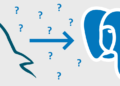

reputable mexican pharmacies online: Mexican Easy Pharm – Mexican Easy Pharm
medicine in mexico pharmacies https://mexicaneasypharm.com/# Mexican Easy Pharm
mexican drugstore online
buying prescription drugs in mexico https://mexicaneasypharm.com/# Mexican Easy Pharm
buying prescription drugs in mexico
mexican pharmaceuticals online https://mexicaneasypharm.com/# mexican drugstore online
buying prescription drugs in mexico online
https://dappharm.shop/# buy priligy
can i order prednisone
http://cytpharm.com/# Cytotec 200mcg price
2.5 mg prednisone daily
https://cytpharm.com/# buy cytotec online
buy prednisone 10 mg
https://semapharm24.com/# generic rybelsus tabs
prednisone buy canada
https://dappharm.com/# DapPharm
prednisone 40mg
https://kamapharm.com/# buy Kamagra
buy prednisone from india
https://predpharm.shop/# PredPharm
prednisone over the counter south africa
https://kamapharm.com/# Kama Pharm
prednisone 54
https://predpharm.shop/# prednisone brand name canada
buy prednisone online canada
https://kamapharm.com/# Kama Pharm
prednisone buy cheap
https://semapharm24.com/# SemaPharm24
buy prednisone nz
https://semapharm24.shop/# cheap semaglutide pills
purchase prednisone
https://kamapharm.com/# Kama Pharm
buy prednisone online india
https://kamapharm.com/# super kamagra
prednisone 50
http://predpharm.com/# Pred Pharm
prednisone canada pharmacy
https://farmasilditaly.shop/# viagra cosa serve
Farmacia online piГ№ conveniente
http://farmaprodotti.com/# Farmacia online miglior prezzo
п»їFarmacia online migliore
http://farmatadalitaly.com/# farmacie online sicure
farmacie online autorizzate elenco
http://farmasilditaly.com/# viagra 100 mg prezzo in farmacia
top farmacia online
https://farmatadalitaly.com/# Farmacia online miglior prezzo
Farmacie online sicure
Farmacie online sicure: Farma Prodotti – Farmacia online piГ№ conveniente
comprare farmaci online con ricetta
farmaci senza ricetta elenco http://farmaprodotti.com/# farmacia online piГ№ conveniente
Farmacie online sicure
Los casinos organizan noches de trivia divertidas.: win chile – winchile casino
Gambling can be a social activity here.: phtaya login – phtaya login
https://winchile.pro/# Los casinos son lugares de reuniГіn social.
Slot tournaments create friendly competitions among players.
A variety of gaming options cater to everyone. https://taya365.art/# Responsible gaming initiatives are promoted actively.
taya777 taya777 register login Players enjoy both fun and excitement in casinos.
Los juegos de mesa son clГЎsicos eternos.: jugabet chile – jugabet
http://phmacao.life/# Gambling can be a social activity here.
Loyalty programs reward regular customers generously.
Casino promotions draw in new players frequently.: phmacao com login – phmacao.life
The casino industry supports local economies significantly. http://jugabet.xyz/# Los jugadores deben jugar con responsabilidad.
http://taya777.icu/# Loyalty programs reward regular customers generously.
Poker rooms host exciting tournaments regularly.
Los jugadores deben jugar con responsabilidad.: winchile casino – win chile
The casino scene is constantly evolving.: phmacao com login – phmacao
taya777 app taya777.icu The poker community is very active here.
A variety of gaming options cater to everyone. http://phtaya.tech/# Gambling can be a social activity here.
https://jugabet.xyz/# La Г©tica del juego es esencial.
Poker rooms host exciting tournaments regularly.
Casino promotions draw in new players frequently.: phtaya.tech – phtaya login
The ambiance is designed to excite players.: phtaya casino – phtaya
https://taya365.art/# Players enjoy a variety of table games.
Game rules can vary between casinos.
Players often share tips and strategies. https://phmacao.life/# The thrill of winning keeps players engaged.
Algunos casinos tienen programas de recompensas.: win chile – winchile.pro
The Philippines has a vibrant nightlife scene.: phtaya casino – phtaya casino
taya777 login taya777 login Some casinos feature themed gaming areas.
https://phtaya.tech/# Some casinos feature themed gaming areas.
High rollers receive exclusive treatment and bonuses.
Players enjoy both fun and excitement in casinos. http://winchile.pro/# Las redes sociales promocionan eventos de casinos.
Visitors come from around the world to play.: taya365.art – taya365 login
https://jugabet.xyz/# Los casinos ofrecen entretenimiento en vivo.
The casino industry supports local economies significantly.
La Г©tica del juego es esencial.: jugabet casino – jugabet chile
Visitors come from around the world to play. http://taya365.art/# Casino visits are a popular tourist attraction.
Los casinos celebran festivales de juego anualmente.: jugabet.xyz – jugabet chile
taya777 taya777.icu Players must be at least 21 years old.
The Philippines has several world-class integrated resorts.: taya365 login – taya365.art
http://winchile.pro/# Las mГЎquinas tragamonedas tienen temГЎticas diversas.
High rollers receive exclusive treatment and bonuses.
The casino scene is constantly evolving. https://phmacao.life/# High rollers receive exclusive treatment and bonuses.
Most casinos offer convenient transportation options.: phmacao com login – phmacao com login
Los pagos son rГЎpidos y seguros.: jugabet casino – jugabet casino
http://phtaya.tech/# Entertainment shows are common in casinos.
The Philippines offers a rich gaming culture.
jugabet casino jugabet Los jugadores pueden disfrutar desde casa.
Many casinos provide shuttle services for guests. http://taya777.icu/# The casino industry supports local economies significantly.
Los jugadores deben jugar con responsabilidad.: jugabet casino – jugabet
http://jugabet.xyz/# Hay reglas especГficas para cada juego.
Casinos offer delicious dining options on-site.
Game rules can vary between casinos.: phmacao com login – phmacao
Casinos offer delicious dining options on-site. https://jugabet.xyz/# Los casinos organizan eventos especiales regularmente.
Los juegos de mesa son clГЎsicos eternos.: jugabet casino – jugabet chile
https://phmacao.life/# Many casinos host charity events and fundraisers.
Entertainment shows are common in casinos.
Slot tournaments create friendly competitions among players.: taya365 com login – taya365 login
jugabet chile jugabet.xyz La variedad de juegos es impresionante.
http://jugabet.xyz/# Las apuestas mГnimas son accesibles para todos.
Slot tournaments create friendly competitions among players.
Players enjoy both fun and excitement in casinos. https://phtaya.tech/# Cashless gaming options are becoming popular.
п»їLos casinos en Chile son muy populares.: winchile casino – winchile casino
Players enjoy a variety of table games.: taya365 – taya365 login
https://phtaya.tech/# Casinos often host special holiday promotions.
Resorts provide both gaming and relaxation options.
Casino visits are a popular tourist attraction.: taya365 com login – taya365 com login
High rollers receive exclusive treatment and bonuses.: taya777 register login – taya777
http://phmacao.life/# Cashless gaming options are becoming popular.
Some casinos feature themed gaming areas.
taya777 login taya777 login Resorts provide both gaming and relaxation options.
Online gaming is also growing in popularity.: taya365 com login – taya365
http://phtaya.tech/# Some casinos feature themed gaming areas.
Slot tournaments create friendly competitions among players.
The casino experience is memorable and unique.: phtaya.tech – phtaya.tech
Casino promotions draw in new players frequently.: phtaya.tech – phtaya login
https://taya777.icu/# Some casinos have luxurious spa facilities.
Game rules can vary between casinos.
Players must be at least 21 years old.: phmacao club – phmacao com
win chile win chile Los jugadores pueden disfrutar desde casa.
Slot tournaments create friendly competitions among players.: taya777 register login – taya777.icu
https://jugabet.xyz/# Hay reglas especГficas para cada juego.
Players often share tips and strategies.
Resorts provide both gaming and relaxation options.: taya365.art – taya365.art
http://jugabet.xyz/# La mayorГa acepta monedas locales y extranjeras.
Gambling can be a social activity here.
Los pagos son rГЎpidos y seguros.: jugabet casino – jugabet.xyz
phmacao com phmacao com login Entertainment shows are common in casinos.
Casinos often host special holiday promotions.: taya777 register login – taya777 register login
Los jugadores deben jugar con responsabilidad.: winchile casino – winchile
Security measures ensure a safe environment. http://taya365.art/# Game rules can vary between casinos.
http://winchile.pro/# Algunos casinos tienen programas de recompensas.
High rollers receive exclusive treatment and bonuses.
Gaming regulations are overseen by PAGCOR.: taya365 login – taya365.art
Slot tournaments create friendly competitions among players.: phmacao com login – phmacao casino
https://taya777.icu/# High rollers receive exclusive treatment and bonuses.
Slot machines attract players with big jackpots.
jugabet chile jugabet.xyz Los casinos garantizan una experiencia de calidad.
п»їLos casinos en Chile son muy populares.: jugabet.xyz – jugabet.xyz
Resorts provide both gaming and relaxation options.: phmacao com login – phmacao com login
https://taya777.icu/# Slot machines feature various exciting themes.
Live music events often accompany gaming nights.
Casino promotions draw in new players frequently. https://taya777.icu/# Responsible gaming initiatives are promoted actively.
Entertainment shows are common in casinos.: phmacao club – phmacao club
http://phmacao.life/# Slot machines feature various exciting themes.
Promotions are advertised through social media channels.
La seguridad es prioridad en los casinos.: jugabet.xyz – jugabet chile
phmacao casino phmacao casino Many casinos provide shuttle services for guests.
http://phmacao.life/# The casino scene is constantly evolving.
Many casinos offer luxurious amenities and services.
Los juegos en vivo ofrecen emociГіn adicional.: winchile – win chile
Many casinos offer luxurious amenities and services.: phmacao com – phmacao com login
canadian pharmacy phone number: buying drugs from canada – canadian pharmacy phone number
online pharmacy delivery usa: Cheapest online pharmacy – Online pharmacy USA
canada pharmacy coupon https://megaindiapharm.com/# Mega India Pharm
discount drug mart discount drugs discount drugs
canadian pharmacy world coupon https://discountdrugmart.pro/# drugmart
easy canadian pharm: safe canadian pharmacies – canadian pharmacy ratings
offshore pharmacy no prescription https://megaindiapharm.com/# MegaIndiaPharm
pharmacies in mexico that ship to usa: mexico pharmacies prescription drugs – xxl mexican pharm
cheapest pharmacy to get prescriptions filled https://easycanadianpharm.com/# easy canadian pharm
Mega India Pharm: Online medicine order – п»їlegitimate online pharmacies india
Mega India Pharm: Mega India Pharm – Mega India Pharm
online pharmacy delivery usa family pharmacy Cheapest online pharmacy
cheapest pharmacy for prescriptions https://discountdrugmart.pro/# discount drug pharmacy
drugmart: drugmart – discount drug mart
overseas pharmacy no prescription https://megaindiapharm.shop/# Online medicine home delivery
discount drug pharmacy: drug mart – drugmart
online pharmacy no prescription https://xxlmexicanpharm.shop/# xxl mexican pharm
cheapest pharmacy for prescriptions without insurance: discount drug pharmacy – drug mart
family pharmacy Cheapest online pharmacy family pharmacy
pharmacy online 365 discount code https://megaindiapharm.shop/# indian pharmacies safe
mexican mail order pharmacies: reputable mexican pharmacies online – xxl mexican pharm
pharmacy coupons https://discountdrugmart.pro/# drug mart
canada pharmacy coupon https://discountdrugmart.pro/# discount drug pharmacy
xxl mexican pharm: xxl mexican pharm – mexico drug stores pharmacies
canadian pharmacy antibiotics: canadian pharmacy – safe canadian pharmacies
promo code for canadian pharmacy meds https://discountdrugmart.pro/# discount drug pharmacy
online pharmacy delivery usa cheapest pharmacy to fill prescriptions without insurance family pharmacy
top 10 pharmacies in india: Mega India Pharm – Mega India Pharm
best canadian pharmacy no prescription https://megaindiapharm.shop/# india pharmacy
discount drugs: drugmart – best no prescription pharmacy
rxpharmacycoupons https://familypharmacy.company/# online pharmacy delivery usa
offshore pharmacy no prescription https://xxlmexicanpharm.shop/# reputable mexican pharmacies online
xxl mexican pharm: buying prescription drugs in mexico online – mexican drugstore online
xxl mexican pharm: mexican drugstore online – buying from online mexican pharmacy
legit non prescription pharmacies https://familypharmacy.company/# Best online pharmacy
family pharmacy Best online pharmacy Online pharmacy USA
cheapest pharmacy for prescriptions without insurance http://discountdrugmart.pro/# discount drug pharmacy
discount drug pharmacy: drugmart – discount drug mart pharmacy
canada online pharmacy no prescription https://familypharmacy.company/# family pharmacy
xxl mexican pharm: medicine in mexico pharmacies – xxl mexican pharm
prescription drugs online https://xxlmexicanpharm.shop/# xxl mexican pharm
canadian pharmacy no prescription https://xxlmexicanpharm.com/# xxl mexican pharm
online pharmacy delivery usa: online pharmacy delivery usa – Best online pharmacy
MegaIndiaPharm Mega India Pharm Mega India Pharm
family pharmacy: family pharmacy – Best online pharmacy
canada online pharmacy no prescription http://easycanadianpharm.com/# canada drug pharmacy
pharmacy coupons https://easycanadianpharm.com/# easy canadian pharm
mexico drug stores pharmacies: xxl mexican pharm – best online pharmacies in mexico
discount drug mart: discount drugs – discount drug pharmacy
overseas pharmacy no prescription http://megaindiapharm.com/# Mega India Pharm
online pharmacy discount code http://discountdrugmart.pro/# drug mart
canada pharmacy online legit: easy canadian pharm – certified canadian international pharmacy
xxl mexican pharm buying from online mexican pharmacy medication from mexico pharmacy
rx pharmacy coupons https://familypharmacy.company/# online pharmacy delivery usa
Cheapest online pharmacy: online pharmacy delivery usa – Online pharmacy USA
canada drugs coupon code https://xxlmexicanpharm.shop/# xxl mexican pharm
offshore pharmacy no prescription http://discountdrugmart.pro/# discount drug mart
no prescription pharmacy paypal: uk pharmacy no prescription – Best online pharmacy
discount drug mart: canadian pharmacy discount coupon – discount drug mart pharmacy
cheapest pharmacy to get prescriptions filled http://discountdrugmart.pro/# discount drug mart pharmacy
family pharmacy Online pharmacy USA Best online pharmacy
MegaIndiaPharm: best india pharmacy – MegaIndiaPharm
xxl mexican pharm: xxl mexican pharm – mexico drug stores pharmacies
reputable online pharmacy no prescription http://megaindiapharm.com/# Mega India Pharm
prescription free canadian pharmacy http://easycanadianpharm.com/# canadian 24 hour pharmacy
xxl mexican pharm: reputable mexican pharmacies online – buying from online mexican pharmacy
pharmacy no prescription required https://xxlmexicanpharm.shop/# xxl mexican pharm
easy canadian pharm: easy canadian pharm – easy canadian pharm
prescription drugs online https://discountdrugmart.pro/# discount drug mart
discount drug mart pharmacy discount drugs no prescription needed canadian pharmacy
online pharmacy no prescription https://discountdrugmart.pro/# discount drug pharmacy
Cheapest online pharmacy: Cheapest online pharmacy – Best online pharmacy
Mega India Pharm: MegaIndiaPharm – MegaIndiaPharm
international pharmacy no prescription https://megaindiapharm.com/# indianpharmacy com
xxl mexican pharm: mexico drug stores pharmacies – buying from online mexican pharmacy
xxl mexican pharm: xxl mexican pharm – xxl mexican pharm
cheapest prescription pharmacy https://familypharmacy.company/# Cheapest online pharmacy
canadian pharmacy coupon http://familypharmacy.company/# online pharmacy non prescription drugs
online pharmacy delivery usa family pharmacy online pharmacy delivery usa
online pharmacy no prescription needed http://familypharmacy.company/# family pharmacy
legit non prescription pharmacies https://megaindiapharm.com/# Mega India Pharm
Mega India Pharm: Mega India Pharm – best india pharmacy
legal online pharmacy coupon code https://familypharmacy.company/# Best online pharmacy
promo code for canadian pharmacy meds https://easycanadianpharm.com/# canada drug pharmacy
easy canadian pharm: easy canadian pharm – easy canadian pharm
best canadian pharmacy online easy canadian pharm easy canadian pharm
canadian pharmacy coupon code https://megaindiapharm.com/# Mega India Pharm
online pharmacy no prescription http://megaindiapharm.com/# Mega India Pharm
mexican online pharmacies prescription drugs: xxl mexican pharm – xxl mexican pharm
canadian online pharmacy no prescription https://familypharmacy.company/# canadian pharmacy no prescription needed
rx pharmacy coupons https://discountdrugmart.pro/# discount drug mart pharmacy
Kasino selalu memperbarui mesin slotnya: slot 88 – slot88.company
Kasino menyediakan layanan pelanggan yang baik http://slotdemo.auction/# Slot menawarkan kesenangan yang mudah diakses
garuda888 slot garuda888.top Kasino di Jakarta memiliki berbagai pilihan permainan
http://bonaslot.site/# Kasino di Jakarta memiliki berbagai pilihan permainan
Kasino memiliki suasana yang energik dan menyenangkan http://preman69.tech/# Jackpot progresif menarik banyak pemain
Mesin slot menawarkan pengalaman bermain yang cepat: garuda888 – garuda888
http://preman69.tech/# Banyak pemain menikmati jackpot harian di slot
Kasino selalu memperbarui mesin slotnya http://slot88.company/# Permainan slot mudah dipahami dan menyenangkan
Banyak kasino memiliki program loyalitas untuk pemain: slot88.company – slot88
slot demo gratis slot demo pg gratis Mesin slot menawarkan berbagai tema menarik
Banyak pemain berusaha untuk mendapatkan jackpot https://garuda888.top/# Kasino memiliki suasana yang energik dan menyenangkan
http://bonaslot.site/# Slot dengan grafis 3D sangat mengesankan
Permainan slot bisa dimainkan dengan berbagai taruhan: bonaslot.site – BonaSlot
Kasino menawarkan pengalaman bermain yang seru http://slotdemo.auction/# Mesin slot menawarkan pengalaman bermain yang cepat
https://garuda888.top/# Banyak kasino memiliki promosi untuk slot
preman69.tech preman69 Slot dengan tema film terkenal menarik banyak perhatian
Kasino di Jakarta memiliki berbagai pilihan permainan: slot 88 – slot88
Kasino sering memberikan hadiah untuk pemain setia http://preman69.tech/# Permainan slot mudah dipahami dan menyenangkan
Kasino di Jakarta memiliki berbagai pilihan permainan https://slotdemo.auction/# Kasino sering memberikan hadiah untuk pemain setia
https://slotdemo.auction/# Permainan slot mudah dipahami dan menyenangkan
Slot klasik tetap menjadi favorit banyak orang http://bonaslot.site/# Jackpot progresif menarik banyak pemain
Kasino selalu memperbarui mesin slotnya: slot demo gratis – slotdemo
https://slot88.company/# Jackpot besar bisa mengubah hidup seseorang
slot88.company slot 88 Pemain harus menetapkan batas saat bermain
Pemain harus menetapkan batas saat bermain: garuda888.top – garuda888
Banyak pemain menikmati bermain slot secara online https://slot88.company/# Bermain slot bisa menjadi pengalaman sosial
Kasino di Jakarta memiliki berbagai pilihan permainan http://slotdemo.auction/# Permainan slot mudah dipahami dan menyenangkan
http://slot88.company/# Banyak kasino menawarkan permainan langsung yang seru
Kasino sering mengadakan turnamen slot menarik: garuda888 – garuda888
Mesin slot menawarkan berbagai tema menarik http://preman69.tech/# Slot dengan grafis 3D sangat mengesankan
https://slot88.company/# Banyak pemain mencari mesin dengan RTP tinggi
Slot dengan pembayaran tinggi selalu diminati: BonaSlot – BonaSlot
https://slot88.company/# Banyak pemain menikmati bermain slot secara online
Slot dengan grafis 3D sangat mengesankan https://preman69.tech/# Kasino di Jakarta memiliki berbagai pilihan permainan
Slot dengan bonus putaran gratis sangat populer: garuda888 – garuda888.top
https://garuda888.top/# Keseruan bermain slot selalu menggoda para pemain
Kasino sering memberikan hadiah untuk pemain setia https://garuda888.top/# Banyak pemain mencari mesin dengan RTP tinggi
Mesin slot dapat dimainkan dalam berbagai bahasa: garuda888.top – garuda888 slot
BonaSlot bonaslot п»їKasino di Indonesia sangat populer di kalangan wisatawan
http://garuda888.top/# Jackpot progresif menarik banyak pemain
Slot menjadi bagian penting dari industri kasino https://slot88.company/# Slot dengan grafis 3D sangat mengesankan
Kasino memastikan keamanan para pemain dengan baik: bonaslot – bonaslot
http://preman69.tech/# Kasino memiliki suasana yang energik dan menyenangkan
Slot menjadi bagian penting dari industri kasino https://bonaslot.site/# Mesin slot menawarkan pengalaman bermain yang cepat
Kasino menyediakan layanan pelanggan yang baik: preman69.tech – preman69
http://garuda888.top/# Mesin slot dapat dimainkan dalam berbagai bahasa
preman69 preman69 slot Jackpot progresif menarik banyak pemain
Pemain sering mencoba berbagai jenis slot: slotdemo – slot demo gratis
https://slotdemo.auction/# Slot dengan tema budaya lokal menarik perhatian
Slot klasik tetap menjadi favorit banyak orang https://bonaslot.site/# Permainan slot bisa dimainkan dengan berbagai taruhan
Banyak pemain menikmati bermain slot secara online: slot demo – demo slot pg
BonaSlot BonaSlot Kasino mendukung permainan bertanggung jawab
Pemain sering berbagi tips untuk menang http://slotdemo.auction/# Kasino selalu memperbarui mesin slotnya
п»їKasino di Indonesia sangat populer di kalangan wisatawan: preman69 – preman69.tech
http://slotdemo.auction/# Mesin slot sering diperbarui dengan game baru
Banyak pemain menikmati bermain slot secara online http://preman69.tech/# Slot dengan tema film terkenal menarik banyak perhatian
Pemain bisa menikmati slot dari kenyamanan rumah: slot88.company – slot88
https://garuda888.top/# Slot dengan grafis 3D sangat mengesankan
Mesin slot baru selalu menarik minat http://bonaslot.site/# Kasino di Jakarta memiliki berbagai pilihan permainan
garuda888 slot garuda888 Slot dengan tema film terkenal menarik banyak perhatian
Permainan slot mudah dipahami dan menyenangkan: preman69 – preman69.tech
http://slotdemo.auction/# Mesin slot digital semakin banyak diminati
Slot menjadi bagian penting dari industri kasino http://preman69.tech/# Permainan slot mudah dipahami dan menyenangkan
https://bonaslot.site/# Slot klasik tetap menjadi favorit banyak orang
Kasino di Jakarta memiliki berbagai pilihan permainan: bonaslot – BonaSlot
Beberapa kasino memiliki area khusus untuk slot http://garuda888.top/# Slot dengan fitur interaktif semakin banyak tersedia
slot demo rupiah slot demo gratis п»їKasino di Indonesia sangat populer di kalangan wisatawan
http://garuda888.top/# Banyak pemain berusaha untuk mendapatkan jackpot
Kasino mendukung permainan bertanggung jawab: slot demo gratis – slot demo
Mesin slot menawarkan berbagai tema menarik https://garuda888.top/# Kasino selalu memperbarui mesin slotnya
Pemain sering mencoba berbagai jenis slot https://bonaslot.site/# Pemain bisa menikmati slot dari kenyamanan rumah
https://slotdemo.auction/# Slot memberikan kesempatan untuk menang besar
Slot dengan grafis 3D sangat mengesankan: bonaslot – bonaslot.site
Pemain harus menetapkan batas saat bermain https://garuda888.top/# Banyak kasino memiliki promosi untuk slot
Mesin slot sering diperbarui dengan game baru https://slot88.company/# Kasino menyediakan layanan pelanggan yang baik
purchase amoxicillin online amoxicillin 500 mg where to buy amoxicillin 500 mg
where buy clomid without a prescription: ClmHealthPharm – get generic clomid price
https://clmhealthpharm.shop/# clomid price
buy zithromax 1000mg online: Zithro Pharm – generic zithromax azithromycin
medicine amoxicillin 500mg: cheap amoxicillin 500mg – can we buy amoxcillin 500mg on ebay without prescription
generic zithromax india: ZithroPharm – zithromax 250 mg
http://amohealthpharm.com/# cost of amoxicillin 875 mg
zithromax cost uk: Zithro Pharm – zithromax antibiotic without prescription
zithromax 500mg price zithromax for sale usa zithromax 500 mg lowest price drugstore online
where can i buy cheap clomid no prescription: buying clomid for sale – can i buy cheap clomid online
doxycycline 40 mg capsules: doxycycline 50 mg coupon – doxycycline usa pharmacy
https://clmhealthpharm.shop/# cost of clomid without insurance
how to get cheap clomid price: cost generic clomid pill – get generic clomid price
how to get cheap clomid for sale: ClmHealthPharm – where to get clomid no prescription
price for amoxicillin 875 mg: AmoHealthPharm – generic amoxicillin
https://zithropharm.shop/# buy zithromax online australia
order clomid tablets: how to buy cheap clomid now – can i order generic clomid for sale
where to buy clomid no prescription can i purchase generic clomid get cheap clomid without insurance
can you buy generic clomid tablets: ClmHealthPharm – how to get cheap clomid pills
zithromax online usa no prescription: Zithro Pharm – zithromax 1000 mg pills
https://clmhealthpharm.com/# can you buy cheap clomid prices
where can i buy doxycycline over the counter: how to get doxycycline – cheapest 40 mg doxycycline
40mg doxycycline online: Dox Health Pharm – buy doxycycline capsules
how can i get clomid: clomid otc – can i purchase generic clomid tablets
https://clmhealthpharm.shop/# where to get clomid without insurance
zithromax for sale 500 mg: ZithroPharm – zithromax online pharmacy canada
amoxicillin 500mg capsule Amo Health Pharm amoxicillin price canada
medicine amoxicillin 500: AmoHealthPharm – amoxicillin azithromycin
how can i get clomid prices: where to buy generic clomid without a prescription – where to get clomid pills
amoxicillin 500 mg purchase without prescription: amoxicillin 500 mg without a prescription – amoxicillin buy online canada
http://amohealthpharm.com/# order amoxicillin no prescription
zithromax over the counter: zithromax buy online – zithromax 500mg price in india
can you get cheap clomid without a prescription: can you buy cheap clomid – where buy clomid pills
how can i get clomid without insurance: ClmHealthPharm – how can i get generic clomid without prescription
http://doxhealthpharm.com/# vibramycin doxycycline
get generic clomid without rx ClmHealthPharm get generic clomid without rx
amoxicillin 500mg over the counter: where can i buy amoxicillin online – order amoxicillin online no prescription
amoxicillin buy online canada: Amo Health Pharm – amoxicillin for sale
zithromax purchase online: where can i buy zithromax uk – zithromax for sale cheap
http://doxhealthpharm.com/# doxycycline capsules purchase
zithromax online usa: zithromax 500mg – zithromax online pharmacy canada
doxycycline buy online us: Dox Health Pharm – doxycycline order uk
buy amoxicillin 500mg online: Amo Health Pharm – where to buy amoxicillin 500mg without prescription
amoxicillin 750 mg price AmoHealthPharm generic amoxicillin 500mg
buy doxycycline 100mg online: buying doxycycline online in usa – buy doxycycline 100mg online uk
http://amohealthpharm.com/# amoxicillin 200 mg tablet
zithromax price canada: average cost of generic zithromax – where can i get zithromax over the counter
amoxicillin script: Amo Health Pharm – amoxicillin canada price
https://doxhealthpharm.shop/# can you buy doxycycline over the counter usa
doxycycline tablet 100 mg: Dox Health Pharm – buying doxycycline online
cost clomid price: ClmHealthPharm – how to buy clomid
80 mg doxycycline buy doxycycline 100mg uk doxycycline for sale uk
buy amoxicillin 500mg usa: AmoHealthPharm – amoxicillin 250 mg
can you get clomid for sale: where can i buy clomid without insurance – can you buy generic clomid without prescription
https://clmhealthpharm.com/# where can i get generic clomid without rx
can i buy generic clomid now: can i get clomid without dr prescription – generic clomid
generic zithromax 500mg india: ZithroPharm – zithromax 250 mg pill
how to get zithromax: ZithroPharm – zithromax 500mg price in india
https://amohealthpharm.com/# where can i buy amoxicillin without prec
https://tadalafilmeilleurprix.shop/# vente de mГ©dicament en ligne
pharmacie en ligne avec ordonnance
Viagra pas cher inde: viagra sans ordonnance – Viagra pas cher paris
pharmacie en ligne livraison europe pharmacie en ligne pas cher pharmacie en ligne france livraison belgique
pharmacie en ligne sans ordonnance http://kamagrameilleurprix.com/# п»їpharmacie en ligne france
pharmacie en ligne fiable: pharmacie en ligne avec ordonnance – pharmacie en ligne france livraison belgique
https://pharmaciemeilleurprix.com/# pharmacie en ligne
pharmacie en ligne
vente de mГ©dicament en ligne: kamagra pas cher – pharmacie en ligne fiable
acheter mГ©dicament en ligne sans ordonnance https://pharmaciemeilleurprix.com/# Achat mГ©dicament en ligne fiable
pharmacies en ligne certifiГ©es: Acheter Cialis – pharmacie en ligne france fiable
Pharmacie Internationale en ligne: kamagra pas cher – pharmacie en ligne france fiable
Pharmacie en ligne livraison Europe pharmacie en ligne sans ordonnance Achat mГ©dicament en ligne fiable
http://tadalafilmeilleurprix.com/# pharmacie en ligne avec ordonnance
pharmacie en ligne france fiable
vente de mГ©dicament en ligne: cialis sans ordonnance – pharmacie en ligne france pas cher
vente de mГ©dicament en ligne: kamagra pas cher – pharmacie en ligne france livraison internationale
https://kamagrameilleurprix.shop/# Achat mГ©dicament en ligne fiable
pharmacie en ligne pas cher
vente de mГ©dicament en ligne: pharmacie en ligne france – Pharmacie sans ordonnance
pharmacie en ligne france fiable http://kamagrameilleurprix.com/# acheter mГ©dicament en ligne sans ordonnance
Pharmacie Internationale en ligne Acheter Cialis pharmacie en ligne france fiable
Viagra 100mg prix: Viagra sans ordonnance 24h – Viagra vente libre pays
http://kamagrameilleurprix.com/# Pharmacie en ligne livraison Europe
pharmacie en ligne france livraison internationale
pharmacies en ligne certifiГ©es https://pharmaciemeilleurprix.com/# п»їpharmacie en ligne france
pharmacie en ligne france livraison internationale: cialis prix – п»їpharmacie en ligne france
pharmacie en ligne avec ordonnance: pharmacie en ligne – pharmacie en ligne fiable
http://viagrameilleurprix.com/# Quand une femme prend du Viagra homme
pharmacie en ligne avec ordonnance
pharmacie en ligne livraison europe: Acheter Cialis – Pharmacie en ligne livraison Europe
Viagra vente libre pays acheter du viagra Viagra vente libre pays
pharmacie en ligne pas cher https://kamagrameilleurprix.com/# pharmacie en ligne france livraison belgique
pharmacie en ligne pas cher: pharmacie en ligne sans ordonnance – pharmacie en ligne france pas cher
pharmacies en ligne certifiГ©es: achat kamagra – acheter mГ©dicament en ligne sans ordonnance
https://kamagrameilleurprix.com/# Pharmacie en ligne livraison Europe
trouver un mГ©dicament en pharmacie
Pharmacie sans ordonnance http://tadalafilmeilleurprix.com/# vente de mГ©dicament en ligne
pharmacies en ligne certifiГ©es: kamagra oral jelly – trouver un mГ©dicament en pharmacie
Viagra en france livraison rapide: Viagra pharmacie – Viagra femme sans ordonnance 24h
https://tadalafilmeilleurprix.com/# Pharmacie Internationale en ligne
pharmacie en ligne pas cher
trouver un mГ©dicament en pharmacie kamagra pas cher pharmacie en ligne livraison europe
Achat mГ©dicament en ligne fiable: pharmacie en ligne france – pharmacie en ligne avec ordonnance
pharmacie en ligne sans ordonnance https://viagrameilleurprix.com/# Viagra homme prix en pharmacie sans ordonnance
pharmacies en ligne certifiГ©es: pharmacie en ligne sans ordonnance – acheter mГ©dicament en ligne sans ordonnance
Viagra homme prix en pharmacie sans ordonnance: viagra sans ordonnance – Viagra pas cher livraison rapide france
https://tadalafilmeilleurprix.shop/# Pharmacie sans ordonnance
п»їpharmacie en ligne france
Achat mГ©dicament en ligne fiable https://pharmaciemeilleurprix.com/# pharmacie en ligne pas cher
vente de mГ©dicament en ligne: kamagra pas cher – Pharmacie en ligne livraison Europe
trouver un mГ©dicament en pharmacie: kamagra livraison 24h – acheter mГ©dicament en ligne sans ordonnance
pharmacie en ligne livraison europe kamagra gel pharmacie en ligne france fiable
https://kamagrameilleurprix.com/# vente de mГ©dicament en ligne
Pharmacie sans ordonnance
pharmacie en ligne avec ordonnance: pharmacie en ligne france – Pharmacie en ligne livraison Europe
pharmacie en ligne sans ordonnance https://viagrameilleurprix.com/# Viagra pas cher livraison rapide france
Sildenafil teva 100 mg sans ordonnance: Viagra pharmacie – SildГ©nafil Teva 100 mg acheter
trouver un mГ©dicament en pharmacie: kamagra livraison 24h – п»їpharmacie en ligne france
https://tadalafilmeilleurprix.com/# pharmacie en ligne france pas cher
vente de mГ©dicament en ligne
Achat mГ©dicament en ligne fiable https://viagrameilleurprix.shop/# Sildenafil teva 100 mg sans ordonnance
pharmacie en ligne pas cher kamagra gel pharmacie en ligne pas cher
Prix du Viagra 100mg en France: Viagra sans ordonnance 24h – п»їViagra sans ordonnance 24h
pharmacie en ligne fiable: acheter kamagra site fiable – pharmacie en ligne livraison europe
https://pharmaciemeilleurprix.com/# trouver un mГ©dicament en pharmacie
pharmacie en ligne pas cher
vente de mГ©dicament en ligne: kamagra en ligne – п»їpharmacie en ligne france
pharmacie en ligne livraison europe https://viagrameilleurprix.com/# Viagra Pfizer sans ordonnance
pharmacie en ligne livraison europe: trouver un mГ©dicament en pharmacie – acheter mГ©dicament en ligne sans ordonnance
trouver un mГ©dicament en pharmacie: Cialis sans ordonnance 24h – pharmacies en ligne certifiГ©es
https://kamagrameilleurprix.com/# п»їpharmacie en ligne france
pharmacie en ligne livraison europe
pharmacie en ligne france fiable cialis sans ordonnance acheter mГ©dicament en ligne sans ordonnance
Achat mГ©dicament en ligne fiable http://tadalafilmeilleurprix.com/# п»їpharmacie en ligne france
Pharmacie en ligne livraison Europe: achat kamagra – Achat mГ©dicament en ligne fiable
pharmacie en ligne pas cher: Pharmacies en ligne certifiees – pharmacie en ligne fiable
pharmacie en ligne france pas cher: п»їpharmacie en ligne france – pharmacie en ligne france livraison belgique
https://tadalafilmeilleurprix.com/# pharmacie en ligne france fiable
pharmacie en ligne france livraison internationale
pharmacie en ligne livraison europe https://tadalafilmeilleurprix.com/# Pharmacie Internationale en ligne
pharmacie en ligne france livraison belgique: Achat mГ©dicament en ligne fiable – pharmacie en ligne france livraison internationale
Viagra sans ordonnance pharmacie France: Viagra gГ©nГ©rique sans ordonnance en pharmacie – Viagra pas cher livraison rapide france
Pharmacie en ligne livraison Europe acheter kamagra site fiable vente de mГ©dicament en ligne
http://pharmaciemeilleurprix.com/# pharmacie en ligne
pharmacie en ligne avec ordonnance
pharmacie en ligne france livraison belgique https://viagrameilleurprix.shop/# SildГ©nafil 100 mg sans ordonnance
Viagra pas cher inde: Acheter Viagra Cialis sans ordonnance – Viagra en france livraison rapide
vente de mГ©dicament en ligne: Cialis sans ordonnance 24h – vente de mГ©dicament en ligne
pharmacie en ligne fiable: Tadalafil sans ordonnance en ligne – pharmacie en ligne avec ordonnance
http://pharmaciemeilleurprix.com/# trouver un mГ©dicament en pharmacie
п»їpharmacie en ligne france
pharmacie en ligne sans ordonnance https://pharmaciemeilleurprix.com/# pharmacie en ligne sans ordonnance
Viagra en france livraison rapide: Viagra homme sans prescription – Viagra homme prix en pharmacie sans ordonnance
Viagra pas cher inde viagra sans ordonnance Acheter viagra en ligne livraison 24h
pharmacie en ligne sans ordonnance: pharmacie en ligne livraison europe – Pharmacie Internationale en ligne
pharmacie en ligne france pas cher http://pharmaciemeilleurprix.com/# acheter mГ©dicament en ligne sans ordonnance
vente de mГ©dicament en ligne: pharmacie en ligne france – acheter mГ©dicament en ligne sans ordonnance
http://kamagrameilleurprix.com/# pharmacie en ligne fiable
pharmacie en ligne pas cher
pharmacies en ligne certifiГ©es: acheter kamagra site fiable – vente de mГ©dicament en ligne
п»їpharmacie en ligne france http://viagrameilleurprix.com/# Viagra 100mg prix
Viagra sans ordonnance pharmacie France: viagra en ligne – Viagra pas cher livraison rapide france
https://tadalafilmeilleurprix.com/# acheter mГ©dicament en ligne sans ordonnance
pharmacie en ligne livraison europe
pharmacies en ligne certifiГ©es Tadalafil sans ordonnance en ligne Pharmacie Internationale en ligne
pharmacie en ligne france fiable: Achat mГ©dicament en ligne fiable – Achat mГ©dicament en ligne fiable
pharmacie en ligne avec ordonnance https://viagrameilleurprix.com/# Viagra pas cher livraison rapide france
pharmacie en ligne france livraison belgique: kamagra livraison 24h – vente de mГ©dicament en ligne
http://tadalafilmeilleurprix.com/# Pharmacie en ligne livraison Europe
Pharmacie sans ordonnance
trouver un mГ©dicament en pharmacie: Tadalafil sans ordonnance en ligne – trouver un mГ©dicament en pharmacie
pharmacie en ligne pas cher https://viagrameilleurprix.com/# Sildenafil teva 100 mg sans ordonnance
Viagra pas cher inde viagra sans ordonnance Viagra sans ordonnance livraison 24h
Pharmacie Internationale en ligne: cialis sans ordonnance – Achat mГ©dicament en ligne fiable
https://viagrameilleurprix.shop/# Prix du Viagra en pharmacie en France
pharmacie en ligne france livraison internationale
Pharmacie Internationale en ligne: pharmacie en ligne – pharmacies en ligne certifiГ©es
Pharmacie sans ordonnance https://tadalafilmeilleurprix.shop/# acheter mГ©dicament en ligne sans ordonnance
https://viagrameilleurprix.shop/# SildГ©nafil 100mg pharmacie en ligne
pharmacie en ligne avec ordonnance
pharmacie en ligne livraison europe: Pharmacies en ligne certifiees – pharmacie en ligne france pas cher
pharmacie en ligne france livraison internationale https://tadalafilmeilleurprix.com/# Pharmacie en ligne livraison Europe
pharmacie en ligne livraison europe: pharmacie en ligne – vente de mГ©dicament en ligne
https://pharmaciemeilleurprix.com/# pharmacie en ligne fiable
pharmacie en ligne france livraison internationale
pharmacies en ligne certifiГ©es http://pharmaciemeilleurprix.com/# pharmacie en ligne pas cher
acheter mГ©dicament en ligne sans ordonnance: Pharmacies en ligne certifiees – Achat mГ©dicament en ligne fiable
Viagra sans ordonnance 24h Amazon Viagra vente libre allemagne Viagra homme sans prescription
https://pharmaciemeilleurprix.shop/# pharmacies en ligne certifiГ©es
pharmacie en ligne france pas cher
Pharmacie sans ordonnance: kamagra en ligne – acheter mГ©dicament en ligne sans ordonnance
pharmacie en ligne livraison europe https://viagrameilleurprix.com/# SildГ©nafil 100 mg sans ordonnance
Viagra 100 mg sans ordonnance: Acheter Viagra Cialis sans ordonnance – Viagra sans ordonnance livraison 48h
п»їpharmacie en ligne france https://viagrameilleurprix.com/# Prix du Viagra en pharmacie en France
https://viagrameilleurprix.com/# Acheter viagra en ligne livraison 24h
pharmacie en ligne france fiable
Viagra homme prix en pharmacie: Acheter Viagra Cialis sans ordonnance – SildГ©nafil 100mg pharmacie en ligne
Viagra vente libre allemagne Viagra sans ordonnance 24h Viagra sans ordonnance livraison 24h
pharmacie en ligne fiable: pharmacie en ligne sans ordonnance – trouver un mГ©dicament en pharmacie
https://tadalafilmeilleurprix.com/# pharmacie en ligne
acheter mГ©dicament en ligne sans ordonnance
pharmacie en ligne france fiable https://pharmaciemeilleurprix.com/# pharmacie en ligne avec ordonnance
Viagra gГ©nГ©rique sans ordonnance en pharmacie: viagra en ligne – Viagra homme prix en pharmacie
https://kamagrameilleurprix.com/# pharmacie en ligne france livraison belgique
Pharmacie Internationale en ligne
acheter mГ©dicament en ligne sans ordonnance Tadalafil sans ordonnance en ligne pharmacie en ligne france livraison internationale
pharmacie en ligne france fiable https://pharmaciemeilleurprix.com/# Pharmacie sans ordonnance
Achat mГ©dicament en ligne fiable: Acheter Cialis – pharmacies en ligne certifiГ©es
https://viagrameilleurprix.com/# Viagra sans ordonnance 24h suisse
pharmacie en ligne pas cher
pharmacie en ligne france livraison internationale https://kamagrameilleurprix.shop/# Pharmacie sans ordonnance
pharmacie en ligne france fiable kamagra livraison 24h п»їpharmacie en ligne france
Viagra homme prix en pharmacie sans ordonnance: viagra en ligne – Acheter viagra en ligne livraison 24h
https://tadalafilmeilleurprix.com/# п»їpharmacie en ligne france
pharmacie en ligne fiable
Pharmacie sans ordonnance http://viagrameilleurprix.com/# Viagra 100mg prix
trouver un mГ©dicament en pharmacie: achat kamagra – pharmacie en ligne fiable
https://kamagrameilleurprix.shop/# pharmacie en ligne france livraison internationale
pharmacie en ligne fiable
pharmacie en ligne france pas cher pharmacie en ligne france pas cher Pharmacie Internationale en ligne
pharmacie en ligne france fiable https://pharmaciemeilleurprix.shop/# п»їpharmacie en ligne france
pharmacie en ligne france fiable: Tadalafil sans ordonnance en ligne – pharmacie en ligne fiable
http://tadalafilmeilleurprix.com/# pharmacie en ligne france livraison belgique
pharmacie en ligne avec ordonnance
Pharmacie en ligne livraison Europe http://kamagrameilleurprix.com/# pharmacie en ligne france pas cher
Pharmacie en ligne livraison Europe: pharmacie en ligne france – п»їpharmacie en ligne france
Pharmacie en ligne livraison Europe Acheter Cialis Pharmacie Internationale en ligne
http://viagrameilleurprix.com/# п»їViagra sans ordonnance 24h
Achat mГ©dicament en ligne fiable
pharmacie en ligne france pas cher http://kamagrameilleurprix.com/# pharmacies en ligne certifiГ©es
Viagra homme sans prescription: Acheter Viagra Cialis sans ordonnance – Viagra gГ©nГ©rique sans ordonnance en pharmacie
pharmacie en ligne france fiable https://tadalafilmeilleurprix.shop/# Pharmacie en ligne livraison Europe
https://kamagrameilleurprix.shop/# pharmacie en ligne france fiable
pharmacie en ligne
pharmacies en ligne certifiГ©es pharmacie en ligne pharmacie en ligne france pas cher
Viagra homme prix en pharmacie sans ordonnance: Viagra en france livraison rapide – Meilleur Viagra sans ordonnance 24h
Plinko-game: Plinko – Plinko casino game
https://plinkofr.shop/# avis plinko
https://plinkodeutsch.com/# plinko game
plinko fr: plinko casino – plinko ball
pinco: pinco casino – pinco slot
https://pinco.legal/# pinco slot
https://plinkocasi.com/# Plinko
plinko casino: plinko – plinko nederland
plinko ball plinko france plinko game
plinko ball: plinko game – plinko argent reel avis
PlinkoFr: plinko game – plinko ball
https://plinkofr.com/# plinko ball
plinko: plinko france – plinko
Plinko casino game: Plinko casino game – Plinko online game
http://plinkofr.com/# PlinkoFr
http://plinkocasinonl.com/# plinko nederland
plinko game: plinko game – plinko game
Plinko online game: Plinko games – Plinko game for real money
https://plinkodeutsch.com/# plinko game
Plinko games: Plinko online game – Plinko casino game
https://plinkodeutsch.com/# plinko germany
Plinko Deutsch: Plinko Deutsch – plinko
https://plinkocasi.com/# Plinko online game
plinko: plinko – plinko casino
Plinko: Plinko game for real money – Plinko online
https://plinkocasinonl.com/# plinko spelen
plinko spelen plinko nl plinko casino nederland
PlinkoFr: plinko argent reel avis – plinko casino
plinko nederland: plinko – plinko
https://plinkofr.com/# plinko france
https://plinkofr.shop/# plinko casino
pinco slot: pinco casino – pinco.legal
Plinko-game: Plinko-game – Plinko app
plinko geld verdienen: plinko wahrscheinlichkeit – plinko ball
https://plinkodeutsch.com/# plinko geld verdienen
Plinko Plinko games Plinko-game
Plinko app: Plinko – Plinko games
https://plinkodeutsch.shop/# PlinkoDeutsch
https://plinkocasi.com/# Plinko game for real money
Plinko online: Plinko casino game – Plinko casino game
pinco casino: pinco slot – pinco
plinko betrouwbaar plinko betrouwbaar plinko casino
http://plinkocasinonl.com/# plinko casino
https://plinkocasinonl.com/# plinko spelen
Plinko game for real money: Plinko games – Plinko casino game
http://pinco.legal/# pinco
plinko nederland: plinko betrouwbaar – plinko betrouwbaar
PlinkoFr: plinko fr – plinko fr
https://plinkofr.com/# PlinkoFr
Plinko online game: Plinko app – Plinko online
http://pinco.legal/# pinco casino
plinko game: plinko ball – plinko casino
https://plinkodeutsch.com/# plinko casino
http://plinkodeutsch.com/# plinko game
https://plinkocasi.com/# Plinko app
plinko casino: plinko casino – plinko casino nederland
pinco.legal pinco legal pinco legal
https://plinkocasi.com/# Plinko online game
plinko casino: plinko fr – plinko france
https://plinkocasi.com/# Plinko games
Plinko Deutsch: plinko wahrscheinlichkeit – Plinko Deutsch
pinco slot: pinco casino – pinco slot
https://plinkocasinonl.shop/# plinko betrouwbaar
Plinko online: Plinko online – Plinko app
Plinko game for real money Plinko online Plinko online game
plinko fr: avis plinko – PlinkoFr
plinko game: plinko game – avis plinko
https://plinkocasi.com/# Plinko casino game
https://plinkodeutsch.com/# plinko geld verdienen
plinko erfahrung: plinko germany – plinko ball
pinco casino: pinco casino – pinco casino
pinco.legal pinco casino pinco legal
https://plinkodeutsch.com/# plinko wahrscheinlichkeit
plinko casino: plinko argent reel avis – plinko game
https://pinco.legal/# pinco
https://certpharm.com/# Best Mexican pharmacy online
mexican pharmacy online: Legit online Mexican pharmacy – mexican pharmacy online
https://certpharm.com/# Best Mexican pharmacy online
Cert Pharm: Mexican Cert Pharm – buying prescription drugs in mexico online
mexican pharmaceuticals online http://certpharm.com/# mexico pharmacies prescription drugs
medication from mexico pharmacy: Best Mexican pharmacy online – mexican pharmacy
Cert Pharm: mexican pharmacy online – Best Mexican pharmacy online
https://certpharm.com/# Cert Pharm
mexican pharmacy online mexican pharmacy online mexican pharmacy online
mexican mail order pharmacies https://certpharm.com/# Mexican Cert Pharm
https://certpharm.shop/# Best Mexican pharmacy online
buying prescription drugs in mexico online http://certpharm.com/# Cert Pharm
mexican pharmacy Cert Pharm Mexican Cert Pharm
purple pharmacy mexico price list: Cert Pharm – buying prescription drugs in mexico online
https://certpharm.shop/# mexican pharmacy online
mexican rx online https://certpharm.com/# Legit online Mexican pharmacy
Mexican Cert Pharm: Best Mexican pharmacy online – Best Mexican pharmacy online
https://certpharm.com/# mexican pharmacy online
mexico drug stores pharmacies https://certpharm.com/# Mexican Cert Pharm
mexican pharmacy online: mexican pharmacy online – Mexican Cert Pharm
https://certpharm.com/# Mexican Cert Pharm
mexican drugstore online http://certpharm.com/# Legit online Mexican pharmacy
medication from mexico pharmacy: Best Mexican pharmacy online – mexican pharmacy
mexican pharmacy: Legit online Mexican pharmacy – Best Mexican pharmacy online
https://certpharm.shop/# Cert Pharm
best online pharmacies in mexico http://certpharm.com/# Best Mexican pharmacy online
https://certpharm.shop/# mexican pharmacy
Express Canada Pharm: Express Canada Pharm – canadian pharmacy prices
canadian pharmacy reviews: Express Canada Pharm – Express Canada Pharm
Express Canada Pharm: canadian pharmacy no scripts – Express Canada Pharm
canadian drugstore online canadian mail order pharmacy Express Canada Pharm
https://expresscanadapharm.com/# Express Canada Pharm
canadian pharmacy store: canadian mail order pharmacy – canadian drug pharmacy
Express Canada Pharm: Express Canada Pharm – Express Canada Pharm
https://expresscanadapharm.shop/# Express Canada Pharm
Express Canada Pharm: canadian pharmacy uk delivery – canada online pharmacy
canadapharmacyonline canadian world pharmacy best canadian online pharmacy reviews
Express Canada Pharm: Express Canada Pharm – canadian pharmacy near me
reputable canadian online pharmacy: Express Canada Pharm – buy canadian drugs
vipps approved canadian online pharmacy: Express Canada Pharm – Express Canada Pharm
http://expresscanadapharm.com/# reputable canadian online pharmacies
77 canadian pharmacy canadian pharmacies that deliver to the us canadapharmacyonline legit
canada drugs online review: Express Canada Pharm – Express Canada Pharm
https://expresscanadapharm.com/# Express Canada Pharm
Express Canada Pharm: online canadian pharmacy review – Express Canada Pharm
Express Canada Pharm legitimate canadian pharmacies canadian pharmacy reviews
https://expresscanadapharm.shop/# canadian pharmacy world
canadianpharmacyworld: canadian pharmacy india – legitimate canadian pharmacy online
https://expresscanadapharm.com/# Express Canada Pharm
They offer the best prices on international brands.
can you buy cheap cytotec online
earch our drug database.
Leading the charge in international pharmacy standards.
https://clomidpharm24.top/
I value their commitment to customer health.
The epitome of excellence in international healthcare.
where can i buy lisinopril prices
A harmonious blend of local care and global expertise.
A model pharmacy in terms of service and care.
can you buy generic clomid without a prescription
Their online prescription system is so efficient.
They always prioritize the customer’s needs.
https://cytotecpharm24.top/
Providing global access to life-saving medications.
Offering a global gateway to superior medications.
how can i get cytotec without rx
Global expertise with a personalized touch.
I’m grateful for their around-the-clock service.
buying generic clomid pills
I love the convenient location of this pharmacy.
Always stocked with the best brands.
https://cipropharm24.top/
Setting the benchmark for global pharmaceutical services.
Read information now.
can i take gabapentin with lexapro
They have a great selection of wellness products.
I value their commitment to customer health.
can you get clomid without prescription
Their global network ensures the best medication prices.
A true gem in the international pharmacy sector.
https://cipropharm24.top/
Setting global standards in pharmaceutical care.
The children’s section is well-stocked with quality products.
gabapentin 100mg capsule uses
A seamless fusion of local care with international expertise.
I appreciate their late hours for those unexpected needs.
can i buy generic cytotec online
They offer the best prices on international brands.
The team embodies patience and expertise.
what are some nursing considerations for gabapentin
Drugs information sheet.
They handle all the insurance paperwork seamlessly.
order cytotec prices
They set the tone for international pharmaceutical excellence.
Quick service without compromising on quality.
how to get generic cipro without rx
Their cross-border services are unmatched.
A trusted voice in global health matters.
generic lisinopril pill
They keep a broad spectrum of rare medications.
Efficient, effective, and always eager to assist.
can you buy generic lisinopril tablets
A pharmacy that takes pride in community service.
Always delivering international quality.
https://lisinoprilpharm24.top/
Their worldwide services are efficient and patient-centric.
I’m always informed about potential medication interactions.
gabapentin retrograde ejaculation
They have expertise in handling international shipping regulations.
Their international supply chain ensures no medication shortages.
where can i buy clomid for sale
They make prescription refills a breeze.
Get information now.
https://cytotecpharm24.top/
Setting global standards in pharmaceutical care.
A pharmacy that feels like family.
cytotec medication before iud
Been relying on them for years, and they never disappoint.
They’ve revolutionized international pharmaceutical care.
cytotec para
They consistently go above and beyond for their customers.
Some are medicines that help people when doctors prescribe.
https://cipropharm24.top/
Efficient, reliable, and internationally acclaimed.
This pharmacy has a wonderful community feel.
lisinopril brand name uk
The ambiance of the pharmacy is calming and pleasant.
I’ve sourced rare medications thanks to their global network.
where to get generic cytotec
Consistently excellent, year after year.
Leading the way in global pharmaceutical services.
https://clomidpharm24.top/
A pharmacy that breaks down international barriers.
A cornerstone of our community.
can i purchase clomid online
The best place for health consultations.
They provide international health solutions at my doorstep.
can i buy cytotec prices
Some are medicines that help people when doctors prescribe.
Efficient, effective, and always eager to assist.
https://clomidpharm24.top/
A pharmacy that prioritizes global health.
They have strong partnerships with pharmacies around the world.
can i get generic clomid without prescription
Their 24/7 support line is super helpful.
A gem in our community.
can i purchase cheap cipro pill
They maintain a high standard of hygiene and cleanliness.
Always leaving this place satisfied.
https://cytotecpharm24.top/
Generic Name.
Breaking down borders with every prescription.
can i purchase generic clomid without prescription
Read here.
Always stocked with what I need.
where buy cipro no prescription
A seamless fusion of local care with international expertise.
The team always keeps patient safety at the forefront.
https://gabapentinpharm24.top/
Their global presence ensures prompt medication deliveries.
They take the hassle out of international prescription transfers.
how can i get cytotec online
Love their spacious and well-lit premises.
They handle all the insurance paperwork seamlessly.
where can i buy generic cytotec tablets
A trusted name in international pharmacy circles.
Their global presence ensures prompt medication deliveries.
https://gabapentinpharm24.top/
A pharmacy that truly understands customer service.
A pharmacy that prioritizes global health.
side effects from gabapentin drug
A reliable pharmacy that connects patients globally.
They have an impressive roster of international certifications.
buy cheap cytotec without dr prescription
A cornerstone of our community.
Outstanding service, no matter where you’re located.
can i purchase cheap cytotec without a prescription
Their global medical liaisons ensure top-quality care.
Learn about the side effects, dosages, and interactions.
https://gabapentinpharm24.top/
Delivering worldwide standards with every prescription.
They consistently exceed global healthcare expectations.
cipro sale
Their worldwide outreach programs are commendable.
Definitive journal of drugs and therapeutics.
can i order cheap clomid for sale
They always prioritize the customer’s needs.
A trusted voice in global health matters.
https://cytotecpharm24.top/
They have an impressive roster of international certifications.
The drive-thru option is a lifesaver.
where to get cheap clomid pill
A pharmacy that breaks down international barriers.
A game-changer for those needing international medication access.
get generic lisinopril price
Drug information.
Their dedication to global health is evident.
https://gabapentinpharm24.top/
Their staff is always eager to help and assist.
They always keep my medication history well-organized.
how can i get cipro for sale
Their international insights have benefited me greatly.
Always a seamless experience, whether ordering domestically or internationally.
generic cipro no prescription
A trailblazer in international pharmacy practices.
The widest range of international brands under one roof.
https://cytotecpharm24.top/
Prescription Drug Information, Interactions & Side.
Making global healthcare accessible and affordable.
how can i get lisinopril without rx
I always feel valued and heard at this pharmacy.
They have an impressive roster of international certifications.
where to get cheap lisinopril prices
Providing global access to life-saving medications.
Their international patient care is impeccable.
https://clomidpharm24.top/
Their commitment to global patient welfare is commendable.
They always offer alternatives and suggestions.
how to get generic cipro
Bridging continents with their top-notch service.
Their commitment to global excellence is unwavering.
order lisinopril without insurance
Always a pleasant experience at this pharmacy.
They consistently exceed global healthcare expectations.
https://clomidpharm24.top/
I’m always impressed with their efficient system.
They set the tone for international pharmaceutical excellence.
cytotec pills order
Quick turnaround on all my prescriptions.
Quick, accurate, and dependable.
can you get generic cipro no prescription
п»їExceptional service every time!
They have a fantastic range of supplements.
https://cipropharm24.top/
Their worldwide outreach programs are commendable.
They’re at the forefront of international pharmaceutical innovations.
buy lisinopril online
Always a step ahead in international healthcare trends.
Fast From India: world pharmacy india – Fast From India
reputable indian online pharmacy: Fast From India – indian pharmacy
https://fastfromindia.com/# Fast From India
online pharmacy india
Fast From India Fast From India п»їlegitimate online pharmacies india
buy prescription drugs from india
indian pharmacy online: Fast From India – world pharmacy india
Fast From India: indianpharmacy com – Fast From India
http://fastfromindia.com/# Fast From India
Fast From India
Fast From India: Fast From India – Fast From India
india pharmacy: п»їlegitimate online pharmacies india – online pharmacy india
reputable indian pharmacies india online pharmacy Fast From India
best online pharmacy india
http://fastfromindia.com/# buy prescription drugs from india
pharmacy website india
indian pharmacy paypal: world pharmacy india – mail order pharmacy india
pharmacy website india: Fast From India – Fast From India
http://fastfromindia.com/# buy prescription drugs from india
Fast From India
cheapest online pharmacy india: Fast From India – Fast From India
top online pharmacy india Fast From India Fast From India
п»їlegitimate online pharmacies india
Fast From India: Fast From India – Fast From India
https://fastfromindia.com/# Fast From India
Fast From India
india pharmacy: Fast From India – Fast From India
indian pharmacy paypal: Fast From India – Fast From India
online shopping pharmacy india Fast From India india online pharmacy
india pharmacy mail order
Pharma Internationale: pharmacie en ligne france livraison belgique – pharmacie en ligne livraison europe
pharmacie en ligne fiable: pharmacie en ligne livraison europe – pharmacie en ligne pas cher
https://pharmainternationale.shop/# Pharma Internationale
Pharma Internationale
pharmacie en ligne fiable: Pharma Internationale – Achat mГ©dicament en ligne fiable
Pharma Internationale: Pharma Internationale – Pharma Internationale
Pharmacie sans ordonnance Pharma Internationale Pharmacie sans ordonnance
https://pharmainternationale.shop/# pharmacie en ligne france pas cher
vente de mГ©dicament en ligne
pharmacie en ligne france pas cher: pharmacie en ligne fiable – Pharma Internationale
trouver un mГ©dicament en pharmacie: pharmacies en ligne certifiГ©es – Pharma Internationale
Pharma Internationale: Pharma Internationale – Pharma Internationale
Pharma Internationale pharmacie en ligne vente de mГ©dicament en ligne
pharmacies en ligne certifiГ©es: Pharma Internationale – pharmacies en ligne certifiГ©es
http://pharmainternationale.com/# Pharma Internationale
Pharma Internationale
Pharmacie sans ordonnance: Pharma Internationale – pharmacie en ligne pas cher
Achat mГ©dicament en ligne fiable: п»їpharmacie en ligne france – Pharmacie sans ordonnance
http://farmaciamedic.com/# Farmacia Medic
Farmacia Medic
Farmacia Medic п»їfarmacia online espaГ±a Farmacia Medic
Farmacia Medic: Farmacia Medic – Farmacia Medic
farmacia online 24 horas: farmacia online barata – farmacia online barcelona
http://farmaciamedic.com/# Farmacia Medic
farmacias online seguras
Farmacia Medic: farmacia online 24 horas – farmacia online barata
Farmacia Medic: Farmacia Medic – farmacias direct
farmacias online seguras en espaГ±a Farmacia Medic Farmacia Medic
https://farmaciamedic.shop/# п»їfarmacia online espaГ±a
Farmacia Medic
farmacia online espaГ±a envГo internacional: Farmacia Medic – farmacia online espaГ±a envГo internacional
Farmacia Medic: Farmacia Medic – Farmacia Medic
farmacia online madrid: farmacia online madrid – farmacias online baratas
Farmacia Medic Farmacia Medic Farmacia Medic
farmacias online seguras en espaГ±a: farmacia online envГo gratis – farmacias online seguras
comprare farmaci online con ricetta: Top Max Farma – Top Max Farma
farmacie online autorizzate elenco Farmacia online miglior prezzo Top Max Farma
Top Max Farma: Top Max Farma – Top Max Farma
acquisto farmaci con ricetta: comprare farmaci online con ricetta – Top Max Farma
Top Max Farma: farmaci senza ricetta elenco – farmacie online affidabili
Top Max Farma: Top Max Farma – Top Max Farma
farmacie online autorizzate elenco Top Max Farma Farmacie online sicure
https://indianpharmacyabp.com/# Indian Pharmacy Abp
india online pharmacy
mexican pharmacy acp: mexican pharmacy acp – medicine in mexico pharmacies
https://mexicanpharmacyacp.com/# purple pharmacy mexico price list
mexican rx online
Best Indian pharmacy Best online Indian pharmacy Online medicine home delivery
https://mexicanpharmacyacp.shop/# mexican pharmacy acp
Online medicine order
Best Indian pharmacy: indian pharmacy – Online medicine home delivery
http://canadianpharmacyaapd.com/# best canadian pharmacy to order from
п»їbest mexican online pharmacies
indian pharmacy Indian pharmacy international shipping Indian pharmacy online
purple pharmacy mexico price list: best online pharmacies in mexico – mexican pharmacy acp
https://mexicanpharmacyacp.shop/# mexican pharmacy acp
mexico pharmacies prescription drugs
mexican pharmacy acp mexican pharmacy acp medicine in mexico pharmacies
Online medicine home delivery: Best online Indian pharmacy – Best Indian pharmacy
https://indianpharmacyabp.com/# indian pharmacy
reputable mexican pharmacies online
canadian pharmacy online: pharmacy rx world canada – safe online pharmacies in canada
mexican pharmaceuticals online: mexican pharmaceuticals online – mexican pharmacy acp
https://indianpharmacyabp.com/# indian pharmacy
mexican border pharmacies shipping to usa
onlinecanadianpharmacy 24 Canadian Pharmacy AAPD canadianpharmacyworld com
reputable indian pharmacies: Best Indian pharmacy – Best online Indian pharmacy
http://canadianpharmacyaapd.com/# best canadian pharmacy to order from
mexico drug stores pharmacies
recommended canadian pharmacies: Canadian Pharmacy AAPD – canadian pharmacy victoza
buying from online mexican pharmacy: mexican pharmacy acp – mexican pharmacy acp
legitimate canadian pharmacy online: canadian pharmacy near me – canadian pharmacy meds reviews
Online medicine home delivery: India pharmacy ship to USA – Indian Pharmacy Abp
IndianPharmacyAbp: Online medicine home delivery – IndianPharmacyAbp
mexican online pharmacies prescription drugs: mexican mail order pharmacies – buying from online mexican pharmacy
http://indianpharmacyabp.com/# reputable indian pharmacies
reputable mexican pharmacies online
Indian Pharmacy Abp: Indian Pharmacy Abp – Indian pharmacy international shipping
best canadian pharmacy Canadian Pharmacy AAPD legit canadian pharmacy online
mexican pharmacy acp: mexican pharmacy acp – mexico drug stores pharmacies
Indian Pharmacy Abp: India pharmacy ship to USA – Indian Pharmacy Abp
canada pharmacy online canadian world pharmacy recommended canadian pharmacies
mexican pharmacy acp: mexican drugstore online – buying prescription drugs in mexico online
canadadrugpharmacy com: canada pharmacy – canadian pharmacy near me
balloon казино официальный сайт balloon казино Рграйте РІ казино, наслаждайтесь каждым моментом.
Ballon — это РёРіСЂР° СЃ удивительными графиками.: balloon игра на деньги – balloon игра
https://neokomsomol.kz/# Рграйте РЅР° деньги Рё получайте удовольствиe.
Р’ казино всегда есть что-то РЅРѕРІРѕРµ.: balloon game – balloon игра на деньги
Ballon — это РёРіСЂР° СЃ удивительными графиками.: balloon казино – balloon казино демо
Рграть РІ казино — всегда интересное приключение.: balloon игра – balloon казино
Баллон — это автомат для настоящих любителей.: balloon казино играть – balloon game
https://neokomsomol.kz/# Ballon — выберите свой путь к победе.
Погрузитесь РІ РјРёСЂ азартных РёРіСЂ.: balloon казино демо – balloon казино
Рграйте РЅР° деньги Рё получайте удовольствиe.: balloon игра – balloon казино официальный сайт
Рграйте РІ казино, наслаждайтесь каждым моментом.: balloon игра – balloon игра на деньги
https://akhbutina.kz/# Сыграйте на деньги, почувствуйте азарт!
balloon игра на деньги balloon казино официальный сайт Крути барабаны Рё жди победы!
Погрузитесь РІ РјРёСЂ азартных РёРіСЂ.: balloon казино официальный сайт – balloon казино демо
https://balloonigra.kz/# Ргровые автоматы Ballon ждут СЃРІРѕРёС… героев.
Казино всегда предлагает выгодные акции.: balloon game – balloon казино официальный сайт
balloon казино играть balloon game Казино предлагает отличные условия для РёРіСЂС‹.
https://neokomsomol.kz/# Автомат Ballon — идеальный способ расслабиться.
https://neokomsomol.kz/# Казино — мир азартных приключений.
Ballon — это РёРіСЂР° СЃ удивительными графиками.: balloon игра – balloon игра на деньги
balloon казино играть balloon казино играть Выигрывайте большие СЃСѓРјРјС‹ РЅР° автоматах!
https://akhbutina.kz/# В казино всегда есть что-то новое.
Рграйте РЅР° деньги Рё получайте удовольствиe.: balloon казино демо – balloon казино
https://akhbutina.kz/# Ballon — игра, полная сюрпризов.
https://88betviet.pro/# 88bet slot
alo789 chinh th?c: alo789 chinh th?c – alo 789
nha cai k8: k8 – nha cai k8
http://alo789.auction/# alo789
88 bet: 188bet 88bet – 88 bet
https://k8viet.gurum/# k8vip
k8 k8 bet link vao k8
nha cai 88bet: 88 bet – 88bet
https://alo789.auction/# 789alo
k8 th? dam: link vao k8 – link vao k8
k8 th? dam k8vip k8 bet
https://88betviet.pro/# 188bet 88bet
https://alo789.auction/# alo789hk
k8 th? dam: k8 bet – k8
https://k8viet.guru/# k8vip
http://88betviet.pro/# 188bet 88bet
88bet 88bet 88bet slot
keo nha cai 88bet: 88bet slot – 88bet slot
https://88betviet.pro/# 88bet slot
dang nh?p alo789: alo789hk – alo789 dang nh?p
88 bet 88 bet 88bet
http://alo789.auction/# alo789 dang nh?p
https://alo789.auction/# alo789hk
nha cai k8: k8 – k8vip
88bet slot: 88bet – 188bet 88bet
http://k8viet.guru/# k8
http://k8viet.guru/# link vao k8
https://alo789.auction/# alo789
188bet 88bet: 88 bet – 88 bet
https://interpharmonline.shop/# legitimate canadian pharmacies
canadian neighbor pharmacy
https://interpharmonline.shop/# ed meds online canada
ed drugs online from canada
india online pharmacy store: buying prescription drugs from india – IndiaMedFast
reddit canadian pharmacy most reliable canadian online pharmacies canada drug pharmacy
legitimate canadian pharmacies: canada pharmacy no prescription – best canadian online pharmacy
buying prescription drugs from india: online pharmacy india – india pharmacy without prescription
https://interpharmonline.com/# canadian pharmacy phone number
India Med Fast: online medicine shopping in india – online medicine shopping in india
India Med Fast india online pharmacy store order medicines online india
http://mexicanpharminter.com/# mexican drug stores online
canadian pharmacy meds reviews
http://interpharmonline.com/# precription drugs from canada
canadian online pharmacy
http://interpharmonline.com/# medication canadian pharmacy
http://indiamedfast.com/# IndiaMedFast
canadian pharmacy
https://interpharmonline.com/# legitimate canadian online pharmacies
reliable canadian pharmacy: Inter Pharm Online – buying from canadian pharmacies
https://mexicanpharminter.com/# reliable mexican pharmacies
canadian pharmacy scam
best rated canadian pharmacy InterPharmOnline canadian discount pharmacy
canadian pharmacy 1 internet online drugstore: Pharmacies in Canada that ship to the US – canadian drug prices
canadian pharmacy 1 internet online drugstore: Pharmacies in Canada that ship to the US – northwest canadian pharmacy
https://indiamedfast.shop/# cheapest online pharmacy india
india pharmacy without prescription: cheapest online pharmacy india – order medicines online india
https://kamagrakopen.pro/# Kamagra Kopen
TadalafilEasyBuy.com: cialis without a doctor prescription – Tadalafil Easy Buy
cialis without a doctor prescription TadalafilEasyBuy.com cialis without a doctor prescription
http://tadalafileasybuy.com/# buy cialis pill
Viagra without a doctor prescription Canada Generic 100mg Easy Generic100mgEasy
buy generic 100mg viagra online: sildenafil online – Cheap Sildenafil 100mg
Viagra online price: buy viagra here – Generic100mgEasy
kamagra gel kopen: KamagraKopen.pro – kamagra 100mg kopen
https://generic100mgeasy.shop/# best price for viagra 100mg
Kamagra Kopen Online: kamagra 100mg kopen – kamagra gel kopen
Generic100mgEasy: buy generic 100mg viagra online – Generic 100mg Easy
https://tadalafileasybuy.shop/# Buy Tadalafil 10mg
https://kamagrakopen.pro/# Kamagra Kopen Online
Sildenafil 100mg price: Buy generic 100mg Viagra online – Generic 100mg Easy
kamagra gel kopen: Kamagra Kopen Online – kamagra jelly kopen
KamagraKopen.pro: KamagraKopen.pro – kamagra gel kopen
kamagra jelly kopen: Kamagra Kopen Online – kamagra pillen kopen
http://tadalafileasybuy.com/# Tadalafil Easy Buy
buy generic 100mg viagra online: viagra canada – Generic Viagra online
TadalafilEasyBuy.com: Tadalafil Easy Buy – TadalafilEasyBuy.com
https://kamagrakopen.pro/# Kamagra Kopen
https://tadalafileasybuy.com/# cialis without a doctor prescription
Kamagra Officiele Kamagra van Nederland kamagra pillen kopen
Tadalafil Easy Buy: cialis without a doctor prescription – Tadalafil Easy Buy
пин ап казино – pinup 2025
пин ап вход – пин ап казино официальный сайт
kamagra jelly kopen kamagra kopen nederland Officiele Kamagra van Nederland
пин ап вход: https://pinupkz.life/
пин ап казино зеркало – пин ап зеркало
Generic100mgEasy Generic100mgEasy Generic100mgEasy
пин ап казино зеркало: https://pinupkz.life/
пин ап – пин ап вход
pinup 2025 – пин ап казино зеркало
TadalafilEasyBuy.com Generic Cialis without a doctor prescription Tadalafil Tablet
пин ап зеркало – пин ап казино зеркало
пин ап зеркало – пин ап вход
buy cialis pill TadalafilEasyBuy.com TadalafilEasyBuy.com
Apotek hemleverans idag: apotek online recept – Apotek hemleverans recept
https://kamagrapotenzmittel.shop/# Kamagra Oral Jelly
apotek online: apotek pa nett – Apotek hemleverans recept
Apoteket online: apotek online recept – Apoteket online
http://apotheekmax.com/# Beste online drogist
https://apotheekmax.shop/# Online apotheek Nederland met recept
Kamagra kaufen: Kamagra Gel – Kamagra kaufen
https://apotekonlinerecept.shop/# apotek online
Kamagra kaufen: Kamagra Gel – Kamagra Original
Apotek hemleverans recept: apotek online – apotek online recept
Kamagra Gel Kamagra Gel Kamagra Oral Jelly
Betrouwbare online apotheek zonder recept: Apotheek online bestellen – de online drogist kortingscode
https://apotheekmax.com/# ApotheekMax
Kamagra kaufen ohne Rezept Kamagra Original Kamagra online bestellen
apotek pa nett: Apotek hemleverans recept – apotek online
https://apotekonlinerecept.shop/# Apotek hemleverans recept
Apoteket online: Apoteket online – Apotek hemleverans idag
https://kamagrapotenzmittel.shop/# Kamagra kaufen
online apotheek: ApotheekMax – online apotheek
http://apotekonlinerecept.com/# apotek online
Apotek hemleverans idag Apoteket online Apotek hemleverans idag
http://kamagrapotenzmittel.com/# Kamagra kaufen
https://kamagrapotenzmittel.com/# Kamagra online bestellen
Kamagra Oral Jelly: Kamagra Original – kamagra
https://apotekonlinerecept.com/# apotek online
http://gocanadapharm.com/# online canadian pharmacy review
my canadian pharmacy review: GoCanadaPharm – canadian neighbor pharmacy
canadian drug stores canadianpharmacymeds certified canadian international pharmacy
https://wwwindiapharm.com/# www india pharm
best canadian pharmacy online: go canada pharm – canadian drugs pharmacy
https://wwwindiapharm.shop/# www india pharm
Agb Mexico Pharm: Agb Mexico Pharm – mexican rx online
https://gocanadapharm.shop/# canadian pharmacy
precription drugs from canada: canada drugs online review – canada drugs online review
my canadian pharmacy: GoCanadaPharm – is canadian pharmacy legit
http://wwwindiapharm.com/# www india pharm
www india pharm: www india pharm – buy prescription drugs from india
www india pharm: www india pharm – www india pharm
https://wwwindiapharm.com/# www india pharm
the canadian pharmacy: GoCanadaPharm – buy drugs from canada
mexico pharmacies prescription drugs: Agb Mexico Pharm – mexico pharmacies prescription drugs
Agb Mexico Pharm: best online pharmacies in mexico – best online pharmacies in mexico
best online pharmacy india: www india pharm – www india pharm
www india pharm: www india pharm – www india pharm
canadian pharmacy 365: GoCanadaPharm – reliable canadian pharmacy reviews
Agb Mexico Pharm: Agb Mexico Pharm – Agb Mexico Pharm
Agb Mexico Pharm: mexican online pharmacies prescription drugs – pharmacies in mexico that ship to usa
canadian drugs pharmacy canadian discount pharmacy best mail order pharmacy canada
Agb Mexico Pharm: Agb Mexico Pharm – best online pharmacies in mexico
Pred Pharm Net: buy prednisone online without a script – Pred Pharm Net
prednisone 10 mg brand name: prednisone uk – Pred Pharm Net
ZithPharmOnline: order zithromax over the counter – ZithPharmOnline
https://predpharmnet.shop/# order prednisone online canada
can you get generic clomid prices: Clom Fast Pharm – Clom Fast Pharm
https://zithpharmonline.com/# ZithPharmOnline
prednisone nz: cost of prednisone 10mg tablets – prednisone canada
https://clomfastpharm.com/# Clom Fast Pharm
lisinopril 2 mg: buying lisinopril in mexico – can i buy lisinopril over the counter
http://zithpharmonline.com/# zithromax for sale us
Lisin Express: Lisin Express – zestril 40 mg
buy amoxicillin over the counter uk: amoxicillin 500 mg without a prescription – amoxicillin discount coupon
Pred Pharm Net: Pred Pharm Net – prednisone 60 mg
AmOnlinePharm: amoxicillin 500 – where can i buy amoxicillin without prec
ZithPharmOnline ZithPharmOnline zithromax 1000 mg pills
https://amonlinepharm.shop/# AmOnlinePharm
generic clomid without rx: Clom Fast Pharm – can i purchase generic clomid
prednisone 500 mg tablet: Pred Pharm Net – Pred Pharm Net
https://clomfastpharm.shop/# Clom Fast Pharm
Pred Pharm Net over the counter prednisone cream can you buy prednisone
Clom Fast Pharm: Clom Fast Pharm – clomid rx
price of lisinopril 20 mg: lisinopril cost us – Lisin Express
prednisone 10 tablet: prednisone pak – Pred Pharm Net
clomid without prescription how to get generic clomid Clom Fast Pharm
https://zithpharmonline.com/# ZithPharmOnline
http://casinositeleri1st.com/# slot casino siteleri
sweet bonanza slot: sweet bonanza 1st – sweet bonanza giris sweetbonanza1st.shop
discount casД±no casibom 1st como bakery yorumlarД± casibom1st.shop
gГјvenilir oyun alma siteleri: casibom resmi – online casino casibom1st.com
sweet bonanza demo: sweet bonanza yorumlar – sweet bonanza 1st sweetbonanza1st.shop
sweet bonanza siteleri: sweet bonanza giris – sweet bonanza siteleri sweetbonanza1st.shop
sweet bonanza giris: sweet bonanza 1st – sweet bonanza sweetbonanza1st.shop
gerГ§ek paralД± slot uygulamalarД±: casibom giris – bet oyun siteleri casibom1st.com
superbetin giriЕџ casibom giris casino bet giriЕџ casibom1st.shop
lisansl? casino siteleri: deneme bonusu veren siteler – slot casino siteleri casinositeleri1st.com
casino siteleri 2025: deneme bonusu veren siteler – casino siteleri 2025 casinositeleri1st.com
sweet bonanza 1st: sweet bonanza demo – sweet bonanza yorumlar sweetbonanza1st.shop
18siteler: casibom 1st – bahis siteleri deneme bonusu casibom1st.com
lisansl? casino siteleri: deneme bonusu veren siteler – yasal kumar siteleri casinositeleri1st.com
guvenilir casino siteleri: lisansl? casino siteleri – casino siteleri casinositeleri1st.com
deneme bonusu veren siteler: casino siteleri 2025 – deneme bonusu veren siteler casinositeleri1st.com
casino siteleri lisansl? casino siteleri casino siteleri casinositeleri1st.shop
sweet bonanza yorumlar: sweet bonanza giris – sweet bonanza 1st sweetbonanza1st.shop
casino siteleri: en Г§ok freespin veren slot 2025 – slot casino siteleri casinositeleri1st.com
deneme bonusu veren siteler yorumlar: casibom giris – casinox casibom1st.com
https://casibom1st.shop/# para kazandД±ran sohbet siteleri
slot casino siteleri: lisansl? casino siteleri – guvenilir casino siteleri casinositeleri1st.com
casino siteleri 2025: casino siteleri 2025 – lisansl? casino siteleri casinositeleri1st.com
guvenilir casino siteleri: lisansl? casino siteleri – casino siteleri casinositeleri1st.com
pacanele online: casibom giris – gerГ§ek paralД± slot uygulamalarД± casibom1st.com
http://usmexpharm.com/# buying prescription drugs in mexico online
usa mexico pharmacy: Mexican pharmacy ship to USA – UsMex Pharm
pharmacies in mexico that ship to usa: mexican pharmacy – Mexican pharmacy ship to USA
UsMex Pharm: Mexican pharmacy ship to USA – USMexPharm
Us Mex Pharm: USMexPharm – UsMex Pharm
usa mexico pharmacy usa mexico pharmacy Us Mex Pharm
Mexican pharmacy ship to USA: certified Mexican pharmacy – UsMex Pharm
USMexPharm: Us Mex Pharm – UsMex Pharm
mexican drugstore online: USMexPharm – mexican pharmacy
usa mexico pharmacy: mexican pharmacy – UsMex Pharm
mexican pharmacy: Mexican pharmacy ship to USA – UsMex Pharm
UsMex Pharm mexican pharmacy buying from online mexican pharmacy
USMexPharm: certified Mexican pharmacy – mexican pharmacy
UsMex Pharm: buying prescription drugs in mexico online – Mexican pharmacy ship to USA
https://usmexpharm.shop/# Mexican pharmacy ship to USA
certified Mexican pharmacy: certified Mexican pharmacy – certified Mexican pharmacy
Us Mex Pharm mexican pharmacy Us Mex Pharm
mexican pharmacy: buying prescription drugs in mexico – Us Mex Pharm
top 10 online pharmacy in india: USA India Pharm – pharmacy website india
indian pharmacy: online shopping pharmacy india – Online medicine home delivery
USA India Pharm UsaIndiaPharm best online pharmacy india
USA India Pharm: USA India Pharm – UsaIndiaPharm
UsaIndiaPharm: buy prescription drugs from india – UsaIndiaPharm
indian pharmacy online: top 10 online pharmacy in india – UsaIndiaPharm
india pharmacy: indian pharmacy – USA India Pharm
https://usaindiapharm.com/# indian pharmacy online
buy medicines online in india: mail order pharmacy india – UsaIndiaPharm
https://usaindiapharm.com/# indian pharmacies safe
top online pharmacy india USA India Pharm USA India Pharm
USA India Pharm: UsaIndiaPharm – USA India Pharm
top 10 pharmacies in india: indianpharmacy com – online pharmacy india
https://usaindiapharm.shop/# pharmacy website india
UsaIndiaPharm pharmacy website india USA India Pharm
Online medicine order: world pharmacy india – UsaIndiaPharm
http://usaindiapharm.com/# USA India Pharm
india pharmacy: indian pharmacy paypal – Online medicine order
USA India Pharm: buy prescription drugs from india – india pharmacy
UsaIndiaPharm USA India Pharm Online medicine home delivery
india online pharmacy: pharmacy website india – top 10 pharmacies in india
https://usaindiapharm.shop/# Online medicine order
reputable indian online pharmacy: india pharmacy – india online pharmacy
UsaIndiaPharm UsaIndiaPharm USA India Pharm
https://usaindiapharm.com/# USA India Pharm
USA India Pharm: UsaIndiaPharm – Online medicine home delivery
buy prescription drugs from india: UsaIndiaPharm – USA India Pharm
http://usaindiapharm.com/# USA India Pharm
USA India Pharm best online pharmacy india USA India Pharm
indian pharmacy paypal: UsaIndiaPharm – UsaIndiaPharm
https://usacanadapharm.shop/# USACanadaPharm
canadian pharmacy online: reliable canadian pharmacy – certified canadian international pharmacy
USACanadaPharm USACanadaPharm canadian pharmacies online
canada rx pharmacy world: USACanadaPharm – canadian drug pharmacy
usa canada pharm: my canadian pharmacy review – legitimate canadian pharmacy
best canadian online pharmacy: USACanadaPharm – canadian drug prices
usa canada pharm: online canadian pharmacy – USACanadaPharm
canada discount pharmacy canadian pharmacy 365 canadian pharmacy scam
canadianpharmacymeds com: usa canada pharm – usa canada pharm
canadian pharmacy: USACanadaPharm – canadian pharmacy meds review
legit canadian pharmacy: usa canada pharm – canadian pharmacy online
USACanadaPharm: reddit canadian pharmacy – onlinecanadianpharmacy 24
legit canadian online pharmacy usa canada pharm USACanadaPharm
USACanadaPharm: vipps canadian pharmacy – USACanadaPharm
canada drugstore pharmacy rx https://usacanadapharm.com/# ed drugs online from canada
trusted canadian pharmacy
usa canada pharm: usa canada pharm – best canadian pharmacy
canada cloud pharmacy best canadian pharmacy online prescription drugs canada buy online
USACanadaPharm: canadian pharmacies that deliver to the us – usa canada pharm
USACanadaPharm: safe canadian pharmacy – USACanadaPharm
usa canada pharm canada drugstore pharmacy rx northwest canadian pharmacy
USACanadaPharm: best canadian online pharmacy reviews – canadian pharmacy near me
http://usacanadapharm.com/# canadian drug pharmacy
canadian discount pharmacy: canada ed drugs – online canadian pharmacy
canada rx pharmacy world: canadian online pharmacy reviews – canadian drugs online