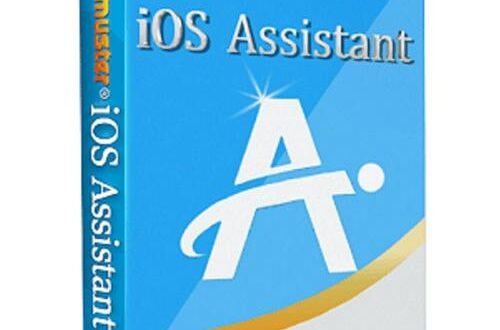Coolmuster iOS Assistant Review: Powerful iOS Data Transfer Tool
Having trouble fully controlling your iPhone on the computer? Does it take nearly the whole internal storage of your iOS device with different kinds of files? Planning to transfer and manage your iOS data on the computer? What about using iTunes? However, in some aspects, iTunes cannot satisfy iOS users well.
If you think so, now is the time to get a more powerful iOS manager – Coolmuster iOS Assistant. Wonder what its features are and how it can help you? The following will tell you one by one.
What is Coolmuster iOS Assistant?
Coolmuster iOS Assistant is a desktop application to export diverse data from an iOS device to a computer and vice versa. At the same time, it supports you to organize data on the desktop with multiple features, like, adding, editing, deleting, etc.
It can handle contacts, messages, photos, videos, notes, apps, and more. Besides, it can back up data to the iTunes default backup folder, and restore the iTunes backup files from the computer to the handset.
What can you get from this software?
With this powerful iOS data manager, you can handily control your data on iOS. But what advantages can it bring to you? Let’s learn about it in detail.
Seamless Data Transfer between iOS and Computer
The first excellent feature is that it can export or import files between your iOS device and computer. Through the USB connection, it can scan out all file types and display them on the interface. This includes user apps, calendars, music, books, contacts, and the like.
What’s more, it allows you to directly preview detailed files on the computer. Therefore, you can select the content you want one by one. In short, it is a comprehensive iTunes alternative for Windows and Mac.
Convenient Contact Management
In addition to transfer, you can freely edit the existing contacts on the computer, modifying the phone number, name, email address, group, and more. For the useless contacts, you can remove them without effort. If you want, you can add new contacts and create new contact groups at any time.
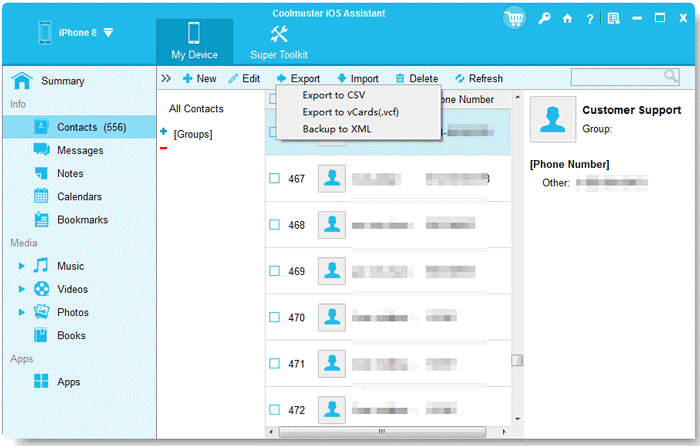
Easy App Uninstallation
It will list your installed apps in the app category. Tick off the checkboxes next to the app icons, and tap the “Uninstall” feature. Then you can uninstall the unwanted apps from your iPhone at a time.
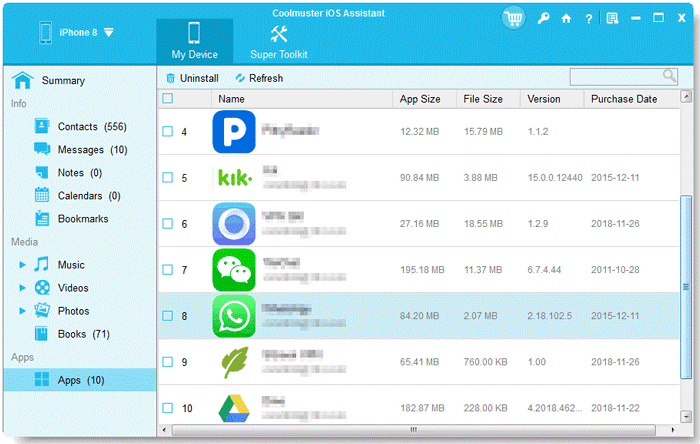
Full Media Data Control
For your songs, movies, TV shows, photos, and bookmarks, it can display their exhaustive information to you. For instance, you can straightforwardly view each song’s name, time, artist, album, and genre. Undoubtedly, it is easy to pick what files you want on the computer.
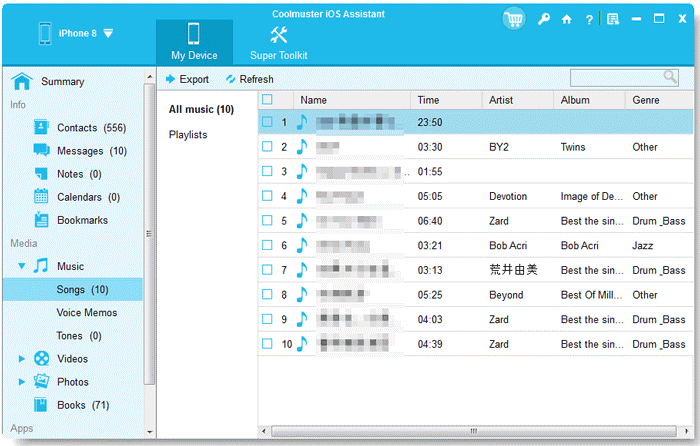
Effective iTunes Backup Manager
Also, you can back up your iOS files to the iTunes folder on your computer. It will not overwrite the previous backup data. Moreover, you can quickly restore the backup data from the iTunes folder to your handset. If you don’t need the iTunes backups, you can eliminate them with ease.
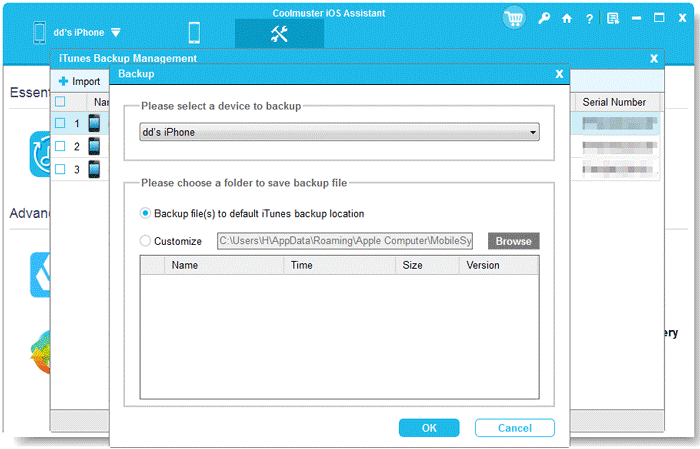
Wide Support of File Formats
To meet most users’ needs, this iOS Assistant supports a wide range of data formats. On the one hand, it can read files in PNG, JPG, HEIC, PDF, EPUB, MP3, MP4, and more formats. On the other hand, it can save iOS data in MTHL, XML, CSV, VCF, TXT, etc.
High Compatibility
Whether a program supports most mobile devices or not depends on its compatibility. This software is capable of working with almost all generations of iOS devices, such as iPhone 12/11/X/8/7, iPad Pro, iPad Air, iPod Touch 7/6/5, etc. It is proven that this program’s compatibility is outstanding.
Secure Read-Only Mode
Information leakage is a hot issue for users. But you won’t be concerned about that when using this program. The read-only mode does well in privacy protection. Your data is safe in the transfer via a USB cable.
How to get this iOS Assistant?
Actually, it is not difficult at all to get this iOS file manager. Visit its website, and you can download it to your Windows/Mac computer for free. Without a registration code, you can still use it to scan your data, and preview your files. Besides, it supports exporting the first item to the computer at a time.
Want to use the full version? As long as you register with a license code, you can get it. For getting a license, you can tap the shopping cart icon and buy a license swiftly. It provides annual and lifetime plans. The following are several options for your reference. If needed, You can get more choices on its web.
Annual plan:
- Use it on 1 PC: $25.95
- Use it on 2-5 PCs: $35.95
- Use it on 6-10 PCs: $65.95
- ……
Lifetime plan:
- Use it on 1 PC: $35.95
- Use it on 2-5 PCs: $45.95
- Use it on 6-10 PCs: $85.95
- ……
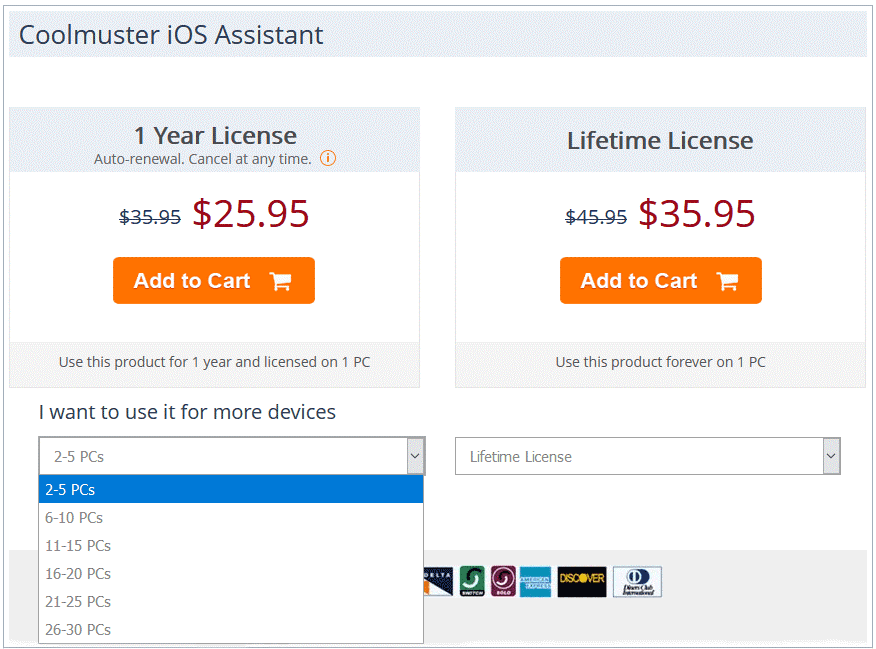
Conclusion
To some extent, Coolmuster iOS Assistant is a tailor-made utility for iOS users. Its fast and safe data transmission and management have served many people. Install it, and you will get a helpful assistant to control your iOS device.
Last but not least, please feel free to leave your queries in the comments part. We will contact you as soon as possible.