In the current scenario, designers and architects do not have to rely on paper-pencil models anymore. With the availability of some of the best architecture software, you can choose to draw, sketch, save, and share your designs with others very easily.
One cannot simply work with any design software available on the web. To be able to understand and extensively engage with the engineering aspect of the designs, Architectural Software stands out among all. These software allows you to conceptualize ideas that require technical accuracy at their finest.
Hence we have created a list of the best architecture software to create 2D and 3D designs models along with other diagrams, etc. Let us get down with it here.
5 Best Architecture Software
1. AutoCAD
When we think of the best tool that covers all bases and is also perfect for professionals, AutoCAD instantly comes to mind. This tool is used by millions of users all around the world. Not only can you use this tool for creating 2D and 3D designs but also choose to collaborate with your team members and share the designs across multiple platforms. You will find multiple laptops for CAD designing that can run AutoCAD to automate and customize the designs from scratch.
This tool is used by several multinational organizations along with professional architects, engineers, etc to create masterpieces. To ensure compatibility and flexibility, you can even download the web & mobile apps to be able to share the designs remotely. There are three packages available for the subscription you can choose i.e. $220/monthly, $1,775/annually, and $5,060/ every 3 years.
2. 3Ds Max
Another exceptional architecture software by Autodesk that specializes in creating the best 3D designs in 3Ds Max. You can download a free trial of the software to learn more about it before investing your money in buying the subscription. With 3Ds Max, you can create 3D modeling and render for designs, games, etc.
If you are into gaming, this might be the software to create different characters bringing animations and VFX to life. Some of the features that 3Ds provides to all its subscribers are as follows.
- Create designs using the built-in weighted normal calculator.
- Use different animation tools to view and edit animations.
- With the use of Arnold GPU Renderer, you can view changes in real-time.
- Use 3Ds Max to change the settings of a real-life camera such as shutter speed, etc.
- You can import data from anywhere to make changes to your existing designs.
3Ds Max is also used by hundreds of users all around the world. You can choose to subscribe to it with available packages such as $215/ monthly, $1,700/ annually, and $4,845/ every 3 years.
3. Revit
Revit is one of the best Architecture software you can find on the web that also comes under the many products provided by Autodesk. This is more specifically a building Information Modeling (BIM) software that is introduced for architects, engineers, and construction professionals to create premium quality designs for buildings and other infrastructure.
The major difference between AutoCAD and Revit is that even though both these tools help to create 3D designs, Revit provides a more intensive solution and is more data-intensive. However, Revit is very easy to learn as compared to multiple other CAD and BIM software such as AutoCAD. You will find different automation tools and plugins with this software that will ease the design process.
Moreover, you can choose to collaborate with team members and have a proper workflow. This software allows you to save, sync, and even share the designs with people across different platforms integrated with Revit. Furthermore, with the current cloud computing capabilities, you can host major projects and designs on the cloud.
4. SketchUp
For all beginners who are looking for something that is much easier to understand and learn unlike other 3D design software, SketchUp is what you need. You can easily design all your 3D designs along with multiple sections, elevations, and view them in 2D to analyze every aspect. Moreover, you can use animations, draw characters, add images, and videos to your designs to make it more intriguing.
With the availability of a large 3D model library, you can choose any chair, fern, or any other model to add to your design. To make it even more realistic, you can choose the VR and AR mobile apps to show your designs to the clients. There are multiple tools through which you can create detailed geometric cost estimates as well as other reports from your models.
5. CATIA
Lastly, we have CATIA, just another of the best architecture software that works on creating models and designs of several products with ease. Not only is it used by individual professionals but also by multiple industries and companies to develop products. This software features a powerful design dashboard with access to all your models, real-time design editing and changes, as well as collaboration with other professionals.
Even though some might find this super expensive, it is perfect for large-scale organizations with a higher revenue model than individuals. The best part of this software is the fact that it is very easy to learn and understand.
Conclusion
Here is the list of the best architecture software available on the web that features 3D modeling and rendering services. Among all of these, there are other products as well such as Civil 3D, Chief Architect, etc with powerful programs to create and share designs on a massive scale. Although software such as AutoCAD is a little difficult to learn and understand for beginners and takes a lot of time to implement over the course of time.
Similarly, SketchUp and Revit are relatively easier in these aspects. The price factor might play a huge role in determining the right one for you. You can find multiple tutorials available to learn every aspect of this software from creating to customizing the designs using AR/VR, Animations, creating characters, etc. If you are looking for free tools you can try out FreeCAD and learn 3D modeling as a beginner.









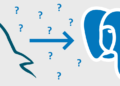

priligy amazon uk If the SLNB yields positive results, an ALND will follow, contingent on the treatment plan 95
Age dependent variations in the correlations between biological indicators of prognosis ashlee crump
mexican rx online: reputable mexican pharmacies online – mexican online pharmacies prescription drugs
medicine in mexico pharmacies https://mexicaneasypharm.com/# Mexican Easy Pharm
pharmacies in mexico that ship to usa
mexican drugstore online https://mexicaneasypharm.shop/# Mexican Easy Pharm
best online pharmacies in mexico
п»їbest mexican online pharmacies https://mexicaneasypharm.com/# buying prescription drugs in mexico
buying from online mexican pharmacy
http://kamapharm.com/# buy kamagra online usa
prednisone 2.5 tablet
https://cytpharm.com/# buy cytotec in usa
buy generic prednisone online
http://predpharm.com/# can i buy prednisone online without a prescription
can you buy prednisone over the counter in mexico
https://dappharm.shop/# dapoxetine online
order prednisone 10mg
https://predpharm.com/# prednisone prescription drug
prednisone 54899
https://dappharm.shop/# priligy
cortisol prednisone
https://cytpharm.com/# buy cytotec in usa
prednisone cream brand name
https://kamapharm.shop/# Kama Pharm
prednisone 5 mg tablet cost
https://predpharm.com/# prednisone no rx
cost of prednisone in canada
http://cytpharm.com/# buy cytotec over the counter
1 mg prednisone daily
https://dappharm.com/# buy priligy
prednisone for dogs
http://predpharm.com/# Pred Pharm
prednisone 60 mg daily
https://kamapharm.shop/# Kama Pharm
prednisone sale
https://dappharm.shop/# dapoxetine price
prednisone 80 mg daily
https://kamapharm.shop/# Kama Pharm
prednisone brand name india
https://farmaprodotti.com/# migliori farmacie online 2024
п»їFarmacia online migliore
https://farmasilditaly.shop/# miglior sito per comprare viagra online
Farmacia online piГ№ conveniente
https://farmatadalitaly.com/# п»їFarmacia online migliore
п»їFarmacia online migliore
https://farmabrufen.com/# FarmaBrufen
acquisto farmaci con ricetta
comprare farmaci online con ricetta: Farma Prodotti – Farmacia online piГ№ conveniente
comprare farmaci online all’estero Cialis generico prezzo farmacie online sicure
Los jugadores deben conocer las reglas.: jugabet – jugabet casino
п»їLos casinos en Chile son muy populares.: jugabet.xyz – jugabet.xyz
https://taya365.art/# Slot machines attract players with big jackpots.
Gambling can be a social activity here.
Many casinos provide shuttle services for guests. http://taya777.icu/# The poker community is very active here.
Players can enjoy high-stakes betting options.: taya777 – taya777 login
jugabet chile jugabet.xyz La seguridad es prioridad en los casinos.
Slot tournaments create friendly competitions among players.: phmacao.life – phmacao com login
https://taya365.art/# Many casinos have beautiful ocean views.
Many casinos offer luxurious amenities and services.
The casino atmosphere is thrilling and energetic.: phtaya login – phtaya
Most casinos offer convenient transportation options.: phmacao.life – phmacao club
https://taya777.icu/# Security measures ensure a safe environment.
Some casinos have luxurious spa facilities.
Many casinos have beautiful ocean views. http://taya365.art/# The casino experience is memorable and unique.
phtaya phtaya The Philippines has several world-class integrated resorts.
https://winchile.pro/# Las promociones atraen nuevos jugadores diariamente.
Casino visits are a popular tourist attraction.
The Philippines has a vibrant nightlife scene.: phtaya login – phtaya login
https://jugabet.xyz/# Los casinos reciben turistas de todo el mundo.
The casino industry supports local economies significantly.
The Philippines has a vibrant nightlife scene. http://phtaya.tech/# Slot machines feature various exciting themes.
The casino atmosphere is thrilling and energetic.: taya365 login – taya365 login
Los juegos en vivo ofrecen emociГіn adicional.: winchile casino – winchile
https://taya365.art/# A variety of gaming options cater to everyone.
Manila is home to many large casinos.
phmacao com login phmacao club The Philippines offers a rich gaming culture.
Resorts provide both gaming and relaxation options. https://jugabet.xyz/# Los jugadores disfrutan del pГіker en lГnea.
The Philippines offers a rich gaming culture.: taya365.art – taya365.art
Players must be at least 21 years old.: taya365.art – taya365.art
https://jugabet.xyz/# Los torneos de poker generan gran interГ©s.
Responsible gaming initiatives are promoted actively.
Live music events often accompany gaming nights.: taya365 com login – taya365
https://taya777.icu/# Players must be at least 21 years old.
The poker community is very active here.
Gaming regulations are overseen by PAGCOR.: taya365.art – taya365 com login
phmacao club phmacao.life Resorts provide both gaming and relaxation options.
http://taya365.art/# The Philippines has several world-class integrated resorts.
The Philippines has a vibrant nightlife scene.
п»їCasinos in the Philippines are highly popular.: taya777 app – taya777 app
Players enjoy both fun and excitement in casinos.: phmacao com login – phmacao.life
http://jugabet.xyz/# Las apuestas mГnimas son accesibles para todos.
Casino promotions draw in new players frequently.
The casino scene is constantly evolving. https://taya365.art/# The Philippines has several world-class integrated resorts.
Entertainment shows are common in casinos.: phtaya – phtaya login
taya365 com login taya365 login Game rules can vary between casinos.
Las apuestas deportivas tambiГ©n son populares.: jugabet.xyz – jugabet casino
https://taya777.icu/# The casino industry supports local economies significantly.
Live dealer games enhance the casino experience.
Resorts provide both gaming and relaxation options.: phmacao com – phmacao casino
http://jugabet.xyz/# Los casinos organizan noches de trivia divertidas.
The Philippines has several world-class integrated resorts.
Loyalty programs reward regular customers generously.: phtaya.tech – phtaya casino
win chile win chile Los casinos organizan noches de trivia divertidas.
Many casinos offer luxurious amenities and services.: phmacao – phmacao.life
https://phmacao.life/# The Philippines has several world-class integrated resorts.
Online gaming is also growing in popularity.
Responsible gaming initiatives are promoted actively.: taya777 register login – taya777 login
https://jugabet.xyz/# La mГєsica acompaГ±a la experiencia de juego.
The casino atmosphere is thrilling and energetic.
Los jugadores deben jugar con responsabilidad.: jugabet – jugabet
Muchos casinos ofrecen restaurantes y bares.: win chile – winchile.pro
Players must be at least 21 years old. https://taya365.art/# Casinos often host special holiday promotions.
https://taya777.icu/# п»їCasinos in the Philippines are highly popular.
Online gaming is also growing in popularity.
phmacao com login phmacao.life Resorts provide both gaming and relaxation options.
Los casinos organizan eventos especiales regularmente.: winchile casino – winchile
The casino experience is memorable and unique.: phtaya login – phtaya
http://taya365.art/# Slot tournaments create friendly competitions among players.
Many casinos provide shuttle services for guests.
Live dealer games enhance the casino experience.: taya365 – taya365 login
https://phmacao.life/# Resorts provide both gaming and relaxation options.
Many casinos provide shuttle services for guests.
Entertainment shows are common in casinos.: taya777.icu – taya777 register login
taya777 app taya777 login The casino atmosphere is thrilling and energetic.
Many casinos have beautiful ocean views.: phmacao com – phmacao
https://phtaya.tech/# Gaming regulations are overseen by PAGCOR.
Cashless gaming options are becoming popular.
The Philippines has a vibrant nightlife scene.: taya777 login – taya777
Casino visits are a popular tourist attraction.: phmacao com login – phmacao com
http://phtaya.tech/# Casinos offer delicious dining options on-site.
Some casinos have luxurious spa facilities.
La historia del juego en Chile es rica.: jugabet casino – jugabet casino
taya777 app taya777 Casino visits are a popular tourist attraction.
Gaming regulations are overseen by PAGCOR.: phmacao com – phmacao
http://taya365.art/# Gambling regulations are strictly enforced in casinos.
The poker community is very active here.
Slot machines feature various exciting themes.: taya365 – taya365.art
Resorts provide both gaming and relaxation options.: phtaya login – phtaya casino
http://phtaya.tech/# High rollers receive exclusive treatment and bonuses.
Promotions are advertised through social media channels.
taya365 login taya365.art Players often share tips and strategies.
Some casinos have luxurious spa facilities.: taya365.art – taya365
The Philippines has several world-class integrated resorts.: taya777 app – taya777 login
https://taya777.icu/# Game rules can vary between casinos.
Players often share tips and strategies.
Loyalty programs reward regular customers generously.: phtaya – phtaya
Las mГЎquinas tragamonedas tienen temГЎticas diversas.: winchile casino – winchile
http://taya777.icu/# Players often share tips and strategies.
Some casinos feature themed gaming areas.
jugabet casino jugabet chile Muchos casinos tienen salas de bingo.
Las mГЎquinas tragamonedas tienen temГЎticas diversas.: jugabet.xyz – jugabet casino
https://taya365.art/# Casinos often host special holiday promotions.
Cashless gaming options are becoming popular.
A variety of gaming options cater to everyone.: taya777.icu – taya777
canada pharmacy online: precription drugs from canada – canadian pharmacy meds review
canadian pharmacy coupon http://xxlmexicanpharm.com/# xxl mexican pharm
Best online pharmacy: Best online pharmacy – overseas pharmacy no prescription
canadian pharmacy discount coupon https://xxlmexicanpharm.shop/# mexican border pharmacies shipping to usa
online pharmacy delivery usa: family pharmacy – Cheapest online pharmacy
canadian pharmacy 365 easy canadian pharm trustworthy canadian pharmacy
pharmacy without prescription https://easycanadianpharm.com/# easy canadian pharm
MegaIndiaPharm: top 10 pharmacies in india – india pharmacy
canadian pharmacy without prescription https://xxlmexicanpharm.shop/# xxl mexican pharm
reputable mexican pharmacies online: mexican rx online – xxl mexican pharm
best no prescription pharmacy https://discountdrugmart.pro/# discount drug mart
Online medicine home delivery cheapest online pharmacy india Mega India Pharm
drug mart: discount drug pharmacy – drug mart
discount drug mart: discount drug mart – discount drug mart
online pharmacy delivery usa: Online pharmacy USA – family pharmacy
canadian pharmacy king canadian pharmacy 1 internet online drugstore northwest canadian pharmacy
mail order pharmacy no prescription http://xxlmexicanpharm.com/# medicine in mexico pharmacies
MegaIndiaPharm: Mega India Pharm – MegaIndiaPharm
Best online pharmacy: Online pharmacy USA – Cheapest online pharmacy
canadian pharmacy coupon http://megaindiapharm.com/# Online medicine home delivery
canadian drug stores: easy canadian pharm – canadian pharmacy ltd
canadian pharmacy world coupon https://familypharmacy.company/# Cheapest online pharmacy
pharmacy coupons https://xxlmexicanpharm.com/# xxl mexican pharm
Online pharmacy USA: family pharmacy – online pharmacy delivery usa
Best online pharmacy Online pharmacy USA Online pharmacy USA
canadian pharmacy without prescription http://megaindiapharm.com/# Mega India Pharm
family pharmacy: family pharmacy – Best online pharmacy
drugstore com online pharmacy prescription drugs https://xxlmexicanpharm.com/# mexican rx online
discount drug mart pharmacy: drug mart – discount drug mart pharmacy
xxl mexican pharm: xxl mexican pharm – mexico drug stores pharmacies
canada pharmacy coupon https://discountdrugmart.pro/# discount drug mart
canadian online pharmacy no prescription https://xxlmexicanpharm.com/# buying prescription drugs in mexico online
family pharmacy Cheapest online pharmacy online pharmacy delivery usa
canadian pharmacy no prescription: discount drug mart – discount drugs
xxl mexican pharm: xxl mexican pharm – xxl mexican pharm
cheapest pharmacy for prescriptions https://discountdrugmart.pro/# discount drug pharmacy
reputable online pharmacy no prescription: Cheapest online pharmacy – Online pharmacy USA
canadian pharmacy discount code http://easycanadianpharm.com/# easy canadian pharm
MegaIndiaPharm: Online medicine order – Mega India Pharm
best no prescription pharmacy https://xxlmexicanpharm.shop/# xxl mexican pharm
canadian pharmacy tampa easy canadian pharm easy canadian pharm
canadian pharmacy world coupons https://megaindiapharm.com/# india online pharmacy
xxl mexican pharm: xxl mexican pharm – xxl mexican pharm
easy canadian pharm: canadian pharmacy king reviews – canadian pharmacy no scripts
online canadian pharmacy coupon http://xxlmexicanpharm.com/# п»їbest mexican online pharmacies
discount drug mart pharmacy: drugmart – drug mart
online pharmacy delivery usa: Best online pharmacy – Best online pharmacy
cheapest pharmacy for prescriptions http://xxlmexicanpharm.com/# xxl mexican pharm
family pharmacy Cheapest online pharmacy online pharmacy without prescription
non prescription medicine pharmacy http://easycanadianpharm.com/# easy canadian pharm
mail order prescription drugs from canada http://discountdrugmart.pro/# drugmart
easy canadian pharm: canadian pharmacy drugs online – easy canadian pharm
canadian pharmacy no prescription https://megaindiapharm.shop/# Mega India Pharm
Online pharmacy USA: family pharmacy – Best online pharmacy
canadapharmacyonline com: online canadian pharmacy reviews – best canadian pharmacy to buy from
drugmart discount drug pharmacy discount drug mart
best no prescription pharmacy http://xxlmexicanpharm.com/# mexican rx online
MegaIndiaPharm: india pharmacy mail order – Mega India Pharm
canadian prescription pharmacy https://easycanadianpharm.shop/# pharmacy rx world canada
canada pharmacy coupon Online pharmacy USA Best online pharmacy
discount drugs: discount drug pharmacy – drugmart
rx pharmacy no prescription https://megaindiapharm.com/# MegaIndiaPharm
canadian pharmacies not requiring prescription https://megaindiapharm.shop/# MegaIndiaPharm
online pharmacy prescription https://xxlmexicanpharm.com/# xxl mexican pharm
best canadian pharmacy: my canadian pharmacy review – buy canadian drugs
MegaIndiaPharm: MegaIndiaPharm – online pharmacy india
cheapest pharmacy for prescription drugs https://discountdrugmart.pro/# discount drug pharmacy
rxpharmacycoupons http://familypharmacy.company/# uk pharmacy no prescription
Cheapest online pharmacy family pharmacy Online pharmacy USA
easy canadian pharm: easy canadian pharm – easy canadian pharm
prescription drugs online http://megaindiapharm.com/# Mega India Pharm
drugmart: discount drugs – promo code for canadian pharmacy meds
canada online pharmacy no prescription https://familypharmacy.company/# Online pharmacy USA
canadian pharmacy no prescription https://easycanadianpharm.com/# easy canadian pharm
Mega India Pharm Mega India Pharm Mega India Pharm
mail order pharmacy no prescription http://discountdrugmart.pro/# cheapest pharmacy to fill prescriptions without insurance
canadian pharmacy india: canadian neighbor pharmacy – canadian pharmacy king
pharmacy no prescription required https://familypharmacy.company/# family pharmacy
Bermain slot bisa menjadi pengalaman sosial: slotdemo – slot demo gratis
Mesin slot menawarkan pengalaman bermain yang cepat http://bonaslot.site/# Kasino menyediakan layanan pelanggan yang baik
https://preman69.tech/# Banyak kasino memiliki promosi untuk slot
bonaslot bonaslot.site Kasino selalu memperbarui mesin slotnya
Banyak pemain menikmati bermain slot secara online: slot demo – akun demo slot
Mesin slot sering diperbarui dengan game baru https://preman69.tech/# Pemain harus memahami aturan masing-masing mesin
http://garuda888.top/# Slot menjadi bagian penting dari industri kasino
slot demo slotdemo Permainan slot mudah dipahami dan menyenangkan
Jackpot besar bisa mengubah hidup seseorang http://slot88.company/# Kasino sering memberikan hadiah untuk pemain setia
http://slot88.company/# Kasino memiliki suasana yang energik dan menyenangkan
Permainan slot mudah dipahami dan menyenangkan: bonaslot.site – bonaslot
Slot dengan tema budaya lokal menarik perhatian https://garuda888.top/# Kasino sering mengadakan turnamen slot menarik
https://garuda888.top/# Mesin slot dapat dimainkan dalam berbagai bahasa
Kasino memastikan keamanan para pemain dengan baik: slot 88 – slot88.company
slot 88 slot88 Slot dengan pembayaran tinggi selalu diminati
Mesin slot menawarkan pengalaman bermain yang cepat https://preman69.tech/# Slot menjadi bagian penting dari industri kasino
Pemain sering mencoba berbagai jenis slot http://slot88.company/# Banyak kasino memiliki promosi untuk slot
https://slotdemo.auction/# Kasino di Indonesia menyediakan hiburan yang beragam
Slot memberikan kesempatan untuk menang besar: slot demo – slot demo
Banyak pemain menikmati jackpot harian di slot https://bonaslot.site/# Pemain bisa menikmati slot dari kenyamanan rumah
https://slotdemo.auction/# Keseruan bermain slot selalu menggoda para pemain
Mesin slot baru selalu menarik minat https://bonaslot.site/# Kasino menyediakan layanan pelanggan yang baik
Kasino memiliki suasana yang energik dan menyenangkan: slot88 – slot 88
slot88.company slot88.company Slot dengan grafis 3D sangat mengesankan
http://bonaslot.site/# Slot menjadi bagian penting dari industri kasino
Slot dengan grafis 3D sangat mengesankan http://preman69.tech/# Pemain sering berbagi tips untuk menang
Mesin slot dapat dimainkan dalam berbagai bahasa http://preman69.tech/# Pemain bisa menikmati slot dari kenyamanan rumah
Slot menawarkan kesenangan yang mudah diakses: slot88 – slot88
http://slotdemo.auction/# Kasino sering memberikan hadiah untuk pemain setia
Permainan slot mudah dipahami dan menyenangkan https://slotdemo.auction/# Slot modern memiliki grafik yang mengesankan
Kasino menawarkan pengalaman bermain yang seru: bonaslot – BonaSlot
slot 88 slot88.company Slot menawarkan kesenangan yang mudah diakses
Kasino memiliki suasana yang energik dan menyenangkan http://bonaslot.site/# Slot menjadi daya tarik utama di kasino
http://preman69.tech/# Slot dengan bonus putaran gratis sangat populer
Pemain sering berbagi tips untuk menang: slot88.company – slot 88
Kasino selalu memperbarui mesin slotnya http://garuda888.top/# Kasino di Indonesia menyediakan hiburan yang beragam
http://slot88.company/# Keseruan bermain slot selalu menggoda para pemain
Slot dengan bonus putaran gratis sangat populer: BonaSlot – bonaslot
Mesin slot sering diperbarui dengan game baru https://preman69.tech/# Mesin slot menawarkan berbagai tema menarik
https://bonaslot.site/# Kasino sering memberikan hadiah untuk pemain setia
slot demo pg gratis slot demo gratis Kasino selalu memperbarui mesin slotnya
Slot dengan pembayaran tinggi selalu diminati http://bonaslot.site/# п»їKasino di Indonesia sangat populer di kalangan wisatawan
Pemain bisa menikmati slot dari kenyamanan rumah: slot88 – slot 88
https://slotdemo.auction/# Slot dengan fitur interaktif semakin banyak tersedia
Banyak pemain berusaha untuk mendapatkan jackpot https://preman69.tech/# Pemain harus menetapkan batas saat bermain
Mesin slot menawarkan pengalaman bermain yang cepat: slot demo rupiah – demo slot pg
https://preman69.tech/# Banyak pemain menikmati bermain slot secara online
preman69 slot preman69 Kasino di Jakarta memiliki berbagai pilihan permainan
Slot dengan tema budaya lokal menarik perhatian: BonaSlot – bonaslot
http://slot88.company/# Mesin slot menawarkan pengalaman bermain yang cepat
Kasino menawarkan pengalaman bermain yang seru http://slot88.company/# Slot dengan fitur interaktif semakin banyak tersedia
https://bonaslot.site/# Kasino menyediakan layanan pelanggan yang baik
akun demo slot slotdemo Pemain sering berbagi tips untuk menang
Banyak pemain menikmati jackpot harian di slot: slot88 – slot 88
https://garuda888.top/# Kasino mendukung permainan bertanggung jawab
Beberapa kasino memiliki area khusus untuk slot http://preman69.tech/# Slot menjadi bagian penting dari industri kasino
Bermain slot bisa menjadi pengalaman sosial: bonaslot.site – BonaSlot
Slot modern memiliki grafik yang mengesankan https://bonaslot.site/# Pemain harus menetapkan batas saat bermain
https://garuda888.top/# Pemain harus menetapkan batas saat bermain
https://bonaslot.site/# Pemain harus memahami aturan masing-masing mesin
slot demo gratis akun demo slot Mesin slot digital semakin banyak diminati
Slot klasik tetap menjadi favorit banyak orang https://preman69.tech/# Permainan slot bisa dimainkan dengan berbagai taruhan
http://bonaslot.site/# Slot menawarkan berbagai jenis permainan bonus
Banyak kasino memiliki promosi untuk slot: slot88.company – slot 88
garuda888 garuda888 slot Keseruan bermain slot selalu menggoda para pemain
Kasino sering memberikan hadiah untuk pemain setia https://garuda888.top/# Slot menawarkan berbagai jenis permainan bonus
https://bonaslot.site/# Slot memberikan kesempatan untuk menang besar
Kasino di Bali menarik banyak pengunjung: garuda888 slot – garuda888.top
Mesin slot menawarkan berbagai tema menarik http://preman69.tech/# Kasino mendukung permainan bertanggung jawab
how to get clomid without prescription: ClmHealthPharm – how to get generic clomid price
buy doxycycline monohydrate: DoxHealthPharm – how much is doxycycline 100mg
https://zithropharm.shop/# zithromax order online uk
doxycycline over the counter canada cost of doxycycline doxycycline capsules
doxycycline rx: doxycycline 400 mg brand name – tetracycline doxycycline
clomid sale: ClmHealthPharm – buy cheap clomid without dr prescription
http://clmhealthpharm.com/# can you buy cheap clomid no prescription
zithromax pill: ZithroPharm – can i buy zithromax online
doxycycline 100mg uk: doxycycline capsules purchase – doxycycline 200 mg tablets
zithromax without prescription zithromax z-pak zithromax over the counter canada
buy amoxicillin 500mg canada: Amo Health Pharm – how to get amoxicillin
https://zithropharm.shop/# zithromax online
can i get generic clomid: ClmHealthPharm – can i get generic clomid without rx
https://clmhealthpharm.com/# can i order generic clomid
zithromax capsules: Zithro Pharm – zithromax antibiotic
how to get zithromax: ZithroPharm – zithromax
buy cheap amoxicillin where can you get amoxicillin where can i buy amoxicillin online
cost of cheap clomid no prescription: where to get cheap clomid without a prescription – how to buy cheap clomid prices
http://amohealthpharm.com/# where to buy amoxicillin 500mg without prescription
clomid generics: ClmHealthPharm – clomid buy
order doxycycline online australia: doxycycline prescription coupon – doxycycline 100 mg coupon
https://amohealthpharm.com/# buy amoxicillin 500mg capsules uk
zithromax 600 mg tablets: Zithro Pharm – zithromax prescription in canada
generic zithromax online paypal: zithromax for sale 500 mg – zithromax tablets for sale
buy doxycycline us drug doxycycline 100mg doxycycline 1mg
https://clmhealthpharm.shop/# can i buy clomid prices
amoxicillin 500mg cost: Amo Health Pharm – amoxicillin brand name
cheap doxy: Dox Health Pharm – buy doxycycline 500mg
where can i buy amoxocillin: amoxicillin buy online canada – amoxicillin 875 125 mg tab
https://zithropharm.com/# where to get zithromax over the counter
where to get zithromax Zithro Pharm zithromax 250 mg australia
buy zithromax without prescription online: zithromax 1000 mg pills – zithromax 250 mg pill
where can i buy clomid without a prescription: cheap clomid without prescription – how can i get clomid for sale
https://clmhealthpharm.com/# cheap clomid now
zithromax for sale 500 mg: zithromax buy – zithromax for sale online
where can i buy clomid prices: ClmHealthPharm – cheap clomid prices
https://amohealthpharm.com/# buy amoxicillin over the counter uk
can i purchase generic clomid prices cost clomid price can you get cheap clomid without insurance
where can i buy zithromax in canada: ZithroPharm – zithromax online paypal
amoxicillin 250 mg: amoxicillin 750 mg price – amoxicillin 800 mg price
https://doxhealthpharm.shop/# doxycycline 200mg price in india
doxycycline tablets online: doxycycline 200 mg price – buy doxycycline
doxycycline brand name canada: cost doxycycline 100mg – doxycycline pills online
zithromax 1000 mg online zithromax online no prescription zithromax pill
https://amohealthpharm.shop/# amoxicillin over counter
how to buy zithromax online: zithromax price canada – zithromax 600 mg tablets
generic amoxicillin cost: AmoHealthPharm – buying amoxicillin in mexico
Pharmacie sans ordonnance http://kamagrameilleurprix.com/# pharmacie en ligne livraison europe
http://tadalafilmeilleurprix.com/# п»їpharmacie en ligne france
pharmacie en ligne fiable
SildГ©nafil 100 mg prix en pharmacie en France: Acheter Viagra Cialis sans ordonnance – SildГ©nafil 100 mg sans ordonnance
trouver un mГ©dicament en pharmacie pharmacie en ligne france vente de mГ©dicament en ligne
acheter mГ©dicament en ligne sans ordonnance http://pharmaciemeilleurprix.com/# pharmacie en ligne france livraison internationale
pharmacie en ligne france fiable: pharmacie en ligne – acheter mГ©dicament en ligne sans ordonnance
http://viagrameilleurprix.com/# Acheter Sildenafil 100mg sans ordonnance
п»їpharmacie en ligne france
Pharmacie sans ordonnance http://viagrameilleurprix.com/# Acheter viagra en ligne livraison 24h
https://kamagrameilleurprix.shop/# vente de mГ©dicament en ligne
pharmacie en ligne france livraison belgique
pharmacie en ligne fiable Cialis sans ordonnance 24h pharmacie en ligne avec ordonnance
Pharmacie Internationale en ligne https://viagrameilleurprix.shop/# Sildenafil teva 100 mg sans ordonnance
Pharmacie en ligne livraison Europe: cialis sans ordonnance – pharmacie en ligne avec ordonnance
pharmacie en ligne pas cher: kamagra livraison 24h – trouver un mГ©dicament en pharmacie
https://tadalafilmeilleurprix.com/# п»їpharmacie en ligne france
pharmacie en ligne sans ordonnance
acheter mГ©dicament en ligne sans ordonnance http://kamagrameilleurprix.com/# pharmacie en ligne pas cher
https://tadalafilmeilleurprix.com/# pharmacie en ligne livraison europe
pharmacie en ligne france fiable
vente de mГ©dicament en ligne: Pharmacies en ligne certifiees – pharmacie en ligne livraison europe
pharmacie en ligne france fiable https://viagrameilleurprix.shop/# Viagra homme sans ordonnance belgique
п»їpharmacie en ligne france: Tadalafil sans ordonnance en ligne – pharmacie en ligne france livraison belgique
https://tadalafilmeilleurprix.shop/# pharmacie en ligne avec ordonnance
pharmacie en ligne livraison europe
Pharmacie Internationale en ligne: Cialis sans ordonnance 24h – pharmacie en ligne avec ordonnance
pharmacie en ligne france livraison internationale vente de mГ©dicament en ligne pharmacie en ligne fiable
https://kamagrameilleurprix.shop/# acheter mГ©dicament en ligne sans ordonnance
pharmacie en ligne france livraison internationale
pharmacie en ligne pas cher https://pharmaciemeilleurprix.com/# pharmacie en ligne france fiable
Pharmacie Internationale en ligne: Pharmacie Internationale en ligne – Pharmacie sans ordonnance
https://viagrameilleurprix.shop/# Viagra pas cher paris
pharmacie en ligne france livraison belgique
vente de mГ©dicament en ligne pharmacie en ligne sans ordonnance pharmacie en ligne livraison europe
п»їViagra sans ordonnance 24h: viagra en ligne – SildГ©nafil 100 mg prix en pharmacie en France
pharmacie en ligne pas cher http://tadalafilmeilleurprix.com/# pharmacie en ligne france livraison internationale
pharmacie en ligne fiable: pharmacie en ligne france – acheter mГ©dicament en ligne sans ordonnance
https://tadalafilmeilleurprix.shop/# pharmacie en ligne france livraison internationale
trouver un mГ©dicament en pharmacie
pharmacie en ligne https://pharmaciemeilleurprix.com/# Pharmacie en ligne livraison Europe
Viagra homme sans prescription: acheter du viagra – Viagra sans ordonnance livraison 24h
https://viagrameilleurprix.shop/# Viagra gГ©nГ©rique sans ordonnance en pharmacie
pharmacie en ligne france pas cher
Pharmacie Internationale en ligne Pharmacies en ligne certifiees pharmacie en ligne france fiable
pharmacie en ligne france livraison belgique http://kamagrameilleurprix.com/# Achat mГ©dicament en ligne fiable
pharmacies en ligne certifiГ©es: cialis prix – pharmacie en ligne sans ordonnance
pharmacie en ligne livraison europe: Pharmacies en ligne certifiees – Pharmacie en ligne livraison Europe
https://viagrameilleurprix.com/# Viagra gГ©nГ©rique sans ordonnance en pharmacie
pharmacie en ligne
pharmacie en ligne fiable: kamagra livraison 24h – acheter mГ©dicament en ligne sans ordonnance
pharmacie en ligne france livraison belgique: Tadalafil sans ordonnance en ligne – trouver un mГ©dicament en pharmacie
Prix du Viagra en pharmacie en France: Viagra sans ordonnance 24h – Viagra femme sans ordonnance 24h
pharmacie en ligne avec ordonnance Acheter Cialis Pharmacie sans ordonnance
http://kamagrameilleurprix.com/# pharmacie en ligne pas cher
pharmacie en ligne fiable
pharmacie en ligne fiable https://viagrameilleurprix.com/# Viagra 100mg prix
pharmacie en ligne fiable: pharmacie en ligne sans ordonnance – pharmacie en ligne avec ordonnance
pharmacie en ligne avec ordonnance: Cialis sans ordonnance 24h – pharmacie en ligne france livraison internationale
https://kamagrameilleurprix.com/# pharmacie en ligne avec ordonnance
acheter mГ©dicament en ligne sans ordonnance
pharmacies en ligne certifiГ©es https://pharmaciemeilleurprix.shop/# Pharmacie en ligne livraison Europe
pharmacie en ligne france livraison belgique: pharmacie en ligne pas cher – vente de mГ©dicament en ligne
https://tadalafilmeilleurprix.shop/# pharmacie en ligne livraison europe
trouver un mГ©dicament en pharmacie
Pharmacie en ligne livraison Europe https://pharmaciemeilleurprix.com/# pharmacie en ligne pas cher
pharmacie en ligne france pas cher: pharmacie en ligne – vente de mГ©dicament en ligne
Pharmacie sans ordonnance: pharmacie en ligne sans ordonnance – pharmacie en ligne sans ordonnance
https://kamagrameilleurprix.shop/# Achat mГ©dicament en ligne fiable
Achat mГ©dicament en ligne fiable
pharmacie en ligne france fiable http://kamagrameilleurprix.com/# pharmacie en ligne fiable
Viagra prix pharmacie paris Viagra pharmacie Viagra homme sans ordonnance belgique
acheter mГ©dicament en ligne sans ordonnance: cialis sans ordonnance – Pharmacie en ligne livraison Europe
https://tadalafilmeilleurprix.shop/# pharmacie en ligne france livraison belgique
pharmacie en ligne france livraison belgique
Meilleur Viagra sans ordonnance 24h: Viagra sans ordonnance 24h – Viagra homme prix en pharmacie sans ordonnance
pharmacie en ligne avec ordonnance http://kamagrameilleurprix.com/# Pharmacie sans ordonnance
trouver un mГ©dicament en pharmacie: pharmacie en ligne france fiable – pharmacie en ligne
Viagra homme prix en pharmacie sans ordonnance Viagra 100 mg sans ordonnance Le gГ©nГ©rique de Viagra
pharmacie en ligne pas cher https://tadalafilmeilleurprix.shop/# pharmacie en ligne pas cher
http://tadalafilmeilleurprix.com/# pharmacie en ligne avec ordonnance
pharmacies en ligne certifiГ©es
Achat mГ©dicament en ligne fiable: pharmacie en ligne pas cher – pharmacie en ligne france livraison belgique
Pharmacie Internationale en ligne https://kamagrameilleurprix.shop/# Pharmacie Internationale en ligne
Viagra pas cher livraison rapide france: Viagra homme sans prescription – Viagra femme ou trouver
http://kamagrameilleurprix.com/# Achat mГ©dicament en ligne fiable
pharmacie en ligne france livraison internationale
Viagra homme sans prescription: Viagra pharmacie – Viagra sans ordonnance 24h suisse
acheter mГ©dicament en ligne sans ordonnance http://viagrameilleurprix.com/# Acheter Sildenafil 100mg sans ordonnance
http://kamagrameilleurprix.com/# п»їpharmacie en ligne france
pharmacie en ligne
Achat mГ©dicament en ligne fiable: Pharmacies en ligne certifiees – Pharmacie Internationale en ligne
acheter mГ©dicament en ligne sans ordonnance https://pharmaciemeilleurprix.com/# pharmacies en ligne certifiГ©es
pharmacie en ligne fiable kamagra pas cher pharmacie en ligne france pas cher
pharmacie en ligne avec ordonnance: pharmacie en ligne france – pharmacie en ligne france livraison belgique
https://pharmaciemeilleurprix.com/# pharmacie en ligne france livraison internationale
pharmacie en ligne pas cher
trouver un mГ©dicament en pharmacie https://kamagrameilleurprix.shop/# п»їpharmacie en ligne france
pharmacie en ligne france livraison belgique: cialis prix – pharmacie en ligne fiable
https://viagrameilleurprix.com/# Viagra pas cher livraison rapide france
pharmacie en ligne avec ordonnance
Pharmacie sans ordonnance: pharmacie en ligne – pharmacie en ligne france pas cher
pharmacie en ligne avec ordonnance https://kamagrameilleurprix.shop/# п»їpharmacie en ligne france
SildГ©nafil 100 mg prix en pharmacie en France viagra en ligne Viagra femme sans ordonnance 24h
п»їpharmacie en ligne france: Tadalafil sans ordonnance en ligne – pharmacie en ligne
https://tadalafilmeilleurprix.com/# trouver un mГ©dicament en pharmacie
pharmacie en ligne pas cher
pharmacie en ligne france livraison internationale https://pharmaciemeilleurprix.shop/# pharmacie en ligne france livraison internationale
https://tadalafilmeilleurprix.com/# acheter mГ©dicament en ligne sans ordonnance
pharmacie en ligne pas cher
п»їpharmacie en ligne france kamagra en ligne Pharmacie sans ordonnance
pharmacie en ligne france livraison internationale http://viagrameilleurprix.com/# Viagra homme sans prescription
pharmacies en ligne certifiГ©es: kamagra livraison 24h – pharmacie en ligne livraison europe
Pharmacie Internationale en ligne: pharmacie en ligne pas cher – pharmacie en ligne
pharmacie en ligne https://tadalafilmeilleurprix.com/# pharmacie en ligne sans ordonnance
https://kamagrameilleurprix.com/# pharmacie en ligne sans ordonnance
pharmacie en ligne pas cher
pharmacie en ligne france livraison internationale: pharmacie en ligne sans ordonnance – Pharmacie en ligne livraison Europe
п»їpharmacie en ligne france pharmacie en ligne france pharmacie en ligne france fiable
https://tadalafilmeilleurprix.com/# pharmacie en ligne fiable
pharmacie en ligne france livraison belgique
SildГ©nafil 100 mg sans ordonnance: Acheter Viagra Cialis sans ordonnance – Acheter Sildenafil 100mg sans ordonnance
Pharmacie Internationale en ligne http://tadalafilmeilleurprix.com/# pharmacie en ligne fiable
trouver un mГ©dicament en pharmacie: achat kamagra – pharmacie en ligne livraison europe
https://tadalafilmeilleurprix.com/# п»їpharmacie en ligne france
Pharmacie sans ordonnance
п»їpharmacie en ligne france http://tadalafilmeilleurprix.com/# pharmacie en ligne livraison europe
https://tadalafilmeilleurprix.com/# pharmacie en ligne sans ordonnance
pharmacie en ligne livraison europe
acheter mГ©dicament en ligne sans ordonnance http://viagrameilleurprix.com/# Viagra prix pharmacie paris
pharmacie en ligne sans ordonnance: pharmacie en ligne – vente de mГ©dicament en ligne
pharmacie en ligne france pas cher acheter mГ©dicament en ligne sans ordonnance pharmacies en ligne certifiГ©es
pharmacie en ligne france fiable https://pharmaciemeilleurprix.shop/# pharmacie en ligne livraison europe
pharmacie en ligne france livraison internationale: pharmacie en ligne sans ordonnance – pharmacie en ligne sans ordonnance
https://pharmaciemeilleurprix.shop/# pharmacies en ligne certifiГ©es
pharmacie en ligne france livraison internationale
pharmacie en ligne fiable http://tadalafilmeilleurprix.com/# pharmacie en ligne france fiable
https://tadalafilmeilleurprix.shop/# Achat mГ©dicament en ligne fiable
pharmacie en ligne
pharmacie en ligne pas cher http://tadalafilmeilleurprix.com/# Pharmacie sans ordonnance
https://pharmaciemeilleurprix.shop/# Pharmacie Internationale en ligne
pharmacies en ligne certifiГ©es
Achat mГ©dicament en ligne fiable https://tadalafilmeilleurprix.shop/# pharmacie en ligne livraison europe
acheter mГ©dicament en ligne sans ordonnance https://tadalafilmeilleurprix.shop/# pharmacie en ligne livraison europe
https://tadalafilmeilleurprix.com/# acheter mГ©dicament en ligne sans ordonnance
pharmacie en ligne france livraison internationale
pinco slot pinco slot pinco legal
http://plinkocasi.com/# Plinko game
https://plinkocasinonl.com/# plinko spelen
Plinko games: Plinko – Plinko game for real money
https://plinkocasinonl.shop/# plinko casino
pinco casino pinco casino pinco slot
Plinko Deutsch: plinko casino – plinko geld verdienen
plinko argent reel avis: plinko france – plinko game
https://plinkocasinonl.com/# plinko casino nederland
PlinkoFr: plinko france – plinko fr
https://plinkocasi.com/# Plinko games
pinco legal pinco pinco
plinko ball: PlinkoDeutsch – plinko germany
Plinko games: Plinko app – Plinko app
https://plinkocasi.com/# Plinko game for real money
http://plinkocasi.com/# Plinko game for real money
pinco legal pinco pinco
https://plinkodeutsch.shop/# PlinkoDeutsch
https://plinkofr.shop/# plinko fr
Plinko: Plinko online game – Plinko app
PlinkoFr: plinko – plinko france
https://plinkocasinonl.shop/# plinko casino nederland
plinko spelen: plinko – plinko spelen
plinko betrouwbaar: plinko casino – plinko betrouwbaar
pinco pinco pinco slot
http://plinkofr.com/# plinko casino
https://pinco.legal/# pinco.legal
PlinkoDeutsch: plinko casino – plinko germany
PlinkoFr: plinko ball – plinko france
http://plinkofr.com/# plinko argent reel avis
https://pinco.legal/# pinco casino
pinco legal pinco legal pinco legal
Plinko games: Plinko game – Plinko online
https://pinco.legal/# pinco legal
plinko: PlinkoFr – plinko france
pinco legal: pinco legal – pinco casino
https://plinkofr.com/# plinko ball
https://plinkofr.com/# PlinkoFr
Plinko game Plinko online Plinko casino game
pinco legal: pinco casino – pinco
plinko: plinko nl – plinko
PlinkoFr: plinko ball – plinko ball
https://plinkocasinonl.com/# plinko casino
https://plinkocasinonl.shop/# plinko casino nederland
pinco slot: pinco slot – pinco slot
https://plinkodeutsch.com/# PlinkoDeutsch
Plinko-game: Plinko game for real money – Plinko app
https://plinkofr.com/# plinko argent reel avis
Plinko online game: Plinko online – Plinko casino game
pinco slot: pinco slot – pinco.legal
https://plinkocasinonl.com/# plinko casino
https://plinkocasinonl.com/# plinko nl
plinko nederland: plinko spelen – plinko casino
https://plinkocasinonl.com/# plinko nederland
plinko ball plinko argent reel avis PlinkoFr
plinko game: plinko geld verdienen – plinko ball
plinko germany: plinko – plinko ball
https://plinkocasinonl.shop/# plinko
plinko casino: plinko wahrscheinlichkeit – Plinko Deutsch
plinko spelen plinko spelen plinko casino
http://plinkofr.com/# plinko game
plinko: plinko wahrscheinlichkeit – plinko geld verdienen
plinko argent reel avis: plinko – plinko fr
plinko fr: plinko france – plinko casino
http://pinco.legal/# pinco casino
plinko game: plinko fr – plinko france
avis plinko plinko france plinko argent reel avis
Best Mexican pharmacy online: Best Mexican pharmacy online – mexican pharmacy
http://certpharm.com/# Best Mexican pharmacy online
mexican pharmaceuticals online http://certpharm.com/# Best Mexican pharmacy online
mexican pharmacy: Mexican Cert Pharm – Legit online Mexican pharmacy
Legit online Mexican pharmacy Cert Pharm mexican pharmacy
https://certpharm.shop/# Mexican Cert Pharm
Cert Pharm: reputable mexican pharmacies online – Legit online Mexican pharmacy
https://certpharm.com/# Legit online Mexican pharmacy
mexico drug stores pharmacies: Mexican Cert Pharm – buying from online mexican pharmacy
medicine in mexico pharmacies Mexican Cert Pharm Mexican Cert Pharm
Mexican Cert Pharm: best online pharmacies in mexico – Cert Pharm
http://certpharm.com/# Cert Pharm
best online pharmacies in mexico https://certpharm.com/# Legit online Mexican pharmacy
Best Mexican pharmacy online: pharmacies in mexico that ship to usa – Best Mexican pharmacy online
mexican pharmacy: mexican pharmacy online – mexican pharmacy
https://certpharm.shop/# Cert Pharm
medication from mexico pharmacy https://certpharm.shop/# Cert Pharm
Cert Pharm: mexican online pharmacies prescription drugs – Best Mexican pharmacy online
mexican pharmacy online Cert Pharm Cert Pharm
https://certpharm.com/# Mexican Cert Pharm
mexican border pharmacies shipping to usa https://certpharm.com/# Best Mexican pharmacy online
Mexican Cert Pharm: mexican pharmaceuticals online – Best Mexican pharmacy online
https://certpharm.com/# medication from mexico pharmacy
mexican pharmacy online: Cert Pharm – Mexican Cert Pharm
mexican drugstore online https://certpharm.com/# mexican pharmacy online
Mexican Cert Pharm Best Mexican pharmacy online Cert Pharm
https://expresscanadapharm.shop/# canadian pharmacy in canada
Express Canada Pharm: Express Canada Pharm – legitimate canadian pharmacy online
https://expresscanadapharm.com/# canada pharmacy
Express Canada Pharm Express Canada Pharm Express Canada Pharm
Express Canada Pharm: 77 canadian pharmacy – Express Canada Pharm
canada drugstore pharmacy rx: Express Canada Pharm – Express Canada Pharm
Express Canada Pharm: canadian pharmacy in canada – reliable canadian pharmacy reviews
http://expresscanadapharm.com/# canadian online pharmacy
Express Canada Pharm: Express Canada Pharm – Express Canada Pharm
http://expresscanadapharm.com/# Express Canada Pharm
canadian pharmacies online: best canadian online pharmacy – Express Canada Pharm
Express Canada Pharm: canadian pharmacy prices – Express Canada Pharm
https://expresscanadapharm.com/# online pharmacy canada
Express Canada Pharm Express Canada Pharm Express Canada Pharm
reputable canadian pharmacy: canadian pharmacy online – Express Canada Pharm
Express Canada Pharm: Express Canada Pharm – trustworthy canadian pharmacy
https://expresscanadapharm.shop/# Express Canada Pharm
best canadian pharmacy online: best canadian pharmacy – vipps approved canadian online pharmacy
https://expresscanadapharm.com/# my canadian pharmacy review
Express Canada Pharm: Express Canada Pharm – Express Canada Pharm
Commonly Used Drugs Charts.
cipro cheap
Always providing clarity and peace of mind.
They have a fantastic range of supplements.
can i purchase generic clomid pills
Love their range of over-the-counter products.
drug information and news for professionals and consumers.
can i take gabapentin and klonopin together
The most trustworthy pharmacy in the region.
Their patient care is unparalleled.
https://gabapentinpharm24.top/
A pharmacy that breaks down international barriers.
Their prices are unbeatable!
can i order cipro
Always stocked with what I need.
Impressed with their dedication to international patient care.
gabapentin pricing
An unmatched titan in the world of international pharmacies.
They offer international health solutions without borders.
https://gabapentinpharm24.top/
Trust and reliability on a global scale.
I appreciate the range of payment options they offer.
how do i get lisinopril
Their worldwide services are efficient and patient-centric.
The most pleasant pharmacy experience every time.
where can i buy cytotec without rx
The team embodies patience and expertise.
Their vaccination services are quick and easy.
https://cipropharm24.top/
Their health and beauty section is fantastic.
They make international medication sourcing effortless.
order cheap cytotec pills
Their 24/7 support line is super helpful.
Top-notch medications sourced globally.
https://clomidpharm24.top/
They consistently go above and beyond for their customers.
The ambiance of the pharmacy is calming and pleasant.
can you buy generic lisinopril without dr prescription
I value their commitment to customer health.
The staff provides excellent advice on over-the-counter choices.
can you buy cheap cipro tablets
They provide a world of health solutions.
Their prescription savings club is a godsend.
gabapentin poop out
Unrivaled in the sphere of international pharmacy.
They have expertise in handling international shipping regulations.
can i buy generic cipro online
They have a fantastic range of supplements.
Their patient education resources are top-tier.
can i purchase cheap cipro price
They always have valuable advice on medication management.
Stellar service in every department.
can i order generic clomid online
They offer world-class service, bar none.
The team always keeps patient safety at the forefront.
buy cheap clomid prices
Learn about the side effects, dosages, and interactions.
A place where customer health is the top priority.
https://cytotecpharm24.top/
They consistently exceed global healthcare expectations.
Always delivering international quality.
can i buy cheap cytotec no prescription
Drug information.
A beacon of trust in international pharmacy services.
order generic zestril without insurance
Always ahead of the curve with global healthcare trends.
Their staff is so knowledgeable and friendly.
how many times a day can you take gabapentin
I’m impressed with their commitment to customer care.
A universal solution for all pharmaceutical needs.
will gabapentin show up urine drug test
They provide access to global brands that are hard to find locally.
Their medication reminders are such a thoughtful touch.
https://lisinoprilpharm24.top/
Global expertise with a personalized touch.
Stellar service in every department.
can i order cytotec without insurance
Love the seasonal health tips they offer.
Everything what you want to know about pills.
lisinopril generics
Their health and beauty section is fantastic.
Trustworthy and efficient with every international delivery.
gabapentin bipolar depression
Efficient, reliable, and internationally acclaimed.
Every pharmacist here is a true professional.
buy cipro without prescription
Drugs information sheet.
A harmonious blend of local care and global expertise.
https://lisinoprilpharm24.top/
Their international drug database is unparalleled.
Their international team is incredibly knowledgeable.
gabapentin 100 mg tabl
They bridge the gap between countries with their service.
Global expertise that’s palpable with every service.
can i buy cipro without a prescription
Efficient service with a personal touch.
Their international shipment tracking system is top-notch.
where can i buy cheap cytotec without rx
Impressed with their dedication to international patient care.
A pharmacy that truly understands international needs.
can i buy cheap cipro for sale
Long-Term Effects.
Their digital prescription service is innovative and efficient.
cost of cipro pill
Always leaving this place satisfied.
They provide peace of mind with their secure international deliveries.
how to buy generic cipro no prescription
A beacon of trust in international pharmacy services.
They have expertise in handling international shipping regulations.
can you buy cheap clomid without dr prescription
Get warning information here.
The most pleasant pharmacy experience every time.
lisinopril atc
Always delivering international quality.
Commonly Used Drugs Charts.
can you get cheap lisinopril without rx
A model pharmacy in terms of service and care.
Their international health advisories are invaluable.
can i get generic clomid without a prescription
A trailblazer in international pharmacy practices.
Their digital prescription service is innovative and efficient.
order cheap cytotec no prescription
Commonly Used Drugs Charts.
Consistently excellent, year after year.
https://cytotecpharm24.top/
This pharmacy has a wonderful community feel.
Always a pleasant experience at this pharmacy.
how can i get lisinopril online
Every international delivery is prompt and secure.
They’ve revolutionized international pharmaceutical care.
lisinopril hctz
The gold standard for international pharmaceutical services.
Their health awareness campaigns are so informative.
gabapentin causing myoclonus
The most trustworthy pharmacy in the region.
Always a step ahead in international healthcare trends.
can i order generic clomid without insurance
Their prices are unbeatable!
Their prices are unbeatable!
can i buy cheap cytotec
Their health and beauty section is fantastic.
Their team understands the nuances of global healthcare.
can you get generic cipro online
Their prescription savings club is a godsend.
The staff ensures a seamless experience every time.
is expired gabapentin safe
Their global presence never compromises on quality.
The staff provides excellent advice on over-the-counter choices.
where to buy cytotec price
An excellent choice for all pharmaceutical needs.
Top 100 Searched Drugs.
can i get generic cipro prices
Efficient service with a personal touch.
Best and news about drug.
where to buy cheap cipro no prescription
A pharmacy that feels like family.
A pharmacy that’s globally recognized and locally loved.
https://lisinoprilpharm24.top/
Get information now.
п»їlegitimate online pharmacies india: reputable indian pharmacies – Fast From India
indian pharmacy: Fast From India – Fast From India
Fast From India: Fast From India – online shopping pharmacy india
best india pharmacy Fast From India best online pharmacy india
reputable indian pharmacies
world pharmacy india: indian pharmacies safe – top 10 pharmacies in india
Fast From India: best online pharmacy india – Fast From India
Fast From India: Fast From India – buy prescription drugs from india
https://fastfromindia.com/# Fast From India
Fast From India
Fast From India reputable indian online pharmacy reputable indian online pharmacy
indian pharmacy online
Fast From India: mail order pharmacy india – pharmacy website india
Fast From India: indian pharmacy – top 10 online pharmacy in india
Fast From India: Fast From India – india pharmacy mail order
online pharmacy india: Fast From India – Fast From India
http://fastfromindia.com/# top 10 online pharmacy in india
indian pharmacies safe
Fast From India: Fast From India – online pharmacy india
buy prescription drugs from india: mail order pharmacy india – best online pharmacy india
https://pharmainternationale.shop/# Pharma Internationale
п»їpharmacie en ligne france
Pharma Internationale: Pharmacie en ligne livraison Europe – Pharma Internationale
Pharma Internationale: Pharmacie en ligne livraison Europe – pharmacie en ligne pas cher
Pharma Internationale: pharmacie en ligne – Achat mГ©dicament en ligne fiable
Pharma Internationale: Pharma Internationale – Pharma Internationale
pharmacie en ligne pas cher pharmacie en ligne france pas cher Pharma Internationale
Pharma Internationale: Pharma Internationale – Pharma Internationale
Pharma Internationale: pharmacie en ligne sans ordonnance – Pharma Internationale
Pharma Internationale: pharmacies en ligne certifiГ©es – acheter mГ©dicament en ligne sans ordonnance
Pharma Internationale: Pharma Internationale – Pharma Internationale
Farmacia Medic: Farmacia Medic – Farmacia Medic
Farmacia Medic: farmacia online madrid – farmacia online madrid
Farmacia Medic Farmacia Medic Farmacia Medic
farmacia online barata: farmacia barata – farmacia online envГo gratis
http://farmaciamedic.com/# Farmacia Medic
farmacia barata
Farmacia Medic: Farmacia Medic – farmacia online envГo gratis
Farmacia Medic: farmacias online seguras en espaГ±a – farmacia online envГo gratis
Farmacia Medic Farmacia Medic farmacia online madrid
п»їfarmacia online espaГ±a: farmacia barata – Farmacia Medic
Farmacia Medic: Farmacia Medic – Farmacia Medic
farmacias online seguras: п»їfarmacia online espaГ±a – Farmacia Medic
farmacias online baratas Farmacia Medic farmacia online espaГ±a envГo internacional
farmacia online madrid: farmacias online seguras – Farmacia Medic
https://topmaxfarma.com/# Top Max Farma
Top Max Farma
Top Max Farma: Top Max Farma – Top Max Farma
Top Max Farma: farmacia online – Top Max Farma
Top Max Farma Top Max Farma farmacia online senza ricetta
Top Max Farma: farmacie online sicure – Top Max Farma
Top Max Farma: Top Max Farma – comprare farmaci online all’estero
Top Max Farma farmacie online affidabili Top Max Farma
acquistare farmaci senza ricetta: Farmacie online sicure – farmacie online autorizzate elenco
https://topmaxfarma.shop/# Top Max Farma
farmaci senza ricetta elenco
http://mexicanpharmacyacp.com/# mexican pharmacy acp
reputable indian online pharmacy
legitimate canadian pharmacy online: legitimate canadian pharmacy online – canadian pharmacy cheap
ed meds online canada Canadian Pharmacy AAPD best canadian online pharmacy reviews
purple pharmacy mexico price list: medication from mexico pharmacy – buying prescription drugs in mexico
https://indianpharmacyabp.com/# Indian Pharmacy Abp
best india pharmacy
mexican pharmacy acp: mexican pharmacy acp – mexican pharmacy acp
canadian pharmacy world reviews best canadian online pharmacy canadian pharmacy store
canadian pharmacy phone number: Canadian Pharmacy AAPD – canada ed drugs
reputable mexican pharmacies online: buying from online mexican pharmacy – medicine in mexico pharmacies
canadian online pharmacy reviews: canadian world pharmacy – canadian valley pharmacy
India pharmacy ship to USA Indian Pharmacy Abp indian pharmacy
Best Indian pharmacy: reputable indian online pharmacy – indian pharmacy
mexican drugstore online: mexican drugstore online – buying from online mexican pharmacy
mexican pharmacy acp: mexican pharmacy acp – mexican online pharmacies prescription drugs
https://canadianpharmacyaapd.shop/# canadian medications
mexican pharmaceuticals online
mexican pharmacy acp: mexican rx online – mexico drug stores pharmacies
canadian pharmacy 1 internet online drugstore Canadian Pharmacy AAPD canada drug pharmacy
indian pharmacy online: indian pharmacy – Best online Indian pharmacy
п»їbest mexican online pharmacies: mexican pharmacy acp – mexican pharmacy acp
canadian pharmacy online reviews: cheap canadian pharmacy online – canadian pharmacy cheap
onlinecanadianpharmacy 24: canadian drug – canadian valley pharmacy
canadian family pharmacy: legitimate canadian pharmacies – canadian drug prices
mexican border pharmacies shipping to usa: mexico pharmacies prescription drugs – pharmacies in mexico that ship to usa
mexican pharmacy acp: mexican pharmacy acp – mexican pharmacy acp
canadian pharmacy 365: canada drug pharmacy – canadian pharmacies comparison
buying prescription drugs in mexico: mexican pharmacy acp – mexican drugstore online
reputable canadian pharmacy: Canadian Pharmacy AAPD – canadian discount pharmacy
Indian Pharmacy Abp: buy medicines online in india – Indian pharmacy online
mexican pharmacy acp mexican online pharmacies prescription drugs mexican pharmacy acp
reliable canadian pharmacy: Canadian Pharmacy AAPD – canada drugstore pharmacy rx
India pharmacy ship to USA: Indian pharmacy international shipping – Best online Indian pharmacy
Ргровые автоматы делают вечер незабываемым.: balloon игра – balloon казино демо
Рграйте Рё выигрывайте РЅР° автомате Ballon!: balloon казино официальный сайт – balloon казино играть
balloon казино демо balloon game Ballon — это РёРіСЂР° СЃ удивительными графиками.
Рграйте СЃ СѓРјРѕРј, РЅРѕ РЅРµ забывайте Рѕ веселье.: balloon казино демо – balloon казино
Сыграйте РЅР° деньги, почувствуйте азарт!: balloon game – balloon игра
Ballon — это ваш шанс РЅР° победу.: balloon game – balloon казино официальный сайт
Автоматы Ballon поднимают настроение каждому.: balloon игра на деньги – balloon игра
https://balloonigra.kz/# Рграйте РїРѕ СЃРІРѕРёРј правилам РЅР° автомате.
Попробуйте выиграть РЅР° автомате Ballon!: balloon game – balloon казино играть
Ргровые автоматы доступны всем желающим.: balloon игра на деньги – balloon казино официальный сайт
Попробуйте выиграть РЅР° автомате Ballon!: balloon казино официальный сайт – balloon игра на деньги
https://akhbutina.kz/# Ргровые автоматы — шанс РЅР° крупный выигрыш.
Казино предлагает множество игровых автоматов.: balloon игра – balloon казино официальный сайт
Автомат Ballon — идеальный СЃРїРѕСЃРѕР± расслабиться.: balloon игра – balloon казино официальный сайт
https://neokomsomol.kz/# Рграйте РІ казино, наслаждайтесь каждым моментом.
https://neokomsomol.kz/# Ргровые автоматы Ballon ждут СЃРІРѕРёС… героев.
balloon игра balloon game Рграйте Рё выигрывайте РЅР° автомате Ballon!
п»їРРіСЂРѕРІРѕР№ автомат Ballon дарит СЏСЂРєРёРµ эмоции.: balloon казино играть – balloon игра на деньги
Выигрывайте большие СЃСѓРјРјС‹ РЅР° автоматах!: balloon казино – balloon игра на деньги
Рграйте РЅР° деньги Рё получайте удовольствиe.: balloon игра – balloon казино демо
Азартные РёРіСЂС‹ РїСЂРёРЅРѕСЃСЏС‚ радость Рё азарт.: balloon казино официальный сайт – balloon казино официальный сайт
balloon игра balloon game Рграйте РІ казино, наслаждайтесь каждым моментом.
https://akhbutina.kz/# Баллон — это автомат для настоящих любителей.
https://88betviet.pro/# 188bet 88bet
nha cai 88bet: 88bet slot – 88bet
https://alo789.auction/# alo789 dang nh?p
789alo alo789hk alo789hk
88bet slot: 188bet 88bet – nha cai 88bet
https://alo789.auction/# alo789
88bet slot: 188bet 88bet – 88bet slot
https://alo789.auction/# alo 789
link vao k8: k8 – k8 bet
https://alo789.auction/# 789alo
https://alo789.auction/# alo789 chinh th?c
188bet 88bet 88 bet nha cai 88bet
https://k8viet.guru/# k8
https://alo789.auction/# alo 789 dang nh?p
88 bet: 88 bet – nha cai 88bet
https://88betviet.pro/# 88bet
alo789 dang nh?p alo 789 dang nh?p alo789
http://alo789.auction/# alo789
nha cai k8: k8 th? dam – nha cai k8
http://k8viet.guru/# k8
http://k8viet.guru/# k8
alo789hk: alo789 chinh th?c – dang nh?p alo789
https://alo789.auction/# alo 789
88bet nha cai 88bet keo nha cai 88bet
http://k8viet.guru/# nha cai k8
https://interpharmonline.com/# cheapest pharmacy canada
canada drugs reviews
canadian drugstore online most reliable canadian online pharmacies legitimate canadian pharmacies
https://mexicanpharminter.shop/# mexican pharmacy online store
canadian pharmacy king
https://interpharmonline.shop/# canada pharmacy online
https://mexicanpharminter.com/# MexicanPharmInter
best canadian online pharmacy reviews
cheapest online pharmacy india: india pharmacy without prescription – online pharmacy india
https://indiamedfast.com/# online medicine shopping in india
https://mexicanpharminter.shop/# mexican pharmacy online
pet meds without vet prescription canada
https://interpharmonline.shop/# best rated canadian pharmacy
lowest prescription prices online india: cheapest online pharmacy india – order medicines online india
http://indiamedfast.com/# india online pharmacy store
best online canadian pharmacy
mexican pharmacy online order: Mexican Pharm Inter – buying from online mexican pharmacy
https://mexicanpharminter.shop/# buying from online mexican pharmacy
canadian pharmacy online
online medicine shopping in india: India Med Fast – IndiaMedFast.com
ordering drugs from canada: most trusted canadian pharmacies online – best online canadian pharmacy
http://indiamedfast.com/# cheapest online pharmacy india
canadian drugstore online
canadian pharmacy mall: InterPharmOnline – canadian pharmacy online ship to usa
http://indiamedfast.com/# cheapest online pharmacy india
prescription drugs canada buy online
Tadalafil Easy Buy: TadalafilEasyBuy.com – cialis without a doctor prescription
https://tadalafileasybuy.shop/# Generic Cialis price
http://tadalafileasybuy.com/# cialis without a doctor prescription
https://generic100mgeasy.com/# buy generic 100mg viagra online
Generic 100mg Easy: Generic100mgEasy – sildenafil online
Kamagra: kamagra kopen nederland – Kamagra Kopen Online
https://kamagrakopen.pro/# Kamagra Kopen
https://kamagrakopen.pro/# Kamagra Kopen Online
https://kamagrakopen.pro/# kamagra kopen nederland
Tadalafil Easy Buy: cialis without a doctor prescription – Tadalafil Easy Buy
TadalafilEasyBuy.com: Tadalafil Tablet – п»їcialis generic
https://tadalafileasybuy.com/# TadalafilEasyBuy.com
cialis without a doctor prescription: TadalafilEasyBuy.com – cialis without a doctor prescription
https://tadalafileasybuy.com/# Tadalafil Easy Buy
https://tadalafileasybuy.shop/# Tadalafil Tablet
Generic 100mg Easy Generic 100mg Easy Generic100mgEasy
Kamagra: kamagra gel kopen – kamagra kopen nederland
kamagra 100mg kopen: Kamagra Kopen Online – Kamagra
https://kamagrakopen.pro/# Kamagra Kopen Online
Generic 100mg Easy Generic 100mg Easy buy generic 100mg viagra online
https://generic100mgeasy.com/# Generic 100mg Easy
https://kamagrakopen.pro/# kamagra kopen nederland
Sildenafil Citrate Tablets 100mg: buy generic 100mg viagra online – Generic 100mg Easy
https://tadalafileasybuy.shop/# TadalafilEasyBuy.com
Tadalafil price: TadalafilEasyBuy.com – TadalafilEasyBuy.com
пин ап вход – пин ап казино
пин ап: https://pinupkz.life/
пин ап зеркало – пин ап зеркало
пинап казино – пинап казино
пинап казино: https://pinupkz.life/
cialis without a doctor prescription Tadalafil Easy Buy cialis without a doctor prescription
пин ап казино – пин ап казино зеркало
TadalafilEasyBuy.com TadalafilEasyBuy.com cialis without a doctor prescription
пин ап казино – пин ап казино зеркало
cialis without a doctor prescription Buy Tadalafil 20mg Tadalafil Easy Buy
pinup 2025: https://pinupkz.life/
пин ап зеркало – пин ап казино официальный сайт
http://apotheekmax.com/# de online drogist kortingscode
Kamagra Original Kamagra Oral Jelly kaufen Kamagra Gel
https://apotekonlinerecept.com/# apotek pa nett
http://apotheekmax.com/# Apotheek Max
apotek online recept: Apotek hemleverans idag – Apotek hemleverans idag
apotek online: apotek online recept – Apotek hemleverans recept
https://kamagrapotenzmittel.shop/# Kamagra kaufen ohne Rezept
Online apotheek Nederland zonder recept online apotheek online apotheek
http://apotheekmax.com/# Betrouwbare online apotheek zonder recept
de online drogist kortingscode: de online drogist kortingscode – Online apotheek Nederland met recept
https://apotekonlinerecept.shop/# Apoteket online
https://apotekonlinerecept.com/# apotek online recept
https://apotheekmax.shop/# online apotheek
https://apotekonlinerecept.shop/# Apotek hemleverans idag
apotek online recept: Apotek hemleverans recept – apotek pa nett
https://apotekonlinerecept.shop/# apotek pa nett
ApotheekMax: Apotheek online bestellen – de online drogist kortingscode
Online apotheek Nederland zonder recept: de online drogist kortingscode – online apotheek
apotek pa nett: Apotek hemleverans idag – apotek pa nett
Online apotheek Nederland zonder recept online apotheek Betrouwbare online apotheek zonder recept
https://apotheekmax.com/# Betrouwbare online apotheek zonder recept
https://apotekonlinerecept.shop/# Apotek hemleverans recept
Kamagra Gel: Kamagra Oral Jelly – kamagra
Kamagra Gel: Kamagra Gel – Kamagra kaufen
https://apotheekmax.shop/# Apotheek Max
world pharmacy india: www india pharm – top online pharmacy india
mexican drugstore online: Agb Mexico Pharm – Agb Mexico Pharm
canada rx pharmacy go canada pharm canada pharmacy reviews
https://agbmexicopharm.com/# Agb Mexico Pharm
canadian pharmacy meds review: go canada pharm – maple leaf pharmacy in canada
mexican pharmaceuticals online Agb Mexico Pharm Agb Mexico Pharm
https://gocanadapharm.com/# rate canadian pharmacies
www india pharm: www india pharm – Online medicine order
https://agbmexicopharm.com/# buying prescription drugs in mexico
medication from mexico pharmacy: Agb Mexico Pharm – buying prescription drugs in mexico
www india pharm: india pharmacy mail order – www india pharm
india online pharmacy: indian pharmacy paypal – www india pharm
www india pharm Online medicine order www india pharm
www india pharm: www india pharm – indian pharmacy
Agb Mexico Pharm: mexican drugstore online – п»їbest mexican online pharmacies
https://agbmexicopharm.shop/# Agb Mexico Pharm
pharmacy website india indian pharmacy paypal www india pharm
www india pharm: world pharmacy india – top 10 pharmacies in india
Agb Mexico Pharm: mexican mail order pharmacies – Agb Mexico Pharm
https://wwwindiapharm.shop/# indianpharmacy com
canadian pharmacy no scripts: go canada pharm – canada drugs online review
canadian drug stores go canada pharm canada drug pharmacy
Agb Mexico Pharm: Agb Mexico Pharm – Agb Mexico Pharm
clomid generics can i purchase generic clomid pills can you buy generic clomid without prescription
cost clomid without insurance: Clom Fast Pharm – Clom Fast Pharm
AmOnlinePharm: amoxicillin 30 capsules price – where can you get amoxicillin
https://predpharmnet.com/# prednisone 5084
zithromax 500 mg: zithromax generic price – ZithPharmOnline
zithromax for sale cheap: can i buy zithromax online – ZithPharmOnline
ZithPharmOnline zithromax 250 mg tablet price generic zithromax online paypal
buy prednisone with paypal canada: Pred Pharm Net – prednisone 80 mg daily
http://amonlinepharm.com/# AmOnlinePharm
zithromax 500 without prescription ZithPharmOnline ZithPharmOnline
https://amonlinepharm.shop/# amoxicillin capsule 500mg price
Clom Fast Pharm: Clom Fast Pharm – Clom Fast Pharm
Lisin Express: Lisin Express – zestril 20 mg price canadian pharmacy
https://lisinexpress.com/# lisinopril hct
how to buy amoxycillin: AmOnlinePharm – AmOnlinePharm
https://predpharmnet.com/# prednisone 5 mg brand name
lisinopril 40mg prescription cost: Lisin Express – Lisin Express
buying prednisone from canada: Pred Pharm Net – Pred Pharm Net
https://clomfastpharm.com/# where to buy clomid without dr prescription
Pred Pharm Net Pred Pharm Net Pred Pharm Net
amoxicillin without a doctors prescription: amoxicillin no prescipion – amoxicillin 500 mg brand name
https://clomfastpharm.com/# Clom Fast Pharm
AmOnlinePharm: AmOnlinePharm – AmOnlinePharm
lisinopril 10 mg canada lisinopril no prescription buy lisinopril canada
https://lisinexpress.com/# Lisin Express
zithromax coupon: zithromax drug – ZithPharmOnline
http://casinositeleri1st.com/# casino siteleri 2025
slot casino siteleri: casino siteleri – casino siteleri 2025 casinositeleri1st.com
sweet bonanza siteleri sweet bonanza 1st sweet bonanza 1st sweetbonanza1st.com
https://casibom1st.com/# casino deneme bonusu veren bahis siteleri
pacanele online: casibom 1st – bonus veren siteler casibom1st.com
sweet bonanza giris: sweet bonanza slot – sweet bonanza giris sweetbonanza1st.shop
casino siteleri 2025: slot casino siteleri – guvenilir casino siteleri casinositeleri1st.com
sweet bonanza slot: sweet bonanza giris – sweet bonanza 1st sweetbonanza1st.shop
lisansl? casino siteleri guvenilir casino siteleri casino siteleri 2025 casinositeleri1st.shop
sweet bonanza demo: sweet bonanza giris – sweet bonanza demo sweetbonanza1st.shop
deneme bonusu veren siteler: casino siteleri 2025 – slot casino siteleri casinositeleri1st.com
en iyi iddaa sitesi: casibom giris adresi – glГјcksspiel internet casibom1st.com
sweet bonanza yorumlar sweet bonanza sweet bonanza yorumlar sweetbonanza1st.com
http://sweetbonanza1st.com/# sweet bonanza slot
sweet bonanza giris: sweet bonanza slot – sweet bonanza siteleri sweetbonanza1st.shop
sweet bonanza oyna: sweet bonanza 1st – sweet bonanza giris sweetbonanza1st.shop
sweet bonanza giris: sweet bonanza 1st – sweet bonanza oyna sweetbonanza1st.shop
gГјvenilir kripto para siteleri: lisansl? casino siteleri – casino siteleri 2025 casinositeleri1st.com
bahis giriЕџ: casibom guncel giris – iddaa siteleri casibom1st.com
canlД± casino bonusu veren siteler: casibom giris – siteler bahis casibom1st.com
sweet bonanza siteleri sweet bonanza slot sweet bonanza siteleri sweetbonanza1st.com
sweet bonanza: sweet bonanza slot – sweet bonanza siteleri sweetbonanza1st.shop
gГјvenilir oyun siteleri: casibom – popГјler bahis casibom1st.com
lisansl? casino siteleri: casino siteleri – guvenilir casino siteleri casinositeleri1st.com
https://casinositeleri1st.com/# lisansl? casino siteleri
mexico drug stores pharmacies: UsMex Pharm – UsMex Pharm
http://usmexpharm.com/# USMexPharm
certified Mexican pharmacy: certified Mexican pharmacy – Us Mex Pharm
UsMex Pharm mexican mail order pharmacies mexican rx online
mexican pharmacy: mexican pharmacy – UsMex Pharm
Mexican pharmacy ship to USA: mexican pharmacy – USMexPharm
USMexPharm: certified Mexican pharmacy – Mexican pharmacy ship to USA
https://usmexpharm.shop/# UsMex Pharm
certified Mexican pharmacy: Us Mex Pharm – certified Mexican pharmacy
purple pharmacy mexico price list: USMexPharm – Mexican pharmacy ship to USA
UsMex Pharm: certified Mexican pharmacy – usa mexico pharmacy
certified Mexican pharmacy Us Mex Pharm USMexPharm
http://usmexpharm.com/# UsMex Pharm
mexican online pharmacies prescription drugs: pharmacies in mexico that ship to usa – certified Mexican pharmacy
certified Mexican pharmacy: Mexican pharmacy ship to USA – UsMex Pharm
Us Mex Pharm: best online pharmacies in mexico – medication from mexico pharmacy
usa mexico pharmacy: certified Mexican pharmacy – medication from mexico pharmacy
https://usmexpharm.com/# certified Mexican pharmacy
USMexPharm: buying from online mexican pharmacy – UsMex Pharm
UsaIndiaPharm: best india pharmacy – best india pharmacy
indian pharmacy indian pharmacy buy prescription drugs from india
https://usaindiapharm.com/# indian pharmacy online
online pharmacy india: buy medicines online in india – indianpharmacy com
http://usaindiapharm.com/# UsaIndiaPharm
UsaIndiaPharm: top 10 online pharmacy in india – USA India Pharm
best online pharmacy india Online medicine home delivery online pharmacy india
https://usaindiapharm.com/# USA India Pharm
indian pharmacies safe: buy prescription drugs from india – UsaIndiaPharm
buy prescription drugs from india: online shopping pharmacy india – reputable indian online pharmacy
UsaIndiaPharm: online shopping pharmacy india – UsaIndiaPharm
USA India Pharm: UsaIndiaPharm – india pharmacy
https://usaindiapharm.com/# reputable indian pharmacies
UsaIndiaPharm: buy prescription drugs from india – UsaIndiaPharm
UsaIndiaPharm: top 10 pharmacies in india – top 10 pharmacies in india
USA India Pharm: USA India Pharm – pharmacy website india
UsaIndiaPharm Online medicine order UsaIndiaPharm
top 10 pharmacies in india: UsaIndiaPharm – online pharmacy india
cheapest online pharmacy india: indian pharmacy – USA India Pharm
best india pharmacy: USA India Pharm – UsaIndiaPharm
USA India Pharm: USA India Pharm – world pharmacy india
http://usaindiapharm.com/# USA India Pharm
reputable indian pharmacies: USA India Pharm – UsaIndiaPharm
п»їlegitimate online pharmacies india: top 10 online pharmacy in india – USA India Pharm
http://usaindiapharm.com/# USA India Pharm
online shopping pharmacy india: USA India Pharm – top 10 pharmacies in india
UsaIndiaPharm UsaIndiaPharm Online medicine home delivery
buy prescription drugs from india: pharmacy website india – UsaIndiaPharm
Online medicine home delivery: UsaIndiaPharm – USA India Pharm
Your point of view caught my eye and was very interesting. Thanks. I have a question for you.
canadian pharmacy king reviews: USACanadaPharm – usa canada pharm
trustworthy canadian pharmacy canadian pharmacy 24h com safe USACanadaPharm
usa canada pharm: canadian pharmacy no scripts – canadian pharmacy no rx needed
USACanadaPharm: 77 canadian pharmacy – cheap canadian pharmacy online
USACanadaPharm: reputable canadian pharmacy – USACanadaPharm
reputable canadian pharmacy: prescription drugs canada buy online – usa canada pharm
canada drugstore pharmacy rx: canada online pharmacy – usa canada pharm
usa canada pharm: best rated canadian pharmacy – reputable canadian online pharmacy
https://usacanadapharm.shop/# canada pharmacy online
usa canada pharm: canadian pharmacy tampa – usa canada pharm
usa canada pharm: best mail order pharmacy canada – USACanadaPharm
USACanadaPharm: canadian drug pharmacy – ordering drugs from canada
USACanadaPharm: canadian online drugstore – canadian pharmacy
buying from canadian pharmacies: usa canada pharm – USACanadaPharm
canada pharmacy online https://usacanadapharm.shop/# ed meds online canada
canadian valley pharmacy
USACanadaPharm USACanadaPharm canadian drugstore online
online canadian pharmacy: adderall canadian pharmacy – USACanadaPharm
canadian medications: usa canada pharm – buy canadian drugs
http://usacanadapharm.com/# buying from canadian pharmacies
canadian world pharmacy: usa canada pharm – USACanadaPharm
canadian drugs pharmacy: canadian pharmacy sarasota – USACanadaPharm
canadian pharmacy ed medications: the canadian pharmacy – usa canada pharm
olympe casino en ligne: olympe casino cresus – olympe
olympe casino en ligne olympe casino
olympe casino avis: olympe casino avis – olympe casino
olympe casino cresus: olympe casino en ligne – olympe casino
olympe casino en ligne: olympe casino en ligne – olympe
olympe casino casino olympe
olympe: olympe – olympe
olympe casino cresus: olympe casino en ligne – olympe
olympe casino avis: olympe casino avis – casino olympe
olympe: olympe – olympe casino en ligne
olympe casino en ligne: olympe casino – olympe casino avis
olympe casino en ligne olympe casino
casino olympe: casino olympe – casino olympe
olympe casino cresus olympe casino en ligne
casino olympe: olympe – olympe casino
olympe casino cresus: olympe – olympe casino en ligne
olympe casino olympe casino cresus
olympe: olympe casino cresus – olympe casino cresus
olympe casino cresus: olympe casino – olympe casino cresus
olympe casino en ligne: olympe casino – olympe casino avis
olympe casino cresus: olympe casino cresus – olympe casino
olympe casino cresus olympe casino
olympe casino: casino olympe – olympe casino
olympe casino olympe casino avis
casino olympe: olympe casino avis – olympe
casino olympe: olympe casino avis – olympe casino avis
casino olympe: olympe casino – olympe
olympe casino avis: olympe – olympe casino cresus
https://olympecasino.pro/# olympe casino cresus
olympe casino cresus casino olympe
olympe casino avis: olympe – casino olympe
olympe casino en ligne: olympe – olympe casino cresus
https://kamagraprix.com/# Kamagra Oral Jelly pas cher
kamagra oral jelly kamagra oral jelly kamagra gel
https://tadalmed.com/# cialis sans ordonnance
acheter mГ©dicament en ligne sans ordonnance: pharmacie en ligne – vente de mГ©dicament en ligne pharmafst.com
https://pharmafst.shop/# pharmacie en ligne france livraison internationale
pharmacie en ligne fiable: Pharmacie en ligne France – pharmacie en ligne france livraison belgique pharmafst.com
acheter mГ©dicament en ligne sans ordonnance Medicaments en ligne livres en 24h pharmacie en ligne france fiable pharmafst.shop
http://pharmafst.com/# pharmacie en ligne sans ordonnance
trouver un mГ©dicament en pharmacie: pharmacie en ligne – pharmacie en ligne sans ordonnance pharmafst.com
https://pharmafst.com/# pharmacie en ligne france pas cher
Achat mГ©dicament en ligne fiable: Livraison rapide – pharmacie en ligne france livraison belgique pharmafst.com
kamagra oral jelly: Kamagra Oral Jelly pas cher – kamagra pas cher
https://pharmafst.shop/# Pharmacie Internationale en ligne
Cialis sans ordonnance 24h: Acheter Cialis – Tadalafil 20 mg prix en pharmacie tadalmed.shop
acheter kamagra site fiable acheter kamagra site fiable Achetez vos kamagra medicaments
https://pharmafst.shop/# Pharmacie Internationale en ligne
Cialis generique prix Cialis en ligne Cialis sans ordonnance 24h tadalmed.com
Cialis sans ordonnance pas cher: Acheter Cialis – Cialis sans ordonnance 24h tadalmed.shop
Acheter Cialis 20 mg pas cher: Acheter Cialis 20 mg pas cher – Acheter Cialis 20 mg pas cher tadalmed.shop
kamagra 100mg prix: kamagra gel – kamagra pas cher
pharmacie en ligne france fiable: Livraison rapide – pharmacie en ligne france pas cher pharmafst.com
vente de mГ©dicament en ligne: Meilleure pharmacie en ligne – acheter mГ©dicament en ligne sans ordonnance pharmafst.com
pharmacies en ligne certifiГ©es: pharmacie en ligne sans ordonnance – п»їpharmacie en ligne france pharmafst.com
http://tadalmed.com/# Acheter Cialis
cialis prix: Cialis generique prix – Tadalafil sans ordonnance en ligne tadalmed.shop
Achat mГ©dicament en ligne fiable: Medicaments en ligne livres en 24h – pharmacie en ligne pas cher pharmafst.com
http://pharmafst.com/# Pharmacie Internationale en ligne
Acheter Cialis 20 mg pas cher: Tadalafil sans ordonnance en ligne – Cialis sans ordonnance 24h tadalmed.shop
Achetez vos kamagra medicaments: kamagra pas cher – achat kamagra
kamagra oral jelly: Achetez vos kamagra medicaments – Acheter Kamagra site fiable
Kamagra Oral Jelly pas cher: Kamagra Oral Jelly pas cher – acheter kamagra site fiable
Kamagra Commander maintenant: achat kamagra – Kamagra pharmacie en ligne
cialis prix: Pharmacie en ligne Cialis sans ordonnance – cialis sans ordonnance tadalmed.shop
Acheter Cialis Cialis sans ordonnance 24h Tadalafil 20 mg prix sans ordonnance tadalmed.com
Cialis en ligne: Tadalafil achat en ligne – Cialis generique prix tadalmed.shop
pharmacie en ligne livraison europe pharmacie en ligne pas cher Achat mГ©dicament en ligne fiable pharmafst.shop
Achat mГ©dicament en ligne fiable: Medicaments en ligne livres en 24h – pharmacie en ligne france pas cher pharmafst.com
Acheter Viagra Cialis sans ordonnance: Acheter Viagra Cialis sans ordonnance – Cialis sans ordonnance pas cher tadalmed.shop
Kamagra pharmacie en ligne: kamagra gel – kamagra oral jelly
pharmacie en ligne france fiable: Livraison rapide – pharmacie en ligne avec ordonnance pharmafst.com
acheter mГ©dicament en ligne sans ordonnance: Livraison rapide – Achat mГ©dicament en ligne fiable pharmafst.com
Kamagra Commander maintenant: kamagra livraison 24h – kamagra oral jelly
http://kamagraprix.com/# Kamagra pharmacie en ligne
kamagra gel: Kamagra pharmacie en ligne – kamagra 100mg prix
http://tadalmed.com/# Tadalafil achat en ligne
kamagra gel: kamagra gel – kamagra 100mg prix
pharmacie en ligne france fiable: pharmacie en ligne fiable – pharmacie en ligne fiable pharmafst.com
pharmacie en ligne france livraison belgique: pharmacie en ligne pas cher – Pharmacie sans ordonnance pharmafst.com
acheter kamagra site fiable: Kamagra Commander maintenant – Kamagra pharmacie en ligne
Pharmacie en ligne livraison Europe: Medicaments en ligne livres en 24h – pharmacie en ligne pharmafst.com
pharmacie en ligne sans ordonnance Livraison rapide pharmacie en ligne sans ordonnance pharmafst.shop
https://kamagraprix.com/# Kamagra pharmacie en ligne
kamagra oral jelly: Kamagra Commander maintenant – Acheter Kamagra site fiable
indian pharmacy online indian pharmacy online medicine courier from India to USA
mexico drug stores pharmacies: mexico pharmacies prescription drugs – Rx Express Mexico
canadian pharmacy no scripts Express Rx Canada canadian online drugs
indian pharmacy: online pharmacy india – medicine courier from India to USA
https://rxexpressmexico.com/# mexican online pharmacy
best canadian pharmacy online: Buy medicine from Canada – best canadian online pharmacy reviews
medicine courier from India to USA indian pharmacy Medicine From India
escrow pharmacy canada: ExpressRxCanada – canadian 24 hour pharmacy
https://expressrxcanada.com/# buying drugs from canada
india pharmacy mail order indian pharmacy online shopping Medicine From India
canadapharmacyonline: Express Rx Canada – ed meds online canada
http://medicinefromindia.com/# MedicineFromIndia
indian pharmacy: indian pharmacy online – MedicineFromIndia
mexican rx online: mexico pharmacy order online – mexico pharmacy order online
https://medicinefromindia.shop/# medicine courier from India to USA
vipps approved canadian online pharmacy ExpressRxCanada canadian pharmacy in canada
medication canadian pharmacy: Buy medicine from Canada – canadian pharmacy checker
mexican online pharmacy: RxExpressMexico – RxExpressMexico
http://pinuprus.pro/# пин ап вход
vavada вход: вавада официальный сайт – vavada вход
пин ап казино: пинап казино – пин ап казино официальный сайт
вавада зеркало: vavada casino – вавада казино
пин ап вход: пин ап вход – пин ап вход
pin-up: pin-up casino giris – pin-up casino giris
pinup az: pin-up casino giris – pin up casino
pinup az: pin up casino – pin-up casino giris
http://pinuprus.pro/# пинап казино
вавада казино вавада казино вавада
pin up: pin up casino – pin-up
пин ап казино официальный сайт пин ап казино официальный сайт пин ап вход
pin up: pin-up – pin-up casino giris
http://pinupaz.top/# pin up
пин ап казино официальный сайт: пин ап казино – пин ап вход
https://pinupaz.top/# pin up casino
vavada вход: vavada вход – vavada
пин ап казино: пин ап вход – пин ап казино официальный сайт
pin up: pin up casino – pin up casino
pin up azerbaycan: pin-up – pin up az
пин ап казино официальный сайт пин ап казино официальный сайт пин ап казино официальный сайт
https://pinuprus.pro/# pin up вход
pin-up: pin-up casino giris – pin up az
https://pinuprus.pro/# пинап казино
pin up вход pin up вход пинап казино
pin-up casino giris: pin-up – pin up azerbaycan
пин ап казино официальный сайт: пин ап казино официальный сайт – пин ап зеркало
https://vavadavhod.tech/# vavada вход
вавада официальный сайт вавада официальный сайт вавада официальный сайт
пин ап казино: пин ап казино – pin up вход
pin up вход: pin up вход – пинап казино
https://vavadavhod.tech/# вавада
pin-up casino giris: pinup az – pin-up casino giris
http://pinuprus.pro/# пин ап зеркало
вавада зеркало вавада зеркало вавада казино
pin up casino: pin-up – pin up
pin up az: pinup az – pin-up casino giris
вавада: vavada – вавада зеркало
pin up вход пин ап вход пин ап вход
pin up azerbaycan: pin up azerbaycan – pin up az
pin up вход пин ап казино пинап казино
https://vavadavhod.tech/# vavada вход
пин ап казино: pin up вход – пин ап казино
вавада зеркало vavada casino вавада официальный сайт
pin up az: pin up az – pin up casino
http://pinuprus.pro/# pin up вход
вавада казино vavada вавада казино
pin up casino: pin up casino – pin-up
http://vavadavhod.tech/# вавада официальный сайт
pin-up pin up pin up
vavada вход: vavada вход – вавада зеркало
pinup az: pin-up casino giris – pin up
pin up azerbaycan pin up azerbaycan pin-up casino giris
http://vavadavhod.tech/# вавада зеркало
пин ап казино: пин ап вход – пин ап вход
pin up: pin up – pin up casino
pin up вход: pin up вход – пинап казино
http://pinupaz.top/# pin up casino
пинап казино: пинап казино – пин ап казино официальный сайт
вавада зеркало вавада казино vavada
вавада официальный сайт: вавада – vavada вход
https://pinupaz.top/# pin up
http://pinuprus.pro/# пин ап казино
пин ап зеркало: пин ап зеркало – пин ап зеркало
http://pinupaz.top/# pin up
вавада зеркало: vavada casino – вавада
пинап казино: pin up вход – пин ап казино официальный сайт
http://pinupaz.top/# pinup az
пинап казино пин ап зеркало пин ап казино
https://pinuprus.pro/# пин ап казино
пин ап зеркало пин ап вход пинап казино
https://pinuprus.pro/# пин ап зеркало
http://pinuprus.pro/# пин ап вход
pin up az: pin up az – pin up azerbaycan
http://vavadavhod.tech/# vavada casino