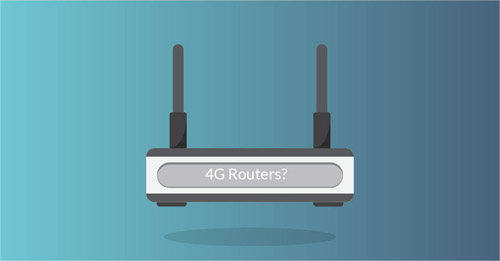Unless you have a good working knowledge of IT systems, selecting a new network device is a daunting task. Having to consider and compare areas like price, durability and speed is tricky if you aren’t experienced, and while different websites exist to provide hundreds of different descriptions and reviews for each device, it’s hard to know whether you can trust what you’re reading, and whether it’s genuinely unbiased and helpful.
So, without using these sites, how do you approach choosing an effective 4G router? Rather than lining the pockets of websites or sellers that may only be looking for profit, you can be sure that the 4G router you’re buying will be serving the purpose you need it for.
Below are a few different questions that you might want to ask when looking for a 4G router, as well as professional knowledge that will steer you in the right direction.
How Will You Be Using the Router?
Ultimately, your choice of router will be based on what you will be using it for. For instance, will it be used at home for use by a couple of devices, or will it need to support an entire business?
There’s a world of difference between routers designed for these difference purposes: most routers designed just for leisure purposes won’t be genuinely multi-SIM, and will likely be a single SIM powered WiFi hotspot. This works fine if you need an easy internet connection in a pinch at a client site, but wouldn’t be nearly enough to power an entire business network.
For businesses, you need a router that is both reliable enough to keep your network running, and that has an impressive enough performance to maximise speed and efficiency, but to do this, you need to look to a router with multi-SIM ability.
Is the Router Multi-SIM
Though it might seem like a multi-SIM router is simply a router that can hold more than one SIM card, the reality isn’t quite as simple. To be genuinely multi-SIM, a router needs to be able to run with more than one active data connection at a time. It’s easy to assume that a router is multi-SIM when in actuality it only provides a SIM failover function, but still limits you to a single connection.
SIMs in this kind of set-up aren’t even used until the first SIM fails, functioning as a backup connection. This is undeniably a useful feature to have if you’re a single user and you need to ensure you’re always online, but it won’t offer nearly as much connection speed as a business requires.
If you’re searching for a router with true multi-SIM functionality, then look for one that has slots for upwards of six SIMs (it may even hold as many as over 18!). Think about the speeds you can access with a single 4G SIM on your phone, and you can start to understand how this increased capacity multiplies this speed to a level that will effectively support your business network.
Do you want to bond your connections? Or load balance?
Unfortunately, creating a business standard connection through a multi-SIM router isn’t as straightforward as getting the SIMs, plugging them in, and turning it on – you’ll also have to choose whether you want your SIMs to be ‘bonding’ or ‘load balancing’. Here, we’ll explain what these terms mean.
Bonding your connections essentially means combining all of them into a single overall connection, thereby creating a single wireless network that every device then connects to. On the other hand, load balancing means that you’re keeping each SIM as its own connection, therefore allowing dedicated connections for individual devices, applications, or users.
There are benefits and drawbacks to each method, and one isn’t straightforwardly better than the other. Bonding results in an incredibly robust connection, ensuring that if one SIM fails, the network can be carried by every other. However, going for load balancing means that each user, application or device is given their own connection, which then can’t be bottlenecked or slowed down by other activity. The majority of businesses choose to bond for the greater stability provided, but the choice is yours.
What are your mission-critical applications?
Most companies have particular mission critical applications that are vital to the running of the business. If you fall into this category, then there’s a few options at your disposal.
First of all, you could consider the load balancing system, with a dedicated connection for each of these applications. However, you still risk the connection dropping without a bonded connection as a failsafe, resulting in a potentially unreliable channel.
Alternatively, you could bond your connections and choose a router that can offer traffic prioritisation, allowing you to configure the router in such a way that the data of your most important applications is given a clear route between your end users and the internet.
If you have applications that you absolutely need up all the time, finding and utilising a router that provides traffic prioritisation is most likely the best option – it might save you a lot of trouble over time.
Am I able to look into my data use?
A benefit of having more than one SIM carrying your data is that you can utilise different providers for different services. For example, if one of your providers if having connection issues in your area, the others can still carry the business’s internet connection, preventing any greater issues with your network.
But this can result in a different issue altogether – organising multiple SIMs with multiple providers, having to communicate with them separately, and having to pay them separately can prove difficult and time consuming. Not many providers offer this kind of a service as standard, so there’ll be a lot to figure out on your end.
One solution that can make this process somewhat easier is using a router with a built in reporting system. This can be incredibly helpful for a range of reasons: you can look at the amount of data you’ve been using, as well as looking into how much data you may use in the future, which you can then directly input into budgeting goals for your business.