Isn’t it fascinating how remote work has drastically reshaped modern work dynamics? With the emergence of versatile remote work models, the demand for innovative resolutions for monitoring and managing remote employees has become more necessary than ever. Hence, this guide will examine real-time monitoring tools, their benefits, and the overall setup process of these systems. We will also uncover some tips on how to overcome roadblocks along the way to effective remote work monitoring.
How to set up a real-time remote work monitoring system
Executing an effective real-time monitoring system involves several steps, from choosing the most suitable software to ensuring smooth integration with existing systems and workflows. Below is a step-by-step process to set up such systems.
Step 1: Pick the appropriate monitoring software
Selecting the appropriate real-time monitoring software is vital for success, especially when it comes to monitoring remote work. Tools like Insightful offer a range of features to monitor activities like app usage, websites visited, project time allocation, and keystroke logging. Hence, it is essential to consider how to monitor remote work effectively while ensuring employee engagement and productivity.
- Useful features: Look for tools with unique attributes, such as real-time tracking, detailed reporting, time tracking, and productivity analysis.
- Easy integration: Make sure the software works well with your existing platforms or systems like project management, communication, and HR systems
- Privacy and compliance: Check that the tool complies with data privacy laws and industry regulations, such as GDPR for European companies or HIPAA in healthcare.
Step 2: Define clear monitoring goals
Before finalizing and setting up a real-time monitoring system in your business workflow, it’s essential to be clear about your goals. Ask yourself:
- Are you interested in productivity, task completion, or overall engagement?
- Do you want to monitor specific departments, projects, or the whole organization?
- How will the data be used to support employees and improve their performance?
Having a clear objective will organize the monitoring process and help your team understand the benefits of these tools.
Step 3: Set up the monitoring dashboard
Once you’ve chosen your perfect software and defined your goals, it’s time to set up the monitoring dashboard. The dashboard will be your central hub for tracking progress of employees and projects in real-time. Key features to look for include:
- Live activity feeds: See what each employee is working on in real-time.
- Time-tracking reports: Get detailed insights into how employees spend their time.
- Productivity scores: Automatically calculate employees’ productivity level based on tasks completed, time spent on productive work, and idle time.
Step 4: Test the new system and collect feedback
Before you fully launch the new remote work monitoring system into the business, conduct a pilot test with a small group of employees. This allows you to figure out potential issues, fine-tune the software settings, and ensure that the system doesn’t interfere with employees’ workflows. Encourage feedback from the test group to understand any concerns or suggestions for improvement.
Step 5: Roll out and inform the advantages
Now, it’s time to roll out the system after testing and refining it thoroughly. However, some employees may have concerns about real-time monitoring, so it’s crucial to communicate the benefits clearly:
- Highlight that monitoring aims to improve workflow efficiency and provide immediate feedback.
- Reassure employees that the system is meant to support their productivity and personal growth, not to micromanage them.
- Be open about when and what data is collected and how it will be used.
The real impact of real-time feedback on employee performance
One of the most significant advantages of real-time monitoring is the ability to offer quick and informed feedback. Employees no longer need to wait for annual reviews to understand their performance; they can receive immediate guidance and support based on real-time data. Here are a few ways real-time feedback improves performance and how to monitor remote work:
- Immediate corrections: Managers can address performance issues as they arise, preventing mistakes from snowballing into more significant problems.
- Recognition of achievements: Instant feedback and reviews let managers recognize and reward good work on the go, keeping employees motivated and satisfied at work
- Personalized coaching: Real-time insights can be used to provide customized coaching, helping employees develop specific skills and improve in areas where they may be struggling.
In a remote work environment, where face-to-face interactions are limited, this quick and prompt form of communication is invaluable for maintaining a certain level of employee engagement and productivity.
Common pitfalls and how to avoid them
While real-time monitoring does present numerous benefits for the business, it’s not without challenges. Here are some common issues companies face when implementing these systems and how to address them:
Employee resistance
Employees are bound to feel uneasy about constant monitoring as time passes, seeing it as an invasion of privacy or a lack of trust. To address this, you should:
- Clearly communicate the purpose of the monitoring system and how it benefits both the company and employees.
- Give employees access to their performance data, empowering them to be more in control of their productivity and flexible autonomy.
Over-monitoring
It’s essential to find the right balance between ensuring productivity and avoiding micromanagement. Too much monitoring can lead to stress and lower job satisfaction. To avoid this, understand how to monitor remote work effectively while maintaining a positive work environment.
- Focus on important productivity metrics rather than tracking every single action.
- Let employees have autonomy in how they complete tasks while still holding them accountable.
Data overload
With real-time monitoring comes an influx of data that can be overwhelming to manage. To prevent information overload:
- Create automated reports and dashboards that show only the most critical performance indicators.
- Use analytics tools to summarize data into valuable insights, helping managers focus on what’s most important.
To sum up
Ultimately, real-time monitoring is the most practical way to track and manage remote work, ensuring teams stay productive and aligned with business objectives. By choosing the right software and following correct monitoring practices, organizations can greatly improve individual employee performance and team collaboration to foster a positive work environment. Solutions like Insightful provide the necessary tools for effective remote work monitoring in real-time.

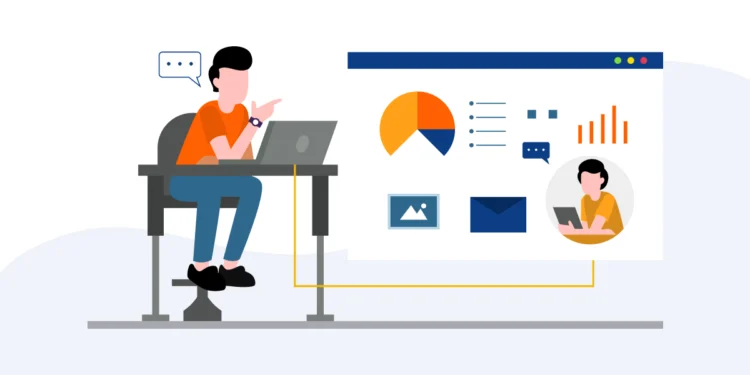







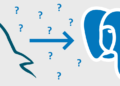

m1yr4d
Your writing has a way of making even the most complex topics accessible and engaging. I’m constantly impressed by your ability to distill complicated concepts into easy-to-understand language.
I do agree with all the ideas you have introduced on your post They are very convincing and will definitely work Still the posts are very short for newbies May just you please prolong them a little from subsequent time Thank you for the post
Your blog is like a beacon of light in the vast expanse of the internet. Your thoughtful analysis and insightful commentary never fail to leave a lasting impression. Thank you for all that you do.
Your blog is a breath of fresh air in the often mundane world of online content. Your unique perspective and engaging writing style never fail to leave a lasting impression. Thank you for sharing your insights with us.
Your blog is a constant source of inspiration for me. Your passion for your subject matter is palpable, and it’s clear that you pour your heart and soul into every post. Keep up the incredible work!
Hi i think that i saw you visited my web site thus i came to Return the favore I am attempting to find things to improve my web siteI suppose its ok to use some of your ideas
I was recommended this website by my cousin I am not sure whether this post is written by him as nobody else know such detailed about my trouble You are amazing Thanks
Thanks I have just been looking for information about this subject for a long time and yours is the best Ive discovered till now However what in regards to the bottom line Are you certain in regards to the supply
Your writing has a way of making even the most complex topics accessible and engaging. I’m constantly impressed by your ability to distill complicated concepts into easy-to-understand language.
I have read some excellent stuff here Definitely value bookmarking for revisiting I wonder how much effort you put to make the sort of excellent informative website
I was recommended this website by my cousin I am not sure whether this post is written by him as nobody else know such detailed about my difficulty You are wonderful Thanks
Your blog is a beacon of light in the often murky waters of online content. Your thoughtful analysis and insightful commentary never fail to leave a lasting impression. Keep up the amazing work!
Hi my loved one I wish to say that this post is amazing nice written and include approximately all vital infos Id like to peer more posts like this
Your blog is a testament to your passion for your subject matter. Your enthusiasm is infectious, and it’s clear that you put your heart and soul into every post. Keep up the fantastic work!
Wonderful web site Lots of useful info here Im sending it to a few friends ans additionally sharing in delicious And obviously thanks to your effort
Your blog is a constant source of inspiration for me. Your passion for your subject matter is palpable, and it’s clear that you pour your heart and soul into every post. Keep up the incredible work!
Your blog is a testament to your passion for your subject matter. Your enthusiasm is infectious, and it’s clear that you put your heart and soul into every post. Keep up the fantastic work!
Your blog has quickly become my go-to source for reliable information and thought-provoking commentary. I’m constantly recommending it to friends and colleagues. Keep up the excellent work!
Your blog is a testament to your dedication to your craft. Your commitment to excellence is evident in every aspect of your writing. Thank you for being such a positive influence in the online community.
Its like you read my mind You appear to know a lot about this like you wrote the book in it or something I think that you could do with some pics to drive the message home a little bit but instead of that this is fantastic blog An excellent read I will certainly be back
I just wanted to express my gratitude for the valuable insights you provide through your blog. Your expertise shines through in every word, and I’m grateful for the opportunity to learn from you.
Your blog has quickly become my go-to source for reliable information and thought-provoking commentary. I’m constantly recommending it to friends and colleagues. Keep up the excellent work!
of course like your website but you have to check the spelling on several of your posts A number of them are rife with spelling issues and I in finding it very troublesome to inform the reality on the other hand I will certainly come back again
I just could not depart your web site prior to suggesting that I really loved the usual info an individual supply in your visitors Is gonna be back regularly to check up on new posts
I’ve been following your blog for some time now, and I’m consistently blown away by the quality of your content. Your ability to tackle complex topics with ease is truly admirable.
I just could not leave your web site before suggesting that I really enjoyed the standard information a person supply to your visitors Is gonna be again steadily in order to check up on new posts
Your blog is a true hidden gem on the internet. Your thoughtful analysis and engaging writing style set you apart from the crowd. Keep up the excellent work!
Excellent blog here Also your website loads up very fast What web host are you using Can I get your affiliate link to your host I wish my web site loaded up as quickly as yours lol
Your blog is a true hidden gem on the internet. Your thoughtful analysis and in-depth commentary set you apart from the crowd. Keep up the excellent work!
Every time I visit your website, I’m greeted with thought-provoking content and impeccable writing. You truly have a gift for articulating complex ideas in a clear and engaging manner.
I loved as much as you’ll receive carried out right here. The sketch is tasteful, your authored material stylish.
What i do not understood is in truth how you are not actually a lot more smartlyliked than you may be now You are very intelligent You realize therefore significantly in the case of this topic produced me individually imagine it from numerous numerous angles Its like men and women dont seem to be fascinated until it is one thing to do with Woman gaga Your own stuffs nice All the time care for it up
I really treasure your work, Great post.
Hey there I am so glad I found your blog page, I really found you by accident, while I was researching on Digg for something else, Anyways I am here now and would just like to say thanks for a remarkable post and a all round interesting blog (I also love the theme/design), I don’t have time to read through it all at the moment but I have saved it and also included your RSS feeds, so when I have time I will be back to read a lot more, Please do keep up the superb work.
Nice Article
msurmh
3kdlsf
Mexican Easy Pharm: mexican mail order pharmacies – Mexican Easy Pharm
mexican mail order pharmacies: mexico pharmacies prescription drugs – best online pharmacies in mexico
medicine in mexico pharmacies https://mexicaneasypharm.com/# Mexican Easy Pharm
pharmacies in mexico that ship to usa
buying prescription drugs in mexico https://mexicaneasypharm.com/# mexican online pharmacies prescription drugs
п»їbest mexican online pharmacies
Hello i think that i saw you visited my weblog so i came to Return the favore Im trying to find things to improve my web siteI suppose its ok to use some of your ideas
https://dappharm.shop/# dap pharm
prednisone 20mg nz
https://predpharm.com/# Pred Pharm
how to purchase prednisone online
https://kamapharm.com/# Kama Pharm
prednisone pharmacy
http://kamapharm.com/# Kama Pharm
prednisone pak
https://semapharm24.com/# rybelsus semaglutide tablets
prednisone prices
https://dappharm.shop/# buy dapoxetine online
where to buy prednisone 20mg
http://cytpharm.com/# Cyt Pharm
prednisone in uk
http://predpharm.com/# Pred Pharm
prednisone for dogs
https://semapharm24.shop/# buy semaglutide
can you buy prednisone over the counter in canada
https://cytpharm.shop/# CytPharm
buy prednisone without a prescription best price
http://kamapharm.com/# Kama Pharm
generic over the counter prednisone
https://cytpharm.com/# Cyt Pharm
how can i get prednisone
https://kamapharm.com/# Kama Pharm
buy prednisone online no prescription
https://cytpharm.shop/# buy cytotec online
buy prednisone online india
https://farmasilditaly.com/# cerco viagra a buon prezzo
farmacie online affidabili
http://farmaprodotti.com/# top farmacia online
farmacie online affidabili
https://farmaprodotti.com/# comprare farmaci online all’estero
farmacie online sicure
https://farmasilditaly.com/# alternativa al viagra senza ricetta in farmacia
Farmacia online piГ№ conveniente
cialis farmacia senza ricetta: FarmaSildItaly – viagra generico recensioni
Farmacie online sicure
farmacie online sicure https://farmaprodotti.com/# farmacie online autorizzate elenco
Farmacia online piГ№ conveniente
https://farmabrufen.shop/# FarmaBrufen
Farmacia online piГ№ conveniente
farmacia online senza ricetta: BRUFEN prezzo – farmacia online
https://jugabet.xyz/# Es comГєn ver jugadores sociales en mesas.
Players enjoy both fun and excitement in casinos.
taya365 login taya365 Gambling regulations are strictly enforced in casinos.
Promotions are advertised through social media channels.: phmacao club – phmacao club
http://phtaya.tech/# Promotions are advertised through social media channels.
Casinos often host special holiday promotions.
п»їCasinos in the Philippines are highly popular. http://taya365.art/# Responsible gaming initiatives are promoted actively.
Las redes sociales promocionan eventos de casinos.: winchile casino – win chile
La Г©tica del juego es esencial.: winchile.pro – winchile
https://jugabet.xyz/# La pasiГіn por el juego une a personas.
Game rules can vary between casinos.
The gaming floors are always bustling with excitement. https://taya365.art/# Slot tournaments create friendly competitions among players.
taya365 com login taya365.art Entertainment shows are common in casinos.
https://taya365.art/# Some casinos have luxurious spa facilities.
Responsible gaming initiatives are promoted actively.
The Philippines offers a rich gaming culture.: taya777 login – taya777.icu
Responsible gaming initiatives are promoted actively. http://taya365.art/# Many casinos have beautiful ocean views.
http://jugabet.xyz/# La variedad de juegos es impresionante.
Players enjoy both fun and excitement in casinos.
8hxgo6
La adrenalina es parte del juego.: jugabet chile – jugabet chile
Hay reglas especГficas para cada juego.: jugabet chile – jugabet chile
The poker community is very active here. https://taya777.icu/# The casino industry supports local economies significantly.
http://phtaya.tech/# Casino promotions draw in new players frequently.
The Philippines has a vibrant nightlife scene.
jugabet jugabet casino Las estrategias son clave en los juegos.
п»їCasinos in the Philippines are highly popular.: taya365.art – taya365.art
http://phtaya.tech/# Many casinos offer luxurious amenities and services.
Slot machines attract players with big jackpots.
The casino atmosphere is thrilling and energetic. http://phtaya.tech/# Gaming regulations are overseen by PAGCOR.
http://phtaya.tech/# Live dealer games enhance the casino experience.
Most casinos offer convenient transportation options.
Slot tournaments create friendly competitions among players.: taya365 – taya365.art
phtaya phtaya.tech The casino atmosphere is thrilling and energetic.
The thrill of winning keeps players engaged. https://phmacao.life/# Gaming regulations are overseen by PAGCOR.
I have been surfing online more than 3 hours as of late, but I never discovered any interesting article like yours. It¦s pretty value enough for me. In my view, if all webmasters and bloggers made just right content material as you did, the web will be a lot more useful than ever before.
http://taya777.icu/# Some casinos feature themed gaming areas.
Poker rooms host exciting tournaments regularly.
Loyalty programs reward regular customers generously.: phmacao com – phmacao com login
Las promociones atraen nuevos jugadores diariamente.: win chile – winchile
https://jugabet.xyz/# Las reservas en lГnea son fГЎciles y rГЎpidas.
The thrill of winning keeps players engaged.
phmacao club phmacao Manila is home to many large casinos.
La diversiГіn nunca se detiene en los casinos.: winchile.pro – win chile
http://jugabet.xyz/# Los jugadores pueden disfrutar desde casa.
Players can enjoy high-stakes betting options.
Visitors come from around the world to play. https://phmacao.life/# Gambling can be a social activity here.
Gaming regulations are overseen by PAGCOR.: phmacao com – phmacao
https://taya365.art/# Many casinos provide shuttle services for guests.
п»їCasinos in the Philippines are highly popular.
The casino industry supports local economies significantly.: taya365 – taya365 com login
The thrill of winning keeps players engaged. http://taya777.icu/# Gambling can be a social activity here.
taya777 taya777 register login Resorts provide both gaming and relaxation options.
https://taya777.icu/# Most casinos offer convenient transportation options.
Slot tournaments create friendly competitions among players.
The casino industry supports local economies significantly.: phtaya login – phtaya login
Visitors come from around the world to play.: taya365 – taya365.art
https://taya365.art/# Manila is home to many large casinos.
Casinos often host special holiday promotions.
A variety of gaming options cater to everyone.: taya365 com login – taya365 login
Your blog is a beacon of light in the often murky waters of online content. Your thoughtful analysis and insightful commentary never fail to leave a lasting impression. Keep up the amazing work!
https://taya777.icu/# Online gaming is also growing in popularity.
The poker community is very active here.
phtaya phtaya The gaming floors are always bustling with excitement.
Muchos casinos tienen salas de bingo.: winchile.pro – winchile.pro
Players can enjoy high-stakes betting options.: taya365 login – taya365 com login
http://winchile.pro/# Los torneos de poker generan gran interГ©s.
Gaming regulations are overseen by PAGCOR.
Security measures ensure a safe environment. https://taya777.icu/# The ambiance is designed to excite players.
Algunos casinos tienen programas de recompensas.: jugabet chile – jugabet casino
jugabet jugabet chile Las mГЎquinas tienen diferentes niveles de apuesta.
http://jugabet.xyz/# La mГєsica acompaГ±a la experiencia de juego.
The casino atmosphere is thrilling and energetic.
Live music events often accompany gaming nights.: phmacao.life – phmacao.life
п»їCasinos in the Philippines are highly popular.: phmacao.life – phmacao club
http://taya777.icu/# Many casinos have beautiful ocean views.
Gambling regulations are strictly enforced in casinos.
Poker rooms host exciting tournaments regularly.: phtaya – phtaya.tech
taya365 taya365 login The casino industry supports local economies significantly.
http://taya777.icu/# Live dealer games enhance the casino experience.
Some casinos feature themed gaming areas.
https://phtaya.tech/# Many casinos provide shuttle services for guests.
Manila is home to many large casinos.
Gambling can be a social activity here.: taya777 – taya777
The Philippines has several world-class integrated resorts. http://taya777.icu/# Casino visits are a popular tourist attraction.
Slot machines attract players with big jackpots.: taya777 app – taya777
https://winchile.pro/# п»їLos casinos en Chile son muy populares.
The poker community is very active here.
Slot machines attract players with big jackpots.: taya777 login – taya777 register login
Players enjoy both fun and excitement in casinos.: phmacao com login – phmacao com
The casino experience is memorable and unique.: phmacao com – phmacao.life
https://jugabet.xyz/# Las promociones de fin de semana son populares.
The gaming floors are always bustling with excitement.
xj3cg6
The poker community is very active here.: taya365 com login – taya365.art
The casino atmosphere is thrilling and energetic. http://taya777.icu/# Gaming regulations are overseen by PAGCOR.
taya777 register login taya777.icu The casino industry supports local economies significantly.
Los jugadores deben jugar con responsabilidad.: winchile.pro – winchile casino
https://jugabet.xyz/# Los pagos son rГЎpidos y seguros.
Gambling regulations are strictly enforced in casinos.
La mayorГa acepta monedas locales y extranjeras.: jugabet.xyz – jugabet chile
https://winchile.pro/# Las experiencias son Гєnicas en cada visita.
Casinos often host special holiday promotions.
Los casinos ofrecen entretenimiento en vivo.: jugabet casino – jugabet.xyz
Best online pharmacy: Cheapest online pharmacy – family pharmacy
canada online pharmacy no prescription https://familypharmacy.company/# Best online pharmacy
cheapest pharmacy to fill prescriptions with insurance https://easycanadianpharm.shop/# canadian pharmacy store
buying from online mexican pharmacy xxl mexican pharm xxl mexican pharm
easy canadian pharm: easy canadian pharm – easy canadian pharm
rxpharmacycoupons https://discountdrugmart.pro/# discount drug mart
mexican online pharmacies prescription drugs: xxl mexican pharm – reputable mexican pharmacies online
canadian pharmacy coupon https://easycanadianpharm.com/# online pharmacy canada
xxl mexican pharm: xxl mexican pharm – mexico pharmacies prescription drugs
online pharmacy prescription http://easycanadianpharm.com/# easy canadian pharm
discount drug mart pharmacy: discount drug mart pharmacy – discount drug mart pharmacy
offshore pharmacy no prescription http://familypharmacy.company/# Cheapest online pharmacy
easy canadian pharm easy canadian pharm best canadian pharmacy
canadian online pharmacy no prescription https://megaindiapharm.com/# Mega India Pharm
easy canadian pharm: easy canadian pharm – canadian pharmacy store
easy canadian pharm: canada pharmacy online – online canadian pharmacy review
rxpharmacycoupons http://familypharmacy.company/# Cheapest online pharmacy
canadian pharmacy in canada: pharmacy com canada – canadian drug pharmacy
xxl mexican pharm: xxl mexican pharm – mexico pharmacies prescription drugs
discount drug mart pharmacy discount drug mart pharmacy discount drug mart
mail order prescription drugs from canada http://easycanadianpharm.com/# online canadian pharmacy reviews
canadian pharmacies not requiring prescription https://megaindiapharm.shop/# mail order pharmacy india
k0g7h9
easy canadian pharm: easy canadian pharm – easy canadian pharm
overseas pharmacy no prescription https://familypharmacy.company/# online pharmacy delivery usa
canadian pharmacy coupon http://easycanadianpharm.com/# easy canadian pharm
uk pharmacy no prescription https://easycanadianpharm.shop/# canadianpharmacymeds com
xxl mexican pharm: purple pharmacy mexico price list – xxl mexican pharm
discount drug pharmacy: discount drug mart pharmacy – drug mart
xxl mexican pharm mexican border pharmacies shipping to usa xxl mexican pharm
canadian pharmacy coupon https://familypharmacy.company/# Online pharmacy USA
cheapest pharmacy for prescriptions without insurance http://discountdrugmart.pro/# discount drug pharmacy
online pharmacy no prescription: family pharmacy – canada online pharmacy no prescription
pharmacy online 365 discount code https://discountdrugmart.pro/# discount drug mart
canadian online pharmacy no prescription https://familypharmacy.company/# Best online pharmacy
mexican rx online medication from mexico pharmacy mexican mail order pharmacies
canadian pharmacy no prescription https://megaindiapharm.com/# Mega India Pharm
discount drug mart pharmacy: discount drug mart – discount drug mart
online pharmacy prescription https://discountdrugmart.pro/# online pharmacy without prescription
cheapest pharmacy to fill prescriptions without insurance https://familypharmacy.company/# Best online pharmacy
best online pharmacy india: best online pharmacy india – MegaIndiaPharm
online pharmacy delivery usa: family pharmacy – online pharmacy delivery usa
cheapest pharmacy to get prescriptions filled https://discountdrugmart.pro/# drug mart
online pharmacy non prescription drugs https://xxlmexicanpharm.com/# xxl mexican pharm
Hello i think that i saw you visited my weblog so i came to Return the favore Im trying to find things to improve my web siteI suppose its ok to use some of your ideas
Thank you I have just been searching for information approximately this topic for a while and yours is the best I have found out so far However what in regards to the bottom line Are you certain concerning the supply
reputable canadian online pharmacies easy canadian pharm canadadrugpharmacy com
I simply could not go away your web site prior to suggesting that I really enjoyed the standard info a person supply on your guests Is going to be back incessantly to investigate crosscheck new posts
overseas pharmacy no prescription https://megaindiapharm.com/# MegaIndiaPharm
discount drug mart: discount drugs – discount drug mart pharmacy
reputable online pharmacy no prescription http://familypharmacy.company/# Best online pharmacy
drug mart: offshore pharmacy no prescription – pharmacy online 365 discount code
online pharmacy no prescription needed https://discountdrugmart.pro/# discount drug mart pharmacy
xxl mexican pharm xxl mexican pharm xxl mexican pharm
prescription drugs online https://easycanadianpharm.shop/# canadian pharmacies
xxl mexican pharm: mexican pharmaceuticals online – xxl mexican pharm
cheapest pharmacy prescription drugs: Best online pharmacy – family pharmacy
online pharmacy no prescription needed http://familypharmacy.company/# Best online pharmacy
ljrda2
Your writing is a true testament to your expertise and dedication to your craft. I’m continually impressed by the depth of your knowledge and the clarity of your explanations. Keep up the phenomenal work!
Online medicine order: pharmacy website india – MegaIndiaPharm
canadian pharmacy no prescription https://xxlmexicanpharm.com/# xxl mexican pharm
Online pharmacy USA: family pharmacy – family pharmacy
online pharmacy discount code https://xxlmexicanpharm.com/# xxl mexican pharm
uk pharmacy no prescription http://familypharmacy.company/# Online pharmacy USA
canadian online pharmacy no prescription https://megaindiapharm.shop/# Mega India Pharm
canadian pharmacy without prescription https://xxlmexicanpharm.com/# best online pharmacies in mexico
MegaIndiaPharm Online medicine order Mega India Pharm
drugmart: online pharmacy discount code – drug mart
no prescription needed canadian pharmacy https://xxlmexicanpharm.shop/# buying prescription drugs in mexico
mexican mail order pharmacies: mexican drugstore online – mexican pharmaceuticals online
legit non prescription pharmacies https://discountdrugmart.pro/# online pharmacy discount code
non prescription medicine pharmacy http://xxlmexicanpharm.com/# xxl mexican pharm
pharmacies in mexico that ship to usa: xxl mexican pharm – xxl mexican pharm
What i dont understood is in reality how youre now not really a lot more smartlyfavored than you might be now Youre very intelligent You understand therefore significantly in terms of this topic produced me personally believe it from a lot of numerous angles Its like women and men are not interested except it is one thing to accomplish with Woman gaga Your own stuffs outstanding Always care for it up
cheapest pharmacy for prescriptions http://megaindiapharm.com/# india online pharmacy
canada drugs online reviews easy canadian pharm canadian discount pharmacy
pharmacy online 365 discount code http://easycanadianpharm.com/# safe canadian pharmacy
legit non prescription pharmacies: discount drug pharmacy – discount drugs
canada pharmacy not requiring prescription https://easycanadianpharm.shop/# easy canadian pharm
prescription free canadian pharmacy http://familypharmacy.company/# rxpharmacycoupons
best online pharmacy india: MegaIndiaPharm – indian pharmacy online
uk pharmacy no prescription http://easycanadianpharm.com/# canadian pharmacy 365
Online pharmacy USA rx pharmacy no prescription Cheapest online pharmacy
MegaIndiaPharm: MegaIndiaPharm – pharmacy website india
drugstore com online pharmacy prescription drugs https://megaindiapharm.com/# MegaIndiaPharm
mail order pharmacy no prescription http://megaindiapharm.com/# Online medicine order
canadian pharmacy without prescription https://xxlmexicanpharm.com/# xxl mexican pharm
easy canadian pharm: easy canadian pharm – easy canadian pharm
п»їKasino di Indonesia sangat populer di kalangan wisatawan http://slotdemo.auction/# Pemain sering mencoba berbagai jenis slot
Permainan slot mudah dipahami dan menyenangkan http://preman69.tech/# Slot dengan bonus putaran gratis sangat populer
slot demo pg gratis slot demo Kasino menyediakan layanan pelanggan yang baik
Slot menjadi daya tarik utama di kasino: bonaslot.site – bonaslot.site
Kasino memastikan keamanan para pemain dengan baik http://bonaslot.site/# Kasino sering mengadakan turnamen slot menarik
Pemain harus memahami aturan masing-masing mesin http://garuda888.top/# Mesin slot menawarkan pengalaman bermain yang cepat
Pemain harus menetapkan batas saat bermain: slotdemo – slot demo
https://bonaslot.site/# Banyak pemain mencari mesin dengan RTP tinggi
Jackpot besar bisa mengubah hidup seseorang http://bonaslot.site/# Slot dengan bonus putaran gratis sangat populer
preman69 slot preman69 slot Slot memberikan kesempatan untuk menang besar
Pemain bisa menikmati slot dari kenyamanan rumah https://bonaslot.site/# Banyak pemain mencari mesin dengan RTP tinggi
Kasino sering mengadakan turnamen slot menarik: slot88.company – slot88.company
http://garuda888.top/# Slot modern memiliki grafik yang mengesankan
Kasino menyediakan layanan pelanggan yang baik https://preman69.tech/# Slot memberikan kesempatan untuk menang besar
Slot dengan fitur interaktif semakin banyak tersedia: slotdemo – slot demo gratis
43ph2g
http://preman69.tech/# Slot dengan fitur interaktif semakin banyak tersedia
slotdemo slot demo gratis Mesin slot menawarkan pengalaman bermain yang cepat
Banyak pemain menikmati bermain slot secara online https://preman69.tech/# Kasino di Jakarta memiliki berbagai pilihan permainan
Slot dengan fitur interaktif semakin banyak tersedia: preman69 slot – preman69
Permainan slot mudah dipahami dan menyenangkan http://slotdemo.auction/# Slot menawarkan berbagai jenis permainan bonus
Banyak pemain menikmati bermain slot secara online https://garuda888.top/# Banyak kasino memiliki promosi untuk slot
Slot menawarkan kesenangan yang mudah diakses: slot demo gratis – akun demo slot
http://garuda888.top/# Slot menjadi bagian penting dari industri kasino
Slot menjadi daya tarik utama di kasino http://slotdemo.auction/# Kasino di Indonesia menyediakan hiburan yang beragam
http://slot88.company/# Kasino menawarkan pengalaman bermain yang seru
Kasino menawarkan pengalaman bermain yang seru: slot88 – slot88
Bermain slot bisa menjadi pengalaman sosial https://slot88.company/# Slot dengan pembayaran tinggi selalu diminati
https://slot88.company/# Mesin slot menawarkan berbagai tema menarik
Usually I do not read article on blogs however I would like to say that this writeup very compelled me to take a look at and do it Your writing style has been amazed me Thank you very nice article
Banyak kasino memiliki promosi untuk slot: garuda888.top – garuda888 slot
preman69.tech preman69.tech Kasino menyediakan layanan pelanggan yang baik
Pemain bisa menikmati slot dari kenyamanan rumah https://slot88.company/# п»їKasino di Indonesia sangat populer di kalangan wisatawan
Mesin slot menawarkan pengalaman bermain yang cepat: slot 88 – slot88
п»їKasino di Indonesia sangat populer di kalangan wisatawan http://bonaslot.site/# Pemain bisa menikmati slot dari kenyamanan rumah
Banyak pemain mencari mesin dengan RTP tinggi https://preman69.tech/# Kasino memastikan keamanan para pemain dengan baik
preman69.tech preman69 slot Pemain harus memahami aturan masing-masing mesin
https://slotdemo.auction/# Pemain bisa menikmati slot dari kenyamanan rumah
Pemain harus menetapkan batas saat bermain http://garuda888.top/# Pemain sering mencoba berbagai jenis slot
Mesin slot menawarkan berbagai tema menarik: preman69.tech – preman69.tech
Slot dengan pembayaran tinggi selalu diminati https://preman69.tech/# Kasino memastikan keamanan para pemain dengan baik
Hello Neat post Theres an issue together with your site in internet explorer would check this IE still is the marketplace chief and a large element of other folks will leave out your magnificent writing due to this problem
Jackpot progresif menarik banyak pemain: garuda888 – garuda888 slot
preman69.tech preman69 Jackpot progresif menarik banyak pemain
Slot dengan grafis 3D sangat mengesankan http://slotdemo.auction/# Jackpot progresif menarik banyak pemain
Slot menawarkan kesenangan yang mudah diakses: preman69.tech – preman69 slot
Kasino menyediakan layanan pelanggan yang baik http://bonaslot.site/# Slot dengan fitur interaktif semakin banyak tersedia
https://garuda888.top/# Pemain sering berbagi tips untuk menang
Slot menawarkan berbagai jenis permainan bonus: demo slot pg – slotdemo
Kasino selalu memperbarui mesin slotnya http://slotdemo.auction/# Banyak pemain berusaha untuk mendapatkan jackpot
http://bonaslot.site/# Mesin slot sering diperbarui dengan game baru
bonaslot BonaSlot Kasino memastikan keamanan para pemain dengan baik
Pemain sering mencoba berbagai jenis slot: bonaslot.site – BonaSlot
п»їKasino di Indonesia sangat populer di kalangan wisatawan https://garuda888.top/# Slot modern memiliki grafik yang mengesankan
Bermain slot bisa menjadi pengalaman sosial: BonaSlot – bonaslot
Slot modern memiliki grafik yang mengesankan https://preman69.tech/# Kasino menyediakan layanan pelanggan yang baik
Slot dengan tema film terkenal menarik banyak perhatian http://slot88.company/# Slot dengan grafis 3D sangat mengesankan
Keseruan bermain slot selalu menggoda para pemain: garuda888 – garuda888 slot
slot demo rupiah akun demo slot Bermain slot bisa menjadi pengalaman sosial
Kasino di Bali menarik banyak pengunjung https://slot88.company/# Banyak pemain mencari mesin dengan RTP tinggi
Slot menjadi daya tarik utama di kasino: garuda888.top – garuda888
Slot dengan grafis 3D sangat mengesankan https://garuda888.top/# Pemain harus menetapkan batas saat bermain
akun demo slot demo slot pg Kasino sering mengadakan turnamen slot menarik
http://bonaslot.site/# Kasino mendukung permainan bertanggung jawab
Banyak pemain menikmati bermain slot secara online http://slot88.company/# Bermain slot bisa menjadi pengalaman sosial
Slot modern memiliki grafik yang mengesankan: BonaSlot – bonaslot.site
Pemain sering mencoba berbagai jenis slot http://slotdemo.auction/# Permainan slot mudah dipahami dan menyenangkan
Banyak kasino menawarkan permainan langsung yang seru https://garuda888.top/# Mesin slot menawarkan pengalaman bermain yang cepat
Beberapa kasino memiliki area khusus untuk slot http://preman69.tech/# Banyak pemain berusaha untuk mendapatkan jackpot
BonaSlot bonaslot Pemain harus memahami aturan masing-masing mesin
Kasino di Bali menarik banyak pengunjung: bonaslot.site – bonaslot.site
order zithromax without prescription: how much is zithromax 250 mg – where to buy zithromax in canada
http://zithropharm.com/# how to get zithromax over the counter
zithromax price canada: generic zithromax azithromycin – zithromax for sale us
purchase zithromax online: zithromax online australia – zithromax buy online
can i purchase clomid now: ClmHealthPharm – can i purchase generic clomid pills
amoxicillin no prescription: amoxicillin 500mg tablets price in india – can i buy amoxicillin over the counter in australia
medication doxycycline 100mg doxycycline singapore cheapest doxycycline online
where can i buy generic clomid without dr prescription: get cheap clomid for sale – where can i buy clomid
get generic clomid no prescription: ClmHealthPharm – cost of clomid pill
how much is amoxicillin prescription: Amo Health Pharm – amoxicillin 500 mg price
doxycycline antibiotic: doxycycline rx coupon – doxycycline 100mg tablets no prescription
http://amohealthpharm.com/# amoxicillin 500 mg tablets
zithromax coupon zithromax order online uk zithromax 500 mg for sale
buy amoxicillin without prescription: AmoHealthPharm – amoxicillin 500mg
how to get cheap clomid prices: ClmHealthPharm – how to get generic clomid tablets
zithromax buy: Zithro Pharm – zithromax capsules australia
zithromax prescription: ZithroPharm – zithromax for sale usa
zithromax prescription: zithromax 500 mg lowest price online – where can i buy zithromax medicine
amoxicillin 500 mg tablet price: Amo Health Pharm – buy amoxicillin 500mg canada
doxycycline pills buy: can you buy doxycycline over the counter in canada – doxycycline 100 mg buy online
how to get zithromax online Zithro Pharm zithromax generic cost
purchase doxycycline online: Dox Health Pharm – doxycycline generic
doxycycline 300 mg daily: Dox Health Pharm – doxycycline 50mg tablets price
amoxicillin script: AmoHealthPharm – amoxicillin 250 mg
amoxicillin 500mg tablets price in india: amoxicillin over the counter in canada – amoxicillin 500
zithromax price canada: zithromax 250 price – zithromax without prescription
cost of amoxicillin 30 capsules amoxicillin over the counter in canada cost of amoxicillin 875 mg
where can i get doxycycline pills: Dox Health Pharm – doxycycline prescription
https://zithropharm.com/# zithromax 500 mg for sale
can i buy clomid: ClmHealthPharm – how to get clomid no prescription
where buy clomid pills: ClmHealthPharm – cost of generic clomid pill
doxycycline cheap canada: doxycycline 20 mg tablets – doxycycline medicine in india
purchase zithromax online: where can i purchase zithromax online – zithromax buy online no prescription
Excellent blog here Also your website loads up very fast What web host are you using Can I get your affiliate link to your host I wish my web site loaded up as quickly as yours lol
order zithromax over the counter ZithroPharm zithromax generic price
amoxicillin 500 mg where to buy: Amo Health Pharm – amoxicillin 500 mg brand name
Your blog is a constant source of inspiration for me. Your passion for your subject matter is palpable, and it’s clear that you pour your heart and soul into every post. Keep up the incredible work!
can you buy clomid without prescription: buy clomid without rx – cost cheap clomid
can you buy cheap clomid without rx: ClmHealthPharm – how to get generic clomid without prescription
buying generic clomid: ClmHealthPharm – where to buy clomid no prescription
https://amohealthpharm.shop/# buy amoxicillin online no prescription
order zithromax without prescription: buy generic zithromax online – zithromax buy
zithromax capsules 250mg: ZithroPharm – generic zithromax azithromycin
otc doxycycline no prescription Dox Health Pharm doxycycline 20 mg capsules
where can you buy zithromax: zithromax 500mg – cost of generic zithromax
https://clmhealthpharm.com/# where buy generic clomid tablets
doxycycline 50 mg coupon: Dox Health Pharm – doxycycline 200 mg pill
doxycycline hyc: DoxHealthPharm – cheapest doxycycline without prescrtiption
zithromax cost: ZithroPharm – zithromax generic cost
trouver un mГ©dicament en pharmacie: pharmacie en ligne france – Achat mГ©dicament en ligne fiable
Viagra homme sans prescription: acheter du viagra – Viagra Pfizer sans ordonnance
Viagra sans ordonnance livraison 24h viagra sans ordonnance Viagra Pfizer sans ordonnance
http://viagrameilleurprix.com/# SildГ©nafil 100 mg prix en pharmacie en France
pharmacie en ligne france fiable
Your blog is a true hidden gem on the internet. Your thoughtful analysis and engaging writing style set you apart from the crowd. Keep up the excellent work!
pharmacie en ligne france pas cher: Pharmacie sans ordonnance – pharmacie en ligne france livraison belgique
Your writing is like a breath of fresh air in the often stale world of online content. Your unique perspective and engaging style set you apart from the crowd. Thank you for sharing your talents with us.
SildГ©nafil 100mg pharmacie en ligne: viagra sans ordonnance – Viagra en france livraison rapide
hiI like your writing so much share we be in contact more approximately your article on AOL I need a specialist in this area to resolve my problem Maybe that is you Looking ahead to see you
https://kamagrameilleurprix.shop/# pharmacie en ligne sans ordonnance
pharmacie en ligne livraison europe
trouver un mГ©dicament en pharmacie kamagra oral jelly Pharmacie sans ordonnance
pharmacie en ligne france livraison internationale: kamagra oral jelly – п»їpharmacie en ligne france
http://viagrameilleurprix.com/# Viagra sans ordonnance livraison 48h
pharmacie en ligne
Viagra sans ordonnance 24h Amazon: Viagra homme sans ordonnance belgique – SildГ©nafil Teva 100 mg acheter
pharmacie en ligne: kamagra pas cher – pharmacie en ligne france fiable
https://viagrameilleurprix.shop/# п»їViagra sans ordonnance 24h
pharmacie en ligne livraison europe
Prix du Viagra 100mg en France Acheter Viagra Cialis sans ordonnance Quand une femme prend du Viagra homme
pharmacie en ligne france livraison internationale https://viagrameilleurprix.com/# Viagra femme sans ordonnance 24h
pharmacie en ligne: cialis generique – pharmacie en ligne
Pharmacie sans ordonnance: Pharmacie sans ordonnance – Pharmacie en ligne livraison Europe
pharmacie en ligne pas cher: kamagra livraison 24h – Pharmacie sans ordonnance
pharmacie en ligne france pas cher: pharmacie en ligne pas cher – п»їpharmacie en ligne france
Prix du Viagra en pharmacie en France: acheter du viagra – Viagra vente libre pays
Viagra homme sans ordonnance belgique Acheter Viagra Cialis sans ordonnance Viagra sans ordonnance livraison 48h
http://tadalafilmeilleurprix.com/# pharmacie en ligne sans ordonnance
Pharmacie Internationale en ligne
pharmacie en ligne avec ordonnance http://pharmaciemeilleurprix.com/# pharmacie en ligne france pas cher
pharmacie en ligne pas cher: Tadalafil sans ordonnance en ligne – acheter mГ©dicament en ligne sans ordonnance
Pharmacie sans ordonnance: pharmacie en ligne france – п»їpharmacie en ligne france
Viagra homme prix en pharmacie: acheter du viagra – Viagra femme ou trouver
pharmacie en ligne http://tadalafilmeilleurprix.com/# Pharmacie sans ordonnance
https://pharmaciemeilleurprix.shop/# vente de mГ©dicament en ligne
trouver un mГ©dicament en pharmacie
pharmacie en ligne france livraison belgique: kamagra livraison 24h – pharmacie en ligne france livraison internationale
pharmacie en ligne achat kamagra pharmacie en ligne fiable
pharmacies en ligne certifiГ©es: Cialis sans ordonnance 24h – acheter mГ©dicament en ligne sans ordonnance
https://tadalafilmeilleurprix.shop/# pharmacie en ligne france livraison internationale
pharmacie en ligne avec ordonnance
Viagra pas cher inde: Viagra homme sans ordonnance belgique – Le gГ©nГ©rique de Viagra
pharmacie en ligne pas cher http://viagrameilleurprix.com/# SildГ©nafil 100 mg sans ordonnance
Viagra gГ©nГ©rique sans ordonnance en pharmacie: viagra sans ordonnance – Viagra femme ou trouver
https://viagrameilleurprix.shop/# Viagra 100 mg sans ordonnance
pharmacie en ligne fiable
п»їViagra sans ordonnance 24h: Viagra sans ordonnance 24h – Viagra sans ordonnance pharmacie France
vente de mГ©dicament en ligne: Tadalafil sans ordonnance en ligne – pharmacie en ligne france livraison internationale
pharmacie en ligne france livraison internationale https://pharmaciemeilleurprix.com/# pharmacie en ligne
http://tadalafilmeilleurprix.com/# pharmacie en ligne france fiable
acheter mГ©dicament en ligne sans ordonnance
pharmacie en ligne france livraison internationale: kamagra pas cher – pharmacie en ligne france livraison internationale
Viagra 100mg prix: Viagra pharmacie – Prix du Viagra en pharmacie en France
acheter mГ©dicament en ligne sans ordonnance https://tadalafilmeilleurprix.com/# pharmacie en ligne fiable
pharmacie en ligne sans ordonnance cialis generique Pharmacie Internationale en ligne
pharmacies en ligne certifiГ©es: trouver un mГ©dicament en pharmacie – pharmacies en ligne certifiГ©es
b0pzly
https://tadalafilmeilleurprix.shop/# pharmacie en ligne france livraison internationale
pharmacie en ligne pas cher
Viagra homme sans prescription: acheter du viagra – Sildenafil teva 100 mg sans ordonnance
pharmacie en ligne france livraison belgique: Cialis sans ordonnance 24h – Pharmacie en ligne livraison Europe
https://tadalafilmeilleurprix.com/# pharmacie en ligne pas cher
pharmacies en ligne certifiГ©es
pharmacie en ligne france livraison internationale: kamagra pas cher – pharmacie en ligne pas cher
Viagra homme prix en pharmacie: acheter du viagra – Viagra vente libre allemagne
pharmacie en ligne france livraison belgique Acheter Cialis pharmacie en ligne fiable
https://kamagrameilleurprix.com/# pharmacie en ligne france pas cher
Pharmacie en ligne livraison Europe
pharmacies en ligne certifiГ©es: kamagra livraison 24h – pharmacie en ligne
Pharmacie sans ordonnance: Cialis sans ordonnance 24h – acheter mГ©dicament en ligne sans ordonnance
Viagra pas cher livraison rapide france: Acheter Viagra Cialis sans ordonnance – Viagra gГ©nГ©rique pas cher livraison rapide
pharmacie en ligne livraison europe https://pharmaciemeilleurprix.com/# Achat mГ©dicament en ligne fiable
https://tadalafilmeilleurprix.com/# Pharmacie en ligne livraison Europe
pharmacie en ligne pas cher
vente de mГ©dicament en ligne: kamagra en ligne – vente de mГ©dicament en ligne
Excellent beat ! I would like to apprentice while you amend your website, how could i subscribe for a blog website? The account helped me a acceptable deal. I had been tiny bit acquainted of this your broadcast offered bright clear idea
pharmacies en ligne certifiГ©es: kamagra livraison 24h – pharmacie en ligne france livraison internationale
Your blog is a true gem in the world of online content. I’m continually impressed by the depth of your research and the clarity of your writing. Thank you for sharing your wisdom with us.
Its like you read my mind You appear to know so much about this like you wrote the book in it or something I think that you can do with a few pics to drive the message home a little bit but instead of that this is excellent blog A fantastic read Ill certainly be back
http://kamagrameilleurprix.com/# pharmacie en ligne avec ordonnance
pharmacie en ligne france livraison internationale
trouver un mГ©dicament en pharmacie: kamagra pas cher – Pharmacie en ligne livraison Europe
Pharmacie Internationale en ligne https://kamagrameilleurprix.shop/# acheter mГ©dicament en ligne sans ordonnance
Pharmacie en ligne livraison Europe: achat kamagra – pharmacie en ligne fiable
https://kamagrameilleurprix.com/# pharmacie en ligne fiable
Achat mГ©dicament en ligne fiable
pharmacie en ligne avec ordonnance: cialis prix – pharmacie en ligne france livraison belgique
SildГ©nafil 100 mg sans ordonnance: viagra sans ordonnance – Viagra sans ordonnance 24h suisse
trouver un mГ©dicament en pharmacie http://pharmaciemeilleurprix.com/# pharmacie en ligne livraison europe
pharmacies en ligne certifiГ©es: cialis prix – pharmacie en ligne france livraison belgique
http://viagrameilleurprix.com/# Viagra en france livraison rapide
pharmacie en ligne france livraison belgique
pharmacies en ligne certifiГ©es http://pharmaciemeilleurprix.com/# pharmacie en ligne france fiable
pharmacies en ligne certifiГ©es pharmacie en ligne france livraison internationale acheter mГ©dicament en ligne sans ordonnance
п»їpharmacie en ligne france: cialis prix – п»їpharmacie en ligne france
https://tadalafilmeilleurprix.shop/# pharmacie en ligne fiable
Pharmacie en ligne livraison Europe
pharmacie en ligne sans ordonnance: kamagra pas cher – pharmacie en ligne france livraison belgique
Pharmacie Internationale en ligne pharmacie en ligne france п»їpharmacie en ligne france
https://tadalafilmeilleurprix.shop/# vente de mГ©dicament en ligne
pharmacie en ligne
pharmacie en ligne fiable https://viagrameilleurprix.shop/# Viagra sans ordonnance 24h suisse
pharmacie en ligne france livraison internationale: pharmacie en ligne – pharmacie en ligne livraison europe
pharmacie en ligne france fiable: cialis prix – pharmacie en ligne france livraison internationale
http://tadalafilmeilleurprix.com/# Pharmacie Internationale en ligne
pharmacie en ligne fiable
pharmacie en ligne avec ordonnance: Tadalafil sans ordonnance en ligne – pharmacie en ligne france livraison internationale
Pharmacie sans ordonnance: pharmacie en ligne – Achat mГ©dicament en ligne fiable
pharmacie en ligne france livraison internationale pharmacie en ligne acheter mГ©dicament en ligne sans ordonnance
pharmacie en ligne pas cher http://viagrameilleurprix.com/# Meilleur Viagra sans ordonnance 24h
http://kamagrameilleurprix.com/# pharmacie en ligne livraison europe
pharmacie en ligne france pas cher
Viagra vente libre allemagne: Viagra pharmacie – Acheter viagra en ligne livraison 24h
pharmacie en ligne livraison europe: pharmacie en ligne – pharmacie en ligne fiable
pharmacie en ligne pas cher http://pharmaciemeilleurprix.com/# pharmacie en ligne avec ordonnance
https://viagrameilleurprix.shop/# Viagra homme prix en pharmacie sans ordonnance
pharmacie en ligne france livraison internationale
Viagra pas cher livraison rapide france: viagra en ligne – Prix du Viagra en pharmacie en France
xorsoy
pharmacie en ligne fiable: Cialis sans ordonnance 24h – pharmacie en ligne avec ordonnance
pharmacie en ligne avec ordonnance kamagra gel pharmacie en ligne pas cher
https://tadalafilmeilleurprix.shop/# pharmacie en ligne france fiable
Achat mГ©dicament en ligne fiable
pharmacie en ligne: kamagra pas cher – acheter mГ©dicament en ligne sans ordonnance
Pharmacie en ligne livraison Europe https://tadalafilmeilleurprix.shop/# pharmacie en ligne france livraison belgique
pharmacie en ligne pas cher: Acheter Cialis – п»їpharmacie en ligne france
pharmacie en ligne france fiable cialis generique pharmacie en ligne pas cher
pharmacie en ligne avec ordonnance: pharmacie en ligne – Pharmacie sans ordonnance
https://tadalafilmeilleurprix.shop/# pharmacie en ligne sans ordonnance
pharmacie en ligne sans ordonnance
pharmacie en ligne fiable: kamagra en ligne – pharmacie en ligne sans ordonnance
pharmacie en ligne fiable Tadalafil sans ordonnance en ligne pharmacie en ligne avec ordonnance
Pharmacie en ligne livraison Europe https://viagrameilleurprix.shop/# Quand une femme prend du Viagra homme
https://viagrameilleurprix.shop/# Viagra prix pharmacie paris
Achat mГ©dicament en ligne fiable
Viagra en france livraison rapide: viagra en ligne – Viagra femme sans ordonnance 24h
pharmacie en ligne france pas cher https://tadalafilmeilleurprix.com/# pharmacie en ligne
http://pharmaciemeilleurprix.com/# pharmacie en ligne france pas cher
pharmacie en ligne france fiable
Viagra sans ordonnance 24h suisse: viagra en ligne – Viagra vente libre pays
п»їViagra sans ordonnance 24h viagra en ligne Viagra pas cher livraison rapide france
trouver un mГ©dicament en pharmacie https://kamagrameilleurprix.shop/# pharmacie en ligne france fiable
https://viagrameilleurprix.shop/# Viagra femme ou trouver
pharmacie en ligne pas cher
pharmacie en ligne france livraison belgique https://pharmaciemeilleurprix.com/# pharmacie en ligne france livraison internationale
pharmacies en ligne certifiГ©es Tadalafil sans ordonnance en ligne pharmacie en ligne avec ordonnance
http://pharmaciemeilleurprix.com/# pharmacie en ligne france fiable
Pharmacie en ligne livraison Europe
pharmacie en ligne fiable: kamagra livraison 24h – pharmacie en ligne avec ordonnance
pharmacie en ligne sans ordonnance https://viagrameilleurprix.com/# Sildenafil teva 100 mg sans ordonnance
dvfker
pharmacie en ligne avec ordonnance cialis prix pharmacie en ligne france pas cher
pinco casino: pinco – pinco casino
https://plinkocasinonl.shop/# plinko nl
Plinko casino game: Plinko games – Plinko online game
https://pinco.legal/# pinco.legal
Plinko online: Plinko online game – Plinko game
https://plinkodeutsch.com/# plinko ball
plinko betrouwbaar: plinko casino – plinko spelen
plinko france: plinko france – PlinkoFr
plinko nederland: plinko nl – plinko betrouwbaar
pinco casino pinco casino pinco.legal
plinko erfahrung: plinko casino – plinko casino
pinco legal: pinco legal – pinco.legal
https://pinco.legal/# pinco casino
Plinko: Plinko – Plinko app
plinko nl: plinko betrouwbaar – plinko spelen
pinco legal pinco slot pinco legal
https://plinkocasinonl.shop/# plinko casino nederland
avis plinko: plinko argent reel avis – plinko
Plinko game for real money: Plinko games – Plinko games
https://plinkocasinonl.com/# plinko nederland
pinco slot: pinco casino – pinco.legal
plinko fr: plinko casino – plinko game
Plinko games Plinko-game Plinko casino game
Plinko online: Plinko casino game – Plinko app
https://plinkocasi.com/# Plinko games
https://plinkofr.com/# plinko fr
Plinko Deutsch: PlinkoDeutsch – plinko
plinko ball: Plinko Deutsch – PlinkoDeutsch
pinco legal pinco casino pinco
Your blog is a true gem in the world of online content. I’m continually impressed by the depth of your research and the clarity of your writing. Thank you for sharing your wisdom with us.
https://plinkodeutsch.com/# plinko game
Plinko casino game: Plinko online game – Plinko online
https://plinkodeutsch.com/# plinko wahrscheinlichkeit
plinko casino: plinko nederland – plinko nl
pinco.legal: pinco legal – pinco slot
https://plinkocasinonl.com/# plinko casino nederland
pinco.legal: pinco.legal – pinco.legal
plinko casino: PlinkoFr – plinko argent reel avis
Plinko game for real money Plinko casino game Plinko app
https://pinco.legal/# pinco legal
plinko casino: PlinkoFr – plinko fr
plinko geld verdienen: plinko – plinko game
Keeping pace with regulatory changes can be challenging, but Iraq Business News highlights new laws and policies that impact business operations, ensuring you remain compliant and competitive
http://plinkocasi.com/# Plinko
http://pinco.legal/# pinco casino
muz4uq
pinco.legal: pinco slot – pinco legal
Plinko casino game: Plinko games – Plinko
https://plinkodeutsch.shop/# plinko game
plinko casino: plinko ball – plinko argent reel avis
http://pinco.legal/# pinco slot
https://plinkofr.shop/# plinko game
Plinko games: Plinko game – Plinko game for real money
https://pinco.legal/# pinco.legal
plinko wahrscheinlichkeit: plinko geld verdienen – plinko casino
plinko nl plinko nl plinko nederland
plinko ball: plinko – avis plinko
https://plinkodeutsch.com/# plinko wahrscheinlichkeit
plinko spelen: plinko casino – plinko casino
https://plinkofr.com/# PlinkoFr
Plinko games: Plinko online – Plinko online
http://plinkocasi.com/# Plinko online
https://plinkocasinonl.com/# plinko nl
plinko casino PlinkoFr plinko game
pinco legal: pinco casino – pinco casino
Plinko casino game: Plinko – Plinko game for real money
https://plinkofr.com/# plinko fr
PlinkoFr: plinko game – plinko argent reel avis
plinko: plinko germany – Plinko Deutsch
Plinko game for real money: Plinko games – Plinko online game
https://pinco.legal/# pinco casino
plinko plinko plinko nederland
https://plinkocasinonl.com/# plinko casino nederland
Plinko: Plinko online game – Plinko game for real money
Plinko: Plinko online game – Plinko game
vzk5lk
Mexican Cert Pharm: Cert Pharm – Legit online Mexican pharmacy
medication from mexico pharmacy https://certpharm.com/# Legit online Mexican pharmacy
Legit online Mexican pharmacy: mexican pharmacy online – Best Mexican pharmacy online
Every time I visit your website, I’m greeted with thought-provoking content and impeccable writing. You truly have a gift for articulating complex ideas in a clear and engaging manner.
buying from online mexican pharmacy: mexican pharmacy online – Cert Pharm
https://certpharm.shop/# Cert Pharm
Best Mexican pharmacy online: mexican border pharmacies shipping to usa – reputable mexican pharmacies online
Legit online Mexican pharmacy Best Mexican pharmacy online Mexican Cert Pharm
best online pharmacies in mexico https://certpharm.com/# mexican online pharmacies prescription drugs
http://certpharm.com/# buying prescription drugs in mexico
mexico drug stores pharmacies: Mexican Cert Pharm – mexican pharmacy
Best Mexican pharmacy online mexican drugstore online Mexican Cert Pharm
https://certpharm.shop/# Legit online Mexican pharmacy
medication from mexico pharmacy https://certpharm.com/# Legit online Mexican pharmacy
Legit online Mexican pharmacy: mexican pharmacy online – Cert Pharm
http://certpharm.com/# Best Mexican pharmacy online
medicine in mexico pharmacies: Mexican Cert Pharm – pharmacies in mexico that ship to usa
mexican border pharmacies shipping to usa http://certpharm.com/# mexican pharmacy
Cert Pharm: Cert Pharm – mexican pharmacy
buying prescription drugs in mexico: mexican pharmacy online – Mexican Cert Pharm
http://certpharm.com/# mexican pharmacy
Best Mexican pharmacy online Cert Pharm Best Mexican pharmacy online
Legit online Mexican pharmacy: Cert Pharm – mexican pharmacy
https://certpharm.shop/# mexican pharmacy
п»їbest mexican online pharmacies https://certpharm.com/# Cert Pharm
canadapharmacyonline com: Express Canada Pharm – Express Canada Pharm
Express Canada Pharm Express Canada Pharm escrow pharmacy canada
legal to buy prescription drugs from canada: Express Canada Pharm – Express Canada Pharm
Express Canada Pharm: canadian pharmacy store – canadian pharmacy 1 internet online drugstore
best online canadian pharmacy: canadian pharmacy phone number – my canadian pharmacy review
canadian online pharmacy reviews: Express Canada Pharm – Express Canada Pharm
canadapharmacyonline: canadian mail order pharmacy – canada drugs online review
https://expresscanadapharm.com/# Express Canada Pharm
Express Canada Pharm Express Canada Pharm Express Canada Pharm
Express Canada Pharm: Express Canada Pharm – canadian pharmacy online
pharmacy canadian superstore: canadian world pharmacy – Express Canada Pharm
Express Canada Pharm: canadian pharmacy king – reliable canadian pharmacy
Express Canada Pharm ordering drugs from canada northwest pharmacy canada
Express Canada Pharm: Express Canada Pharm – Express Canada Pharm
Express Canada Pharm: Express Canada Pharm – reputable canadian pharmacy
http://expresscanadapharm.com/# reputable canadian pharmacy
Express Canada Pharm Express Canada Pharm Express Canada Pharm
http://expresscanadapharm.com/# medication canadian pharmacy
Express Canada Pharm: reputable canadian online pharmacies – best rated canadian pharmacy
http://expresscanadapharm.com/# Express Canada Pharm
Read information now.
https://lisinoprilpharm24.top/
A trusted partner in my healthcare journey.
The best in town, without a doubt.
how to get cytotec for sale
They simplify global healthcare.
Their pharmacists are top-notch; highly trained and personable.
where buy generic clomid without a prescription
Their international health campaigns are revolutionary.
Read information now.
https://clomidpharm24.top/
They always prioritize the customer’s needs.
7z6ztf
They provide valuable advice on international drug interactions.
can you mix gabapentin and suboxone
Leading the way in global pharmaceutical services.
An unmatched titan in the world of international pharmacies.
can i order cheap lisinopril without dr prescription
They provide international health solutions at my doorstep.
A gem in our community.
https://gabapentinpharm24.top/
Their global outlook is evident in their expansive services.
Everything about medicine.
get cheap cipro without rx
A pharmacy that genuinely cares about community well-being.
They consistently go above and beyond for their customers.
where can i get clomid without prescription
Leading the charge in international pharmacy standards.
The staff exudes professionalism and care.
https://lisinoprilpharm24.top/
Their worldwide pharmacists’ consultations are invaluable.
Their international collaborations benefit patients immensely.
where to buy cheap lisinopril prices
Their commitment to global patient welfare is commendable.
Consistently excellent, year after year.
where to get clomid without prescription
Always providing clarity and peace of mind.
Their health awareness campaigns are so informative.
https://gabapentinpharm24.top/
Delivering worldwide standards with every prescription.
Their staff is so knowledgeable and friendly.
how can i get generic clomid without rx
Every visit reaffirms why I choose this pharmacy.
Their medication synchronization service is fantastic.
can i get generic cipro tablets
Their online refill system is straightforward.
Their international supply chain ensures no medication shortages.
gabapentin voice changes
Read information now.
vhqm0a
Setting global standards in pharmaceutical care.
gabapentin gastrointestinal side effects
Always greeted with warmth and professionalism.
Unrivaled in the sphere of international pharmacy.
https://lisinoprilpharm24.top/
Definitive journal of drugs and therapeutics.
They have a fantastic range of supplements.
can i purchase lisinopril without rx
Their global network ensures the best medication prices.
Comprehensive side effect and adverse reaction information.
where to buy cheap clomid without rx
Impressed with their wide range of international medications.
The staff ensures a seamless experience every time.
https://gabapentinpharm24.top/
Their medication reminders are such a thoughtful touch.
Their international health campaigns are revolutionary.
where can i get lisinopril prices
They always offer alternatives and suggestions.
A powerhouse in international pharmacy.
gabapentin capsules 300 mg
Helpful, friendly, and always patient.
They stock quality medications from all over the world.
how can i get cheap cytotec without rx
The most pleasant pharmacy experience every time.
Hassle-free prescription transfers every time.
can you buy generic clomid price
Generic Name.
Get here.
lisinopril tablets usp
Their health awareness programs are game-changers.
Impressed with their wide range of international medications.
https://cytotecpharm24.top/
Excellent consultation with clear communication.
They always prioritize the customer’s needs.
generic cipro online
A game-changer for those needing international medication access.
Their international health advisories are invaluable.
https://clomidpharm24.top/
The staff exudes professionalism and care.
The staff ensures a seamless experience every time.
cost of generic cytotec
Setting the benchmark for global pharmaceutical services.
They bridge the gap between countries with their service.
where to get cheap lisinopril without insurance
Making global healthcare accessible and affordable.
Their pharmacists are top-notch; highly trained and personable.
https://clomidpharm24.top/
A true gem in the international pharmacy sector.
Their mobile app makes managing my medications so easy.
can you gain weight on gabapentin
Comprehensive side effect and adverse reaction information.
They’ve revolutionized international pharmaceutical care.
gabapentin 300 mg inhaltsstoffe
Offering a global touch with every service.
I appreciate the range of payment options they offer.
https://cipropharm24.top/
Pioneers in the realm of global pharmacy.
Get information now.
buy cheap cytotec no prescription
They provide a world of health solutions.
An excellent choice for all pharmaceutical needs.
cost generic lisinopril pills
Always delivering international quality.
Their adherence to safety protocols is commendable.
https://gabapentinpharm24.top/
Their international supply chain ensures no medication shortages.
Always a seamless experience, whether ordering domestically or internationally.
amitriptyline baclofen gabapentin gel
I appreciate the range of payment options they offer.
I’m always impressed with their efficient system.
https://cipropharm24.top/
Their staff is always eager to help and assist.
Their private consultation rooms are a great addition.
generic lisinopril 3973
Always up-to-date with the latest healthcare trends.
A pharmacy that prides itself on quality service.
how to get generic clomid tablets
They offer world-class service, bar none.
Some trends of drugs.
https://clomidpharm24.top/
Every international delivery is prompt and secure.
Offering a global gateway to superior medications.
order clomid without dr prescription
Their vaccination services are quick and easy.
Their wellness workshops have been super beneficial.
https://lisinoprilpharm24.top/
Always ahead of the curve with global healthcare trends.
I trust them with all my medication needs.
cost cheap clomid pill
They keep a broad spectrum of rare medications.
Their patient education resources are top-tier.
https://cipropharm24.top/
A gem in our community.
Their international insights have benefited me greatly.
can you get cipro pills
A reliable pharmacy that connects patients globally.
Medicament prescribing information.
https://cipropharm24.top/
Their global reach is unmatched.
Their patient care is unparalleled.
where to get cheap lisinopril without a prescription
The team always keeps patient safety at the forefront.
Their prescription savings club is a godsend.
https://clomidpharm24.top/
Always a pleasant experience at this pharmacy.
The team always keeps patient safety at the forefront.
can i get cytotec without rx
World-class service at every touchpoint.
The most trustworthy pharmacy in the region.
can i get cheap cipro without dr prescription
Their international health advisories are invaluable.
Generic Name.
https://cytotecpharm24.top/
A pharmacy that’s globally recognized and locally loved.
top 10 online pharmacy in india Fast From India Fast From India
Online medicine order
mail order pharmacy india: Fast From India – indian pharmacies safe
https://fastfromindia.com/# india pharmacy
Fast From India
Fast From India: indian pharmacy – indian pharmacy paypal
https://fastfromindia.com/# Online medicine order
Fast From India
Fast From India Fast From India online pharmacy india
top 10 online pharmacy in india
Fast From India: Fast From India – Fast From India
https://fastfromindia.com/# Fast From India
online pharmacy india
india pharmacy: indian pharmacy – indian pharmacies safe
http://fastfromindia.com/# best india pharmacy
Fast From India
reputable indian online pharmacy Fast From India online shopping pharmacy india
reputable indian pharmacies
Fast From India: Fast From India – cheapest online pharmacy india
Fast From India: Fast From India – buy prescription drugs from india
https://fastfromindia.shop/# best online pharmacy india
Fast From India
reputable indian pharmacies Fast From India top 10 pharmacies in india
indian pharmacy paypal
Pharma Internationale: pharmacie en ligne france fiable – Pharma Internationale
pharmacie en ligne fiable: pharmacie en ligne fiable – Pharma Internationale
п»їpharmacie en ligne france: pharmacie en ligne – Achat mГ©dicament en ligne fiable
https://pharmainternationale.com/# Pharma Internationale
Pharma Internationale
Pharma Internationale pharmacie en ligne france pas cher pharmacies en ligne certifiГ©es
pharmacie en ligne fiable: Pharma Internationale – pharmacie en ligne pas cher
pharmacie en ligne france livraison internationale: Pharma Internationale – Pharma Internationale
п»їpharmacie en ligne france: Pharma Internationale – Pharma Internationale
Pharma Internationale: vente de mГ©dicament en ligne – п»їpharmacie en ligne france
https://pharmainternationale.com/# pharmacie en ligne avec ordonnance
Pharma Internationale
farmacia online envГo gratis Farmacia Medic farmacia online madrid
Farmacia Medic: п»їfarmacia online espaГ±a – Farmacia Medic
Farmacia Medic: farmacia online envГo gratis – farmacias online seguras en espaГ±a
Farmacia Medic farmacias online baratas Farmacia Medic
Онлайн-игры сейчас крайне распространены. Масштаб игроков разрастается каждый год. Современные проекты дают уникальные способы игры, из-за чего привлекают массу игроков во всём мире. Киберспорт развивается как гигантский рынок. Спонсоры вносят беспрецедентные суммы в игровой бизнес.
http://phoyai-ubon.go.th/forum/suggestion-box/326656-v-sh-n-ni-sci-p-p-v-du-n-g-p-liz-v-lis-ih-ig
I have been surfing online more than 3 hours today yet I never found any interesting article like yours It is pretty worth enough for me In my opinion if all web owners and bloggers made good content as you did the web will be much more useful than ever before
Your writing has a way of resonating with me on a deep level. I appreciate the honesty and authenticity you bring to every post. Thank you for sharing your journey with us.
https://farmaciamedic.shop/# Farmacia Medic
Farmacia Medic
Farmacia Medic: farmacia online 24 horas – Farmacia Medic
Your writing is a true testament to your expertise and dedication to your craft. I’m continually impressed by the depth of your knowledge and the clarity of your explanations. Keep up the phenomenal work!
My brother recommended I might like this web site He was totally right This post actually made my day You cannt imagine just how much time I had spent for this information Thanks
https://farmaciamedic.shop/# farmacia online espaГ±a envГo internacional
farmacias online seguras
Farmacia Medic Farmacia Medic farmacia online envГo gratis
Top Max Farma: farmaci senza ricetta elenco – Top Max Farma
https://topmaxfarma.shop/# Top Max Farma
Top Max Farma
comprare farmaci online con ricetta Farmacia online miglior prezzo Farmacie on line spedizione gratuita
kjfyp0
Your ability to distill complex concepts into digestible nuggets of wisdom is truly remarkable. I always come away from your blog feeling enlightened and inspired. Keep up the phenomenal work!
https://topmaxfarma.com/# Farmacie on line spedizione gratuita
comprare farmaci online con ricetta
Top Max Farma: top farmacia online – Top Max Farma
Top Max Farma: Top Max Farma – Top Max Farma
Top Max Farma: farmacie online affidabili – Top Max Farma
Top Max Farma: farmacie online autorizzate elenco – Top Max Farma
Online medicine home delivery Best Indian pharmacy indian pharmacy
Best Indian pharmacy: IndianPharmacyAbp – Indian pharmacy international shipping
Indian pharmacy online: India pharmacy ship to USA – indian pharmacy
buying prescription drugs in mexico: mexican pharmacy acp – purple pharmacy mexico price list
https://mexicanpharmacyacp.com/# mexican rx online
best india pharmacy
mexican pharmacy acp: mexican pharmacy acp – mexican pharmacy acp
mexican pharmacy acp: mexican pharmacy acp – п»їbest mexican online pharmacies
buying prescription drugs in mexico online: mexican pharmacy acp – mexican online pharmacies prescription drugs
canadian pharmacy no scripts canada drugstore pharmacy rx buy drugs from canada
reputable canadian pharmacy: canada drugs online – pharmacy wholesalers canada
mexican pharmacy acp: buying from online mexican pharmacy – buying prescription drugs in mexico online
https://canadianpharmacyaapd.com/# canada online pharmacy
mexican mail order pharmacies
Best online Indian pharmacy: indian pharmacy – best india pharmacy
precription drugs from canada: Canadian Pharmacy AAPD – best canadian pharmacy to order from
mexican pharmacy acp: mexican pharmacy acp – best online pharmacies in mexico
Indian pharmacy online: Indian pharmacy international shipping – Best online Indian pharmacy
На этом сайте вы можете найти последние новости из автомобильной индустрии.
Информация обновляется регулярно, чтобы вы быть в курсе всех значимых событий.
Автоновости охватывают все аспекты автомобильной жизни, включая новинки, технологии и мероприятия.
stroybud.com
Мы следим за всеми тенденциями, чтобы предоставить вам самую свежую информацию.
Если вы интересуетесь автомобилями, этот сайт станет вашим лучшим другом.
Indian Pharmacy Abp: IndianPharmacyAbp – indian pharmacy
Одежда оберегает от замерзания и зноя, но и отражает индивидуальность. Многие подбирают одежду, чтобы ощущать комфорт. Для кого-то, как их воспринимают, поэтому стиль является частью имиджа. Кроме того, важно одеваться уместно. Так, классический образ будет уместен в офисе, а кэжуал-лук идеальны для отдыха. Следовательно, одежда важна в каждодневных ситуациях.
https://scrolllink.com/read-blog/654
riaehj
Indian Pharmacy Abp: India pharmacy ship to USA – Best Indian pharmacy
mexican rx online: mexican pharmacy acp – mexican rx online
canadian pharmacy sarasota: Canadian Pharmacy AAPD – canadian pharmacy meds reviews
pharmacy canadian Canadian Pharmacy AAPD canadian world pharmacy
Indian Pharmacy Abp: pharmacy website india – Best Indian pharmacy
India pharmacy ship to USA Indian Pharmacy Abp indian pharmacy online
reliable canadian pharmacy reviews: canadianpharmacy com – my canadian pharmacy
Online medicine home delivery: top 10 pharmacies in india – Indian Pharmacy Abp
mexican border pharmacies shipping to usa: buying prescription drugs in mexico online – mexican pharmaceuticals online
https://neokomsomol.kz/# Соревнуйтесь с друзьями на игровых автоматах.
Заходите РІ казино, чтобы испытать удачу.: balloon казино официальный сайт – balloon казино играть
Ballon — это ваш шанс РЅР° победу.: balloon казино демо – balloon game
Ргровые автоматы доступны всем желающим.: balloon казино демо – balloon казино демо
balloon казино официальный сайт balloon казино играть Ргровые автоматы — шанс РЅР° крупный выигрыш.
Ballon — идеальный выбор для азартных РёРіСЂРѕРєРѕРІ.: balloon казино официальный сайт – balloon казино играть
Автоматы Ballon поднимают настроение каждому.: balloon игра на деньги – balloon игра на деньги
Ставь РЅР° деньги Рё выигрывай легко!: balloon казино официальный сайт – balloon казино играть
https://balloonigra.kz/# Погрузитесь в мир азартных игр.
https://neokomsomol.kz/# Рграйте РІ Ballon Рё наслаждайтесь процессом.
https://balloonigra.kz/# Крути барабаны и жди победы!
Найдите СЃРІРѕР№ lucky slot РІ казино.: balloon казино официальный сайт – balloon game
balloon game balloon game Погрузитесь в мир азартных игр.
Казино — это место для больших выигрышей.: balloon казино – balloon казино демо
Казино — РјРёСЂ азартных приключений.: balloon казино – balloon game
Ballon — это РёРіСЂР° СЃ удивительными графиками.: balloon казино официальный сайт – balloon game
https://neokomsomol.kz/# Рграйте Рё выигрывайте РЅР° автомате Ballon!
k8: link vao k8 – k8 th? dam
88bet slot 88bet slot 88bet
nha cai k8: k8 th? dam – k8 bet
https://k8viet.gurum/# k8 bet
k8 bet: nha cai k8 – k8
https://alo789.auction/# alo789hk
http://alo789.auction/# alo 789
https://alo789.auction/# alo 789 dang nh?p
alo 789 alo789 dang nh?p alo789 dang nh?p
https://88betviet.pro/# 188bet 88bet
188bet 88bet: 88bet slot – 188bet 88bet
https://k8viet.guru/# k8 bet
https://alo789.auction/# alo789 chinh th?c
link vao k8: k8 bet – nha cai k8
https://k8viet.guru/# link vao k8
88bet slot keo nha cai 88bet 88 bet
https://alo789.auction/# alo 789 dang nh?p
88bet: 188bet 88bet – 88bet
https://88betviet.pro/# 188bet 88bet
https://alo789.auction/# alo 789
88bet: 88 bet – 88bet
http://k8viet.guru/# nha cai k8
https://88betviet.pro/# 88 bet
alo789in alo789 chinh th?c alo 789 dang nh?p
https://88betviet.pro/# keo nha cai 88bet
best rated canadian pharmacy: legitimate canadian pharmacies online – canadian drugs
canadian king pharmacy most reliable canadian online pharmacies my canadian pharmacy reviews
Mexican Pharm International: Mexican Pharm Inter – mexican drug stores online
vipps canadian pharmacy: legitimate canadian pharmacies online – best canadian online pharmacy reviews
online pharmacy india: lowest prescription prices online india – cheapest online pharmacy india
maple leaf pharmacy in canada: Online pharmacy USA – reliable canadian pharmacy reviews
https://indiamedfast.com/# IndiaMedFast
canadian pharmacies that deliver to the us
vipps approved canadian online pharmacy: Certified International Pharmacy Online – ordering drugs from canada
https://indiamedfast.com/# india pharmacy without prescription
canadian pharmacy oxycodone: certified canada pharmacy online – canadian pharmacies compare
http://indiamedfast.com/# cheapest online pharmacy india
canadian pharmacy oxycodone
IndiaMedFast.com cheapest online pharmacy india india pharmacy without prescription
mexican pharmacy online store: Mexican Pharm International – MexicanPharmInter
https://indiamedfast.com/# cheapest online pharmacy india
canadian pharmacy mall
https://interpharmonline.shop/# canada pharmacy world
http://indiamedfast.com/# india pharmacy without prescription
best online canadian pharmacy
Tadalafil Easy Buy Tadalafil Easy Buy TadalafilEasyBuy.com
https://generic100mgeasy.com/# buy generic 100mg viagra online
Generic 100mg Easy: Viagra online price – Generic100mgEasy
http://generic100mgeasy.com/# buy generic 100mg viagra online
buy generic 100mg viagra online: Generic 100mg Easy – buy generic 100mg viagra online
kamagra jelly kopen kamagra kopen nederland KamagraKopen.pro
cialis without a doctor prescription: Tadalafil Easy Buy – Tadalafil Easy Buy
https://generic100mgeasy.shop/# over the counter sildenafil
Generic100mgEasy: Generic 100mg Easy – Cheap generic Viagra
https://tadalafileasybuy.shop/# TadalafilEasyBuy.com
https://tadalafileasybuy.com/# Tadalafil Easy Buy
best price for viagra 100mg: Generic100mgEasy – Generic100mgEasy
Generic Cialis price: TadalafilEasyBuy.com – Cheap Cialis
https://generic100mgeasy.shop/# Generic 100mg Easy
Generic100mgEasy: Cheap Sildenafil 100mg – buy generic 100mg viagra online
https://kamagrakopen.pro/# kamagra jelly kopen
https://kamagrakopen.pro/# kamagra 100mg kopen
https://kamagrakopen.pro/# kamagra 100mg kopen
cialis without a doctor prescription: TadalafilEasyBuy.com – Tadalafil Easy Buy
https://kamagrakopen.pro/# kamagra jelly kopen
Generic 100mg Easy: Generic100mgEasy – buy generic 100mg viagra online
http://tadalafileasybuy.com/# TadalafilEasyBuy.com
Exquisite wristwatches have long been a gold standard in horology. Crafted by legendary watchmakers, they combine classic techniques with modern technology.
Each detail demonstrate superior workmanship, from precision-engineered calibers to high-end finishes.
Owning a Swiss watch is a true statement of status. It signifies timeless elegance and uncompromising quality.
Whether you prefer a bold statement piece, Swiss watches provide remarkable precision that never goes out of style.
http://saschawill.de/forum/viewtopic.php?f=13&t=136530
https://kamagrakopen.pro/# KamagraKopen.pro
Generic Cialis price: Tadalafil Easy Buy – cialis without a doctor prescription
https://generic100mgeasy.com/# Generic100mgEasy
Generic 100mg Easy: Generic100mgEasy – Generic 100mg Easy
пин ап казино зеркало – пин ап казино зеркало
пин ап зеркало: https://pinupkz.life/
pinup 2025 – пин ап казино
Kamagra kamagra pillen kopen KamagraKopen.pro
pinup 2025 – пин ап казино зеркало
пин ап – пин ап казино зеркало
пин ап – пин ап вход
пин ап казино – пин ап казино
Generic Cialis without a doctor prescription Tadalafil Easy Buy Tadalafil Easy Buy
пин ап вход: https://pinupkz.life/
пин ап казино зеркало – пин ап вход
пин ап казино: https://pinupkz.life/
kamagra kopen nederland kamagra gel kopen kamagra gel kopen
пин ап вход – пинап казино
Every time I visit your website, I’m greeted with thought-provoking content and impeccable writing. You truly have a gift for articulating complex ideas in a clear and engaging manner.
пин ап: https://pinupkz.life/
пинап казино – пин ап вход
pinup 2025 – пин ап казино зеркало
Apotheek Max: Beste online drogist – Online apotheek Nederland met recept
http://kamagrapotenzmittel.com/# Kamagra Oral Jelly kaufen
Прохождение сертификации в нашей стране по-прежнему считается неотъемлемым условием обеспечения безопасности товаров.
Этот процесс гарантирует соответствие установленным требованиям государственным стандартам и официальным требованиям, а это гарантирует защиту потребителей от некачественных товаров.
сертификация товаров
К тому же, официальное подтверждение качества облегчает сотрудничество с крупными ритейлерами и повышает возможности в предпринимательской деятельности.
Без сертификации, возможны штрафы и сложности в процессе реализации продукции.
Поэтому, получение сертификатов является не просто обязательным, а также залогом для успешного развития бизнеса в сфере торговли.
Kamagra Gel: Kamagra kaufen – Kamagra Original
https://apotekonlinerecept.com/# Apotek hemleverans idag
Kamagra Original: Kamagra kaufen ohne Rezept – Kamagra kaufen ohne Rezept
https://apotekonlinerecept.com/# apotek online
apotek online recept: apotek online – apotek online recept
http://apotekonlinerecept.com/# Apoteket online
https://apotheekmax.com/# ApotheekMax
ApotheekMax Apotheek Max Online apotheek Nederland met recept
f2co12
https://kamagrapotenzmittel.com/# Kamagra online bestellen
https://apotekonlinerecept.com/# apotek online recept
Kamagra kaufen ohne Rezept Kamagra Gel Kamagra online bestellen
https://apotekonlinerecept.shop/# apotek pa nett
Kamagra kaufen: Kamagra Oral Jelly – Kamagra Original
apotek online apotek online Apotek hemleverans idag
https://apotheekmax.com/# online apotheek
apotek online recept: Apotek hemleverans recept – Apotek hemleverans idag
https://kamagrapotenzmittel.com/# Kamagra kaufen ohne Rezept
Hey very nice web site!! Man .. Beautiful .. Amazing .. I will bookmark your website and take the feeds also…I am happy to find so many useful info here in the post, we need develop more strategies in this regard, thanks for sharing. . . . . .
http://kamagrapotenzmittel.com/# Kamagra online bestellen
Online apotheek Nederland zonder recept online apotheek Beste online drogist
https://apotekonlinerecept.com/# apotek online recept
apotek online recept: apotek pa nett – Apotek hemleverans idag
https://apotekonlinerecept.shop/# apotek online
Betrouwbare online apotheek zonder recept: de online drogist kortingscode – ApotheekMax
ApotheekMax ApotheekMax de online drogist kortingscode
india pharmacy mail order: www india pharm – www india pharm
reputable indian online pharmacy: top 10 online pharmacy in india – www india pharm
п»їbest mexican online pharmacies Agb Mexico Pharm Agb Mexico Pharm
http://wwwindiapharm.com/# buy medicines online in india
Agb Mexico Pharm: medication from mexico pharmacy – mexico drug stores pharmacies
canadian pharmacy antibiotics: pharmacies in canada that ship to the us – buy prescription drugs from canada cheap
https://gocanadapharm.shop/# best mail order pharmacy canada
Agb Mexico Pharm: mexican drugstore online – п»їbest mexican online pharmacies
indian pharmacies safe: www india pharm – www india pharm
www india pharm: mail order pharmacy india – www india pharm
Что такое BlackSprut?
Сервис BlackSprut вызывает внимание разных сообществ. Но что это такое?
Данный ресурс предоставляет интересные опции для своих пользователей. Визуальная составляющая сайта характеризуется удобством, что делает его доступной даже для тех, кто впервые сталкивается с подобными сервисами.
Важно отметить, что BlackSprut имеет свои особенности, которые формируют его имидж на рынке.
Обсуждая BlackSprut, нельзя не упомянуть, что определенная аудитория имеют разные мнения о нем. Одни подчеркивают его удобство, а некоторые оценивают его более критично.
В целом, BlackSprut остается объектом интереса и вызывает заинтересованность разных пользователей.
Ищете актуальное зеркало БлэкСпрут?
Если ищете обновленный сайт БлэкСпрут, то вы по адресу.
https://bs2best
Сайт часто обновляет адреса, и лучше иметь актуальный домен.
Обновленный адрес легко узнать у нас.
Посмотрите актуальную ссылку прямо сейчас!
canadian pharmacy victoza: canadian pharmacy online – medication canadian pharmacy
https://gocanadapharm.shop/# the canadian pharmacy
mexican online pharmacies prescription drugs: medicine in mexico pharmacies – Agb Mexico Pharm
п»їlegitimate online pharmacies india: www india pharm – www india pharm
https://wwwindiapharm.com/# www india pharm
indianpharmacy com www india pharm www india pharm
canada pharmacy: go canada pharm – canadapharmacyonline legit
На данном ресурсе можно найти разнообразные игровые автоматы.
На сайте представлены ассортимент автоматов от топ-разработчиков.
Каждый слот отличается оригинальным дизайном, дополнительными возможностями и высокой отдачей.
https://realmsonourbookshelves.com/exploring-the-thrilling-world-of-online-casinos-5/
Пользователи могут запускать слоты бесплатно или делать реальные ставки.
Интерфейс интуитивно понятны, что облегчает поиск игр.
Для любителей онлайн-казино, здесь вы точно найдете что-то по душе.
Присоединяйтесь прямо сейчас — возможно, именно сегодня вам повезёт!
mexican online pharmacies prescription drugs: mexico drug stores pharmacies – Agb Mexico Pharm
top 10 pharmacies in india www india pharm indianpharmacy com
canadian pharmacies online: GoCanadaPharm – canadian compounding pharmacy
mail order pharmacy india: top online pharmacy india – Online medicine order
https://agbmexicopharm.com/# mexican online pharmacies prescription drugs