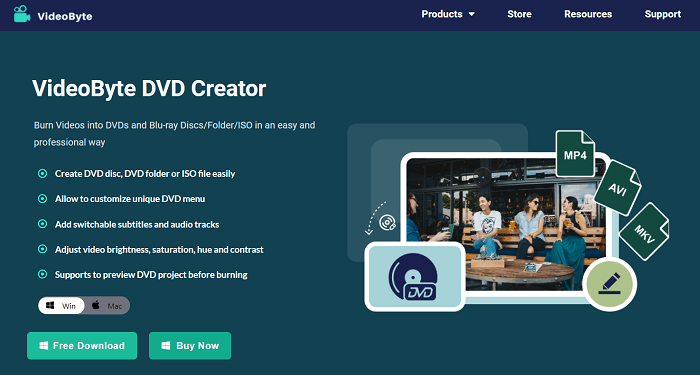How do you preserve precious memories and moments? Yes! You can easily capture them with smartphones and cameras. But if you want to keep them forever, burning your videos/homemade movies to DVDs can be a good solution. In this case, you need a powerful DVD creator to help.
Here, we will fully review the best and easy-to-use DVD creator software – VideoByte DVD Creator. We will discuss what makes it your perfect choice of DVD creator, and the must-know information of the software.
VideoByte DVD Creator Overview
VideoByte DVD Creator helps you create your own DVDs, including homemade videos shot with cameras and smartphones, and movies/shows downloaded from online streaming platforms such as YouTube. You can import videos in various formats and customize your disc. You can create your own DVD menu, and add effects/subtitles/audio tracks with its built-in editor.
TIPs: In addition to creating videos to DVDs, Windows PC users can also burn videos into Blu-ray discs, DVD folders, and ISO files with VideoByte DVD Creator easily.
Features of VideoByte DVD Creator
- Support multiple input formats, and high-quality output up to 1080p, 2K, and 4K.
You can import various video and HD video formats including MP4/AVI/MPEG/MOV/WMV, etc. No need to worry about format compatibility.
- Customize your video with the built-in editor. Real-time preview applied.
You can crop/trim/cut the video to personalize your video content and add effects to enhance the viewing experience. Subtitles in SRT, SSA, and ASS format files are supported, and you can import and edit audio tracks if needed.
- Burn videos at high speed.
A little bonus of the software to save your time.
- Offer various DVD menu templates and user-friendly interface.
You can choose a menu template to match your videos or make your own one by adding background images, background music, and opening films. The clean and easy-to-use interface is good even for beginners.
How to burn videos to DVDs using VideoByte DVD Creator?
Below are the instructions on how to create your own DVDs with VideoByte DVD Creator. The software is user-friendly and you can easily master the burning process.
STEP 1. Launch the software and choose a disc type.
Download, install, and launch the software to access its main interface. The process of creating DVD and Blu-ray discs is the same.
STEP 2. Click to add media files.
You need to click the Add Media File(s) button. Drag-and-drop is not applicable.
STEP 3. Edit the video with the built-in editor.
Rotate/clip/crop the screen to get your favorite image. Add effects, adjustments, or watermarks to personalize your video.
Access the Audio and Subtitle page. Add and adjust audio tracks and subtitles for your videos.
STEP 4. DIY your DVD menu.
Select from the Menu Template to create the DVD menu. Or make your own one by adding a picture as the background image, adding background music, and an opening film.
STEP 5. Decide preferences settings and output folder
Go to the Preferences page to choose the basic output settings, including image resolution, video bitrate, etc. Select the output folder, too.
STEP 6. Click to burn video to DVD
Press the Burn button to begin the burning process.
Is VideoByte DVD Creator safe?
The software guarantees that if you download the VideoByte DVD Creator from its official website, the software can be 100% safe to use. In addition, regular updates are applied to fix possible issues. And to enhance the user experience, VideoByte DVD Creator offers 24-hour technical support to solve your problems. You can contact the support team at any time.
However, if you download and install the cracked version of VideoByte DVD Creator from unknown sources, you may not only fail to make your DVDs but also be exposed to the risks of viruses, bundled programs, privacy breaches, etc.
Price Details of VideoByte DVD Creator
VideoByte DVD Creator has both a free trial version and a paid version, and the free trial version offers limited functions. See the below table to check the differences.
| Free Trial Version | 1 Month Subscription | Single License | DVD Creator + DVD Copy | |
| Validity | 10 days | 1 month | lifetime | lifetime |
| Number of Users | 1PC | 1PC | 1PC | 1PC |
| Applicable Features | Full Features but with a software watermark added to your video | Full Features | Full Features | Full Features |
| Number of Videos You Can Create | 3 | No Limits | No Limits | No Limits |
| Free Updates | X | √ | √ | √ |
| Price | Free | $24.95 | $49.95 | $66.42 |
You can try the free trial before purchasing a subscription plan, and a money-back guarantee is applied after you buy a subscription plan.
Support OS: both Windows PCs and Macs can purchase the full version of VideoByte DVD Creator. Supporting OS are as follows:
- Windows Support OS: Windows XP/7 and above.
- Mac Support OS: Mac OS X 10.11 or later.
Final verdict
This post is a review of one of the best DVD creators, VideoByte DVD Creator, mainly discussing its highlight features and advantages. The software supports various formats of videos and enables high-quality output; it has a built-in editor to make your DVD a special one. And it is easy and safe to use.
We also briefly introduce the process of how to make a video to DVD. The software is easy to use and powerful in terms of burning videos to DVD/Blu-ray discs. If you want to burn your digital memories into physical discs, free download and try VideoByte DVD Creator.