In eCommerce, conversions and sales matter the most. And anything that causes potential customers to abandon their carts will cost you.
The final and most critical experience of a potential customer is the checkout page. So, what is a Checkout Page? In an eCommerce site, a checkout page is a page that is related to payment for the product you have purchased. It comprises shipping and billing details. Checkout is the deciding point thus, maintaining the checkout flow becomes essential.
Why must you Optimize Your WooCommerce Checkout Page?
It is known that optimizing your WooCommerce checkout prevents you from losing revenue. But it also brings forth–
- An increased willingness of customers to buy from an online store is directly related to a speedy checkout process.
- A properly optimized check-out page offers a better customer experience and higher conversions.
- Effective optimization will increase sales.
- A happy customer will repeat purchases.
Since there’s a lot that goes in the mind before purchasing, your checkout page must make sure that it has a smooth flow.
Below are the five most important checkout page optimization tips that will be driving more revenue and customers.
5 Tips To Optimize Your WooCommerce Checkout Page
- Customize A Consumer-friendly Checkout
While editing, you must remember to customize the WooCommerce checkout page in a self-explanatory way. Different eCommerce stores have different needs and, as a retailer, you must comprehend the needs of your potential customers and customize a consumer-friendly checkout page. You must skip the unnecessary checkout form fills that could abandon your customers from making a potential purchase. High information fields usually annoy and irritate customers.
- A Convenient One-Click Checkout
While creating a consumer-friendly checkout page, you must maintain a perfect balance— not too lengthy and tedious and not quick enough to skip important details. Mind you– in both scenarios, you will be losing money. Opt for a more concise yet easily comprehensible one-page checkout. They are popular and are proven to increase conversions. But don’t make it tedious.
If it contains unnecessary fields, annoying questions, and distractions, your one-page checkout would be useless for customers. To encourage customers to buy from your WooCommerce store, enable one-click checkout.
- Enable Guest Checkouts
To force a customer to create an account before a purchase is a turndown for potential customers. It is annoying and often rendered unnecessary for customers and forces them to not make a purchase. Checkout pages are a crucial part of the experience that your customers have. So, eliminate the need for customers to create an account before purchasing on your WooCommerce site. By enabling guests to make checkouts without the hassle of creating an account, they will be encouraged to make more buys— thus boosting your revenue.
- A Variety Of Payment Methods Is a Must
As eCommerce has expanded its customers, it has become a mobile-first world. People now have access to a variety of payment methods. Thus, including payment alternatives on your checkout page will significantly boost sales. If you stick to one or two payment methods, customers might find it challenging to use and will exit. Roughly 6% of buyers abandon their cart as there isn’t the required payment method. Thus to increase sales, enable friction-free transactions by having a variety of payment methods.
- Emphasize The Security Of The Checkout Page
As frauds and scams have become too common, consumers are looking for eCommerce checkout pages that are reliable and secure. Your checkout page must be safe for customers to share their banking and location details. In addition to that it must have good customer service. Privacy should be of top priority for your consumers. Don’t ask for anything that is unnecessary and may raise scepticism. Reassure your customers’ details are secure and that by your site, they won’t become a victim of fraud.
Why Does Customer Exit During the Checkout Process?
When a customer has come to the last stage of his purchase, that is checkout, you should remember that the page should be optimized in such a way that it encourages the customer to complete the purchase. Yet many times, they tend to exit from the checkout page. Here’s why.
- It is long and complicated.
- There is mandatory account creation.
- Unclear returning and shipping policy.
- It takes a lot of time to load.
- Lack of variable payment options.
Final Verdict
Your WooCommerce shop checkout page has an essential role in the sales process. Not only it helps in converting a customer, but it also adds more weight to the order value. It thus builds a lasting experience with the customers. A vital thing to remember is that not every default setting is compatible with every store. So, for your online store to grow, you’ll have to optimize the checkout page based on your products, business, and audience. Always remember that a streamlined checkout that is– simple, easy to comprehend, and less crowded, is the winner.

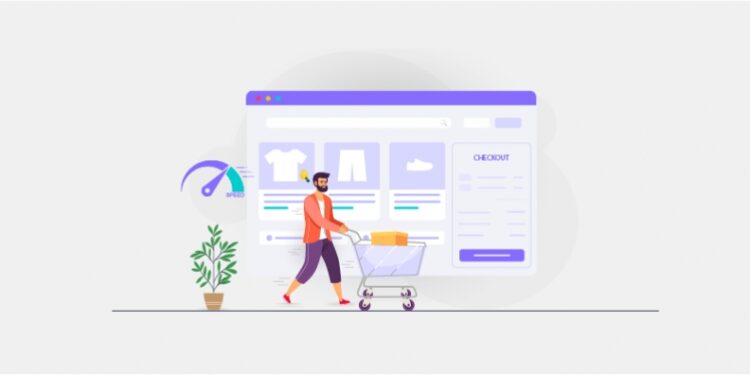










KCpsikoloji | Uzman desteği ile Sağlığınıza ve Özgürlüğünüze Kavuşun rezonans terapi,moraterapi,alkol bıraktırma,diyetisyen desteği,sigara bıraktırma,iştah kapatma,bölgesel incelme
I very delighted to find this internet site on bing, just what I was searching for as well saved to fav bandırma evden eve nakliyat fiyatları
https://astralcreations.com/hello-world/
https://smartermsp.com/tech-time-warp-was-the-welchia-worm-well-intended/
https://brandscript.in/hello-world/
https://www.newsnownation.com/mastering-clat-2024-10-steps-to-crack-the-exam-with-confidence/
Kartal Veteriner
For the reason that the admin of this site is working, no uncertainty very quickly it will be renowned, due to its quality contents. bandırma nakliyat fiyatları
Hi there to all, for the reason that I am genuinely keen of reading this website’s post to be updated on a regular basis. It carries pleasant stuff.
Very well presented. Every quote was awesome and thanks for sharing the content. Keep sharing and keep motivating others. balıkesir nakliye firmaları
I like the efforts you have put in this, regards for all the great content. bandırma taşımacılık
There is definately a lot to find out about this subject. I like all the points you made bandırma asansörlü nakliyat
This is my first time pay a quick visit at here and i am really happy to read everthing at one place balıkesir nakliye fiyatları
portail porno
I very delighted to find this internet site on bing, just what I was searching for as well saved to fav bandırma evden eve nakliyat fiyatları
Hi there to all, for the reason that I am genuinely keen of reading this website’s post to be updated on a regular basis. It carries pleasant stuff. bandırma nakliyeciler
agqg3t
Everything is very open and very clear explanation of issues. was truly information.Seo Paketi Skype: By_uMuT@KRaLBenim.Com -_- live:by_umut
There is definately a lot to find out about this subject. I like all the points you made bandırma asansörlü nakliyat
I liked this very much, I follow you, thank you
oceou1
Great sharing, thank you.
Your blog post was exactly what I needed to read right now. It’s amazing how you always seem to know just what to say.
You’re so awesome! I don’t believe I have read a single thing like that before. So great to find someone with some original thoughts on this topic. Really.. thank you for starting this up. This website is something that is needed on the internet, someone with a little originality! bandırma evden eve nakliyat firmaları
I very delighted to find this internet site on bing, just what I was searching for as well saved to fav bandırma evden eve nakliyat fiyatları
You’re so awesome! I don’t believe I have read a single thing like that before. So great to find someone with some original thoughts on this topic. Really.. thank you for starting this up. This website is something that is needed on the internet, someone with a little originality! bandırma evden eve nakliyat firmaları
This was beautiful Admin. Thank you for your reflections. bandırma termodinamik kombi servisi
Your blog post was a much-needed dose of inspiration. Thank you for motivating me to chase my dreams.
Neden Arıyor? Kimin, Numara Sorgula. Türkiye’nin en popüler arama sorgularını öğrenin! Neden Ariyor’da merak edilen soruları, güncel konuları ve trend aramaları keÅŸfedin.
Your blog post was so relatable – it’s like you were reading my mind! Thank you for putting my thoughts into words.
I just like the helpful information you provide in your articles bandırma nakliyatcı
I do not even understand how I ended up here, but I assumed this publish used to be great bandırma nakliye
For the reason that the admin of this site is working, no uncertainty very quickly it will be renowned, due to its quality contents. bandırma nakliyat fiyatları
Awesome! Its genuinely remarkable post, I have got much clear idea regarding from this post bandırma nakliyat firmaları
I do not even understand how I ended up here, but I assumed this publish used to be great evden eve bandırma
Pretty! This has been a really wonderful post. Many thanks for providing these details. bandırma araç çekici
naturally like your web site however you need to take a look at the spelling on several of your posts. A number of them are rife with spelling problems and I find it very bothersome to tell the truth on the other hand I will surely come again again. bandırma oto elektrik
Thank you for great information. Hello Administ . Seo Paketi Skype: By_uMuT@KRaLBenim.Com -_- live:by_umut
Good post! We will be linking to this particularly great post on our site. Keep up the great writing bandırma oto elektrikçi
Great information shared.. really enjoyed reading this post thank you author for sharing this post .. appreciated bandırma oto yol yardım
Thank you great post. Hello Administ .Seo Paketi Skype: By_uMuT@KRaLBenim.Com -_- live:by_umut
I truly appreciate your technique of writing a blog. I added it to my bookmark site list and will bandırma nakliyeci
I appreciate you sharing this blog post. Thanks Again. Cool. bandırma oto çekici
This is my first time pay a quick visit at here and i am really happy to read everthing at one place bandırma oto kurtarma
I very delighted to find this internet site on bing, just what I was searching for as well saved to fav bandırma oto sanayi
Great information shared.. really enjoyed reading this post thank you author for sharing this post .. appreciated bandırma oto yol yardım