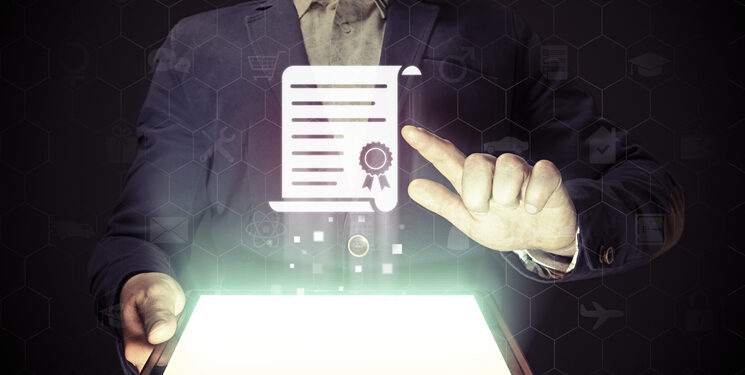Digital certificates are used in various ways, from securing email communications to proving your identity online. This guide will discuss the basics of digital certificates and how you can create your own! We’ll also cover some common uses for digital certificates, how to manage digital certificates, and provide tips on how to choose the right certificate for your needs.
If you post an article so visit us at https://thetinytech.com/write-for-us/
Why Do You Need a Digital Certificate?
A digital certificate is a way to prove your identity or the authenticity of a website online. When you visit a website, your web browser checks the site’s digital certificate to ensure it is valid and issued by a trusted authority. This helps protect you from fake websites that may try to steal your personal information.
Digital certificates can also be used to encrypt and decrypt data, ensuring that only authorized users can access sensitive information. In addition, they can be used for authentication, meaning that you can use them to verify the identity of someone or something else.
How Do You Create a Digital Certificate?
There are a few different ways to create a digital certificate. One common way is to use a Certificate Authority (CA). A CA is a company or organization that issues digital certificates. If you want to create your digital certificate, you can use a tool called OpenSSL.
OpenSSL is an open-source software package used for creating and managing digital certificates. It includes several command-line tools that allow you to generate keys, request certificates, and sign and verify messages. You can also use OpenSSL to create self-signed certificates, which we’ll discuss later in this guide.
What Are the Benefits of Using Digital Certificates?
Digital certificates have some benefits:
- They help protect your privacy by verifying the identity of the websites you visit.
- They can be used to encrypt and decrypt data, ensuring that only authorized users can access sensitive information.
- They are a common way to authenticate the identity of someone or something else.
- They can be used for digital signing, which provides a way to verify the authenticity of messages and documents.
How to Protect Your Digital Certificate from Cybercrime and Hackers
As with any other type of computer file, it is important to take steps to protect your digital certificate from cybercrime and hackers. Here are a few tips:
- Keep your digital certificates in a safe place. Please do not share them with anyone who does not need access to them.
- Use strong passwords to protect your certificates.
- Install a good antivirus program and keep it up to date.
- Keep your operating system and software updated with the latest security patches.
FAQs About Digital Certificates
Here are some common questions about digital certificates:
What is the difference between a digital certificate and a digital ID?
A digital certificate is used to verify the identity of a website or person, while a digital ID is used to prove your identity when logging into websites or applications.
Can I use a self-signed certificate for my business?
Yes, you can use a self-signed certificate for internal purposes within your organization, but it is not recommended on public websites. Self-signed certificates are not as trusted as certificates issued by a CA.
What is the lifespan of a digital certificate?
A digital certificate has a lifespan of about two years. However, it is recommended that you renew your certificate before it expires to maintain its security.
Resources for Learning More About Digital Certificates
Here are some resources for learning more about digital certificates:
The OpenSSL Project: This website provides information on using OpenSSL to create and manage digital certificates. It includes many tutorials and reference materials.
Microsoft Certificate Services: This page provides information on Microsoft’s Certificate Services, which can create and manage digital certificates. It includes step-by-step guides and video tutorials.
How Stuff Works: This website provides a basic introduction to digital certificates and their uses. It includes an article on how digital certificates work and another article on the different types of digital certificates.
Certification Authority (CA): A CA is a company or organization that issues digital certificates. If you want to learn more about CAs, the Certification Authority Directory from Comodo can help. It includes a list of CAs and information on their policies and practices.
Google: Google offers several resources for learning about digital certificates, including an overview of what they are and how they work, instructions on creating your own certificate, and information on using digital certificates for authentication.
A digital certificate is an electronic document that uses a standard format to digitally sign and encrypt email messages, documents, or webpages. It assures that a known individual or organization created the information, has not been tampered with since it was signed, and has come from the stated source. In this guide, we’ve outlined how to create a digital certificate for your business or personal use and explained some of the benefits of using this security tool. We’ve also shared tips on protecting your digital certificate from cybercrime and hackers and answered some frequently asked questions about these important tools.