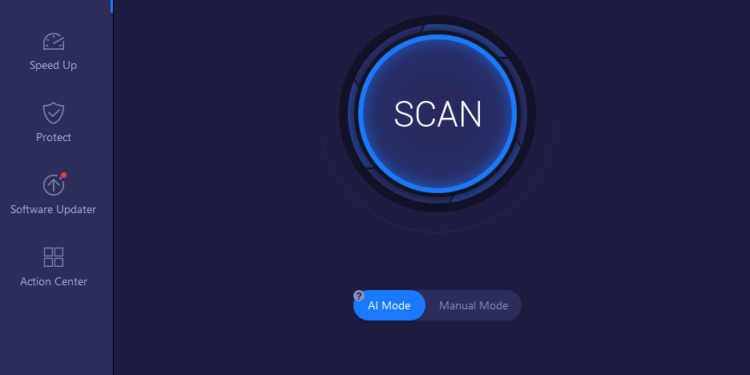Advanced SystemCare 15 is a free and all-in-one optimization software for Windows 11/10/8/7/Vista/XP. The software can clean up junk files, fix registry errors, close unnecessary startup items and remove the privacy traces with a single click.
How to use Advanced SystemCare 15?
Step 1: Download the software from the IObit website and click the installer to install it. The installation will start and complete automatically in seconds. Double-click the program to launch it and you can change the language, font size and skin for your preference.
Step 2: Click the Care tab and click the big Scan button to scan for your computer problems. You can use AI Scan and it automatically scans the items that mostly slow down your computer based on your PC using habit and you also use Manual Scan to select the files and disk you want to scan. The program will show you a scan summary that what items need to be fixed, and click Fix button to fix and optionally choose to shut down or restart the PC when the fix is done.
Step 3: Click the Speed Up tab and click the Turbo Boost button to close the unnecessary services and applications to release the RAM and CPU. Click the Startup Manager button to check what applications and services launch at your startup and manage all of them with a click.
Advanced SystemCare 15 key features
- One-click clean up, speed up, and maintain your PC to be the best performance.
- Monitor and release CPU and RAM usage in real-time, clean junk files and privacy traces at a scheduled time and smart defrag the disk.
- Protect your personal data and digital fingerprints from illegal use and guard the surfing from malicious attacks.
- Optimize the Internet connection settings and maximize the network bandwidth.
- Include a software updating feature to scan and update the most important software installed on your computer.
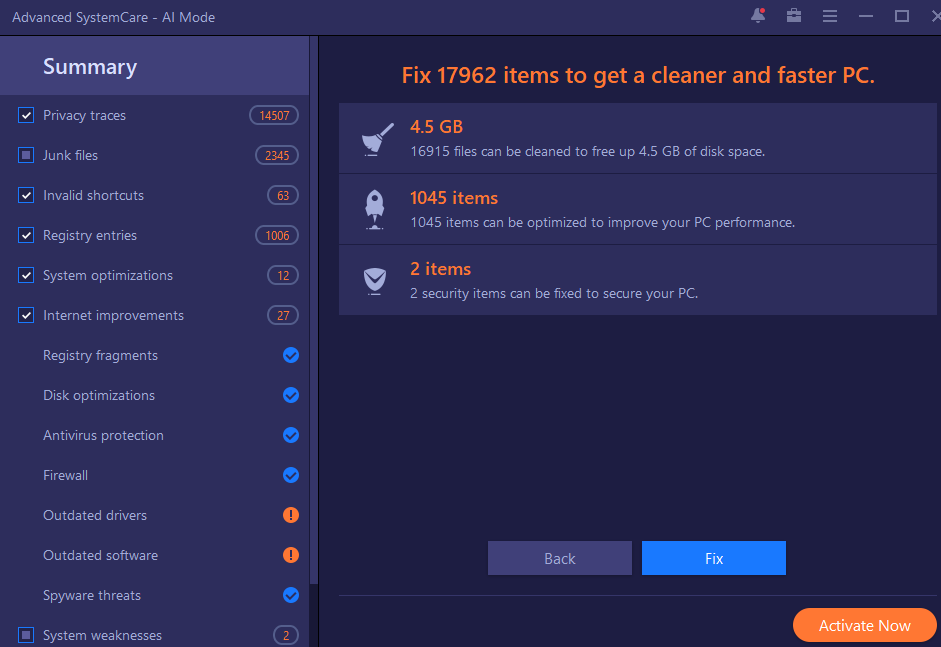
Compare the Free and Pro version
Advanced SystemCare 15 Free has the basic clean up, speed up and protection features, and some advanced and auto-maintenance features are locked in the Pro version with a $16.77 yearly fee for 3 PCs subscription.
The Free version can clean up junk files, invalid registries, release the RAM, boot the PC faster and provide a desktop gadget to monitor the RAM usage. It also guards Internet surfing against malicious websites and remove the browser ads.
The Pro version includes all features in the Free version, and it can auto clean the RAM, care the PC at a scheduled time, fix registry errors, and boot a faster Internet connection. Besides, the Pro version has advanced protection features of protecting the digital fingerprint and preventing malware. Auto downloading and updating your desktop software are also Pro features.
Conclusion
Advanced SystemCare 15 is a free and one of the most popular Windows optimization software today. The latest version integrates artificial intelligence scan and let tech beginners fix and maintain the PC with no hassle. The software can one-click clean up junk files, remove privacy traces, and fix a slow and crash Windows PC efficiently.