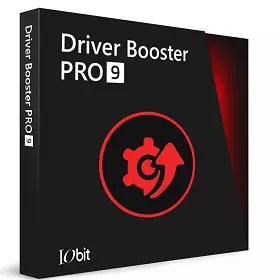IObit is the world’s leading developer of system utilities and security tools that it provides the best solution to fix system problems. Driver Booster 9 is one of its best products for Windows PCs. It’s a free driver updater to keep your Windows drivers and game components up to date, powerful, safe to use, and has friendly UI to manage. You can use Driver Booster 9 as the best solution to update graphics, audio, and any external device drivers.
Why do you need Driver Booster 9?
Driver Booster 9 is at the top of its profession to help you keep your drivers and game components up to date. It has an extensive database of over 8 million drivers to update almost all outdated, damaged, missing or defective drivers in a single click. The precise driver matching and safe driver updating are the unique features of this extraordinary tool. Driver Booster 9 provides drivers that are Microsoft WHQL certified and makes sure the drivers can work properly on your computer.
Driver Boost 9 automatically scans, downloads and installs the drivers updates when your system is idle and let you to save your time, and it allows you to choose the latest or most stable drivers for priority to update to meet different users’ needs. Besides, it has a unique Game Boost feature to close unnecessary processes and applications to release RAM for gaming.
How to use Driver Booster 9 to update drivers?
Driver Booster 9 has a modern and easy-to-use user interface. When you launch the program, you will see your drivers status, your hardware info and a big “Scan” button. Click on the button to run a full and quick scan for any outdated drivers and game components. When the scan is complete it will display a summary of the outdated and up-to-update driver info for all the devices, you will see the driver name where does the driver use for, the current and new driver versions, so you can decide if you will update the drivers. You can also update the components of DirectX, OpenAI, Java SE environment, VC, Adobe Flash Player PhysX, etc. For a better gaming experience. Click Update Now to select all the drivers to update in bulk. All updating process starts and completes automatically with no hassle.
Driver Booster 9 comes with default auto scan settings. This means it will automatically start scanning for device drivers and game components at the PC startup. However, if you don’t want to, you can disable auto-scan. It also allows you to set the priority of driver scan according to your preferences that if you like the latest or most stable drivers. In addition, you can set how many driver versions to back up, allow it or not to auto create the system restore point before the driver install, and if it should auto back up the drivers. Please note the auto backup is not available in the Free version and you should pay to use the Pro version to enable it.
Conclusion
Driver Booster 9 is a free driver updater to update over 8 million WHQL drivers and components. It automatically scans the outdated drivers and installs them with a single click. It’s also a game booster to release RAM to focus the system resources for gaming.