Users don’t want to be forced into anything. Instead, they want to feel natural with the interactions they have in your app or website.
After all, if you can make a process that feels natural and effortless for a user, it will likely result in higher engagement and increased conversion rates.
This article provides some tips on how to make user interactions natural for your users.
Why Do We Need a User Interface?
Before you can begin to build or design a user interface, you need first to understand that user interfaces are there to serve a purpose.
In other words, the purpose of your user interface is to help make it easier for your users to interact with the system you are building.
What is a Natural User Interface?
Since user interfaces tend to be easier to understand and more natural, a natural user interface helps your users accomplish their goals as quickly as possible.
If you can do that, they are more likely to stay in your app or website longer and continue using it.
Guidelines to make Natural User Interface
When it comes to interactions, navigation is one of the most important ones. Not only does it help your users get from Point A to Point B, but you also need to make sure that the navigation in your app or website is consistent.
Think about how you Google something. As soon as you start typing, Google will show you a dropdown menu with autocomplete suggestions related to your query.
Once you select the right one, Google will automatically take you to the right page without you having to click anything. This makes navigation feel natural for users.
2. Button Layout
One of the most natural interface elements to use is the button layout. You can use a button layout for navigation and human-computer interaction on your app or website.
For navigation, buttons should be large enough so that users can identify each one. Buttons should also be colored to indicate their actions to users.
For example, a blue button for “Login” on your website should feel natural to users.
3. Colors and Styles
Clutter and bad aesthetics will mess with the naturalness of your user interface. Make sure to keep your buttons, text, and other elements in a neutral color and style. Using colors or patterns that are too different from one another can be distracting.
For example, you should avoid using a font with colors that are too bright or loud. For buttons, avoid using colors that are too different from the background in your app or website.
4. Keyboard Shortcuts
To make HCI more natural, try to map out all of the keyboard shortcuts for your app or website.
An easy way to do this is by writing down each keystroke. After you have mapped out these shortcuts, try playing around with them and make sure they all map to something in your app or website.
That way, if your users ever want to use a keyboard shortcut, they will already know what it is.
5. User Feedback
To make the process more natural, you should also provide visual feedback when users interact with a button or element. This helps them identify which button they press and how to react to it.
For example, if you hover over a button on Twitter, it will show you the name of that button. This makes everything more intuitive and helps users make sense of the content.
Conclusion
You need to design user interfaces that make your users feel safe and comfortable with how they interact with your app or website. If you can do that, then you will increase engagement and see higher conversion rates on your site.









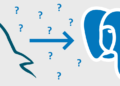

http://pinupaz.top/# pin-up
Modafinil for sale: purchase Modafinil without prescription – legal Modafinil purchase
secure checkout ED drugs: cheap Cialis online – generic tadalafil
generic sildenafil 100mg order Viagra discreetly secure checkout Viagra