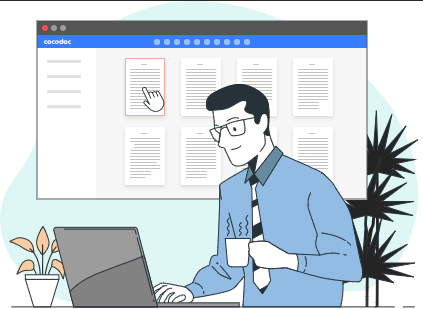Not too long ago, keeping documents in order and editing them used to be a headache. But, today, we have many tools at our disposal, which can perform all the work of document editing, converting, formatting, etc.
However, relying on a premium tool costs you a lot of money and provides less value for money. This is why you need a fast yet cost-effective online tool to perform multiple tasks in a fraction of seconds.
CocoDoc is a multi-purpose PDF editor offering users features like PDF editing, PDF converting, e-signing, etc. That’s not all. It can also rotate and move pages within a PDF document, primarily offered in premium tools. So, in this article, we will share a simple yet effective way to rotate and move pages within a PDF document using CocoDoc.
But, before that, let us understand briefly about CocoDoc and some of its features.
What is CocoDoc?
CocoDoc is a multi-purpose PDF file editor which operates through a cloud-based model. It comes with an interactive user interface that makes it easy to use and increases the user’s efficiency.
CocoDoc can quickly reduce the time to edit any PDF file that would have taken minutes doing with other tools, thereby increasing your productivity. Although people often worry about online platforms due to their security concerns.
But, CocoDoc uses high security of 256-bit SSL encryption that ensures extra safety for every document you upload. That’s not all, and it also offers many other features, which will be discussed below.
Salient Features of CocoDoc
Given below are some of the best features offered by CocoDoc.
Compress & Split PDF Files
This fantastic feature lets users compress various PDF files in a single file, reducing the extra tension of searching individual documents here and there.
Compressing docs in a single file consume less storage and allows users to utilize the remaining storage as per their need. Similarly, a PDF file having hundreds of pages costs too much time to read and review. CocoDoc has a tool that can split your large PDF file into smaller files and saves your time.
Convert Documents from PDF
CocoDoc offers a feature wherein you can directly convert your PDF file to Word, Excel, PPT, and even PNG file. This helps users whose device doesn’t support the PDF format. They can now open the same document in a different format.
With an additional feature of undo and redo, your whole editing process becomes smooth and efficient.
Convert Document to PDF
For people who want more privacy and safety for their documents, PDF files are the best fit for this. As editing them requires premium software, which is not easily available.
Therefore, converting any document into a PDF, whether it is a word file, an excel file, a PPT file, or a JPG file, prevents users from making any changes. Thereby, protects the safety and privacy of such documents.
Add Watermark to PDF
CocoDoc also allows you to add a watermark to your PDF file. It takes only a few clicks to get the job done and make your PDF your authenticated property.
The tool offers you to customize your watermark in various styles and fonts. Moreover, you can create a unique design and change the format of texts as well.
How to Rotate and Move Pages Within a PDF Document
Now, let us discuss the step-by-step process of rotating and moving pages within a PDF document.
Step 1: Go to the rotate PDF section present on the official website of CocoDoc.
Step 2: Select & upload your PDF file from your computer.
Step 3: After uploading the file, you can perform your task and rotate either a single page or a complete PDF.
Step 4: Similarly, you can also move or replace individual pages of your file in a row or individually.
Step 5: After confirming the final orientation and placement, you can simply approve and download the updated file.
Conclusion
That was all for this guide on how to rotate and move pages within a PDF document. After reading this guide, you will perform this task with ease, using CocoDoc as your primary tool.
If this article is helpful for you, don’t forget to share it with your colleagues and help them benefit from the features offered by CocoDoc.