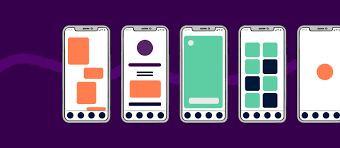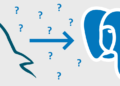Similar to most architectural blueprints, a wireframe is a skeletal layout of the mobile applications or a webpage. Wireframe renders a pictorial representation of the web or mobile application page structure, information architecture, layout, functionality, user flow, and expected behaviors. Also, it keeps the minimalist approach based on product concept, color, graphics.
Furthermore, Wireframe can either be drawn by hand or created digitally as per the detailed requirement.
A wireframe is a practice meant for UX designers. This helps in making the process clear on the table regarding the information placed before the developers.
Starting from designing a product to building a website or a robust mobile application, wireframing can never be neglected at any phase. The practice can be used for agile methodology, MVP methods, or designing any step for products, websites, or mobile applications.
What is the Purpose of wireframing?
Wireframe revolves around three basic purposes-
Wireframe makes the concept user-focused
Just like the MVP version of the mobile application, Wireframes are also used for facilitating users’ feedback along with instigating conversations with the stakeholders. This also helps in generating ideas between designers too.
By getting honest feedback, it becomes easy for designers to identify the pain points in order to develop a mobile app or webpage accordingly.
It is the way through which it becomes clear about how the users would be interacting with the app or webpage interface.
With the help of Lorem Ipsum, designers can ask users questions such as “what would you like to add to space”. Insights like this make designers be aware of the intuitive feelings of the users in order to create a product that is not just comfortable but also easy to use.
Wireframing defines website features
With the help of wireframing, it becomes transparent to the clients also about how the buttons, and features in the website and app work. Also, wireframing makes it clear to understand how much space will be required for each feature allocation along with getting the site’s information architecture to visual designing & page’s functionality clarification.
Apart from that, a wireframe is something that will also bring the vision of how everything will work together and clarity to what to remove if they are not working as per the page’s requirements.
Wireframing is quick and economical
One of the best things about wireframing is that it can be made quickly, easily, and that too under the budget too. It can be made using pen and paper other than the digital tools for it. A known mobile app development company can help you with its better understanding.
When it comes to clarity and perfection, using digital tools is important but at the same time, expected expenditure can be saved by pushing the pain points.
What are the best wireframe practices?
Come up with a strategy
We often begin the process of designing the web page or the site based on strategies or the goals agreed upon by all the team members. If you haven’t done it earlier, it is good to take a back step and start doing the strategic part nicely.
Just begin with what do you want in your website, how it should be made and what do you want to accomplish from it. Once done with it, design the wireframe facilitating all the goals nicely. Always remember that whatever extra is there is not serving the actual purpose for the website or the page, just skip the plan.
Never confuse users
Users are the ones who are going to use your website, application, or the site you are working upon, thus, it is mandatory not to confuse them with any of the elements.
If a user gets confused, he/she will never be able to enjoy the website or make a comeback to the same. This is the reason menus are always placed at the top of the page making the passage of users easily navigated.
Opt for simplicity
There is nothing better than offering simplicity to the users instead of going ahead with too many colors, elements, or others. If you are using colors, dropping real images rather than placeholders, this means you are building a low fidelity wireframe, you are simply designing the webpage.
Stay committed to the details from the very beginning, do not get distracted by constant ideas again and again. Aso, stay away from premature ideas and strategies,
Talk about the facts
Though it is not so perfect to copy or select images at the wireframe stage, however, it is crucial to understand how much of both things will be required by you.
Take for example- you fixated 2 character headlines whereas, in reality, you want at least 40 characters space, and this is a blunder. Thus, make sure you are making the right balance of everything.
Care about all
Even if you are designing a desktop site for your users, it is also important to see if the design is compatible with a mobile phone screen or not. Thus, do wireframe for mobile and tablet purposes also. Be sure of all the platforms nicely working with a wireframe.
Your team is the support behind the completion of the wireframing, thus, it is good if you are also sharing the final wireframing with the team members also.
Never let your team be deprived of the final wireframing for further processes. This will also make you come up with even the smallest of solutions if there is some issue even with the final wireframing.
This is a little about mobile app wireframing, there are a lot more things to be discussed about mobile app wireframing. You can get all the information regarding the same, it is crucial to connect with the right and leading mobile app development company.