For most people, Video means YouTube. There are plenty
of interesting, high-quality content we’d rather keep and watch offline.
But, let’s be honest, there is no official way to download YouTube videos. Luckily, there are some safe and workable YouTube downloaders that Mac users can take advantage of in 2021.
Not sure about which Mac YouTube downloader to choose? As we researched the options, These are our picks of the top 10 best YouTube Downloaders for Mac. They are going to be the easiest way for you to watch YouTube videos offline at an affordable cost.
Is it illegal to download YouTube Videos?
Legal or not, it really depends.
Generally speaking, it’s illegal to download YouTube videos unless you have permission from the copyright owner of the video.
However, downloading YouTube videos is perfectly legal, if you only do it for personal use.
But if you are going to distribute the videos or attempt to profit from them in any way it is definitely prohibited, and you might get into deep trouble doing so.
Online Solutions To Free Download YouTube Videos on Mac
Sure, you can find many free YouTube Downloaders online, but we don’t recommend this.
There are many reasons one would prefer to use an online YouTube downloader. It is totally free and supports downloading YouTube videos on Mac without any software.
But, think for a moment. The reason why these online websites let you use their services for free is because there are a lot of advertisements on their websites, and when you click the download button you will be redirected to harmful sites. and when you use your email to download the videos, your personal information is in a dangerous situation.
As for video downloading speed, you need to have a
strong web connection. Even if your web speed is good, the download speed is much slower than desktops apps.
Also, You wouldn’t be happy with the downloaded video quality. most of the online sites only download videos in 480p or 720p.
1. Cisdem Video Converter for Mac
Version: 6.3.1 | Size: 38.3 mb | Lifetime $49.99 | macOS 10.10 or later

As the name suggests, Cisdem Video Converter is not exactly a Mac YouTube downloader. It’s a video converter with video downloading functionality. It is priced the same with most of the YouTube downloaders. So for many, this is a win-win.
This app is dead-simple to use, but has many really awesome features. You can download and convert videos of any format and it also supports rip DVDs. If you need to make some edits and add effects for the video, this app can also help you do it.
As for the downloading video quality, this is what makes this app stand out from the rest. You can choose to download videos at 1080p or 4k.
Pros
Download 4K and 1080p videos from 1000+ online websites.
Supports converting between popular video and audio formats.
Build in a video editor for you to trim, crop, merge or add effects to videos.
High video downloading quality.
Easy to use and navigate, you don’t need to learn anything apart from how to paste the link.
Save mp3 from videos.
Fast video downloading speed.
Cons
Only have Mac version.
2. 4K Video Downloader
Version: 4.14.1.4020 | Size: 111.8 mb | Free / Premium $45 | macOS 10.13 or later
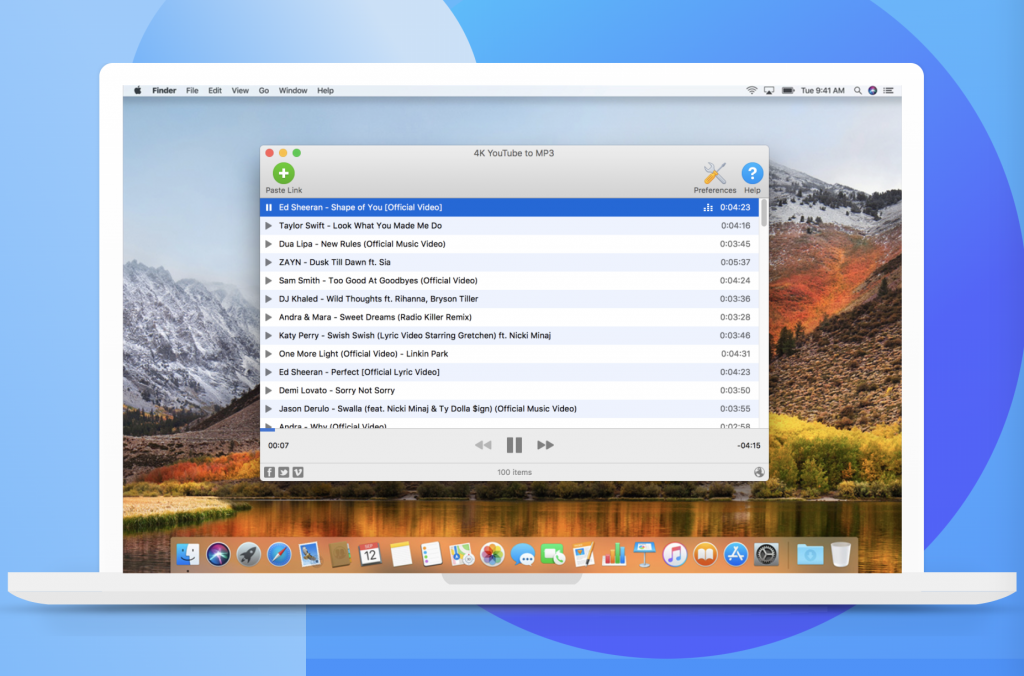
4K video downloader is a new style and highly rated video downloader. It can download videos from YouTube, Vimeo, Dailymotion, VEVO, and tons more online video sharing websites.
What makes it different is that it comes with a Smart Mode option which helps get preferred settings for downloading faster and easier.
The app also supports downloading playlists. and it supports saving in a few popular video formats.
Pros
Supports 4K & 360-degree videos.
Downloads YouTube playlist.
Built-in video player.
Download subtitles for video.
Smart Mode that defines downloaded file format and output directory for all files.
Cons
Don’t support YouTube playlists with more than 24 videos.
Slow video download speed. Especially with 4K video.
Only one download at a time.
3. iFunia Free YouTube Downloader for Mac
Version: 7.8.0 | Size: 16.7 mb | Free / Lifetime Pro $19.99 | macOS 10.10 or later
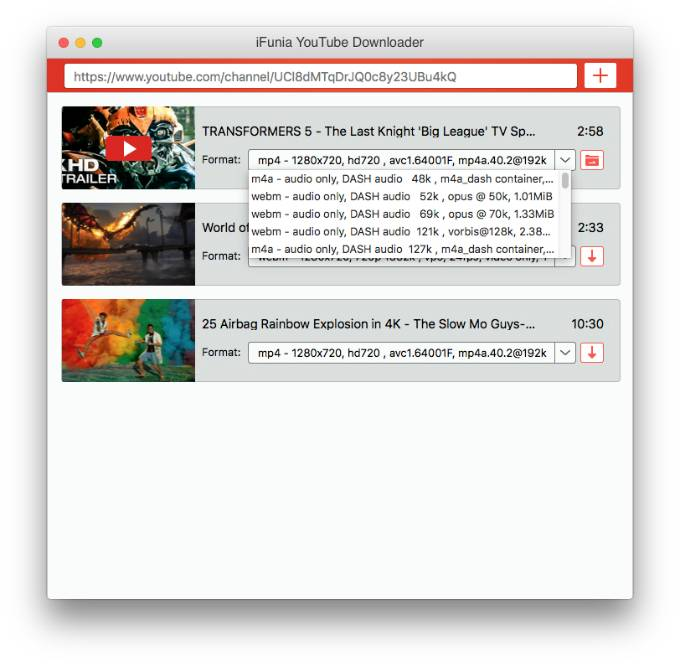
iFunia Free YouTube Downloader is a light weight and powerful online video downloader. It can download videos from over 1000+ sites like YouTube, Bilibili, Vimeo, Facebook, Dailymotin, Metacafe, etc.
More than that, iFunia Free YouTube Downloader can save audio/video from YouTube playlist at one time.
The highlight of using this app to download YouTube videos is that it supports direct music downloading.
You can choose different video downloading settings like quality, file resolution, format, etc.
Pros
Simple and straightforward interface, lightweight and fast speed.
Download YouTube playlists at one time.
Save downloaded video in original format and quality.
Download videos in batches.
Supports 1000+ online video sharing websites.
Cons
There’s no windows version at the moment of writing.
4. Wondershare UniConverter
Version: 1.5.2 | Size: 3.4 mb | Annual Plan $59.95 | macOS 10.10 or later
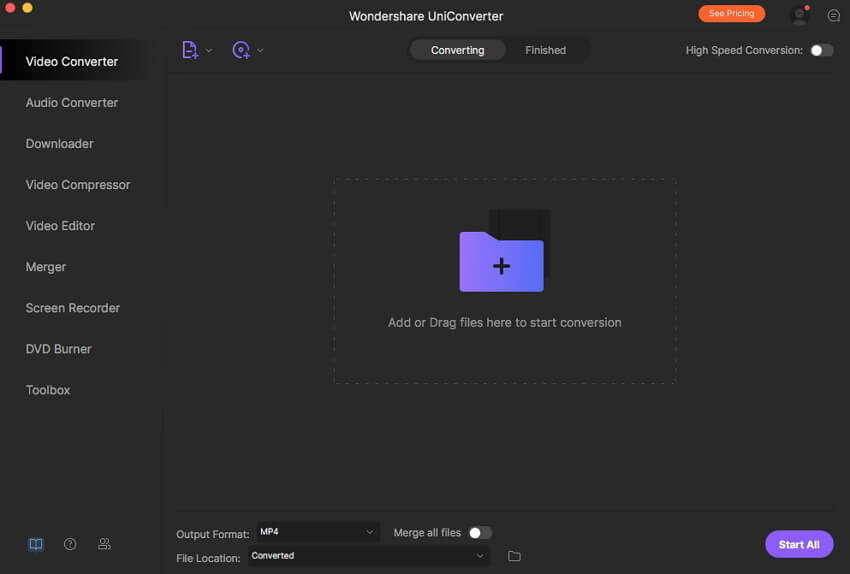
Another widely renowned video downloader and converter for Mac is Wondershare UniConverter for Mac. The program is a great mixture of all small video processing tools.
It supports all popular video platforms besides YouTube. You can use it to convert between over 1000 video and audio formats, as well as compress videos and burn DVDs.
It provides a free trial version, but it has ads plastered here and there. and the pro version is very costly.
Pros
Good looking interface and feature studded functionality.
Easy to use.
Fast video downloading and converting speed.
Can be used with or without the Internet.
Cons
Free trial has limited features
Some ads present.
Not the best deal for $59.95 yearly.
5. YTD Video Downloader
Version: 5.9.15 | Size: 5.7 mb | Free / Annual Plan $23.88 | Mac OS X 10.6 or later
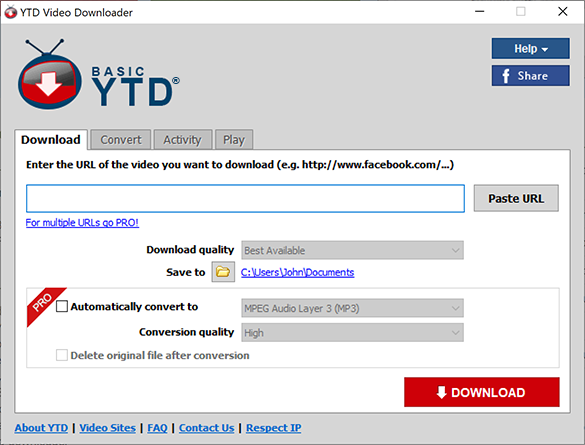
YTD video downloader is another big player in this category. It’s known as a free desktop YouTube downloader for Mac, Windows, Android and iOS. It supports downloading videos from most of the media-sharing websites such as YouTube, Facebook, vemo, etc.
YTD also provides a pro version at different subscription prices.Pro version offers 4x speed and comes with no ads.
Coupled with the fact that YTD supports download YouTube playlist at one time, you can understand why it’s so popular among Mac users.
Pros
Works with popular media streaming websites.
Supports extracting audio from videos.
Support resume downloads.
Easy to use.
Available on Mac, Windows, iOS, and Android.
Cons
Don’t support batch video downloading.
Free versions only download and convert one video at a time.
Slow video downloading speed.
Pro version is pricey.
Very few formats to choose.
6. Airy YouTube Downloader
Version: 3.21.318 | Size: 22.5 mb | Pro with no update $19.95 | macOS 10.9 or later
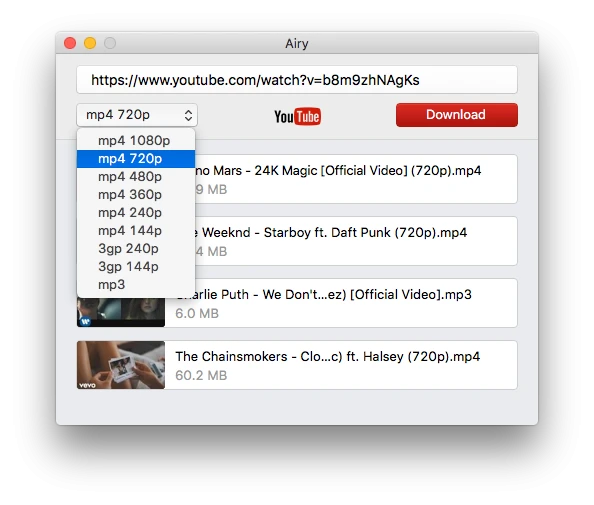
Airy is a solid option if you only need to download videos from YouTube. It’s very simple to use, has many of the top features of a YouTube downloader.
Created to only download video from YouTube, it has everything from downloading YouTube to MP3, downloading YouTube playlist, channel, and downloading YouTube videos as MP4. It even provides an option for you to download videos from a web browser.
It’s price is quite different from other video downloaders. You can start with the Personal Licence for $19.95. If YouTube makes any changes that cause it to fail to download, and you need to download the latest version of the app, you need an additional $29.90 for the lifetime upgrade.
Pros
Download directly from browser (Chrome, Safari, Firefox)
Support batch downloading.
Support downloading YouTube playlists.
Cons
Slow download speed.
Only YouTube is supported.
7. Freemake Video Downloader
Version: 4.1.12 | Size: 74.6 mb | Free / Lifetime $39.95 | macOS 10.9 or later
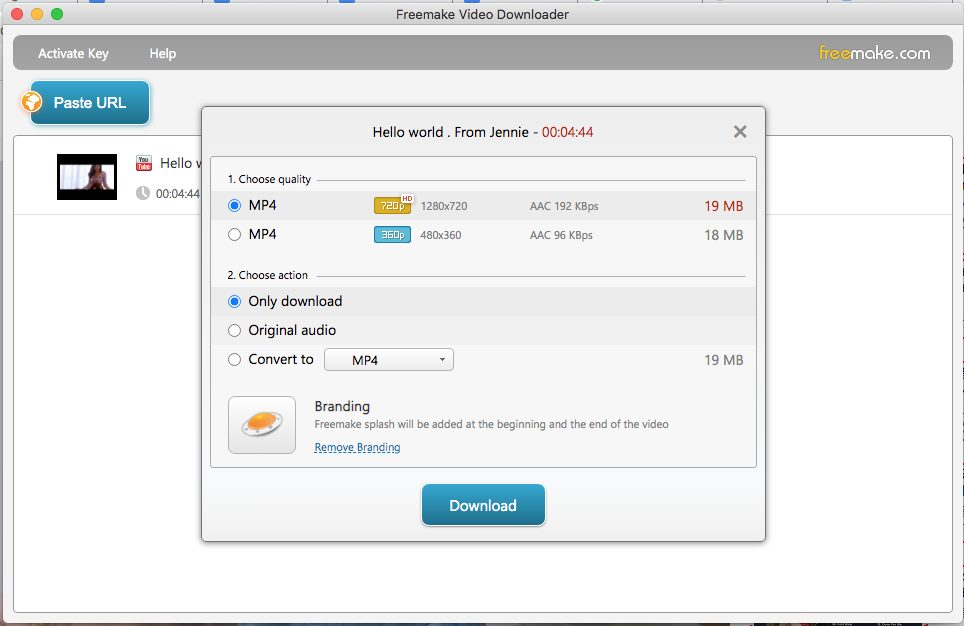
If you are looking for a really free YouTube Downloader then Freemake Video Downloader is the longtime king. This free, lightweight video downloader is powerful enough to support 10,000+ video sharing sites including YouTube, Facebook, Vimeo, Dailymotion, Twitch, local sites, etc.
In addition to extensive website support, Freemake Video Downloader also supports downloading video playlist and channels.
Unlike other free YouTube downloaders, this app has no ads, you will only be asked to upgrade to the premium version when you open it for the first time.
Pros
Convert videos into multiple formats
Extract audio from video files
Most of the features for free
Allows editing, ripping, and burning of files
Pro version supports export downloaded videos to Google Drive & Dropbox
Cons
Free version can only download videos in MP4.
Can be quite show when downloading multiple videos.
Can only download videos in 480p or 720p.
8. ClipGrab
Version: 3.9.6 | Size: 85.3 mb | Totally Free | Mac OS X 10.4 or later
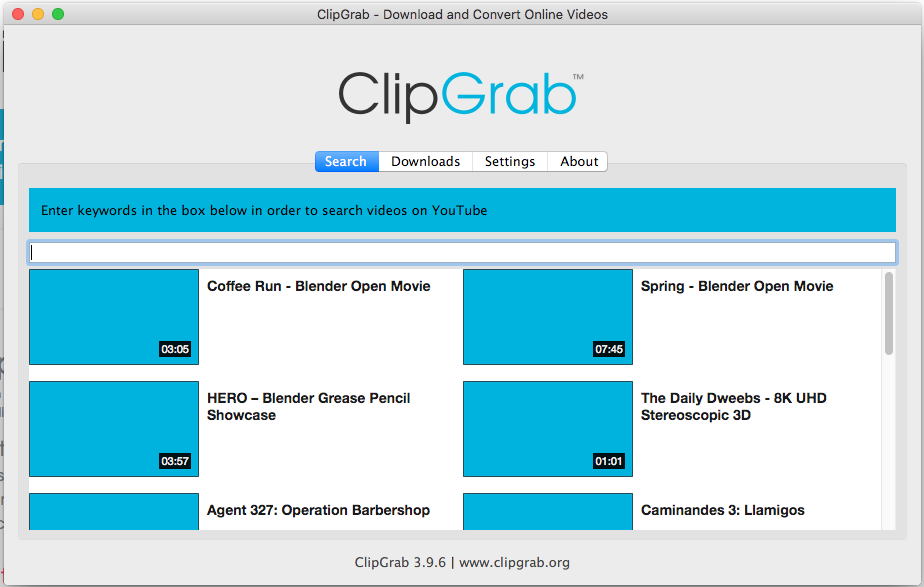
Another superb totally free YouTube downloader for Mac that provides all the needed function is ClipGrab. The program is a great mixture of YouTube searcher and video downloader.
When it comes to downloading videos, ClipGrab makes it different by providing a build in YouTube search, so you can directly search for YouTube videos in the search bar and download it directly, this comes in very handy for users who live in the place that blocked the access to YouTube.
Besides YouTube, ClipGrab also supports downloading videos from Vimeo, Dailymotion, etc.
Pros
Completely open and free
Simple and neat interface.
Inbuilt search-bar for searching videos.
Can download videos in any format/quality
Download audio directly from video.
Cons
Don’t support downloading YouTube playlist.
Limited conversion formats.
Limited video downloading quality.
9. Softorino YouTube Converter 2
Version: 2.1.16 | Size: 16.5 mb | Annual Plan $19.95 | macOS 10.10 or later
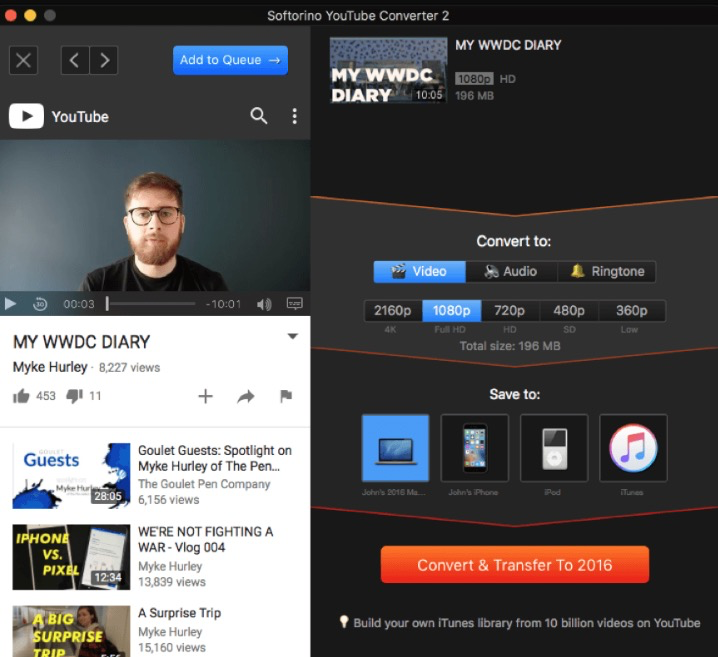
If you’re looking for a Mac YouTube downloader with a decent interface and easy navigation that gives you excellent video downloading experience, you might want to try out Softorino YouTube Converter 2.
This program supports downloading videos from 53 popular video sharing sites including YouTube, Discovery, soundcloud, Bandcamp, etc. It includes a build in YouTube video search engine for you to look for the YouTube videos without leaving the app. But the search functions are limited to YouTube, for other supported sites, you have to copy the URL for downloading.
For HD video downloading, this app supports downloading videos up to 4K, you can also download YouTube playlists at one time, though the speed may be a bit slow.
What Softorino YouTube Converter 2 really excels, is that you can
output the downloaded videos to video, audio, or a ringtone. and the app makes it very easy to sync video/audio directly to iOS devices over WiFi without iTunes.
Pros
Support 4K Ultra HD videos.
Supports VR 360 videos.
Download video as audio.
Download the video as ringtone.
Sync videos to iOS devices over WiFi.
Cons
Can’t download multiple videos at one time.
A bit slow when downloading YouTube playlists.
Expensive in the long run.
10. Any Video Converter
Version: 6.2.0 | Size: 41 mb | Lifetime $54.95 | macOS 10.10 or later (don’t support macOS 10.15 Catalina)
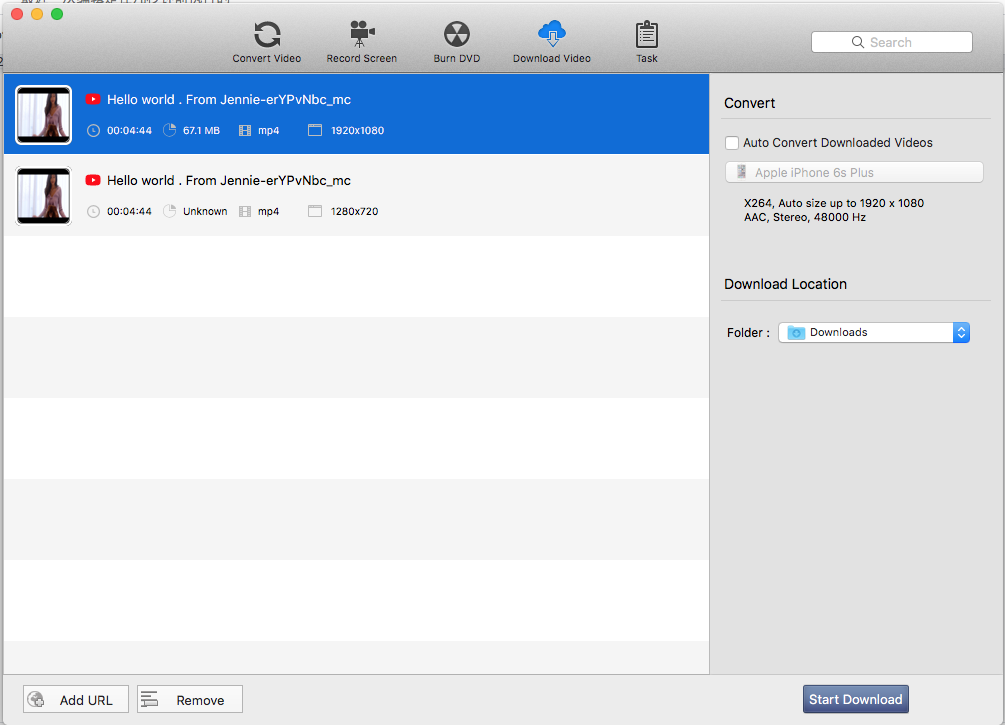
Any Video Converter is a feature-rich video toolset which comes first as a video converter, but it also provides a robust video downloader too.
As a video toolset It has functionalities for downloading videos. Recording screen, Rip and burn DVD, convert video, edit video, etc.
As a video downloader it allows you to download videos from over 100 sites, such as YouTube, Daily Motion, and vimeo. and you can choose to save videos in 100+ formats.
The interface of the app isn’t as sleek as other video downloaders, as some settings can be a bit difficult to figure out at first.
Pros
Support YouTube and 100+ sites.
Convert videos to 200+ output formats.
Feature rich program, can convert video, edit video, rip DVD, record screen, burn DVD.
Download HD video in 1080p or 720p.
Cons
Buggy and old styled interface.
Poor user experience.
No video preview.
Speeds aren’t great
Conclusion
Well that wraps up my list of the best YouTube downloaders for Mac. As you can see, there are tons of options to choose from. Which one is best really depends on what you need in downloading a video, If you need a YouTube downloader with convert and edit function you can opt for a full-featured video downloader like Cisdem Video Converter, If you don’t want to spend money on a downloader, then ClipGrab will do just fine.
Hopefully, this article can help you find the best one that suits your specific needs. If I have missed any good program that you use please comment down below.
2Peace!











