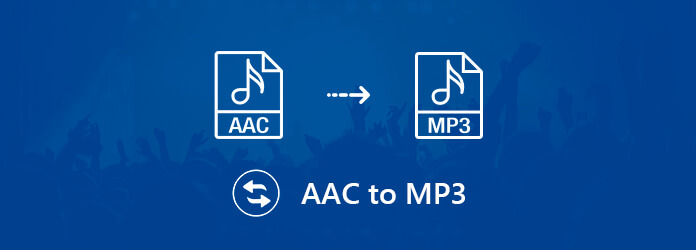AAC is the common audio format that YouTube, Apple Music, and other popular streaming platforms use. Initially created as the successor of MP3, it offers better audio quality at the same bitrate. However, MP3 is compatible with more digital devices. Whether you want to burn songs onto a CD or play songs on a car radio, it’s still the more convenient and flexible option. That’s why many people wish to convert AAC to MP3. Here, we look at the four best AAC to MP3 converters for desktop and online free. Continue reading to learn about their pros and cons!
Top 1: TuneFab Apple Music Converter
As a professional third-party desktop app, TuneFab Apple Music Converter is a hassle-free solution for you to convert AAC songs from Apple Music to MP3 in batches. It allows you to access the Apple Music library with an embedded web player and can remove Apple Music’s digital locks with ease. Optimized with a 10X faster converting speed, it converts a single three-minute song in seconds, ensuring a lossless audio quality of up to 320 kbps and 44.1 kHz.
Generally speaking, TuneFab is a reliable option for bypassing DRM protection and batch-downloading songs from Apple Music or iTunes. It also offers a free trial, where you can download the first three minutes of any Apple Music song. Take a quick look at the pros and cons we’ve summed up.
Pros
- A 10X faster-converting speed to complete downloads in seconds.
- Output a high bitrate of up to 320 kbps to ensure better sound quality.
- Download individual songs, albums, playlists, or artist collections with one click.
- Full access to Apple music library with a built-in web player.
- Preserve all ID3 tags and metadata.
- Outputs are also available in M4A, WAV, and FLAC.
- Compatible with both Windows and macOS.
Cons
- Only the first three minutes of a track can be downloaded on a free trial.
Top 2: MuConvert Apple Music Converter
MuConvert Apple Music Converter is your go-to option if you are looking for something more advanced. Similar to TuneFab Apple Music Converter, it comes with a built-in Apple Music web player and converts AAC files to MP3, WAV, M4V, or FLAC. It guarantees an elevated user experience with a handier interface and higher efficiency.
MuConvert Apple Music Converter is particularly recommended for those whose work routine requires a lot of AAC to MP3 conversion. This aac to mp3 converter excels in either output quality or converting speed. You can explore its efficiency and reliability through a free trial.
Pros:
- Convert AAC to MP3 with a 10X faster converting speed.
- Offers a premium audio quality of a bitrate of up to 320kbps and a sample rate of up to 48000hz.
- Full ID3 tags will be preserved.
- Audio outputs are available in four popular formats.
- Items can be added to the convert list with one click without a drag-and-drop move.
- Allow for stopping and skipping individual converting tracks.
Cons:
- Only the first three minutes of any Apple Music song is available on a free trial.
Top 3: iTunes
Another option to convert AAC to MP3 free is using iTunes, an Apple firmware for playing and managing music and video. It’s built-in for older macOS versions and can be installed on Windows. With a few steps, it creates an MP3 copy of an AAC file at no cost via its MP3 Encoder. The output quality reaches a maximum of 192 kbps. If the AAC files are kept in a local folder, the conversion process can be completed without requiring an internet connection.
However, this method won’t work if the AAC files are DRM-protected. Besides, if you are using macOS Catalina or any later version, you won’t find iTunes on your Mac. It has been split into several apps on these versions.
Pros:
- It’s ideal for those who don’t want to use third-party apps.
- Convert AAC files individually or in bulk.
- Compatible with macOS and PC.
- It’s totally free.
Cons:
- It doesn’t work for DRM-protected AAC files.
- Its converting speed might not be fast enough.
- It can’t work on macOS Catalina or any later version.
Top 4: CloudConvert
If you only need to convert a few AAC tracks to MP3, you might not want to install any specific program on your computer. That’s where online converters like CloudConvert can be helpful. As an all-in-one file converter, it allows you to customize the settings of the conversion, including audio bitrate, audio QScale, sample rate, etc. A basic audio trimming feature is also offered to streamline your workflow.
Besides its versatile features and high competency, another thing that helps CloudConvert win the trust of many is that it ensures users’ privacy and promises not to sell their data. So, the files you upload are in safe hands.
Pros:
- Converting settings are highly customizable.
- Require no installation.
- Users’ data won’t be sold.
- Offer an additional audio trimming feature.
- Support converting and downloading files in batches.
Cons:
- Only convert AAC files imported from a local folder.
- Can’t bypass DRM protection.
Which Is the Best AAC to MP3 Converter? (Table Comparison)
If you’re still undecided about the best AAC to MP3 convert for you, we’ve compared and rated the four free AAC to MP3 converters suggested above based on the four crucial factors: conversion speed, output quality, conversion success rate, and handling DRM-ed AAC conversion. Let’s take a look.
| Conversion Speed | Output Quality | Conversion Success Rate | DRM-ed AAC Conversion | Overall Rating | |
| TuneFab | High | High | High | √ | 5/5 |
| MuConvert | High | High | High | √ | 5/5 |
| iTunes | Medium | Medium | Medium | × | 4.5/5 |
| CloudConvert | Slow | Medium | Low | × | 4/5 |
Conclusion
Upon comparing four AAC to MP3 converters, TuneFab Apple Music Converter and MuConvert Apple Music Converter emerge as our top options for converting AAC from Apple Music to MP3. They can bypass DRM protection and convert files losslessly with a faster conversion speed and higher success rate. CloudConvert and iTunes are also popular ACC to MP3 converters. But they unfortunately don’t support DRM-ed AAC conversion and might not function stably or fast enough as professional tools.